java的IO之字节流
2017-06-26 16:42
295 查看
1.文件流: 顾名思义,程序和文件打交道
此时我们谈及的文件,值得是纯文本文件(txt的,不要使用Word,Excel),-----------------------------------------------------------------
在字节流中,暂时不要使用中文.
FileInputStream: 文件的字节输入流
FileOutputStream: 文件的字节输出流
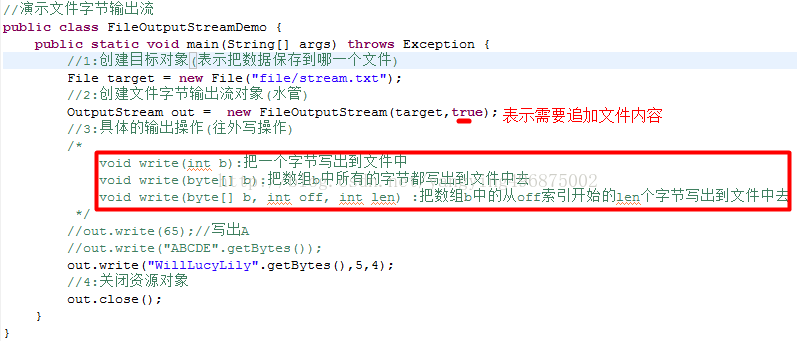
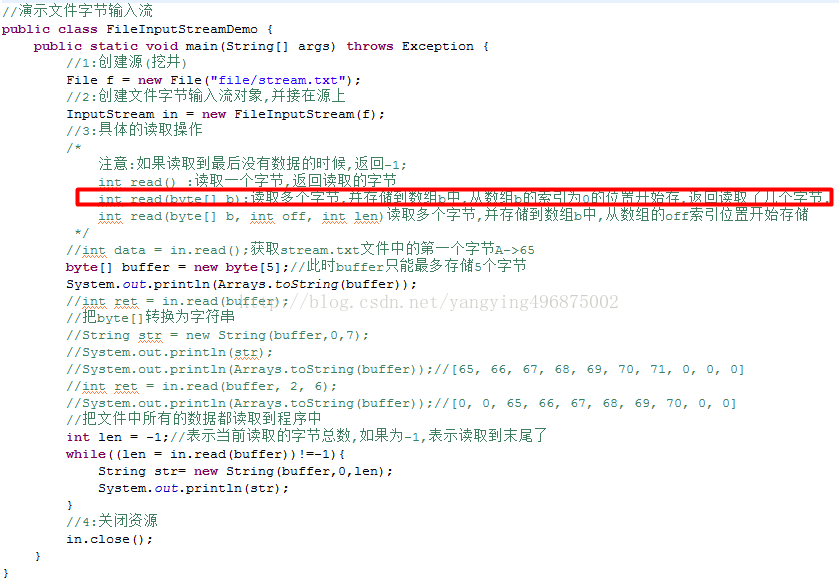
2.文件拷贝操作和资源的正确关闭
import java.io.FileInputStream;
import java.io.FileNotFoundException;
import java.io.FileOutputStream;
import java.io.IOException;
import java.io.InputStream;
import java.io.OutputStream;
public class IODemo {
public static void main(String[] args) {
//test1();
test2();
}
//原始的拷贝,需要释放资源,很麻烦
private static void test1() {
InputStream in = null;
OutputStream out = null;
try {
//创建源
in = new FileInputStream("a.txt"); //需要先准备一个a.txt放到项目路径下
//创建目标
out = new FileOutputStream("aCopy.txt");
byte[] by = new byte[1024];
int len = 0;
while ((len = in.read(by)) != -1) {
out.write(by, 0, len);
}
} catch (FileNotFoundException e) {
e.printStackTrace();
} catch (IOException e) {
e.printStackTrace();
} finally { //释放资源
if (in != null) {
try {
in.close();
} catch (IOException e) {
e.printStackTrace();
}
}
if (out != null) {
try {
out.close();
} catch (IOException e) {
e.printStackTrace();
}
}
}
}
//JDK1.7新特性,资源自动关闭.需要把源和目标的创建放到try语句中的一对()中
private static void test2() {
try (
//创建源
InputStream in = new FileInputStream("a.txt"); //需要先准备一个a.txt放到项目路径下
//创建目标
OutputStream out = new FileOutputStream("aCopy.txt");
)
{
byte[] by = new byte[1024];
int len = 0;
while ((len = in.read(by)) != -1) {
out.write(by, 0, len);
}
} catch (FileNotFoundException e) {
e.printStackTrace();
} catch (IOException e) {
e.printStackTrace();
}
}
}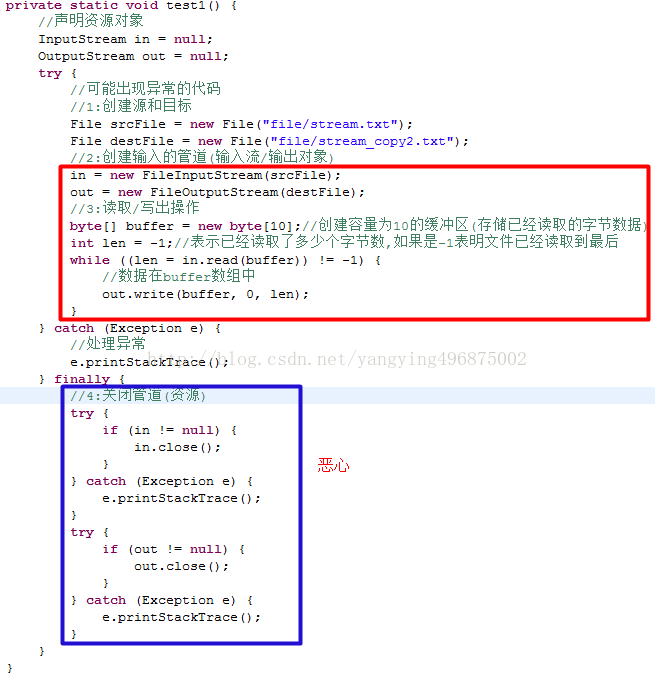
JDK1.7后的改变
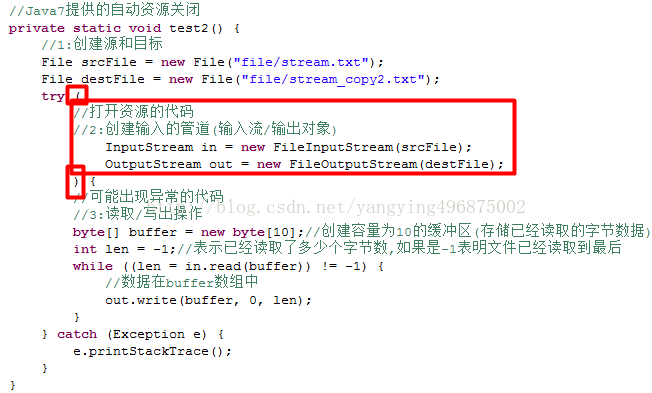
相关文章推荐
- 字节输入输出流:java.io.FileInputStream和java.io.FileOutputStream
- 2011-08-31 繁重作业,解决昨天问题继续java io 字节流
- java学习笔记 IO学习笔记2 IO流-字节流
- java IO总结之字节流操作控制台输入输出(高效)
- [Java 12 IO] OutputStream 字节输出流,继承自它的类,都是 程序中输出 数据
- Java IO操作与字节流
- 【Java.IO】I/O 字节 <-> 字符转换流 —— InputStreamReader,OutputStreamWriter(FileReader,FileWriter)
- Java IO--字节-字符流转换
- Java IO--字节-字符流转换OutputStreamWriter/InputStreamReader
- java IO总结之字节流操作文件读写(高效)
- Java IO之字节流
- Java IO学习3:字节-字符转换流
- 黑马程序员-java基础 io字节流
- JAVA IO - 放回字节
- Java io文件操作(按字符、字节、行、随机读取,追加,文件操作)
- Java IO _字节-字符转换流
- Java基础18-IO之字节流
- Java io文件操作(按字符、字节、行、随机读取,追加,文件操作)
- java IO(一):File、RandomAccessFile、字节流与字符流、字节字符转换流
- java IO字节流
