asp.net core 之多语言国际化自定义资源文件
2017-05-21 14:35
573 查看
先说说 asp.net core 默认的多语言和国际化。 官方文档
一:基本使用方法
先要安装 包 Microsoft.AspNetCore.Mvc.Localization (依赖 Microsoft.Extensions.Localization) 然后使用 资源文件保存不同的语言对应的数据。
1,在视图页面注入 IViewLocalizer ,然后在需要的地方使用即可。 比如:
其中 中括号中的字符 即是资源文件中的名称, 运行后,输出的即是 当前语言对应的资源文件下的设置的资源值。
那么有个问题来了,资源文件怎么设置?
1,默认情况下会去查找 设置的 LocalizationOptions.ResourcesPath 的值对应的文件夹,如果没有设置,则去根目录下查找。
在 Startup 中设置 ResourcesPath 。
2,查找当前视图文件对应的同名资源文件。 默认支持 使用 点 . 和路径 path 查找两种方式,当然也可以指定其中一个方式。 比如 当前视图路径是 views/account/login.cshtml ,那么 查找的资源文件是 views/account/login.{CultureName}.resx 文件和 views.account.login.{CultureName}.resx 文件
3,如果是 model 类, 查找的路径则变成了model 类对应的命名空间即typeof(model).FullName 全路径。比如 ViewModels/account/login.{CultureName}.resx 文件和 ViewModels.account.login.{CultureName}.resx 文件 。同理 如果是在controller 那么,资源文件 则是 Controllers.HomeController.{CultureName}.resx 或者 Controllers/HomeController.{CultureName}.resx
二:解析
那么这个是如何实现的呢?如果我想使用 数据库或者是 json 文件来存在这些资源文件。
在试图文件中 注入的是 IViewLocalizer 接口,对应的实现是 ViewLocalizer 。ViewLocalizer 实现了IViewLocalizer 和IHtmlLocalizer 的定义,并且 IViewLocalizer 继承自IHtmlLocalizer。 ViewLocalizer 会注入一个IHtmlLocalizerFactory,然后 用 IHtmlLocalizerFactory创建一个 IHtmlLocalizer 对应的实例。 在创建的时候 会带入两个参数 ,一个是 当前 试图的路径,一个是当前应用名称。
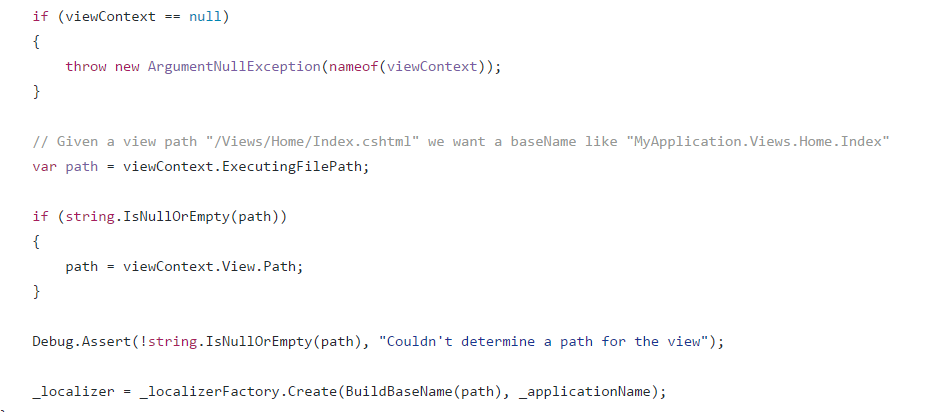
IHtmlLocalizer 定义如下:
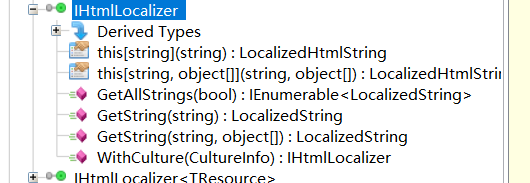
所以在 IHtmlLocalizer的实例中, 既可以轻松的获取对应的值。
因为 ViewLocalizer 会注入一个IHtmlLocalizerFactory 的实例。默认的实例 是 HtmlLocalizerFactory , 在 HtmlLocalizerFactory 的构造函数中会注入一个 IStringLocalizerFactory 的实例(位于Microsoft.Extensions.Localization.Abstractions)。
的定义是
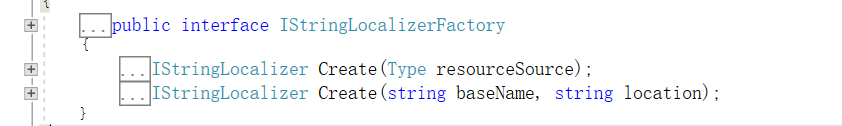
而 IHtmlLocalizerFactory 的定义是
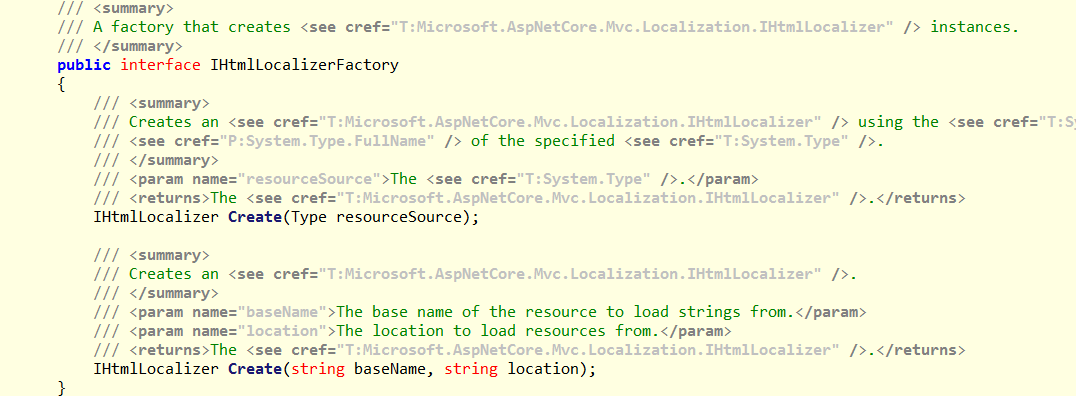
可以说 HtmlLocalizerFactory 是对 HtmlLocalizerFactory 的一个包装。
查阅代码知道 默认 IStringLocalizerFactory 实现是 ResourceManagerStringLocalizerFactory ,并且读取资源文件均是这个实现来操作。
回到开头的问题,假设我要使用 json 文件 代替 resx 文件。该如何实现呢,。? 有2种方法
1)只要实现对应的 IStringLocalizerFactory 并且代替默认的 ResourceManagerStringLocalizerFactory 。
2)重写 ResourceManagerStringLocalizerFactory 。
1) 1,定义一个 JsonStringLocalizerFactory 并实现 IStringLocalizerFactory 。
2, JsonStringLocalizer
3,添加注入
4,json 文件
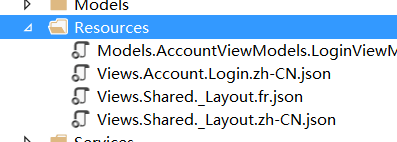
上面的代码只是简单的实现了 使用 点(.) 作为分隔符的json 文件作为资源文件。(其实上面的代码运行后有个小问题)
代码已经放到 Github
2)。待实现~~~
链接:http://blog.wuliping.cn/post/aspnet-core-localization-and-custom-resource-service-with-file
一:基本使用方法
先要安装 包 Microsoft.AspNetCore.Mvc.Localization (依赖 Microsoft.Extensions.Localization) 然后使用 资源文件保存不同的语言对应的数据。
1,在视图页面注入 IViewLocalizer ,然后在需要的地方使用即可。 比如:
1 @inject IViewLocalizer Localizer 2 3 <h2>@Localizer["hello"]</h2>
其中 中括号中的字符 即是资源文件中的名称, 运行后,输出的即是 当前语言对应的资源文件下的设置的资源值。
那么有个问题来了,资源文件怎么设置?
1,默认情况下会去查找 设置的 LocalizationOptions.ResourcesPath 的值对应的文件夹,如果没有设置,则去根目录下查找。
在 Startup 中设置 ResourcesPath 。
services.AddLocalization(options => options.ResourcesPath = "Resources");
2,查找当前视图文件对应的同名资源文件。 默认支持 使用 点 . 和路径 path 查找两种方式,当然也可以指定其中一个方式。 比如 当前视图路径是 views/account/login.cshtml ,那么 查找的资源文件是 views/account/login.{CultureName}.resx 文件和 views.account.login.{CultureName}.resx 文件
services.AddMvc() .AddViewLocalization() //.AddViewLocalization(Microsoft.AspNetCore.Mvc.Razor.LanguageViewLocationExpanderFormat.SubFolder) .AddDataAnnotationsLocalization();
3,如果是 model 类, 查找的路径则变成了model 类对应的命名空间即typeof(model).FullName 全路径。比如 ViewModels/account/login.{CultureName}.resx 文件和 ViewModels.account.login.{CultureName}.resx 文件 。同理 如果是在controller 那么,资源文件 则是 Controllers.HomeController.{CultureName}.resx 或者 Controllers/HomeController.{CultureName}.resx
二:解析
那么这个是如何实现的呢?如果我想使用 数据库或者是 json 文件来存在这些资源文件。
在试图文件中 注入的是 IViewLocalizer 接口,对应的实现是 ViewLocalizer 。ViewLocalizer 实现了IViewLocalizer 和IHtmlLocalizer 的定义,并且 IViewLocalizer 继承自IHtmlLocalizer。 ViewLocalizer 会注入一个IHtmlLocalizerFactory,然后 用 IHtmlLocalizerFactory创建一个 IHtmlLocalizer 对应的实例。 在创建的时候 会带入两个参数 ,一个是 当前 试图的路径,一个是当前应用名称。
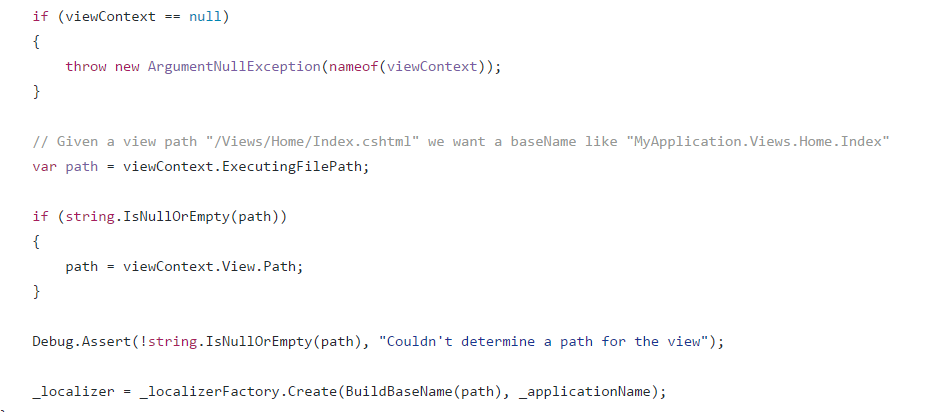
IHtmlLocalizer 定义如下:
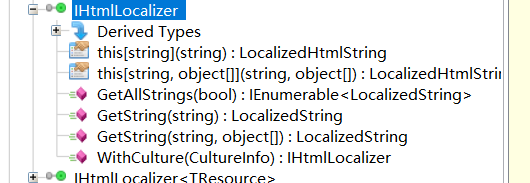
所以在 IHtmlLocalizer的实例中, 既可以轻松的获取对应的值。
因为 ViewLocalizer 会注入一个IHtmlLocalizerFactory 的实例。默认的实例 是 HtmlLocalizerFactory , 在 HtmlLocalizerFactory 的构造函数中会注入一个 IStringLocalizerFactory 的实例(位于Microsoft.Extensions.Localization.Abstractions)。
的定义是
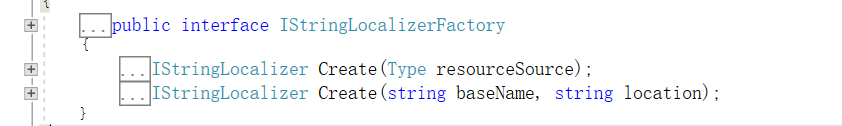
而 IHtmlLocalizerFactory 的定义是
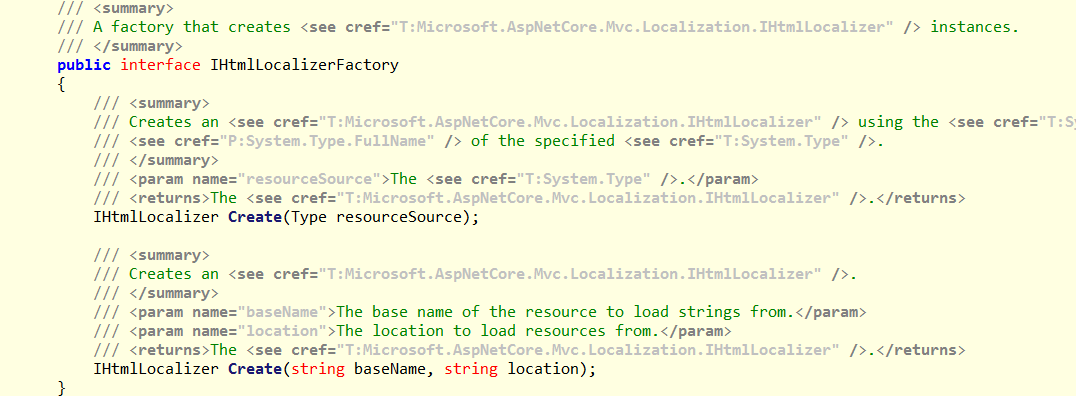
可以说 HtmlLocalizerFactory 是对 HtmlLocalizerFactory 的一个包装。
查阅代码知道 默认 IStringLocalizerFactory 实现是 ResourceManagerStringLocalizerFactory ,并且读取资源文件均是这个实现来操作。
回到开头的问题,假设我要使用 json 文件 代替 resx 文件。该如何实现呢,。? 有2种方法
1)只要实现对应的 IStringLocalizerFactory 并且代替默认的 ResourceManagerStringLocalizerFactory 。
2)重写 ResourceManagerStringLocalizerFactory 。
1) 1,定义一个 JsonStringLocalizerFactory 并实现 IStringLocalizerFactory 。
public class JsonStringLocalizerFactory : IStringLocalizerFactory
{
private readonly string _applicationName;
private readonly IHostingEnvironment _hostingEnvironment;
private readonly LocalizationOptions _options;
public JsonStringLocalizerFactory(IHostingEnvironment hostingEnvironment, IOptions<LocalizationOptions> localizationOptions)
{
if (localizationOptions == null)
{
throw new ArgumentNullException(nameof(localizationOptions));
}
this._hostingEnvironment = hostingEnvironment ?? throw new ArgumentNullException(nameof(hostingEnvironment));
this._options = localizationOptions.Value;
this._applicationName = hostingEnvironment.ApplicationName;
}
public IStringLocalizer Create(Type resourceSource)
{
TypeInfo typeInfo = IntrospectionExtensions.GetTypeInfo(resourceSource);
//Assembly assembly = typeInfo.Assembly;
//AssemblyName assemblyName = new AssemblyName(assembly.FullName);
string baseResourceName = typeInfo.FullName;
baseResourceName = TrimPrefix(baseResourceName, _applicationName + ".");
return new JsonStringLocalizer(_hostingEnvironment, _options, baseResourceName, null);
}
public IStringLocalizer Create(string baseName, string location)
{
location = location ?? _applicationName;
string baseResourceName = baseName;
baseResourceName = TrimPrefix(baseName, location + ".");
return new JsonStringLocalizer(_hostingEnvironment, _options, baseResourceName, null);
}
private static string TrimPrefix(string name, string prefix)
{
if (name.StartsWith(prefix, StringComparison.Ordinal))
{
return name.Substring(prefix.Length);
}
return name;
}
}2, JsonStringLocalizer
public class JsonStringLocalizer : IStringLocalizer
{
private readonly ConcurrentDictionary<string, string> _all;
private readonly IHostingEnvironment _hostingEnvironment;
private readonly LocalizationOptions _options;
private readonly string _baseResourceName;
private readonly CultureInfo _cultureInfo;
public LocalizedString this[string name] => Get(name);
public LocalizedString this[string name, params object[] arguments] => Get(name, arguments);
public JsonStringLocalizer(IHostingEnvironment hostingEnvironment, LocalizationOptions options, string baseResourceName, CultureInfo culture)
{
_options = options;
_hostingEnvironment = hostingEnvironment;
_cultureInfo = culture ?? CultureInfo.CurrentUICulture;
_baseResourceName = baseResourceName + "." + _cultureInfo.Name;
_all = GetAll();
}
public IEnumerable<LocalizedString> GetAllStrings(bool includeParentCultures)
{
return _all.Select(t => new LocalizedString(t.Key, t.Value, true)).ToArray();
}
public IStringLocalizer WithCulture(CultureInfo culture)
{
if (culture == null)
return this;
CultureInfo.CurrentUICulture = culture;
CultureInfo.DefaultThreadCurrentCulture = culture;
return new JsonStringLocalizer(_hostingEnvironment, _options, _baseResourceName, culture);
}
private LocalizedString Get(string name, params object[] arguments)
{
if (_all.ContainsKey(name))
{
var current = _all[name];
return new LocalizedString(name, string.Format(_all[name], arguments));
}
return new LocalizedString(name, name, true);
}
private ConcurrentDictionary<string, string> GetAll()
{
var file = Path.Combine(_hostingEnvironment.ContentRootPath, _baseResourceName + ".json");
if (!string.IsNullOrEmpty(_options.ResourcesPath))
file = Path.Combine(_hostingEnvironment.ContentRootPath, _options.ResourcesPath, _baseResourceName + ".json");
Debug.WriteLineIf(!File.Exists(file), "Path not found! " + file);
if (!File.Exists(file))
return new ConcurrentDictionary<string, string>();
try
{
var txt = File.ReadAllText(file);
return JsonConvert.DeserializeObject<ConcurrentDictionary<string, string>>(txt);
}
catch (Exception)
{
}
return new ConcurrentDictionary<string, string>();
}
}3,添加注入
services.AddSingleton<IStringLocalizerFactory, JsonStringLocalizerFactory>();
4,json 文件
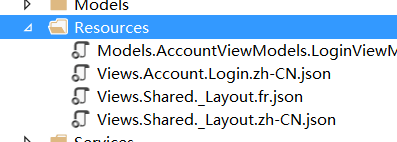
上面的代码只是简单的实现了 使用 点(.) 作为分隔符的json 文件作为资源文件。(其实上面的代码运行后有个小问题)
代码已经放到 Github
2)。待实现~~~
链接:http://blog.wuliping.cn/post/aspnet-core-localization-and-custom-resource-service-with-file
相关文章推荐
- ASP.NET MVC资源文件多语言实现方式
- 【无私分享:ASP.NET CORE 项目实战(第八章)】读取配置文件(二) 读取自定义配置文件
- ASP.NET Core 1.0 静态文件、路由、自定义中间件、身份验证简介
- ASP.NET Core 1.0 静态文件、路由、自定义中间件、身份验证简介
- ASP.NET Core 1.1 静态文件、路由、自定义中间件、身份验证简介
- 推荐:Asp.Net MVC 多语言(html+js共用一套资源文件)
- 让asp.net网站支持多语言,使用资源文件
- asp.net core合并压缩资源文件引发的学习之旅
- 用资源文件实现Asp.net程序的不同语言间的切换
- 让asp.net网站支持多语言,使用资源文件
- Asp.net资源文件解决多语言问题
- Asp.net中使用资源文件实现网站多语言
- .NET 中从一个类库中访问资源文件,以实现 ASP.NET 或 ASP.NET MVC 的国际化
- sql server 关于表中只增标识问题 C# 实现自动化打开和关闭可执行文件(或 关闭停止与系统交互的可执行文件) ajaxfileupload插件上传图片功能,用MVC和aspx做后台各写了一个案例 将小写阿拉伯数字转换成大写的汉字, C# WinForm 中英文实现, 国际化实现的简单方法 ASP.NET Core 2 学习笔记(六)ASP.NET Core 2 学习笔记(三)
- asp.net core合并压缩资源文件引发的学习之旅
- asp.net 多语言 在IIS7.5发布出现找不到资源文件
- [dotnetCore2.0]学习笔记之二: ASP.NET Core中,如何灵活使用静态文件和加载自定义配置
- 让asp.net网站支持多语言,使用资源文件
- 【无私分享:ASP.NET CORE 项目实战(第八章)】读取配置文件(二) 读取自定义配置文件
- ASP.NET MVC资源文件多语言实现方式
