RxVolley进行网络请求(get方式),获取json数据
2017-05-20 20:21
453 查看
RxVolley 是一个基于
,项目地址:
https://github.com/kymjs/RxVolley
'com.kymjs.rxvolley:rxvolley:1.1.4'
//在app 下的build.gradle 里
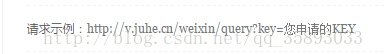
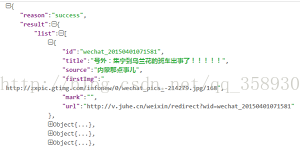
Volley的网络请求库
,项目地址:
https://github.com/kymjs/RxVolley
1、添加依赖:
compile'com.kymjs.rxvolley:rxvolley:1.1.4'
//在app 下的build.gradle 里
2、聚合数据申请微信精选接口,获取APP-key
请求数据是url网址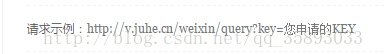
RxVolley.get(url, new HttpCallback() { //url为要请求的网址
//成功返回json数据--onSuccess为重写方法
@Override
public void onSuccess(String t) {
Toast.makeText(getApplicationContext(),
"成功",Toast.LENGTH_SHORT).show();
L.i("json"+t); //t为请求成功时获得的json数据
parseJson(t); //解析json数据
}
});3、定义解析json数据的方法
查看json数据的格式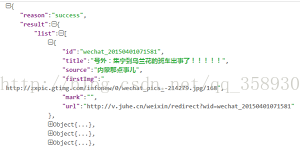
//1、声明JSONObject 对象
JSONObject jsonObject=new JSONObject(t);
//2、获取JSONObject 数据
JSONObject jsonResult=jsonObject.getJSONObject("result");
//3、通过Object对象获取到JSONArray(list数据)
JSONArray jsonArray=jsonResult.getJSONArray("list");
//4、根据key值获取到对象的value--一个一个获取
for (int i = 0; i < jsonArray.length(); i++) {
JSONObject object= (JSONObject) jsonArray.get(i);
String title=object.getString("title");
String source=object.getString("source");
String imgUrl=object.getString("firstImg");
相关文章推荐
- Android HttpURLConnection(Get,Post方式)进行网络通信 获取数据和网络图片
- 使用HttpURLConnection和使用HttpClient方式请求网络采用get方式和post方式请求数据
- python实现的json数据以HTTP GET,POST,PUT,DELETE方式页面请求
- Android使用HttpClient以Post、Get请求服务器发送数据的方式(普通和json)
- php的curl获取https加密协议请求返回json数据进行信息获取
- 页面使用$.getJSON只获取一次数据,导致多个请求返回的都是第一个结果
- curl获取https加密协议请求返回json数据进行信息获取
- Android之向中国天气网发送GET请求获取JSON数据实例
- Android之从网络中获取数据并返回客户端的两种方式:XML格式返回与Json格式返回
- Android网络编程之Http请求服务器数据(GET方式)
- Android之从网络中获取数据并返回客户端的两种方式:XML格式返回与Json格式返回
- jquery之利用ajax与服务器交谈(发起GET和POST请求之获取JSON数据)
- 网络数据请求方式(SOAP和JSON)
- 利用ASIHttpRequest框架进行网络数据请求(一)—— 利用get请求数据
- Android中使用Volley开源库进行Http网络请求(GET方式)
- Android使用HttpClient以Post、Get请求服务器发送数据的方式(普通和json)
- python实现的json数据以HTTP GET,POST,PUT,DELETE方式页面请求
- Android使用HttpClient以Post、Get请求服务器发送数据的方式(普通和json)
- php的curl获取https加密协议请求返回json数据进行信息获取
- python实现的json数据以HTTP GET,POST,PUT,DELETE方式页面请求
