JAVA语言ArrayList类使用实例详解
2017-05-13 16:12
567 查看
今天我们来学习一个很有用的存储对象的类,虽然我们可以通过创建一个数组来存储对象,但是这样做有很多缺点,一旦这个数组被创建,它的大小就被固定了。JAVA语言里面有一个Arraylist类,可以很好的解决这个问题,用ArrayList类可以存储不限定个数的对象。
1、下图是ArrayList类的一些常用方法:
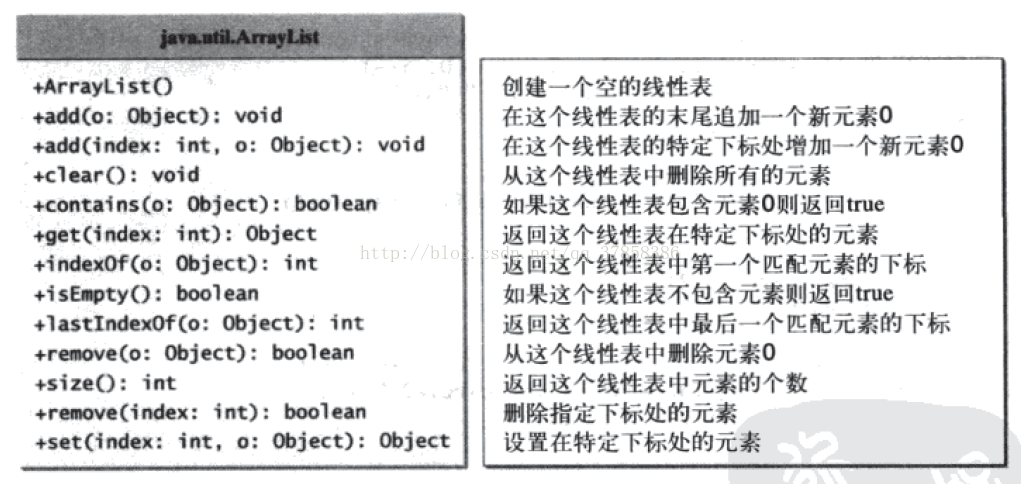
2、数组和ArrayList两者之间的对比
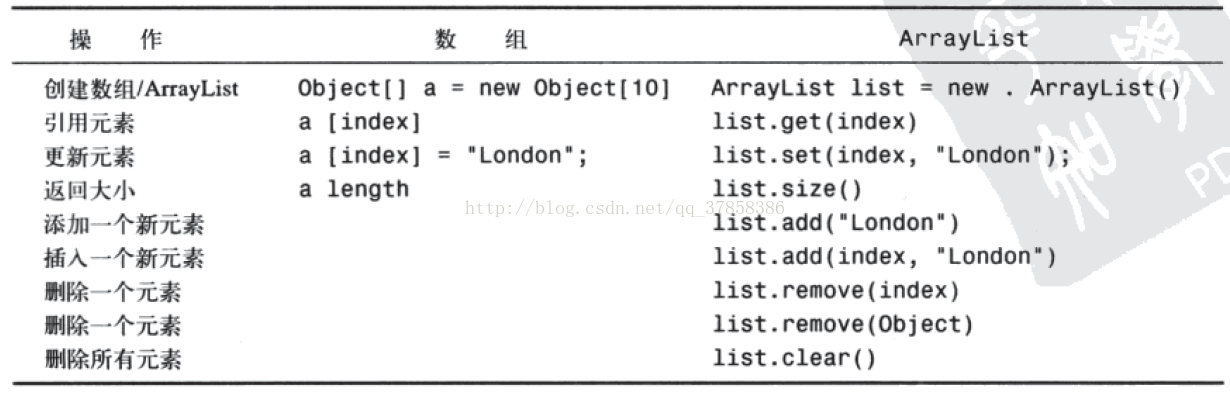
3、ArrayList有下面3个构造方法。
A.public ArrayList(int initialCapacity); //构造一个具有指定初始容量的空列表
B.pubilc ArrayList();//构造一个初始容量为10的空列表
B.public ArrayList(Collection<> c)//构造一个包含指定collection的元素的列表。若collection为null,会抛出NullPointerException
2、运行下面的代码看实际运行结果。
Java_ArraryList.java
运行结果:
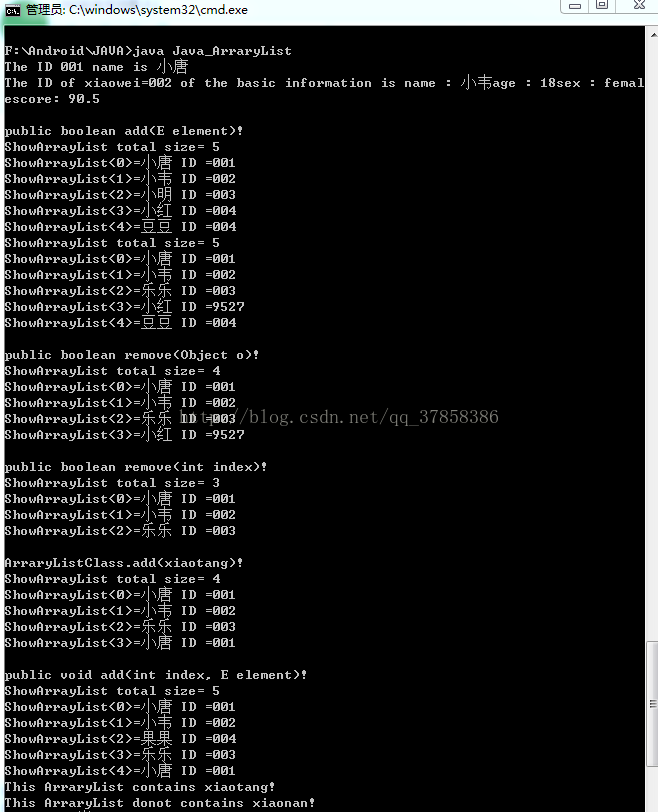
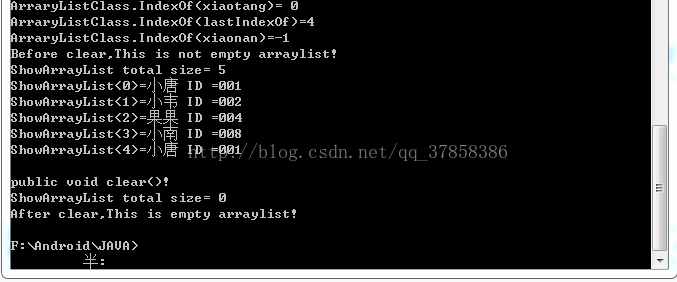
1、下图是ArrayList类的一些常用方法:
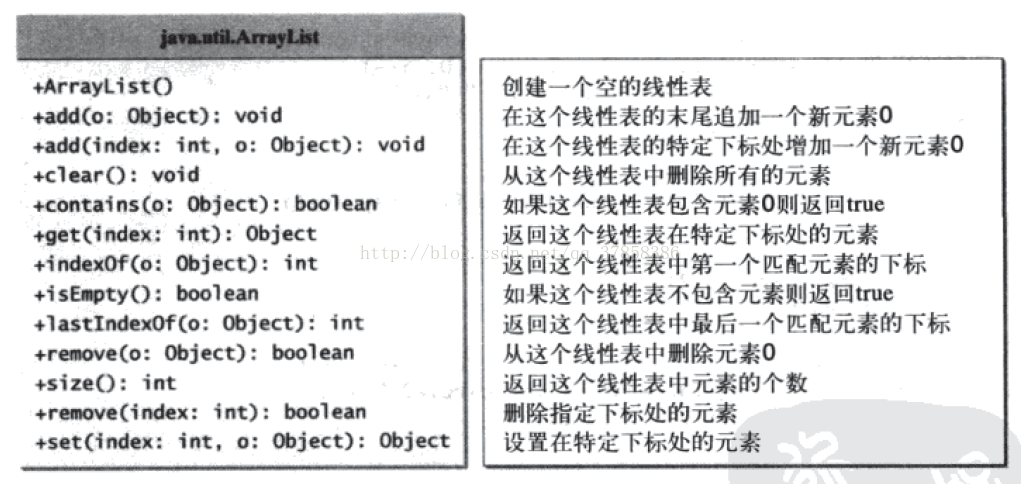
2、数组和ArrayList两者之间的对比
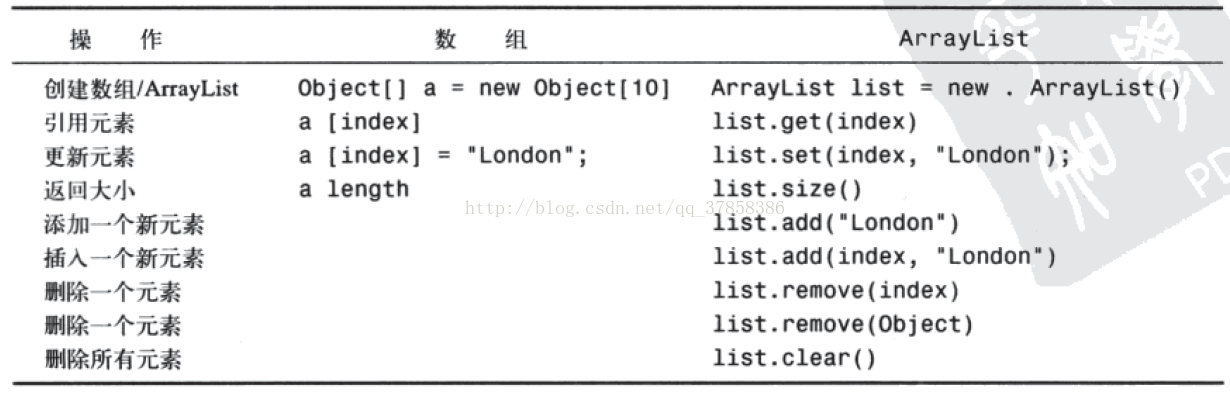
3、ArrayList有下面3个构造方法。
A.public ArrayList(int initialCapacity); //构造一个具有指定初始容量的空列表
B.pubilc ArrayList();//构造一个初始容量为10的空列表
B.public ArrayList(Collection<> c)//构造一个包含指定collection的元素的列表。若collection为null,会抛出NullPointerException
2、运行下面的代码看实际运行结果。
Java_ArraryList.java
import java.util.ArrayList;
public class Java_ArraryList{
static ArrayList <Student> ArraryListClass=new ArrayList();//<Student>
static void ShowAllContentInArraryList(ArrayList ShowArrayList)
{
System.out.println("ShowArrayList total size= "+ShowArrayList.size());
for(int i=0;i<ShowArrayList.size();i++)
System.out.println("ShowArrayList"+"<"+i+">"+"="+((Student)ShowArrayList.get(i)).name+" ID ="+((Student)ShowArrayList.get(i)).id);
}
public static void main(String[] args){
Student xiaotang = new Student();
xiaotang.id = "001";
xiaotan
4000
g.name = "小唐";
System.out.println("The ID " + xiaotang.id +
" name is " + xiaotang.name);
Student xiaowei = new Student();
xiaowei.id = "002";
xiaowei.name = "小韦";
xiaowei.age = 18;
String sex = "female";
xiaowei.inputSex(sex);
xiaowei.score = 90.5;
System.out.println("The ID of xiaowei=" + xiaowei.id
+ " of the basic information is "
+ "name : " + xiaowei.name
+ "age : " + xiaowei.age
+ "sex : " + xiaowei.sex
+ "score: "+ xiaowei.score);
Student xiaoming = new Student();
xiaoming.id = "003";
xiaoming.name = "小明";
xiaoming.age = 18;
Student xiaohong = new Student();
xiaohong.id = "004";
xiaohong.name = "小红";
xiaohong.age = 18;
Student doudou = new Student();
doudou.id = "004";
doudou.name = "豆豆";
doudou.age = 18;
Student guoguo = new Student();
guoguo.id = "004";
guoguo.name = "果果";
guoguo.age = 18;
Student xiaonan = new Student();
xiaonan.id = "008";
xiaonan.name = "小南";
xiaonan.age = 18;
// public boolean add(E element); 将指定的元素添加到此列表的尾部。添加成功返回true
ArraryListClass.add(xiaotang);
ArraryListClass.add(xiaowei);
ArraryListClass.add(xiaoming);
ArraryListClass.add(xiaohong);
ArraryListClass.add(doudou);
System.out.println("\npublic boolean add(E element)!");
ShowAllContentInArraryList(ArraryListClass);
//public Object get(int index); 返回此列表中指定位置上的元素
((Student)ArraryListClass.get(3)).inputID("9527");
((Student)ArraryListClass.get(2)).inputName("乐乐");
ShowAllContentInArraryList(ArraryListClass);
//public boolean remove(Object o) 移除此列表中首次出现的指定元素(如果存在)。如果列表不包含此元素,则列表不做改动。
ArraryListClass.remove(doudou);
System.out.println("\npublic boolean remove(Object o)!");
ShowAllContentInArraryList(ArraryListClass);
//public boolean remove(int index) 移除此列表中指定位置的元素,返回从列表中移除的元素
ArraryListClass.remove(3);
System.out.println("\npublic boolean remove(int index)!");
ShowAllContentInArraryList(ArraryListClass);
ArraryListClass.add(xiaotang);
System.out.println("\nArraryListClass.add(xiaotang)!");
ShowAllContentInArraryList(ArraryListClass);
/*
public void add(int index, E element)
将指定的元素插入此列表中的指定位置。向右移动当前位于该位置的元素(如果有)以及所有后续元素(将其索引加 1)
*/
ArraryListClass.add(2,guoguo);
System.out.println("\npublic void add(int index, E element)!");
ShowAllContentInArraryList(ArraryListClass);
/*
try{
ArraryListClass.add("shenzhen");
ShowAllContentInArraryList(ArraryListClass);
}catch(Exception e)
{
System.out.println("failed to added\n");
}
*/
/*
*******************************************************************************************************************
public boolean contains(Object o);
如果此列表中包含指定的元素,则返回 true
*******************************************************************************************************************
*/
if(ArraryListClass.contains(xiaotang)==true)
System.out.println("This ArraryList contains xiaotang! " );
else
System.out.println("This ArraryList donot contains xiaotang! " );
if(ArraryListClass.contains(xiaonan)==true)
System.out.println("This ArraryList contains xiaonan! " );
else
System.out.println("This ArraryList donot contains xiaonan! " );
/*
********************************************************************************************************************
public int indexOf(Object o)
返回此列表中首次出现的指定元素的索引,或如果此列表不包含元素,则返回 -1。
********************************************************************************************************************
*/
System.out.println("ArraryListClass.IndexOf(xiaotang)= "+ArraryListClass.indexOf(xiaotang));
/*
********************************************************************************************************************
public int lastIndexOf(Object o)
返回此列表中最后一次出现的指定元素的索引,或如果此列表不包含索引,则返回 -1。 ********************************************************************************************************************
********************************************************************************************************************
*/
System.out.println("ArraryListClass.IndexOf(lastIndexOf)="+ArraryListClass.lastIndexOf(xiaotang));
System.out.println("ArraryListClass.IndexOf(xiaonan)="+ArraryListClass.lastIndexOf(xiaonan));
/*
********************************************************************************************************************
public boolean isEmpty();
如果此列表中没有元素,则返回 true
********************************************************************************************************************
*/
if(ArraryListClass.isEmpty()==true)
System.out.println("Before clear,This is empty arraylist! " );
else
System.out.println("Before clear,This is not empty arraylist! " );
/*
********************************************************************************************************************
public E set(int index, E element);
用指定的元素替代此列表中指定位置上的元素。返回值为以前位于该指定位置上的元素
********************************************************************************************************************
*/
ArraryListClass.set(3,xiaonan);
ShowAllContentInArraryList(ArraryListClass);
/*
********************************************************************************************************************
public void clear()
移除此列表中的所有元素。此调用返回后,列表将为空
********************************************************************************************************************
*/
ArraryListClass.clear();
System.out.println("\npublic void clear()! " );
ShowAllContentInArraryList(ArraryListClass);
if(ArraryListClass.isEmpty()==true)
System.out.println("After clear,This is empty arraylist! " );
else
System.out.println("After clear,This is not empty arraylist! " );
}
}
class Student{
String id = "";
String name = "";
int age;
String sex = "";
double score;
Student(){
;
}
public void inputID(String newID){
id = newID;
}
public void inputAge(int newAge){
age = newAge;
}
public void inputName(String newName){
name = newName;
}
public void inputSex(String newSex){
sex = newSex;
}
public void inputScore(double newScore){
score = newScore;
}
}运行结果:
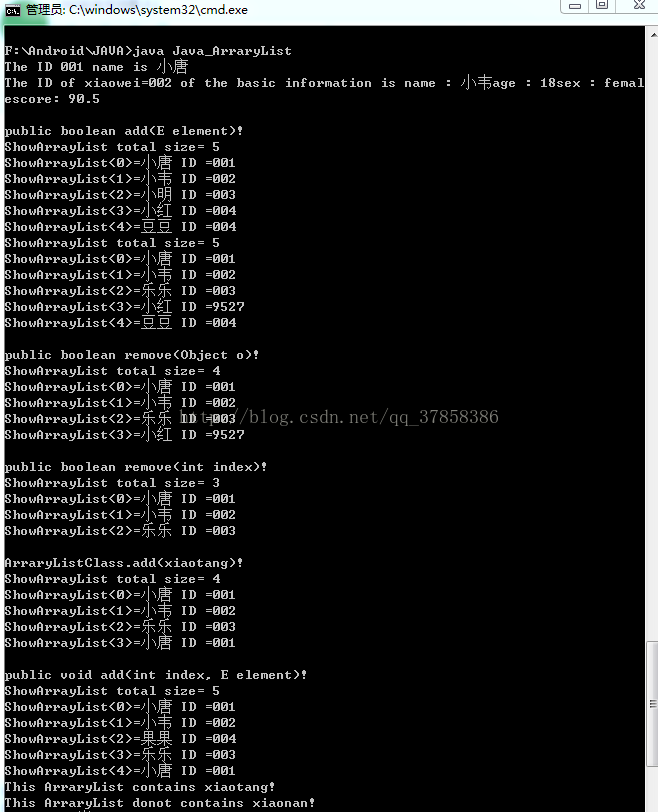
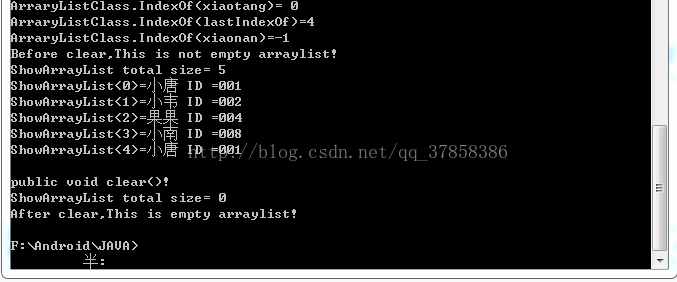
相关文章推荐
- Java Web 跨平台 - 使用Apache Axis2引擎发布基于Java语言的WebService并跨平台调用实例
- java正则表达式语法详解及其使用代码实例
- java 语句块的使用详解及实例
- java 使用DecimalFormat进行数字的格式化实例详解
- java自带命令行工具jmap、jhat与jinfo的使用实例代码详解
- Java使用AES加密和解密的实例详解
- Log4j-使用详解与Java的实例应用
- 详解使用Java原生代理实现AOP实例
- 使用Thrift搭建跨语言调用服务Java和Python实例
- Java使用TCP实现数据传输实例详解
- java正则表达式语法详解及其使用代码实例
- java正则表达式语法详解及其使用代码实例
- JavaWeb中使用JavaMail实现发送邮件功能实例详解
- 使用GSON库转换Java对象为JSON对象的进阶实例详解
- Java 使用json-lib处理JSON详解及实例代码
- Java 使用IO流实现大文件的分割与合并实例详解
- Java枚举详解及使用实例(涵盖了所有典型用法)
- java正则表达式语法详解及其使用代码实例
- java中的JSONP使用实例详解
- java 中使用匿名类直接new接口详解及实例代码
