Eclipse必须设置编码格式的几个地方
2017-05-12 10:21
225 查看
1.工作空间编码格式 Windows——preference——Workspace——other(设置为UTF-8) 这种编码格式对整个工作空间的文件都有效
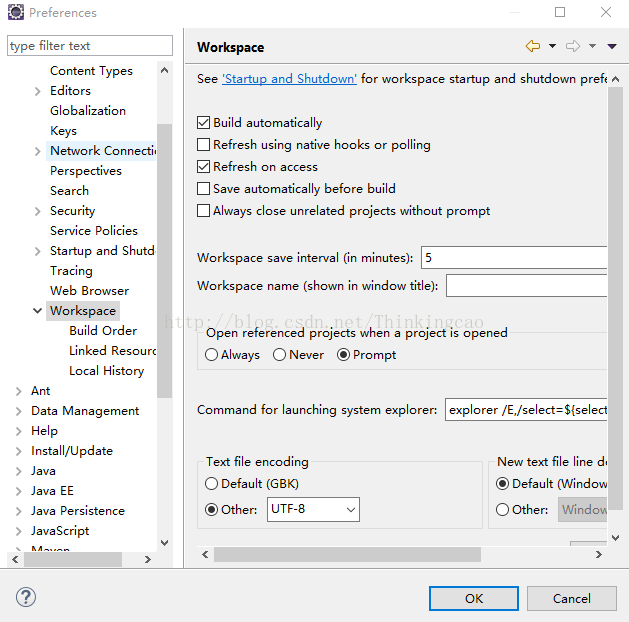
2.window -> Preferences -> general -> Workspac -> Text file encoding ->java source file(设置为utf-8)
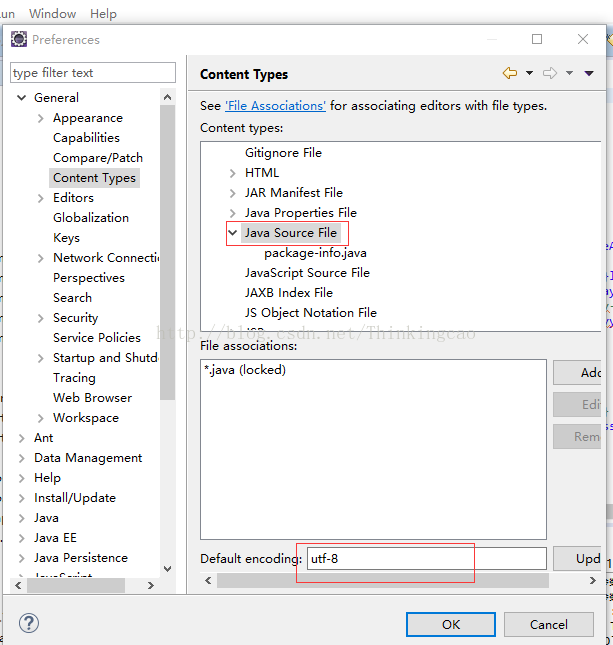
3. Window->Preferences->General
->Content Type->Text->JSP 最下面设置为UTF-8
4.设置tomcat的编码
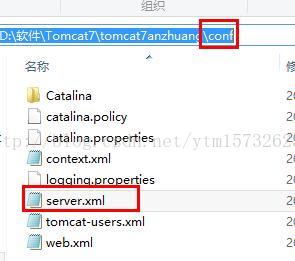
[html] view
plain copy
<Connector port="8080" protocol="HTTP/1.1"
connectionTimeout="20000"
redirectPort="8443" URIEncoding="UTF-8" />
代码中规定了Tomcat监听HTTP请求的端口号等信息。在这里添加了一个属性:URIEncoding,将该属性值设置为UTF-8,即可让Tomcat(默认ISO-8859-1编码)以UTF-8的编码处理get请求,避免中文乱码问题。
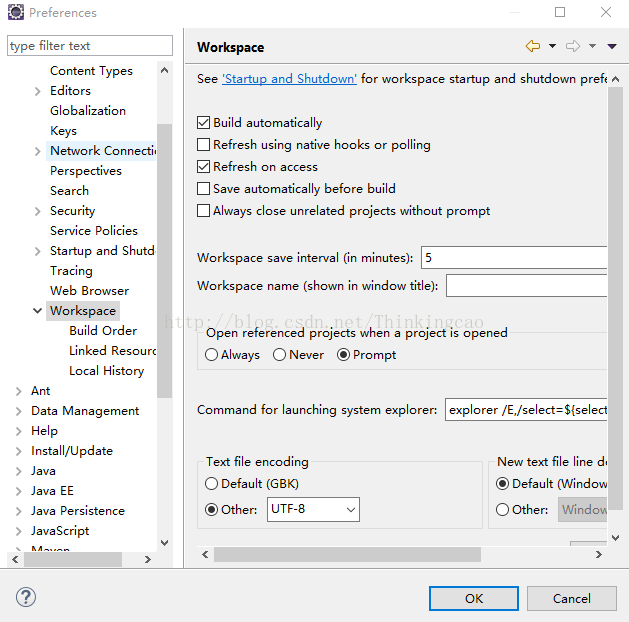
2.window -> Preferences -> general -> Workspac -> Text file encoding ->java source file(设置为utf-8)
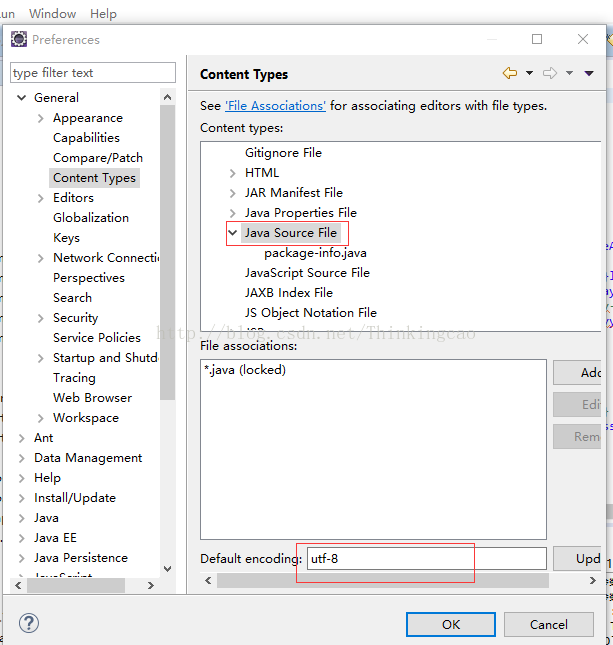
3. Window->Preferences->General
->Content Type->Text->JSP 最下面设置为UTF-8
4.设置tomcat的编码
方案:
1、找到tomcat的server.xml配置文件
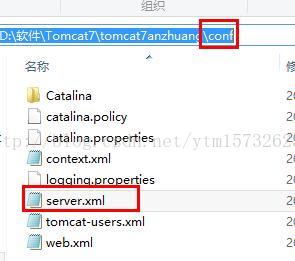
2、添加URIEncoding="UTF-8"
[html] viewplain copy
<Connector port="8080" protocol="HTTP/1.1"
connectionTimeout="20000"
redirectPort="8443" URIEncoding="UTF-8" />
代码中规定了Tomcat监听HTTP请求的端口号等信息。在这里添加了一个属性:URIEncoding,将该属性值设置为UTF-8,即可让Tomcat(默认ISO-8859-1编码)以UTF-8的编码处理get请求,避免中文乱码问题。
相关文章推荐
- Eclipse 开发设置编码格式--4个修改地方完美
- Eclipse中如何设置jsp的模板的编码格式为UTF-8
- 关于Eclipse中的几个编码设置
- 设置ubuntu支持gbk编码格式和设置eclipse 编码格式
- eclipse编码格式设置
- Eclipse中设置编码格式为UTF-8
- Eclipse 设置不同类型文件的默认编码格式
- 怎样在Eclipse中设置编码格式
- 兔子--eclipse设置编码格式
- 设置eclipse全局编码格式
- eclipse编码格式设置
- eclipse编码格式设置
- eclipse设置编码格式
- eclipse设置项目下文件编码格式
- 使用Eclipse的几个必须掌握的快捷方式+改默认编码
- eclipse 编码设置,Eclipse文本编码格式修改为UTF-8 的方法
- 怎么设置eclipse默认编码格式 调整字体大小
- java eclipse编码格式设置
- eclipse编码格式设置教程、如何为eclipse设置编码格式?
- 设置eclipse的文字编码格式
