Redis与spring整合缓存的业务场景使用方法一
2017-05-05 10:16
816 查看
需求:给商品的包装做缓存(该需求只为了测试缓存使用)
1、pom.xml(版本已外部定义)
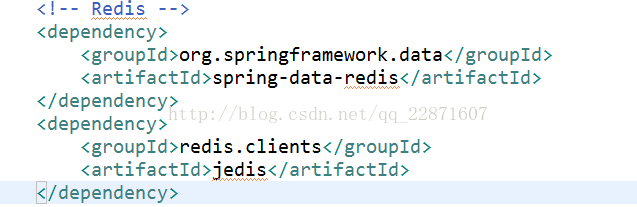
2、spring-redis.xml的配置
3、Service添加缓存配置

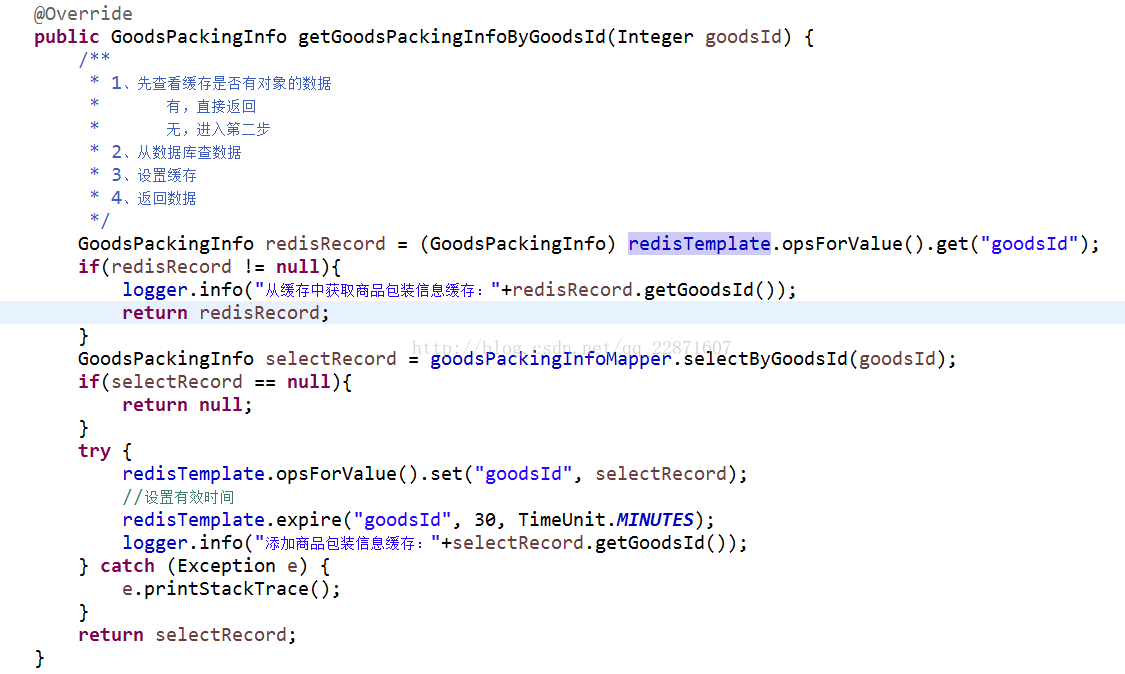
4、测试缓存
发现可以正常使用
5、当修改商品时,包装信息发生变化时,或者直接把当前商品删除(当前业务无删除商品功能)时,应该删除缓存,实现数据同步。
结语:
这个缓存使用方法是比较简单的,也是比较容易理解的缓存使用方式,当然每次使用时都需要做判断是相当麻烦的事,当然spring在整合redis时,也做了改善,给我们省去了很多不必要的操作,下篇分析。
1、pom.xml(版本已外部定义)
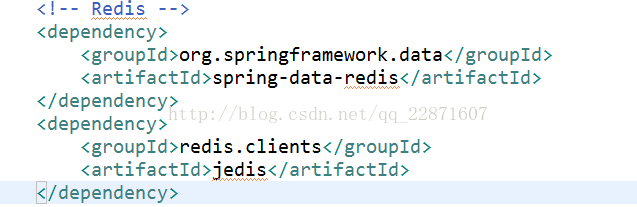
2、spring-redis.xml的配置
<?xml version="1.0" encoding="UTF-8"?> <beans xmlns="http://www.springframework.org/schema/beans" xmlns:xsi="http://www.w3.org/2001/XMLSchema-instance" xmlns:context="http://www.springframework.org/schema/context" xmlns:jdbc="http://www.springframework.org/schema/jdbc" xmlns:jee="http://www.springframework.org/schema/jee" xmlns:tx="http://www.springframework.org/schema/tx" xmlns:util="http://www.springframework.org/schema/util" xmlns:task="http://www.springframework.org/schema/task" xsi:schemaLocation=" http://www.springframework.org/schema/beans http://www.springframework.org/schema/beans/spring-beans-4.0.xsd http://www.springframework.org/schema/context http://www.springframework.org/schema/context/spring-context-4.0.xsd http://www.springframework.org/schema/jdbc http://www.springframework.org/schema/jdbc/spring-jdbc-4.0.xsd http://www.springframework.org/schema/jee http://www.springframework.org/schema/jee/spring-jee-4.0.xsd http://www.springframework.org/schema/tx http://www.springframework.org/schema/tx/spring-tx-4.0.xsd http://www.springframework.org/schema/util http://www.springframework.org/schema/util/spring-util-4.0.xsd http://www.springframework.org/schema/task http://www.springframework.org/schema/task/spring-task-4.0.xsd" default-lazy-init="true"> <context:annotation-config/> <context:property-placeholder ignore-unresolvable="true" location="classpath:config.properties" /> <!-- Redis --> <bean id="jedisPoolConfig" class="redis.clients.jedis.JedisPoolConfig"/> <bean id="jedisConnectionFactory" class="org.springframework.data.redis.connection.jedis.JedisConnectionFactory"> <property name="hostName" value="${redis.hostName}" /> <property name="port" value="${redis.port}" /> <property name="password" value="${redis.password}" /> <property name="timeout" value="${redis.timeout}" /> <property name="usePool" value="${redis.usePool}" /> <property name="poolConfig" ref="jedisPoolConfig" /> </bean> <bean id="redisTemplate" class="org.springframework.data.redis.core.RedisTemplate" > <property name="connectionFactory" ref="jedisConnectionFactory"/> </bean> </beans>
3、Service添加缓存配置

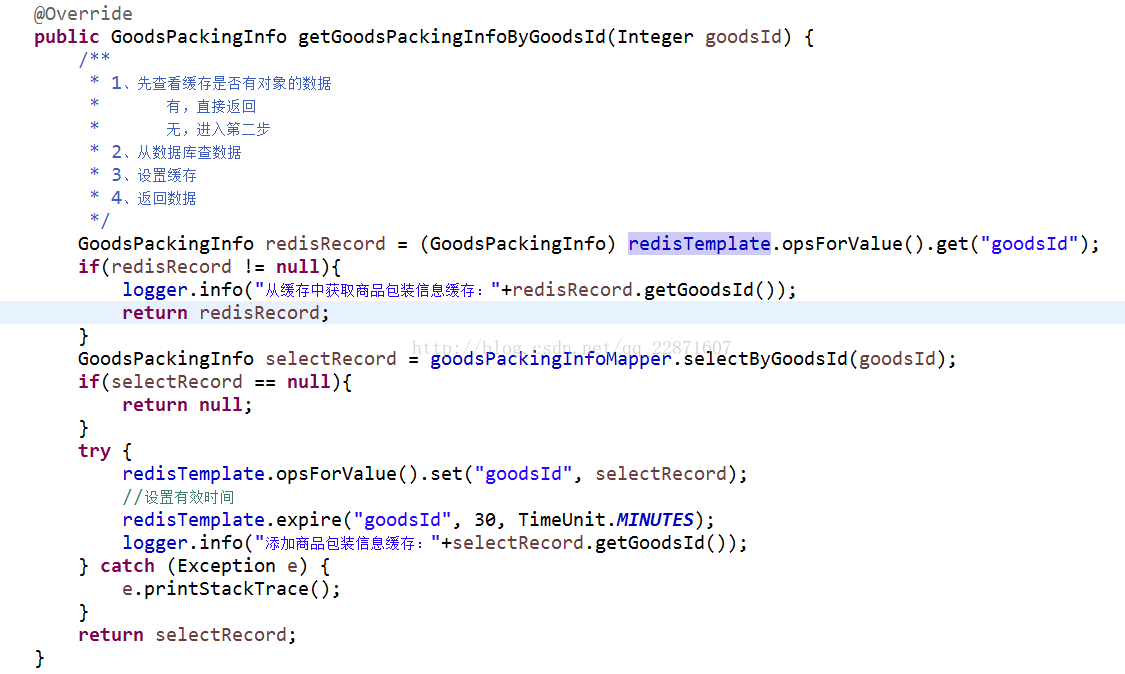
4、测试缓存
发现可以正常使用
5、当修改商品时,包装信息发生变化时,或者直接把当前商品删除(当前业务无删除商品功能)时,应该删除缓存,实现数据同步。
结语:
这个缓存使用方法是比较简单的,也是比较容易理解的缓存使用方式,当然每次使用时都需要做判断是相当麻烦的事,当然spring在整合redis时,也做了改善,给我们省去了很多不必要的操作,下篇分析。
相关文章推荐
- Redis与spring整合缓存的业务场景使用方法二(使用注解@Cacheable@CacheEvict)
- Redis整合Spring结合使用缓存实例
- Redis整合Spring结合使用缓存实例
- Redis整合Spring综合使用缓存实例
- dubbo2.5-spring4-mybastis3.2-springmvc4-mongodb3.4-redis3.2整合(六)Spring中Redis的缓存的使用
- Redis整合Spring结合使用缓存实例
- Redis整合Spring结合使用缓存实例
- Redis整合Spring结合使用缓存实例
- Redis整合Spring结合使用缓存实例
- spring整合redis以及使用RedisTemplate的方法
- Redis学习总结(2)——Redis整合Spring结合使用缓存实例
- Redis整合Spring结合使用缓存实例
- Redis整合Spring结合使用缓存实例
- Redis整合Spring结合使用缓存实例
- Redis整合Spring结合使用缓存实例
- Redis整合Spring结合使用缓存实例
- Redis整合Spring结合使用缓存实例
- Redis整合Spring结合使用缓存实例
- Redis整合Spring结合使用缓存实例(转)
- Redis整合Spring结合使用缓存实例
