实验 11 广播网络 OSPF 配置
2017-04-26 12:54
453 查看
一.实验目的:
掌握广播网络 OSPF 的配置方法。
二.实验要点:
配置广播网络上的 OSPF,对运行中的 OSPF 进行诊断。
三.实验设备:
路由器 Cisco 2611 三台,带有网卡的工作站 PC 两台,控制台电缆一条,交叉双绞线若干。
四、实验环境
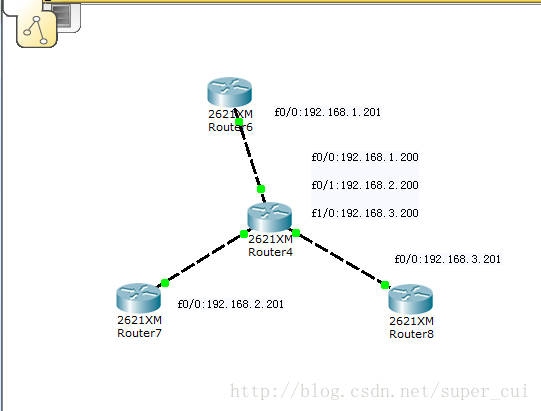
注意:路由器Router4中要断电加以太网接口的模块,才能进行整个实验。
五. 实验步骤
1.按 如图所示 连接各路由器。
2.按 如图所示 配置各路由器的各 IP 地址等参数。
3.配置路由器 RouterA 、RouterB 和 RouterC 上的 OSPF 协议(假设三个路由器都处于区域 0,
除了各路由器的 loopback0 接口所在网络外,其他网络均要求可路由)。
4.测试各网络之间的连通性。
5.练习 OSPF 的各种诊断命令对 OSPF 的运行进行诊断,观察诊断输出。
实验中的配置
后续的可以在每个路由器上面添加主机,然后再进行相应的配置,也可以模拟更加复杂的实验环境。
掌握广播网络 OSPF 的配置方法。
二.实验要点:
配置广播网络上的 OSPF,对运行中的 OSPF 进行诊断。
三.实验设备:
路由器 Cisco 2611 三台,带有网卡的工作站 PC 两台,控制台电缆一条,交叉双绞线若干。
四、实验环境
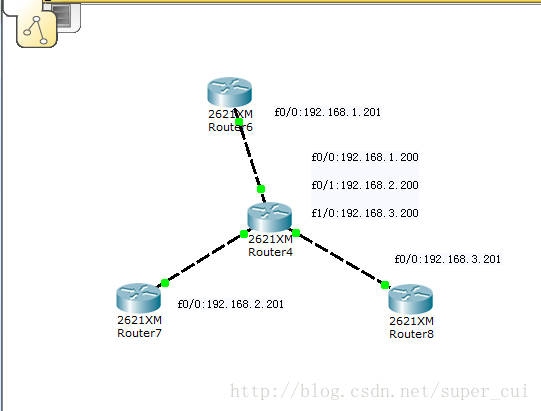
注意:路由器Router4中要断电加以太网接口的模块,才能进行整个实验。
五. 实验步骤
1.按 如图所示 连接各路由器。
2.按 如图所示 配置各路由器的各 IP 地址等参数。
3.配置路由器 RouterA 、RouterB 和 RouterC 上的 OSPF 协议(假设三个路由器都处于区域 0,
除了各路由器的 loopback0 接口所在网络外,其他网络均要求可路由)。
4.测试各网络之间的连通性。
5.练习 OSPF 的各种诊断命令对 OSPF 的运行进行诊断,观察诊断输出。
实验中的配置
Router7上面的配置 Router>enable Router#configure terminal Enter configuration commands, one per line. End with CNTL/Z. Router(config)#interface FastEthernet0/0 Router(config-if)#ip address 192.168.2.201 255.255.255.0 Router(config-if)#no shutdown Router(config-if)# %LINK-5-CHANGED: Interface FastEthernet0/0, changed state to up %LINEPROTO-5-UPDOWN: Line protocol on Interface FastEthernet0/0, changed state to up
Router8上面的配置 Router>enable Router#configure terminal Enter configuration commands, one per line. End with CNTL/Z. Router(config)#interface FastEthernet0/0 Router(config-if)#ip address 192.168.3.201 255.255.255.0 Router(config-if)#no shutdown Router(config-if)# %LINK-5-CHANGED: Interface FastEthernet0/0, changed state to up %LINEPROTO-5-UPDOWN: Line protocol on Interface FastEthernet0/0, changed state to up
Router4上面的配置 Router>enable Router#configure terminal Enter configuration commands, one per line. End with CNTL/Z. Router(config)#interface FastEthernet0/0 Router(config-if)#ip address 192.168.1.200 255.255.255.0 Router(config-if)#no shutdown Router(config-if)# %LINK-5-CHANGED: Interface FastEthernet0/0, changed state to up Router(config-if)#exit Router(config)#interface FastEthernet0/1 Router(config-if)#ip address 192.168.2.200 255.255.255.0 Router(config-if)#no shutdown Router(config-if)# %LINK-5-CHANGED: Interface FastEthernet0/1, changed state to up Router(config-if)#exit Router(config)#interface FastEthernet1/0 Router(config-if)#ip address 192.168.3.200 255.255.255.0 Router(config-if)#no shutdown Router(config-if)# %LINK-5-CHANGED: Interface FastEthernet1/0, changed state to up %LINEPROTO-5-UPDOWN: Line protocol on Interface FastEthernet0/0, changed state to up %LINEPROTO-5-UPDOWN: Line protocol on Interface FastEthernet0/1, changed state to up %LINEPROTO-5-UPDOWN: Line protocol on Interface FastEthernet1/0, changed state to up Router(config-if)# Router(config-if)#end Router# %SYS-5-CONFIG_I: Configured from console by console Router#conf t Enter configuration commands, one per line. End with CNTL/Z. Router(config)#router ospf 1 Router(config-router)#net 192.168.1.0 0.0.0.255 area 0 Router(config-router)#net 192.168.2.0 0.0.0.255 area 0 Router(config-router)#net 192.168.3.0 0.0.0.255 area 0 00:06:09: %OSPF-5-ADJCHG: Process 1, Nbr 192.168.1.201 on FastEthernet0/0 from LOADING to FULL, Loading Done Router(config-router)#exit
Router6上面的配置 Router>enable Router#configure terminal Enter configuration commands, one per line. End with CNTL/Z. Router(config)#interface FastEthernet0/0 Router(config-if)#ip address 192.168.1.201 255.255.255.0 Router(config-if)#no shutdown Router(config-if)# %LINK-5-CHANGED: Interface FastEthernet0/0, changed state to up %LINEPROTO-5-UPDOWN: Line protocol on Interface FastEthernet0/0, changed state to up Router(config-if)#end Router# %SYS-5-CONFIG_I: Configured from console by console //当没有在Route4上配置OS b287 PF时: Router#ping 192.168.1.200 Type escape sequence to abort. Sending 5, 100-byte ICMP Echos to 192.168.1.200, timeout is 2 seconds: .!!!! Success rate is 80 percent (4/5), round-trip min/avg/max = 0/0/0 ms Router#ping 192.168.2.200 Type escape sequence to abort. Sending 5, 100-byte ICMP Echos to 192.168.2.200, timeout is 2 seconds: ..... Success rate is 0 percent (0/5) Router#ping 192.168.3.200 Type escape sequence to abort. Sending 5, 100-byte ICMP Echos to 192.168.3.200, timeout is 2 seconds: ..... Success rate is 0 percent (0/5) //当在Route4上配置了OSPF后有: Router#ping 192.168.2.200 Type escape sequence to abort. Sending 5, 100-byte ICMP Echos to 192.168.2.200, timeout is 2 seconds: !!!!! Success rate is 100 percent (5/5), round-trip min/avg/max = 0/0/1 ms Router#ping 192.168.3.200 Type escape sequence to abort. Sending 5, 100-byte ICMP Echos to 192.168.3.200, timeout is 2 seconds: !!!!! Success rate is 100 percent (5/5), round-trip min/avg/max = 0/0/1 ms
后续的可以在每个路由器上面添加主机,然后再进行相应的配置,也可以模拟更加复杂的实验环境。
相关文章推荐
- 实验二十五、OSPF 在NBMA 网络的配置(点到多点)
- 在NBMA网络广播模式下配置OSPF实际案例(配图)+详细验证过程
- 五、在NBMA网络广播模式下配置OSPF实际案例(配图)+详细验证过程
- 实验十七、OSPF 在NBMA 网络的配置
- 在NBMA网络非广播模式下配置OSPF实际案例(配图)+详细验证过程
- CCNP帧中继OSPF点到多点(广播)实验配置
- 多区域配置OSPF网络大型服务 推荐
- 大型企业网络配置系列课程详解(一)---OSPF单区域配置与相关概念的理解
- 大型企业网络配置系列课程详解(二) --OSPF多区域配置与相关概念的理解 推荐
- Ospf在广播网络中建立邻居关系的详细过程
- CCNA培训课总结笔记--配置OSPF实验(十一)
- 路由器OSPF协议的配置 CISCO之CCNA篇实验之四
- 初涉网络实验-路由器端口的开启与配置
- CCNA培训课总结笔记--配置OSPF实验(十一)
- 企业网络高级技术 OSPF基本概念及单区域配置
- 在NBMA网络点到多点模式下配置OSPF实际案例(配图)+详细验证过程
- 帧中继环境下配置OSPF多域的实验BY ciscofans
- Mesh+交换机混合拓扑实验网络配置
- 大型企业网络配置系列课程详解(一)---OSPF单区域配置与相关概念的理解 推荐
- 广播型多路访问网络配置OSPF
