clojure实战——快速搭建web前端开发框架
2017-04-24 23:50
956 查看
clojure实战——快速搭建web前端开发框架
之前写过一篇类似的文章,搭建web前端开发框架(模拟web服务器、推送js修改),感觉讲的还是有点复杂,因为将模拟后台的开发也放进去了,但在使用clojurescript+reagent的实际生产过程中,发现后台模拟其实是没有多大用处的。很多时候为了模拟后台程序而花时间写一些代码,而且一旦有所变动,又得修改代码,重启figwheel,花费不少时间。反倒不如直接在数据模型model中,模拟一些数据更有效率。因此,这篇文章就去繁从简,以自己的实际小项目为例,搭建一个最精简的clojurescript前端开发框架。
一、project.clj文件文配置
(defproject portable-exchange "1.0.0-SNAPSHOT"
:description "test web"
:url "http://test.xxx.com/index.html"
:dependencies [[org.clojure/clojure "1.8.0"]
[org.clojure/clojurescript "1.9.293"]]
:plugins [[lein-cljsbuild "1.1.4"]
[lein-figwheel "0.5.8" :exclusions [org.clojure/clojure]]]
:min-lein-version "2.7.1"
:source-paths ["src"]
:clean-targets ^{:protect false} ["resources/public/portable/js"]
:cljsbuild {:builds {:portable-exchange {:source-paths ["src"]
:compiler {:output-to "resources/public/portable/js/portable-exchange.js"
:output-dir "resources/public/portable/js/portable-exchange"
:asset-path "js/portable-exchange"}}}}
:profiles {:dev {:cljsbuild {:builds {:portable-exchange {:compiler {:optimizations :none
:main "portable-exchange.main"
:pretty-print true}
:figwheel true}}}
:figwheel {:http-server-root "public"
:server-port 8083
:css-dirs ["resources/public/portable/css"]}}
:prod {:cljsbuild {:builds {:portable-exchange {:compiler {:optimizations :advanced
:main "portable-exchange.main"
:pretty-print false}}}}}})
; TOPUBLISH "lein with-profile prod cljsbuild once"如上述,通过打包命令为:lein with-profile prod cljsbuild once。可以讲cljs打包为js文件。
二、文件目录
在上述project.clj文件中,存在一些类似 “resources/public/portable/js/portable-exchange”的目录路径,这里讲我工程的目录结构贴出来,大家可以一一对照。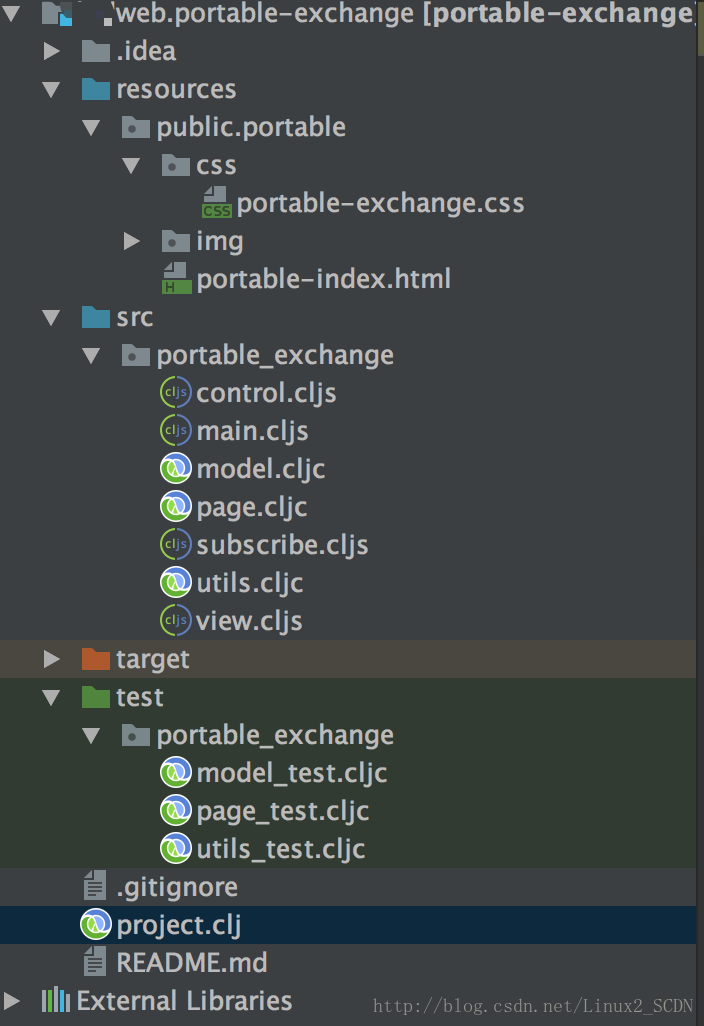
主要参考一下resources和src的目录结构就好,其他请忽略。
这样配置好之后,启动figwheel:
lein figwheel
在浏览器中输入
http://localhost:8083/index.html
就能实时看到你编写的web程序的效果了!
三、cljs文件与cljc文件
在上面的目录中,你可以看到不仅存在.cljs结尾的文件,也可以看到以.cljc结尾的文件。你可以将一些需要测试的、纯逻辑性的东西写在在.cljc文件中,这样就可以很方便地进行单元测试。相关文章推荐
- clojure实战——搭建web前端开发框架(模拟web服务器、推送js修改)
- 在windows下快速搭建web.py开发框架方法
- 在windows下如何快速搭建web.py开发框架
- 常用前端UI框架快速开发web项目
- 【原创】ASP.NET Web 应用开发实战快速上手系列 1——配置环境及预备知识(框架、VS、C#)
- 基于Flask框架的Python web程序的开发实战 <一> 环境搭建
- Yeoman快速搭建Web开发框架
- 用grunt搭建自动化的web前端开发环境实战教程(详细步骤)
- vue前端开发项目框架搭建(node+webpack+vue)
- 在windows下如何快速搭建web.py开发框架
- vue2.x+webpack快速搭建前端项目框架详解
- 用grunt搭建自动化的web前端开发环境实战教程(详细步骤)
- 在windows下快速搭建web.py开发框架方法
- Bootstrap 是一个用于快速开发 Web 应用程序和网站的前端框架
- 在windows下如何快速搭建web.py开发框架
- Bootstrap 是一个用于快速开发 Web 应用程序和网站的前端框架
- Felix+Struts2搭建OSGI Web开发框架(一)
- 开源web前端开发框架
- ASP.NET Web 应用开发实战快速上手系列 3—C#面向对象编程纲要-类
- Felix+Struts2搭建OSGI Web开发框架(三)
