jbpm6.5 环境搭建继(一 二 )总结
2017-04-24 00:00
169 查看
jdk 安装
oracle 官网 去下载 jdk
ant 安装
http://ant.apache.org/h2 数据库安装
http://www.h2database.com/html/main.html环境变量配置
java 环境变量配置 ant 环境变量配置 ps: 我本地是写死的路径,我怀疑 肯定是可以像jdk一样的配置home,以后在尝试查找上次失败原因
jbpm6.5 安装
cmd 路径切换到 jbpm 解压目录 ant install.demo ant start.demo ps: ant start.jboss ant start.h2 ant start.demo.noeclipse 具体可以查看build.xml 文件 路径在jbpm解压目录下面 可以运行之后 ,要想使用 到 高级的图表
点击
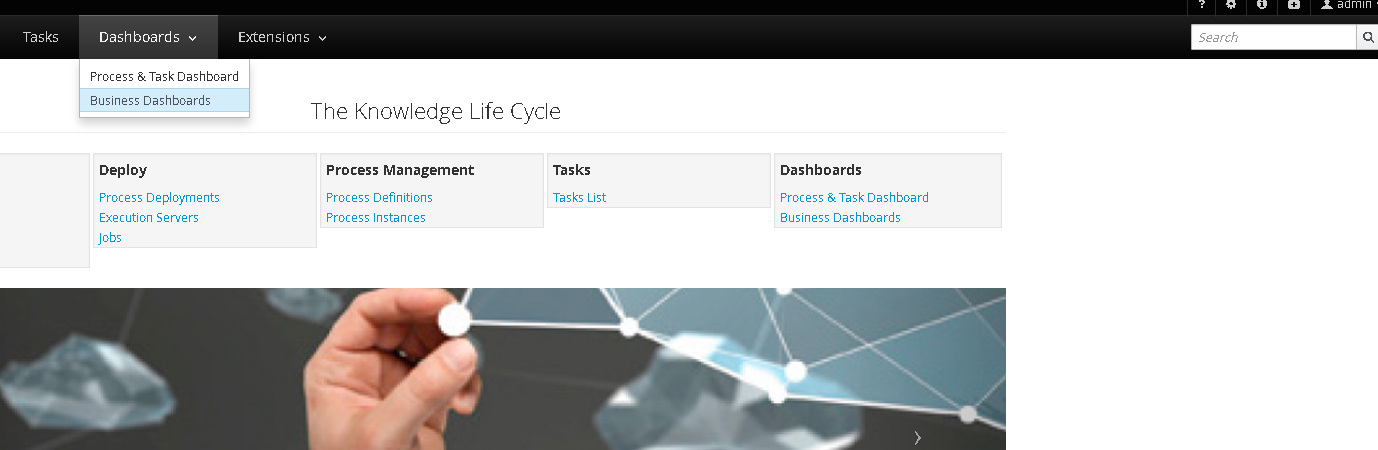
点击按钮 会提示 404 页面错误
这是需要 安装 dashboard 组件
官网中
Finally, if you also want to use the DashBuilder for reporting (which is implemented as a separate war), you can now also install this:
ant install.dashboard.into.jboss
Once everything is started, you can start playing with the Eclipse and web tooling, as explained in the following sections.
使用命令
ant install.dashboard.into.jboss
再次 启动
ant start.demo
点击
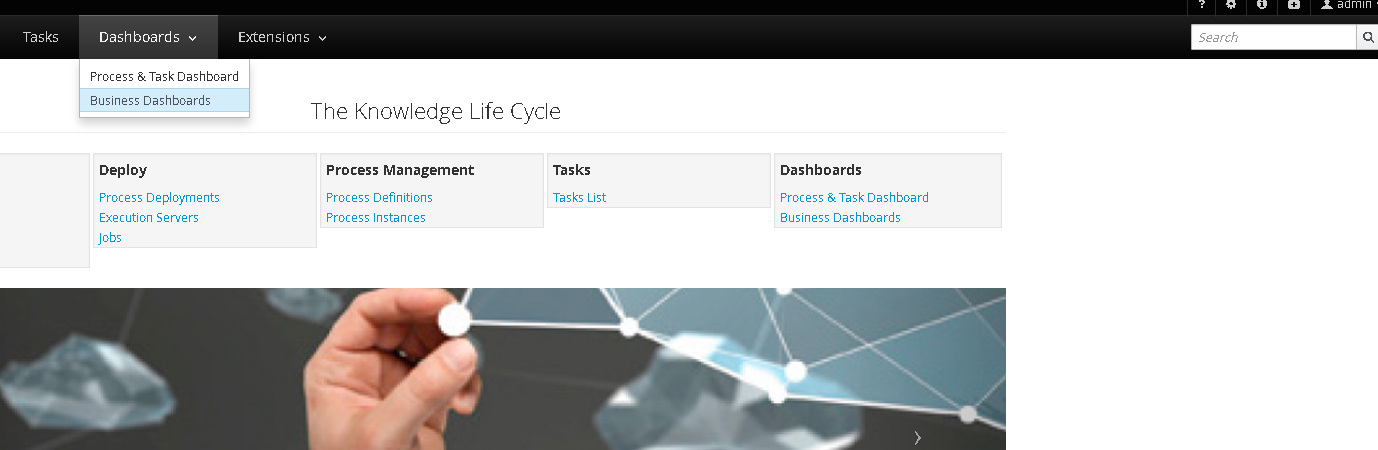
效果 如图 :
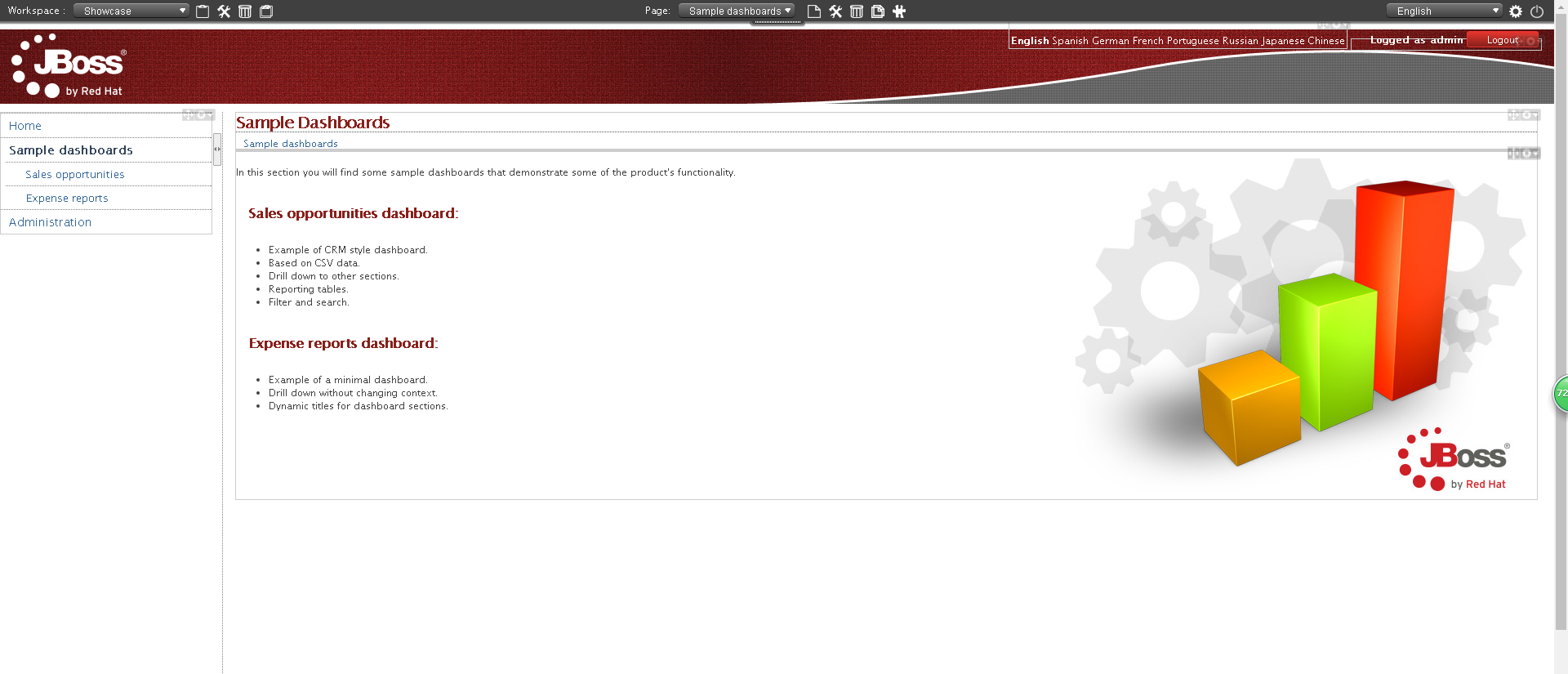
ant stop.demo 反安装:ant clean.demo
注意事项
经常查看Wildfly的启动日志,根据关键词排错; 频繁地ant start.. 和 ant stop...,有时候wildfly进程未能正常结束。 (比如H2进程一直在,再次启动就会报错) 所以有必要经常查看wildfly进程, 以及系统 端口号的占用情况、 方法 : netstat -ano 一般 jbpm 中 端口 为 8080 8082 9092 9990 根据情况 杀掉没有必要的进程 F:\jbpm-6.5.0.Final-installer-full\jbpm-installer\wildfly-10.0.0.Final\standalone\deployments下的部署情况; 路径根据自己的jbpm环境配置 更改
引用官网
** 一些常用命令**clean.db cleans up database used by jBPM demo (applies only to H2 database) clean.demo cleans up entire installation so new installation can be performed clean.demo.noeclipse same as clean.demo but does not remove Eclipse clean.eclipse removes Eclipse and its workspace clean.generated.ddl removes DDL scripts generated if any clean.jboss removes application server with all its deployments clean.jboss.repository removes repository content for demo setup (guvnor Maven repo, niogit, etc) download.dashboard downloads jBPM dashboard component (BAM) download.db.driver downloads DB driver configured in build.properties download.ddl.dependencies downloads all dependencies required to run DDL script generation tool download.droolsjbpm.eclipse downloads Drools and jBPM Eclipse plugin download.eclipse downloads Eclipse distribution download.jboss downloads JBoss Application Server download.jBPM.bin downloads jBPM binary distribution (jBPM libs and its dependencies) download.jBPM.console downloads jBPM console for JBoss AS install.dashboard.into.jboss installs jBPM dashboard into JBoss AS install.db.files installs DB driver as JBoss module install.demo installs complete demo environment install.demo.eclipse installs Eclipse with all jBPM plugins, no server installation install.demo.noeclipse similar to install.demo but skips Eclipse installation install.dependencies installs custom libraries (such as work item handlers, etc) into the jBPM console install.droolsjbpm-eclipse.into.eclipse installs droolsjbpm Eclipse plugin into Eclipse install.eclipse install Eclipse IDE install.jboss installs JBoss AS install.jBPM-console.into.jboss installs jBPM console application into JBoss AS
相关文章推荐
- Ubuntu 16.04LTS+NVIDIA@GT620M+CUDA6.5环境搭建总结
- jbpm4.4学习总结(一)搭建环境、jpdl流程图
- jbpm6.5 环境搭建(一)
- jbpm6.5 环境搭建(三) 数据库 切换
- 群集笔记:搭建VMware6.5+Win2003 MSCS群集实验环境
- MyEclipse6.5中搭建Web环境(使用Tomcat6.0服务器)
- ffmpeg+mencoder环境搭建和视频处理总结
- Jboss4.2.*版本环境搭建产生问题解决总结
- ffmpeg+mencoder环境搭建和视频处理总结
- 2010年9月28一天所学总结(搭建环境)
- 使用VirtualBox安装Ubuntu9.10,搭建java开发环境总结
- ffmpeg+mencoder环境搭建和视频处理总结
- JBPM4.3+SSH环境搭建(转)
- JBPM3.2学习入门--环境搭建
- Android环境搭建自己的总结~~(Windows下的)
- 关于VS2005搭建brew环境并且搭建make环境的问题总结
- JBPM学习(1)----JBPM环境的搭建
- ffmpeg+mencoder环境搭建和视频处理总结
- JBPM 环境搭建的过程一
