如何解决Windows中git “filename too long”错误?
2017-04-21 11:18
1276 查看
问题
Windows 默认不支持文件名或目录名长于260个字符的,这个涉及到Windows资源管理器、命令行、GitHub客户端以及很多其它应用。所以Git的Windows客户端默认是禁用长名称支持的。你可以了解更多有关于Windows的260个字符的限制。如果你打开文件,看到下面的错误:
14:02:42.8556|WARN|thread: 1|StandardUserErrors|Showing user error Failed to create a new commit. GitHub.IO.ProcessException: fatal: unable to stat 'plugins/toolongname/example/app/platforms/toolongname/toolongname/build/intermediates/classes/debug/org/toolongname/toolongname/toolongname$toolongname$toolongname.class': Filename too long
正如你所看到的,这个文件名(或路径)是超过260个字符的,Git对文件名限制4096个字符,但是由于Windows版本的Git是使用msys编译的。它使用了旧版本的Windows Api,导致它限制文件名不能超过260个字符。
解决方案
打开Powershell或者cmd.exe(你需要将git添加到环境变量中)并执行下面的命令:git config --system core.longpaths true
我们正在修改git的配置,你可以在任何可以访问到git命令的地方执行它。
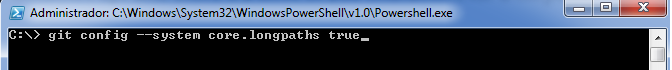
这个修改是立即生效的。你可以继续愉快的玩耍了!!
原文链接: http://ourcodeworld.com/articles/read/109/how-to-solve-filename-too-long-error-in-git-powershell-and-github-application-for-windows
如果有翻译不正确的地方请欢迎指正!
相关文章推荐
- git出现Filename too long错误的解决办法
- 如何解决LoadRunner监控Windows资源拒绝访问的错误
- 如何解决:新建Android程序的时候发生了找不到 \android-sdk-windows\tools\lib\proguard.cfg文件 的错误
- Windows系统新建gitignore文件出现“必须键入文件名”错误的解决办法 + 各种语言的.gitignore文件
- git clone 时显示Filename too long的解决办法
- 一点通- 如何解决Windows 7 出现错误讯息【您的帐户已经停用,请洽询您的系统管理员】?
- git clone 时显示Filename too long的解决办法
- Win8.1提示激活windows错误代码 0xC004F074如何解决
- 如何解决 Windows 实例出现身份验证错误及更正 CredSSP
- 如何解决:新建Android程序的时候发生了找不到 /android-sdk-windows/tools/lib/proguard.cfg文件 的错误
- git clone 时显示Filename too long的解决办法
- Windows装10gRAC需要注意的几个要点(如何解决PRKH-1010和PRKR-1062的错误)
- git clone 时显示Filename too long的解决办法
- git clone 时显示Filename too long的解决办法
- windows中使用Git如何解决文件冲突?
- 如何解决数学软件Maple v9.5在中文Windows下,公式输入中光标定位错误的问题
- 如何解决:新建Android程序的时候发生了找不到 \android-sdk-windows\tools\lib\proguard.cfg文件 的错误
- 如何解决:新建Android程序的时候发生了找不到 /android-sdk-windows/tools/lib/proguard.cfg文件 的错误
- 如何解决:新建Android程序的时候发生了找不到 /android-sdk-windows/tools/lib/proguard.cfg文件 的错误
