Spring Boot Rest Service 下载文件
2017-04-20 12:03
453 查看
download a file from Spring boot rest service
开发中,需要从后端服务器下载创建的Excel文件。项目前后端是分离的,这个比较麻烦,不知道前后端怎么交互了。
之前想到的一种方案是:先创建成功Excel,通过输出流写到服务器一个固定路径下面,通过超链接来下载,这个是没问题的。这种方案是需要额外提供一个文件服务器,这个就比较麻烦了。
最好的方案是直接把文件以流的形式输出到浏览器。
在前端架构大神的帮助下总算解决了,直接上代码。。。
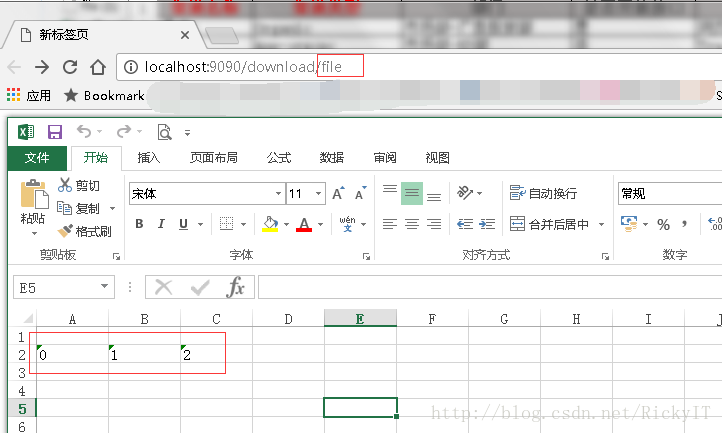
这次也是涨姿势了。。。总结一下留着备用,希望能帮到有需要的同学。
Return file from Spring @Controller having OutputStream
Problems using @Consumes(MediaType.APPLICATION_JSON) in RESTful web service
前言
这次总结一下文件下载,一般的文件下载是没问题的,设置一下HttpServletResponse,直接通过浏览器来下载。resp.setContentType("application/x-msdownload");resp.setHeader("Content-Disposition", "attachment;filename=\"" + filename + "\"");开发中,需要从后端服务器下载创建的Excel文件。项目前后端是分离的,这个比较麻烦,不知道前后端怎么交互了。
之前想到的一种方案是:先创建成功Excel,通过输出流写到服务器一个固定路径下面,通过超链接来下载,这个是没问题的。这种方案是需要额外提供一个文件服务器,这个就比较麻烦了。
最好的方案是直接把文件以流的形式输出到浏览器。
在前端架构大神的帮助下总算解决了,直接上代码。。。
后端代码
创建Excel
Apache提供的POI包可以生成Excel,看官方提供的示例。这里创建个简单的Excel文件。public static Workbook createExcel() {
//new HSSFWorkbook() make xls
//new XSSFWorkbook() make xlsx
Workbook xlsx = new XSSFWorkbook();
Sheet sheet = xlsx.createSheet();
Row row = sheet.createRow(1);
Cell cell0 = row.createCell(0);
cell0.setCellValue("0");
Cell cell1 = row.createCell(1);
cell1.setCellValue("1");
Cell cell2 = row.createCell(2);
cell2.setCellValue("2");
return xlsx;
}下载
@RestController
@RequestMapping("/download")
public class DownloadController {
@RequestMapping(value = "/file", method = RequestMethod.GET)
public ResponseEntity<Resource> downloadFile() {
ByteArrayOutputStream bos = null;
String filename = "测试.xlsx";
try {
Workbook workbook = createExcel();
bos = new ByteArrayOutputStream();
workbook.write(bos);
workbook.close();
HttpHeaders headers = new HttpHeaders();
headers.add("Cache-Control", "no-cache, no-store, must-revalidate");
headers.add("Pragma", "no-cache");
headers.add("Expires", "0");
headers.add("charset", "utf-8");
//设置下载文件名
filename = URLEncoder.encode(filename, "UTF-8");
headers.add("Content-Disposition", "attachment;filename=\"" + filename + "\"");
Resource resource = new InputStreamResource(new ByteArrayInputStream(bos.toByteArray()));
return ResponseEntity.ok().headers(headers).contentType(MediaType.parseMediaType("application/x-msdownload")).body(resource);
} catch (IOException e) {
if (null != bos) {
try {
bos.close();
} catch (IOException e1) {
e1.printStackTrace();
}
}
}
return null;
}
}前端代码
$scope.download = function () {
$http({
method: 'GET',
url: 'http://localhost:9090/download/file',
params: { name: name },
responseType: 'arraybuffer'
}).then(function (result) {
var linkElement = document.createElement('a');
try {
var blob = new Blob([result.data], { type: 'application/octet-stream' });
var url = window.URL.createObjectURL(blob);
linkElement.setAttribute('href', url);
linkElement.setAttribute("download", 'filename');
var clickEvent = new MouseEvent("click", {
"view": window,
"bubbles": true,
"cancelable": false
});
linkElement.dispatchEvent(clickEvent);
} catch (ex) {
console.log(ex);
}
});
}测试
接口测试,直接通过浏览器访问http://localhost:9090/download/file。
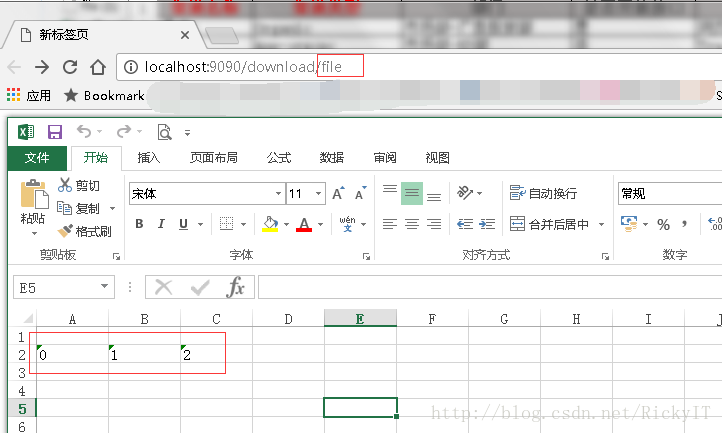
这次也是涨姿势了。。。总结一下留着备用,希望能帮到有需要的同学。
参考
download a file from Spring boot rest serviceReturn file from Spring @Controller having OutputStream
Problems using @Consumes(MediaType.APPLICATION_JSON) in RESTful web service
相关文章推荐
- Spring Boot Rest Service 下载文件
- 使用Spring Boot 返回jsp 变成下载jsp文件
- spring boot实现文件上传下载以及多文件上传
- SpringBoot下文件上传与下载的实现
- SpringBoot下文件上传与下载的实现
- SpringBoot下文件上传与下载的实现
- 在spring boot中使用restTemplate上传大文件Java heap space
- java resteasy restful webservice教程(六):实现文件下载功能实例文章来源:爱上123 原文地址:http://www.ishang123.com/jishubowen/
- SpringBoot下文件上传与下载的实现
- SpringBoot下文件上传与下载的实现
- SpringBoot下文件上传与下载的实现
- spring boot文件上传、下载
- SpringBoot之文件下载
- Springboot文件下载
- SpringBoot下文件上传与下载的实现
- Springboot文件下载
- spring boot文件上传、下载
- Spring Boot入门——文件上传与下载
- SpringBoot下文件上传与下载的实现
- SpringBoot下文件上传与下载的实现
