基于域名的虚拟主机配置(Nginx在 Linux下配置)
2017-04-17 21:45
603 查看
利用工具绑定域名:
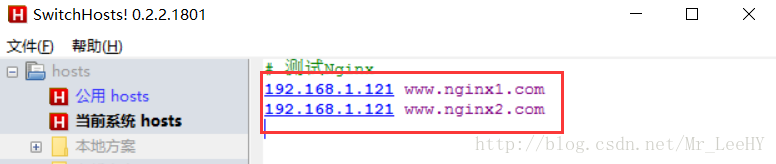
需求:
两个域名指向同一台nginx服务器,用户访问不同的域名显示不同的网页内容
两个域名是www.nginx1.com和www.nginx2.com
nginx服务器使用虚拟机192.168.1.121
准备环境:
创建192.168.1.121虚拟机,保证本地电脑和虚拟网络通畅。
在192.168.1.121上安装nginx。
通过host文件指定www.nginx1.com和www.nginx2.com对应192.168.1.121虚拟机:
修改window的hosts文件:(C:\Windows\System32\drivers\etc)
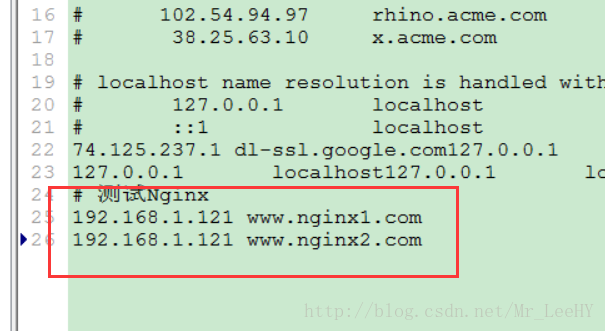
html目录创建:
在192.168.1.121上创建/usr/local/nginx1_html,此目录为www.nginx1.com域名访问的目录
在192.168.1.121上创建/usr/local/nginx2_html,此目录为www.nginx2.com域名访问的目录
目录中的内容使用nginx自带的html文件,将/usr/local/nginx/html中的内容拷贝分别拷贝到上边两个目录中,并且将nginx1_html目录中的index.html内容改为:“Welcome to nginx1!”
将nginx2_html目录中的index.html内容改为“Welcome to nginx2!”
配置虚拟主机:
修改/usr/local/nginx/conf/nginx.conf文件,添加两个虚拟主机,如下:
完成:
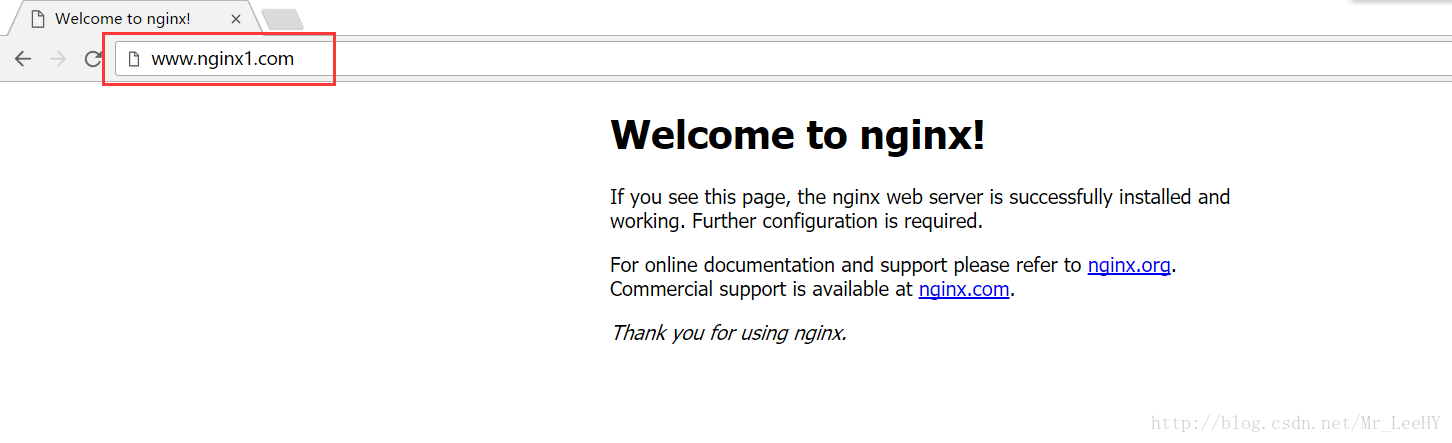
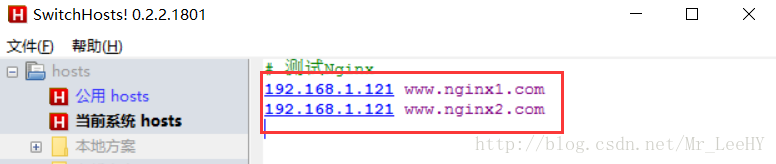
需求:
两个域名指向同一台nginx服务器,用户访问不同的域名显示不同的网页内容
两个域名是www.nginx1.com和www.nginx2.com
nginx服务器使用虚拟机192.168.1.121
准备环境:
创建192.168.1.121虚拟机,保证本地电脑和虚拟网络通畅。
在192.168.1.121上安装nginx。
通过host文件指定www.nginx1.com和www.nginx2.com对应192.168.1.121虚拟机:
修改window的hosts文件:(C:\Windows\System32\drivers\etc)
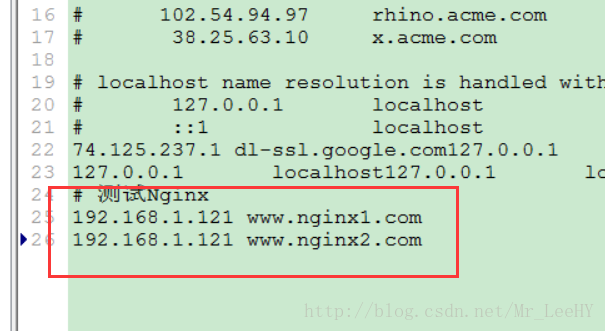
html目录创建:
在192.168.1.121上创建/usr/local/nginx1_html,此目录为www.nginx1.com域名访问的目录
在192.168.1.121上创建/usr/local/nginx2_html,此目录为www.nginx2.com域名访问的目录
目录中的内容使用nginx自带的html文件,将/usr/local/nginx/html中的内容拷贝分别拷贝到上边两个目录中,并且将nginx1_html目录中的index.html内容改为:“Welcome to nginx1!”
将nginx2_html目录中的index.html内容改为“Welcome to nginx2!”
配置虚拟主机:
修改/usr/local/nginx/conf/nginx.conf文件,添加两个虚拟主机,如下:
#配置虚拟主机aaa.test.com
server {
#监听的ip和端口,配置本机ip和端口
listen 192.168.1.121:80;
#虚拟主机名称是www.nginx1.com,请求域名www.nginx1.com的url将由此server配置解析
server_name www.nginx1.com;
#所有的请求都以/开始,所有的请求都可以匹配此location
location / {
#使用root指令指定虚拟主机目录即网页存放目录
#比如访问http://ip/test.html将找到/usr/local/aaa_html/test.html
#比如访问http://ip/item/test.html将找到/usr/local/aaa_html/item/test.html
root /usr/local/nginx1_html;
#指定欢迎页面,按从左到右顺序查找
index index.html index.htm;
}
}
#配置虚拟主机bbb.test.com
server {
listen 192.168.101.3:80;
server_name www.nginx2.com;
location / {
root /usr/local/nginx2_html;
index index.html index.htm;
}
}完成:
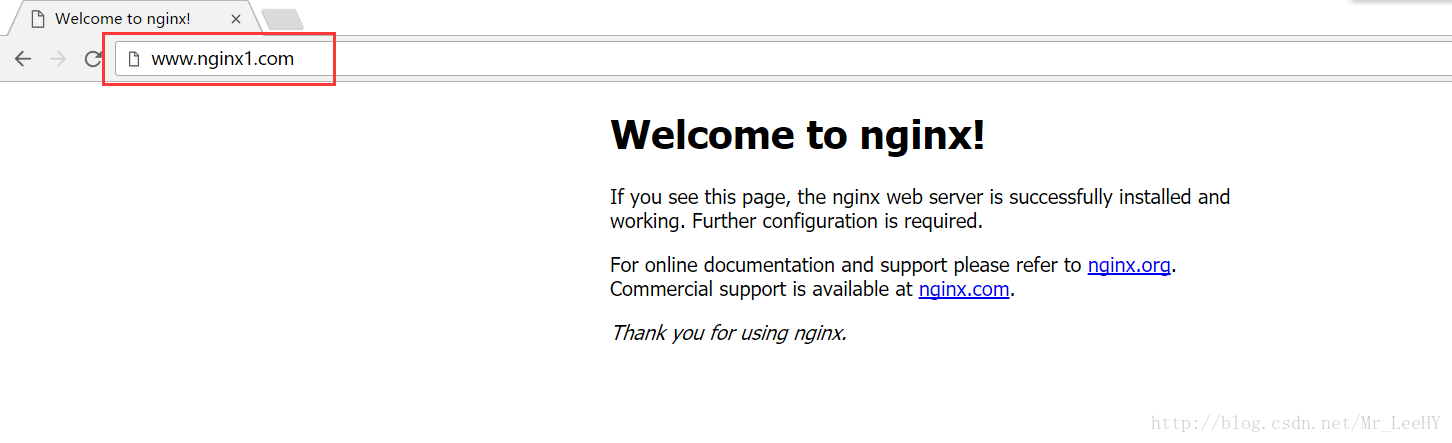
相关文章推荐
- Linux实战第六篇:CentOS7.3下Nginx虚拟主机配置实战(基于域名)
- Linux实战第八篇:CentOS7.3下Nginx虚拟主机配置实战(基于端口)
- Nginx配置之基于域名的虚拟主机
- Linux深入篇之一:配置Nginx Web服务器及多域名主机
- nginx配置说明及虚拟主机站点的配置(基于域名)
- linux下使用nginx做域名映射(安装,配置)
- Nginx配置之基于域名的虚拟主机
- linux的Nginx安装、默认虚拟主机、用户认证、域名重定向配置介绍
- nginx 基于域名的虚拟主机配置
- Nginx配置之基于域名的虚拟主机
- Nginx 虚拟主机配置的三种方式(三)(基于域名)
- Linux下安装与配置基于nginx的tomcat负载均衡和集群
- nginx基于域名的虚拟主机 反向代理配置实例
- nginx基于域名的虚拟主机配置(读书实验笔记)
- 阿里云Linux系统Nginx配置多个域名的方法
- 在Red Hat Linux5下构建LAMP网站服务平台之编译安装Apache与配置基于域名的虚拟Web主机
- nginx基于域名的虚拟主机实战配置
- Nginx基于IP,端口,域名配置虚拟主机
- Linux实战第五篇:RHEL7.3下Nginx虚拟主机配置实战(基于别名)
- 【Linux】nginx 配置/绑定 多域名
