iOS10通知(五)--本地实现多媒体通知
2017-03-31 16:52
489 查看
iOS 10 中,开发者现在可以在通知中嵌入图片、音乐或者视频。
为本地通知添加多媒体内容十分简单,只需要通过文件的NSURL创建一个 UNNotificationAttachment 对象,然后将这个对象放到数组中赋值给 content 的 attachments 属性就行了
如果需要实现远程的多媒体通知,那就要用到下篇中的通知拓展,具体操作在下篇介绍,本片只介绍本地多媒体通知
多媒体通知附件的文件大小限制
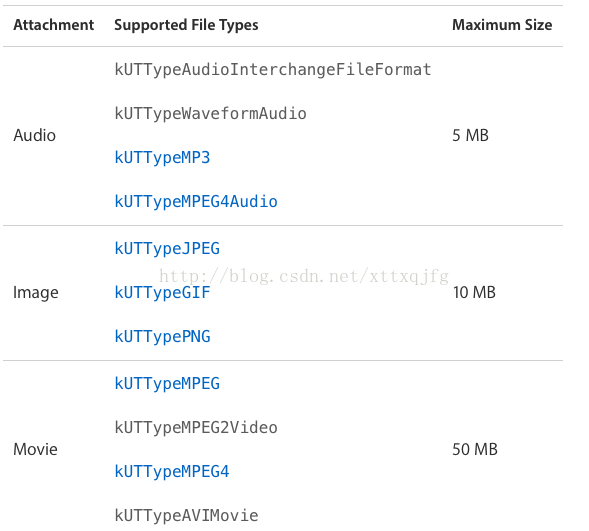
1、本地多媒体通知的关键代码段实现
2、更换url地址之后可以实现图片、音乐和视频的发送,效果图如下
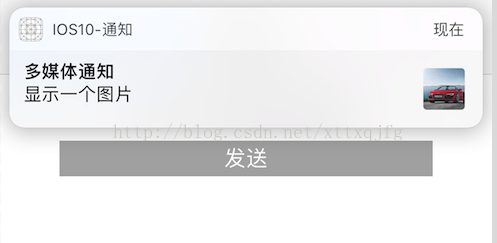
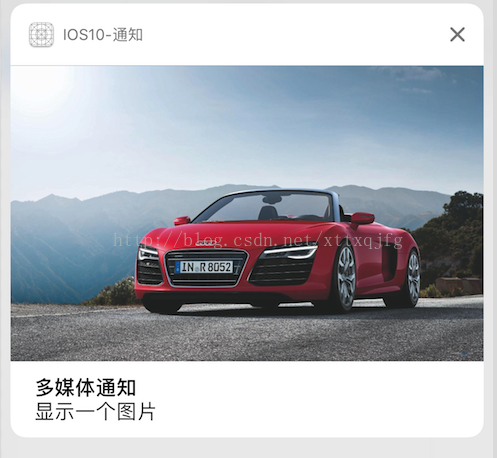
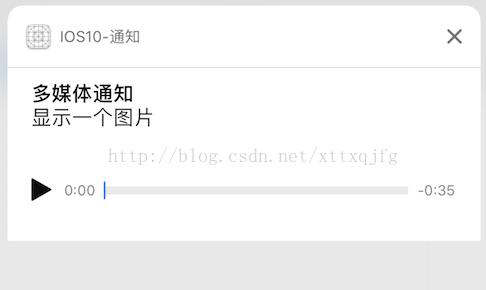

为本地通知添加多媒体内容十分简单,只需要通过文件的NSURL创建一个 UNNotificationAttachment 对象,然后将这个对象放到数组中赋值给 content 的 attachments 属性就行了
如果需要实现远程的多媒体通知,那就要用到下篇中的通知拓展,具体操作在下篇介绍,本片只介绍本地多媒体通知
多媒体通知附件的文件大小限制
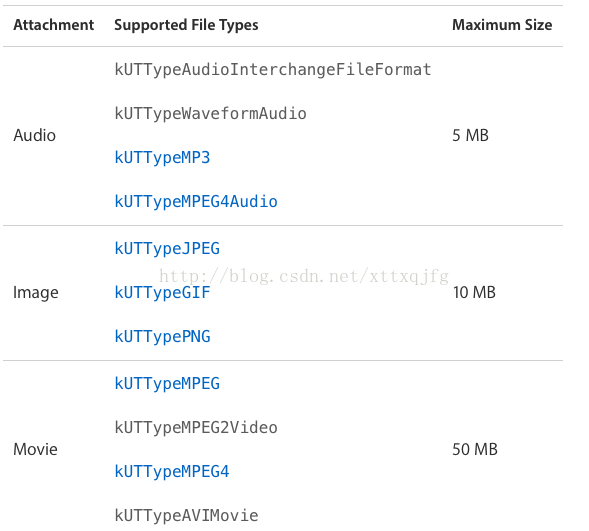
1、本地多媒体通知的关键代码段实现
-(void)btnClicked
{
UNMutableNotificationContent *content = [[UNMutableNotificationContent alloc]init];
content.title = @"多媒体通知";
content.body = @"显示一个图片";
//需要显示多个图片就需要用到后面介绍的自定义的UI
NSString *imageUrlStr = @"http://172.20.90.117/www2/img/r8.jpg";
[self downloadAndSave:[[NSURL alloc] initWithString:imageUrlStr] handler:^(NSURL *localUrl) {
UNNotificationAttachment *attachment = [UNNotificationAttachment attachmentWithIdentifier:@"attachment" URL:localUrl options:nil error:nil];
content.attachments = @[attachment];
UNTimeIntervalNotificationTrigger *trigger = [UNTimeIntervalNotificationTrigger triggerWithTimeInterval:5 repeats:NO];
NSString *identifier = @"media";
UNNotificationRequest *request = [UNNotificationRequest requestWithIdentifier:identifier content:content trigger:trigger];
[[UNUserNotificationCenter currentNotificationCenter] addNotificationRequest:request withCompletionHandler:^(NSError * _Nullable error) {
//
}];
}];
}
-(void)downloadAndSave:(NSURL *)url handler: (void (^)(NSURL *localUrl)) handler
{
NSURLRequest *request = [NSURLRequest requestWithURL:url];
NSURLSession *session = [NSURLSession sharedSession];
NSURLSessionDownloadTask *task = [session downloadTaskWithRequest:request completionHandler:^(NSURL * _Nullable location, NSURLResponse * _Nullable response, NSError * _Nullable error) {
// location是沙盒中临时目录下的一个url,文件下载后会存到这个位置,
//由于临时目录中的文件随时可能被删除,建议自己把下载的文件挪到需要的地方
NSString *path = [[NSSearchPathForDirectoriesInDomains(NSCachesDirectory, NSUserDomainMask, YES) lastObject] stringByAppendingPathComponent:response.suggestedFilename];
[[NSFileManager defaultManager] moveItemAtURL:location toURL:[NSURL fileURLWithPath:path] error:nil];
handler([NSURL fileURLWithPath:path]);
}];
[task resume];
}2、更换url地址之后可以实现图片、音乐和视频的发送,效果图如下
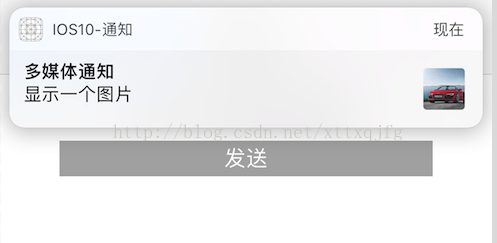
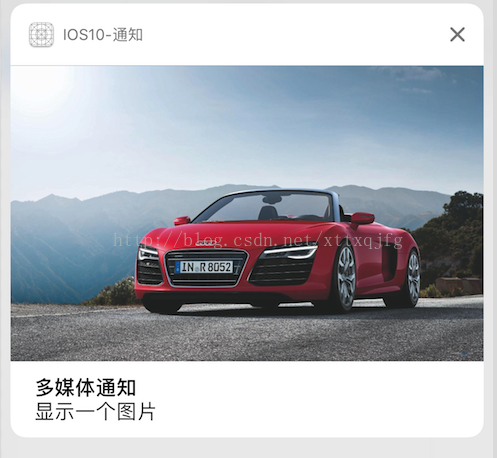
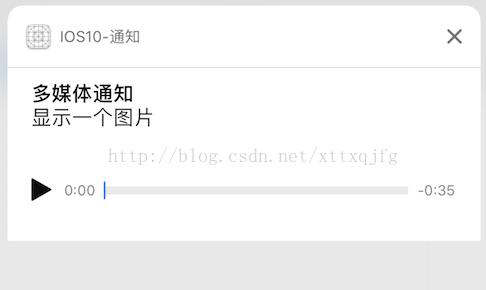

相关文章推荐
- iPhone实现本地通知
- IOS 实现本地通知(local notification)的yong法
- 实现手机来电铃声,通知铃声、警告铃声等音频定制化功能(三,多媒体扫描结果定制处理)
- 闹钟功能实现+本地通知+音频播放
- iOS之推送通知-本地-服务器3.服务器端实现: 如果要编写内容提供者的推送服务程序,需要进行SSL认证编程,以及构建APNS数据包,数据包分为3个主要部分:Command(命令)、deviceTo
- iOS实现本地通知(local notification)的方法
- iOS项目开发实战——实现苹果本地消息通知推送服务
- Android实现本地推送通知的解决方案
- ios-实现本地通知(UILocalNotification)
- (七十三)iOS本地推送通知的实现
- ios本地通知和远程通知(文章最后有个php服务端实现DEMO)
- cocos2dx 本地推送通知的实现
- iOS实现本地通知
- Ios开发中UILocalNotification实现本地通知实现提醒功能
- 使用本地通知UILocalNotification实现简易闹钟
- iPhone实现本地通知
- iOS实现本地通知
- ios本地通知和远程通知详解-------(注:文章最后有个php服务端实现DEMO)
- 【iOS开发】UILocalNotification 本地通知的实现 —— 伊禾媛
- (七十三)iOS本地推送通知的实现
