Nginx简介,及日常应用, 负载均衡
2017-03-20 23:38
351 查看
一、Nginx是什么?
是一款轻量级的WEB服务器、反向代理服务器、以及电子邮件服务器。说是web服务器, 是可以当做apache、Tomcat这一类服务器作用相同。反向代理, 则是所有后台服务器从外网发请求的统一入口, 可以作为负载均衡。
Nginx的优点:
1、占用系统内存少
2、处理静态html等静态内容, 效率特别高
3、作为反向代理, 可以作为负载均衡服务器来分发请求
Nginx的缺点:
处理动态资源, 是鸡肋。 如JSP这种资源。效率低下。
二、Nginx的安装
2.1 Windows安装
官网地址:http://nginx.org/en/download.html
我这里使用的是:nginx-1.10.3版本, 下载之后, 解压之后, 目录如下:
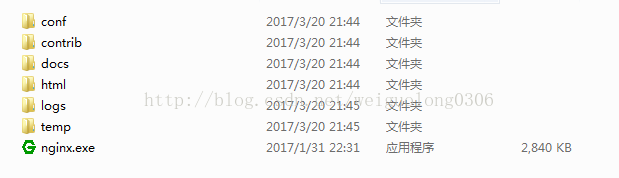
windows版本的nginx运行非常简单, 双击nginx.exe就可以启动nginx服务了。 因为nginx默认是以后台进程的方式运行, 所以, 没有类似Tomcat、Apache等服务器这种启动后的窗口。所以, 查看的时候, 可以直接在浏览器中输入localhost之后访问,如下图:
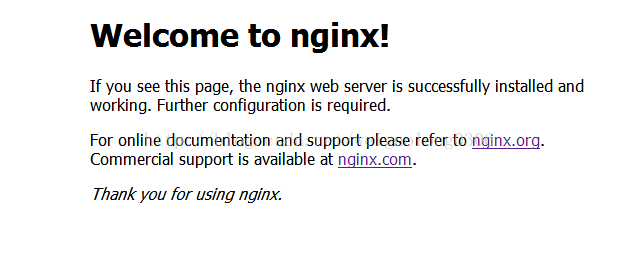
到此, 说明nginx服务已经启动好了。
Linux版本的Nginx安装:
将下载的nginx包放在指定目录中, 运行如下命令:
tar -zxvf nginx-1.11.10.tar.gz
cd nginx-1.11.10
./configure --prefix=/usr/local/nginx
如果运行如上的configure命令报错,且信息如下:
./configure:error: the HTTP rewrite module requires the PCRE library.
You can either disablethe module by using --without-http_rewrite_module
option, orinstall the PCRE library into the system, or build the PCRE library
statically fromthe source with nginx by using --with-pcre=<path> option.
解决办法如下, 运行如下命令:
yum -y install pcre-devel openssl openssl-devel
再依次运行make , make install 即可。
启动nginx服务:
cd /usr/local/nginx
sbin/nginx -t -c conf/nginx.conf
停止nginx服务:
sbin/nginx -s quit
三、Nginx的负载均衡配置
我们日常使用nginx主要用于作为负载均衡来使用。 首先准备两个Tomcat服务器, 分别修改server.xml配置文件中的如下三项内容, 其余默认即可:
tomcat1修改如下三项内容:
<Server port="18005" shutdown="SHUTDOWN">
<Connector port="18080" protocol="HTTP/1.1"
connectionTimeout="20000"
redirectPort="8443" />
<Connector port="18009" protocol="AJP/1.3" redirectPort="8443" />
Tomcat2修改如下三项内容:
<Server port="28005" shutdown="SHUTDOWN">
<Connector port="28080" protocol="HTTP/1.1"
connectionTimeout="20000"
redirectPort="8443" />
<Connector port="28009" protocol="AJP/1.3" redirectPort="8443" />
为了区分这两个不同的Tomcat服务器, 这里修改webapps\ROOT\index.jsp文件中的标题内容, 如下:
<div id="asf-box">
<h1>${pageContext.servletContext.serverInfo} ---tomcat1 </h1>
</div>
Tomcat2中的内容修改如上类似。
之后分别启动Tomcat服务器即可。
接下来开始配置nginx的反向代理工作, 作为这两个Tomcat的负载均衡器。
三、Nginx的负载均衡配置
这里简单的进行配置, 完成负载均衡功能, 实际生产,应根据自己服务特点, 来进行相关配置。首先修改nginx.conf
内容如下:
#user nobody;
worker_processes 2; #工作进程的个数,一般与计算机的cpu核数一致
#error_log logs/error.log;
#error_log logs/error.log notice;
#error_log logs/error.log info;
#pid logs/nginx.pid;
events {
worker_connectio
4000
ns 1024; #单个进程最大连接数(最大连接数=连接数*进程数)
}
http {
include mime.types; #文件扩展名与文件类型映射表
default_type application/octet-stream;
#默认文件类型
#log_format main '$remote_addr - $remote_user [$time_local] "$request" '
# '$status $body_bytes_sent "$http_referer" '
# '"$http_user_agent" "$http_x_forwarded_for"';
#access_log logs/access.log main;
#开启高效文件传输模式,sendfile指令指定nginx是否调用sendfile函数来输出文件,对于普通应用设为 on,如果用来进行下载等应用磁盘IO重负载应用,
#可设置为off,以平衡磁盘与网络I/O处理速度,降低系统的负载。注意:如果图片显示不正常把这个改成off。
sendfile on;
#tcp_nopush on;
#keepalive_timeout 0;
keepalive_timeout 65; #长连接超时时间,单位是秒
gzip on; #启用Gizp压缩
#服务器的集群
upstream netitcast.com {
server 127.0.0.1:18080 weight=1;
#服务器配置 weight是权重的意思,权重越大,分配的概率越大。
server 127.0.0.1:28080 weight=2;
}
#当前的Nginx的配置
server {
listen 80;
server_name localhost; #当前服务的域名
#charset koi8-r;
charset utf-8;
#access_log logs/host.access.log main;
location / {
proxy_pass http://netitcast.com;
proxy_redirect default;
}
# location / {
# root html;
# index index.html index.htm;
# }
#error_page 404 /404.html;
# redirect server error pages to the static page /50x.html
#
error_page 500 502 503 504 /50x.html;
location = /50x.html {
root html;
}
# proxy the PHP scripts to Apache listening on 127.0.0.1:80
#
#location ~ \.php$ {
# proxy_pass http://127.0.0.1;
#}
# pass the PHP scripts to FastCGI server listening on 127.0.0.1:9000
#
#location ~ \.php$ {
# root html;
# fastcgi_pass 127.0.0.1:9000;
# fastcgi_index index.php;
# fastcgi_param SCRIPT_FILENAME /scripts$fastcgi_script_name;
# include fastcgi_params;
#}
# deny access to .htaccess files, if Apache's document root
# concurs with nginx's one
#
#location ~ /\.ht {
# deny all;
#}
}
# another virtual host using mix of IP-, name-, and port-based configuration
#
#server {
# listen 8000;
# listen somename:8080;
# server_name somename alias another.alias;
# location / {
# root html;
# index index.html index.htm;
# }
#}
# HTTPS server
#
#server {
# listen 443 ssl;
# server_name localhost;
# ssl_certificate cert.pem;
# ssl_certificate_key cert.key;
# ssl_session_cache shared:SSL:1m;
# ssl_session_timeout 5m;
# ssl_ciphers HIGH:!aNULL:!MD5;
# ssl_prefer_server_ciphers on;
# location / {
# root html;
# index index.html index.htm;
# }
#}
}
之后, 进入dos命令行, 进入nginx服务目录下运行nginx.exe -t -s reload, 修改host文件, 路径在
C:\Windows\System32\drivers\etc下, 在host问价末尾增加如下内容:127.0.0.1 www.wgl.com
然后在浏览器中输入www.wgl.com , 则出现如下内容:
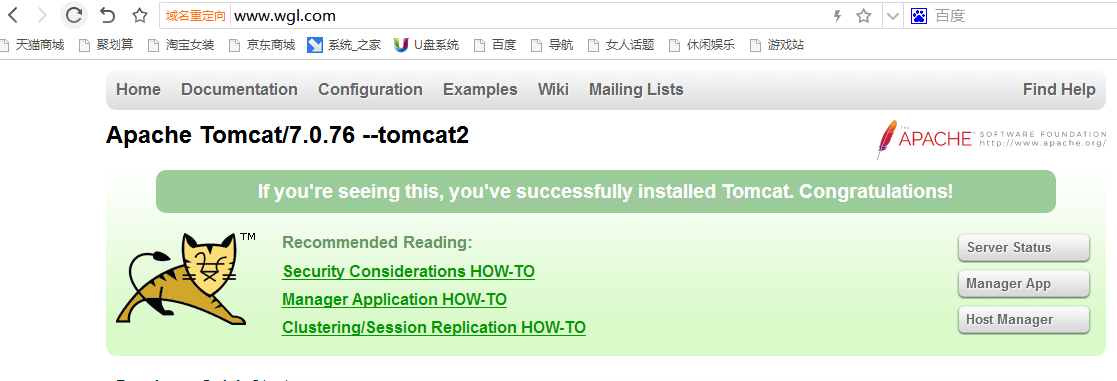
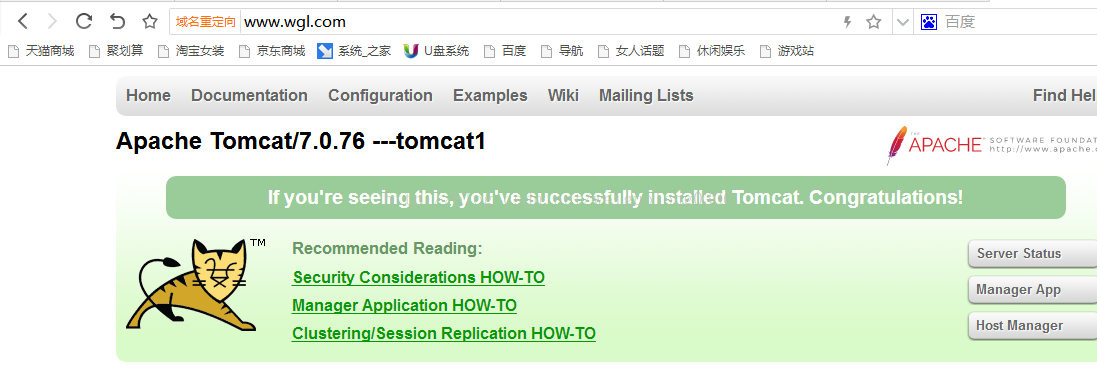
从上面可以只, 访问同一个www.wgl.com地址, 通过nginx实现了两台Tomcat之间的负载均衡。
是一款轻量级的WEB服务器、反向代理服务器、以及电子邮件服务器。说是web服务器, 是可以当做apache、Tomcat这一类服务器作用相同。反向代理, 则是所有后台服务器从外网发请求的统一入口, 可以作为负载均衡。
Nginx的优点:
1、占用系统内存少
2、处理静态html等静态内容, 效率特别高
3、作为反向代理, 可以作为负载均衡服务器来分发请求
Nginx的缺点:
处理动态资源, 是鸡肋。 如JSP这种资源。效率低下。
二、Nginx的安装
2.1 Windows安装
官网地址:http://nginx.org/en/download.html
我这里使用的是:nginx-1.10.3版本, 下载之后, 解压之后, 目录如下:
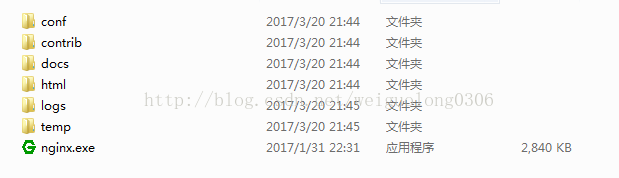
windows版本的nginx运行非常简单, 双击nginx.exe就可以启动nginx服务了。 因为nginx默认是以后台进程的方式运行, 所以, 没有类似Tomcat、Apache等服务器这种启动后的窗口。所以, 查看的时候, 可以直接在浏览器中输入localhost之后访问,如下图:
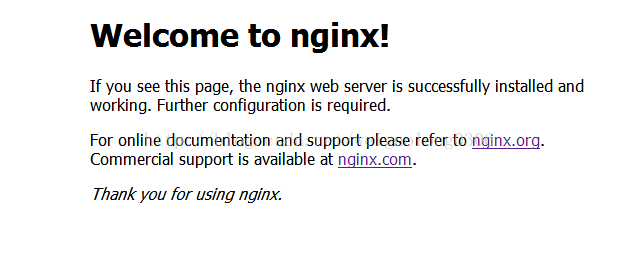
到此, 说明nginx服务已经启动好了。
Linux版本的Nginx安装:
将下载的nginx包放在指定目录中, 运行如下命令:
tar -zxvf nginx-1.11.10.tar.gz
cd nginx-1.11.10
./configure --prefix=/usr/local/nginx
如果运行如上的configure命令报错,且信息如下:
./configure:error: the HTTP rewrite module requires the PCRE library.
You can either disablethe module by using --without-http_rewrite_module
option, orinstall the PCRE library into the system, or build the PCRE library
statically fromthe source with nginx by using --with-pcre=<path> option.
解决办法如下, 运行如下命令:
yum -y install pcre-devel openssl openssl-devel
再依次运行make , make install 即可。
启动nginx服务:
cd /usr/local/nginx
sbin/nginx -t -c conf/nginx.conf
停止nginx服务:
sbin/nginx -s quit
三、Nginx的负载均衡配置
我们日常使用nginx主要用于作为负载均衡来使用。 首先准备两个Tomcat服务器, 分别修改server.xml配置文件中的如下三项内容, 其余默认即可:
tomcat1修改如下三项内容:
<Server port="18005" shutdown="SHUTDOWN">
<Connector port="18080" protocol="HTTP/1.1"
connectionTimeout="20000"
redirectPort="8443" />
<Connector port="18009" protocol="AJP/1.3" redirectPort="8443" />
Tomcat2修改如下三项内容:
<Server port="28005" shutdown="SHUTDOWN">
<Connector port="28080" protocol="HTTP/1.1"
connectionTimeout="20000"
redirectPort="8443" />
<Connector port="28009" protocol="AJP/1.3" redirectPort="8443" />
为了区分这两个不同的Tomcat服务器, 这里修改webapps\ROOT\index.jsp文件中的标题内容, 如下:
<div id="asf-box">
<h1>${pageContext.servletContext.serverInfo} ---tomcat1 </h1>
</div>
Tomcat2中的内容修改如上类似。
之后分别启动Tomcat服务器即可。
接下来开始配置nginx的反向代理工作, 作为这两个Tomcat的负载均衡器。
三、Nginx的负载均衡配置
这里简单的进行配置, 完成负载均衡功能, 实际生产,应根据自己服务特点, 来进行相关配置。首先修改nginx.conf
内容如下:
#user nobody;
worker_processes 2; #工作进程的个数,一般与计算机的cpu核数一致
#error_log logs/error.log;
#error_log logs/error.log notice;
#error_log logs/error.log info;
#pid logs/nginx.pid;
events {
worker_connectio
4000
ns 1024; #单个进程最大连接数(最大连接数=连接数*进程数)
}
http {
include mime.types; #文件扩展名与文件类型映射表
default_type application/octet-stream;
#默认文件类型
#log_format main '$remote_addr - $remote_user [$time_local] "$request" '
# '$status $body_bytes_sent "$http_referer" '
# '"$http_user_agent" "$http_x_forwarded_for"';
#access_log logs/access.log main;
#开启高效文件传输模式,sendfile指令指定nginx是否调用sendfile函数来输出文件,对于普通应用设为 on,如果用来进行下载等应用磁盘IO重负载应用,
#可设置为off,以平衡磁盘与网络I/O处理速度,降低系统的负载。注意:如果图片显示不正常把这个改成off。
sendfile on;
#tcp_nopush on;
#keepalive_timeout 0;
keepalive_timeout 65; #长连接超时时间,单位是秒
gzip on; #启用Gizp压缩
#服务器的集群
upstream netitcast.com {
server 127.0.0.1:18080 weight=1;
#服务器配置 weight是权重的意思,权重越大,分配的概率越大。
server 127.0.0.1:28080 weight=2;
}
#当前的Nginx的配置
server {
listen 80;
server_name localhost; #当前服务的域名
#charset koi8-r;
charset utf-8;
#access_log logs/host.access.log main;
location / {
proxy_pass http://netitcast.com;
proxy_redirect default;
}
# location / {
# root html;
# index index.html index.htm;
# }
#error_page 404 /404.html;
# redirect server error pages to the static page /50x.html
#
error_page 500 502 503 504 /50x.html;
location = /50x.html {
root html;
}
# proxy the PHP scripts to Apache listening on 127.0.0.1:80
#
#location ~ \.php$ {
# proxy_pass http://127.0.0.1;
#}
# pass the PHP scripts to FastCGI server listening on 127.0.0.1:9000
#
#location ~ \.php$ {
# root html;
# fastcgi_pass 127.0.0.1:9000;
# fastcgi_index index.php;
# fastcgi_param SCRIPT_FILENAME /scripts$fastcgi_script_name;
# include fastcgi_params;
#}
# deny access to .htaccess files, if Apache's document root
# concurs with nginx's one
#
#location ~ /\.ht {
# deny all;
#}
}
# another virtual host using mix of IP-, name-, and port-based configuration
#
#server {
# listen 8000;
# listen somename:8080;
# server_name somename alias another.alias;
# location / {
# root html;
# index index.html index.htm;
# }
#}
# HTTPS server
#
#server {
# listen 443 ssl;
# server_name localhost;
# ssl_certificate cert.pem;
# ssl_certificate_key cert.key;
# ssl_session_cache shared:SSL:1m;
# ssl_session_timeout 5m;
# ssl_ciphers HIGH:!aNULL:!MD5;
# ssl_prefer_server_ciphers on;
# location / {
# root html;
# index index.html index.htm;
# }
#}
}
之后, 进入dos命令行, 进入nginx服务目录下运行nginx.exe -t -s reload, 修改host文件, 路径在
C:\Windows\System32\drivers\etc下, 在host问价末尾增加如下内容:127.0.0.1 www.wgl.com
然后在浏览器中输入www.wgl.com , 则出现如下内容:
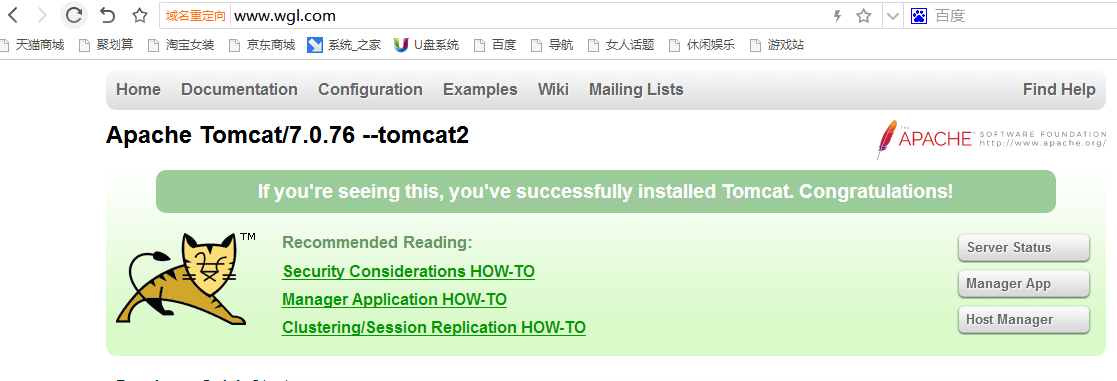
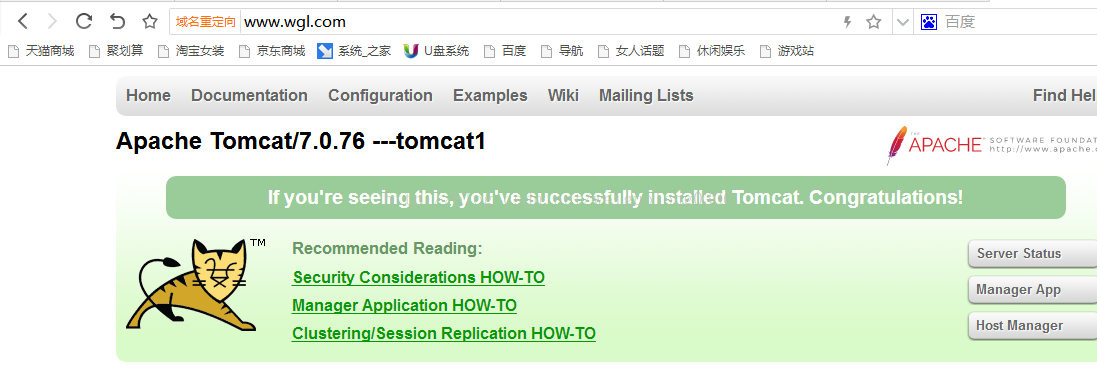
从上面可以只, 访问同一个www.wgl.com地址, 通过nginx实现了两台Tomcat之间的负载均衡。
相关文章推荐
- Nginx入门级简介,包括安装,基本使用,负载均衡,动静分离,反向代理,缓存应用等功能。
- nginx 负载均衡与location应用分析 简单实验
- Nginx--负载均衡在项目中的应用
- Nginx应用场景(二)反向代理,负载均衡
- 利用Redis+Nginx实现Sping-Boot应用的负载均衡部署
- 【Nginx应用】1.理解正、反向代理和负载均衡
- Nginx 负载均衡 简介
- Nginx简介(反向代理、负载均衡)
- nginx+tomcat实现应用服务器负载均衡
- 负载均衡(LVS/HAProxy/Nginx)简介和对比
- 【Nginx应用】4.Nginx+Tomcat实现Web服务负载均衡(下)
- 负载均衡(LVS/HAProxy/Nginx)简介和对比
- Nginx+Tomcat+Redis实现应用服务器集群负载均衡和Session共享
- N年前Nginx 负载均衡在金山逍遥网中的应用
- nginx+keepalived负载均衡可用框架(补一 keepalived安装配置-热备-(服务器层和应用层))
- Windows环境下Nginx+Tomcat+Redis实现应用服务器集群负载均衡和Session共享
- nginx 负载均衡与location应用分析
- 用Nginx做NodeJS应用的负载均衡
- 如何通过SuperMap iCloudManager实现基于nginx的Web应用的负载均衡
- Nginx服务简介及基础应用
