Java Tomcat SSL 服务端/客户端双向认证のApache HttpClient(二)
2017-03-16 11:48
567 查看
本演示例程是继Java
Tomcat SSL 服务端/客户端双向认证(一),密钥库可证书的生成脚本不再重复黏贴,仅仅是用程序来代替浏览器访问服务端。
例程中使用到了Apache HttpClient库,版本为4.1.3
全部依赖库:
commons-logging-1.1.1.jar
httpclient-4.1.3.jar
httpcore-4.1.4.jar
httpmime-4.1.3.jar(上传文件使用)
在(一)中的程序包中创建一个客户端类:HttpsClient
HttpsClient.java

package com.icesoft.client;


import java.io.BufferedReader;

import java.io.File;

import java.io.FileInputStream;

import java.io.InputStream;

import java.io.InputStreamReader;

import java.security.KeyStore;


import org.apache.http.HttpEntity;

import org.apache.http.HttpResponse;

import org.apache.http.client.HttpClient;

import org.apache.http.client.methods.HttpGet;

import org.apache.http.conn.scheme.Scheme;

import org.apache.http.conn.ssl.SSLSocketFactory;

import org.apache.http.impl.client.DefaultHttpClient;

import org.apache.http.util.EntityUtils;


public class HttpsClient {


private static final String
KEY_STORE_TYPE_JKS = "jks";

private static final String
KEY_STORE_TYPE_P12 = "PKCS12";

private static final String
SCHEME_HTTPS = "https";

private static final int HTTPS_PORT = 8443;

private static final String
HTTPS_URL = "https://127.0.0.1:8443/HttpClientSSL/sslServlet";

private static final String
KEY_STORE_CLIENT_PATH = "E:/ssl/client.p12";

private static final String
KEY_STORE_TRUST_PATH = "E:/ssl/client.truststore";

private static final String
KEY_STORE_PASSWORD = "123456";

private static final String
KEY_STORE_TRUST_PASSWORD = "123456";


public static void main(String[]
args) throws Exception {

ssl();

}


private static void ssl() throws Exception {

HttpClient httpClient = new DefaultHttpClient();

try {

KeyStore keyStore = KeyStore.getInstance(KEY_STORE_TYPE_P12);

KeyStore trustStore = KeyStore.getInstance(KEY_STORE_TYPE_JKS);

InputStream ksIn = new FileInputStream(KEY_STORE_CLIENT_PATH);

InputStream tsIn = new FileInputStream(new File(KEY_STORE_TRUST_PATH));

try {

keyStore.load(ksIn, KEY_STORE_PASSWORD.toCharArray());

trustStore.load(tsIn, KEY_STORE_TRUST_PASSWORD.toCharArray());

} finally {

try {
ksIn.close(); } catch (Exception ignore) {}

try {
tsIn.close(); } catch (Exception ignore) {}

}

SSLSocketFactory socketFactory = new SSLSocketFactory(keyStore, KEY_STORE_PASSWORD, trustStore);

Scheme sch = new Scheme(SCHEME_HTTPS, HTTPS_PORT, socketFactory);

httpClient.getConnectionManager().getSchemeRegistry().register(sch);

HttpGet httpget = new HttpGet(HTTPS_URL);

System.out.println("executing request" + httpget.getRequestLine());

HttpResponse response = httpClient.execute(httpget);

HttpEntity entity = response.getEntity();

System.out.println("----------------------------------------");

System.out.println(response.getStatusLine());

if (entity != null) {

System.out.println("Response content length: " + entity.getContentLength());

BufferedReader bufferedReader = new BufferedReader(new InputStreamReader(entity.getContent()));

String text;

while ((text = bufferedReader.readLine()) != null) {

System.out.println(text);

}

bufferedReader.close();

}

EntityUtils.consume(entity);

} finally {

httpClient.getConnectionManager().shutdown();

}

}


}

启动Tomcat,运行HttpsClient,控制台返回:
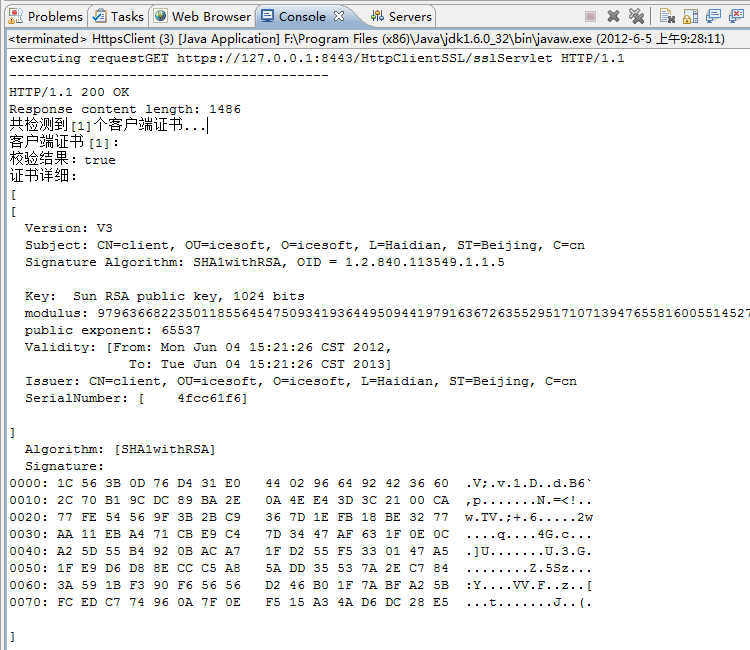
OK,和使用浏览器访问得到的结果一模一样!
全文完!
原文地址:http://www.blogjava.net/icewee/archive/2012/06/05/379983.html
Tomcat SSL 服务端/客户端双向认证(一),密钥库可证书的生成脚本不再重复黏贴,仅仅是用程序来代替浏览器访问服务端。
例程中使用到了Apache HttpClient库,版本为4.1.3
全部依赖库:
commons-logging-1.1.1.jar
httpclient-4.1.3.jar
httpcore-4.1.4.jar
httpmime-4.1.3.jar(上传文件使用)
在(一)中的程序包中创建一个客户端类:HttpsClient
HttpsClient.java

package com.icesoft.client;


import java.io.BufferedReader;

import java.io.File;

import java.io.FileInputStream;

import java.io.InputStream;

import java.io.InputStreamReader;

import java.security.KeyStore;


import org.apache.http.HttpEntity;

import org.apache.http.HttpResponse;

import org.apache.http.client.HttpClient;

import org.apache.http.client.methods.HttpGet;

import org.apache.http.conn.scheme.Scheme;

import org.apache.http.conn.ssl.SSLSocketFactory;

import org.apache.http.impl.client.DefaultHttpClient;

import org.apache.http.util.EntityUtils;


public class HttpsClient {


private static final String
KEY_STORE_TYPE_JKS = "jks";

private static final String
KEY_STORE_TYPE_P12 = "PKCS12";

private static final String
SCHEME_HTTPS = "https";

private static final int HTTPS_PORT = 8443;

private static final String
HTTPS_URL = "https://127.0.0.1:8443/HttpClientSSL/sslServlet";

private static final String
KEY_STORE_CLIENT_PATH = "E:/ssl/client.p12";

private static final String
KEY_STORE_TRUST_PATH = "E:/ssl/client.truststore";

private static final String
KEY_STORE_PASSWORD = "123456";

private static final String
KEY_STORE_TRUST_PASSWORD = "123456";


public static void main(String[]
args) throws Exception {

ssl();

}


private static void ssl() throws Exception {

HttpClient httpClient = new DefaultHttpClient();

try {

KeyStore keyStore = KeyStore.getInstance(KEY_STORE_TYPE_P12);

KeyStore trustStore = KeyStore.getInstance(KEY_STORE_TYPE_JKS);

InputStream ksIn = new FileInputStream(KEY_STORE_CLIENT_PATH);

InputStream tsIn = new FileInputStream(new File(KEY_STORE_TRUST_PATH));

try {

keyStore.load(ksIn, KEY_STORE_PASSWORD.toCharArray());

trustStore.load(tsIn, KEY_STORE_TRUST_PASSWORD.toCharArray());

} finally {

try {
ksIn.close(); } catch (Exception ignore) {}

try {
tsIn.close(); } catch (Exception ignore) {}

}

SSLSocketFactory socketFactory = new SSLSocketFactory(keyStore, KEY_STORE_PASSWORD, trustStore);

Scheme sch = new Scheme(SCHEME_HTTPS, HTTPS_PORT, socketFactory);

httpClient.getConnectionManager().getSchemeRegistry().register(sch);

HttpGet httpget = new HttpGet(HTTPS_URL);

System.out.println("executing request" + httpget.getRequestLine());

HttpResponse response = httpClient.execute(httpget);

HttpEntity entity = response.getEntity();

System.out.println("----------------------------------------");

System.out.println(response.getStatusLine());

if (entity != null) {

System.out.println("Response content length: " + entity.getContentLength());

BufferedReader bufferedReader = new BufferedReader(new InputStreamReader(entity.getContent()));

String text;

while ((text = bufferedReader.readLine()) != null) {

System.out.println(text);

}

bufferedReader.close();

}

EntityUtils.consume(entity);

} finally {

httpClient.getConnectionManager().shutdown();

}

}


}

启动Tomcat,运行HttpsClient,控制台返回:
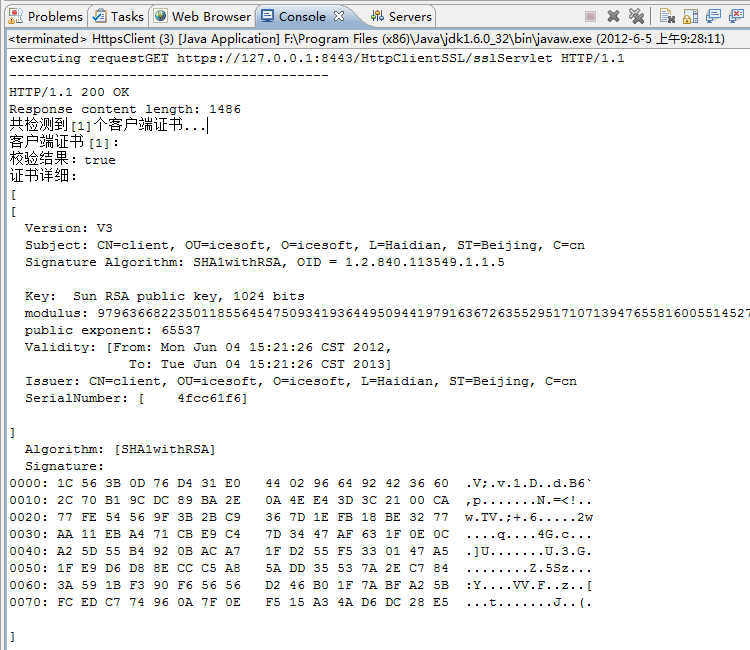
OK,和使用浏览器访问得到的结果一模一样!
全文完!
原文地址:http://www.blogjava.net/icewee/archive/2012/06/05/379983.html
相关文章推荐
- Java Tomcat SSL 服务端/客户端双向认证のApache HttpClient(二)
- Java Tomcat SSL 服务端/客户端双向认证
- Java Tomcat SSL 服务端/客户端双向认证(一)
- Java Tomcat SSL 服务端/客户端双向认证
- Java Tomcat SSL 服务端/客户端双向认证(一)
- Java Tomcat SSL 服务端/客户端双向认证
- Java Tomcat SSL 服务端/客户端双向认证(一)
- Java Tomcat SSL 服务端/客户端双向认证(一)
- Java Swing <--> Tomcat SSL 服务端-客户端双向认证
- Java Tomcat SSL 服务端/客户端双向认证(一)
- Java Tomcat SSL 服务端/客户端双向认证(一)
- Java Tomcat SSL 服务端/客户端双向认证(一)
- Java Tomcat SSL 服务端/客户端双向认证
- Java Tomcat SSL 服务端/客户端双向认证
- Java Tomcat SSL 服务端/客户端双向认证(一)
- Java Tomcat SSL 服务端/客户端双向认证
- Java Tomcat SSL 服务端/客户端双向认证(二)
- Java Tomcat SSL 服务端/客户端双向认证
- Java Tomcat SSL 服务端/客户端双向认证
- Java Tomcat SSL 服务端/客户端双向认证
