java使用jdom生成xml格式文件
2017-03-07 13:55
288 查看
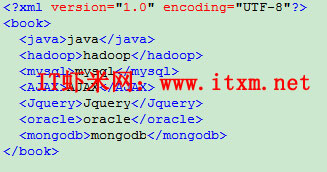
本文生成xml使用的工具是jdom.jar,下载地址如下:
链接:https://eyun.baidu.com/s/3slyHgnj 密码:0TXF
import java.io.FileOutputStream;
import java.io.IOException;
import org.jdom.Document;
import org.jdom.Element;
import org.jdom.JDOMException;
import org.jdom.output.Format;
import org.jdom.output.XMLOutputter;
public class Java2XMLNew {
public void BuildXMLDoc() throws IOException, JDOMException {
// 创建根节点 并设置它的属性 ;
Element root = new Element("book");
// 将根节点添加到文档中;
Document Doc = new Document(root);
root.addContent(new Element("java").setText("java"));
root.addContent(new Element("hadoop").setText("hadoop"));
root.addContent(new Element("mysql").setText("mysql"));
root.addContent(new Element("AJAX").setText("AJAX"));
root.addContent(new Element("Jquery").setText("Jquery"));
root.addContent(new Element("oracle").setText("oracle"));
root.addContent(new Element("mongodb").setText("mongodb"));
// 输出 books.xml 文件;
// 使xml文件 缩进效果
Format format = Format.getPrettyFormat();
XMLOutputter XMLOut = new XMLOutputter(format);
XMLOut.output(Doc, new FileOutputStream("D:/books.xml"));
}
public static void main(String[] args) {
try {
Java2XMLNew j2x = new Java2XMLNew();
System.out.println("正在生成xml文件");
j2x.BuildXMLDoc();
} catch (Exception e) {
e.printStackTrace();
}
System.out.println("D:/books.xml 文件生成成功");
}
}
生成之后的文档格式类型,就如上面的图片一样,简单吧!
相关文章推荐
- java中使用jdom生成百度新闻抓取的xml文件
- 如何使用Java POI生成Excel表文件 !
- Java使用iText生成word文件的解决方案
- 使用jdom解析xml文件和xml格式的字符串
- JNI 编写动态链接库 HelloNative 详细过程(也即用Java和C在Linux下动态生成并使用so文件过程)
- 使用axis2的wsdl2java把wsdl生成java文件
- 使用JAVA通过JXL(JExcel)动态生成Excel文件 转载至台湾某博客
- Java桌面应用安装部署、安装程序制作(exe4j + Inno Setup)——之三:使用exe4j生成EXE可执行文件
- java使用IText生成PDF格式文件
- Java使用iText生成word文件的解决方案
- 使用自动生成java文件和自动编译的动态代理模式
- 使用Axis插件来从WSDL文件生成代码时"An error occurred while completing process -java.lang.reflect.InvocationTargetException"的错误
- 使用Hibernate-tools中的hbm2java和hbm2ddl根据hbm文件自动生成pojo和数据库脚本
- 使用java编写程序生成loadrunner参数化文件
- android使用ant自动打包(更改java文件中的属性值,批量自动生成)
- 使用hibernate扩展工具Hbm2JavaTask根据配置文件生成持久化对象类(2.1.2)
- 如何使用Java POI生成Excel表文件 !
- android使用ant自动打包(更改java文件中的属性值,批量自动生成)
- Java使用iText生成word文件的解决方案
- java中如何使用asm动态的生成或修改一个class文件以及asm的架构思想
