一个简单的springboot的案例实现一个请求控制层返回一个JSON
2017-01-23 17:43
821 查看
本项目是一个maven的工程
1:首先配置maven的pom.xml文件实现对spring boot的相关依赖包的加载配置文件如下:必须的配置如下:
<parent>
<groupId>org.springframework.boot</groupId>
<artifactId>spring-boot-starter-parent</artifactId>
<version>1.4.0.RELEASE</version>
</parent>
<dependencies>
<dependency>
<groupId>junit</groupId>
<artifactId>junit</artifactId>
<version>4.12</version>
<scope>test</scope>
</dependency>
<dependency>
<groupId>org.springframework.boot</groupId>
<artifactId>spring-boot-starter-web</artifactId>
</dependency>
</dependencies>
<build>
<finalName>springboot</finalName>
<plugins>
<plugin>
<groupId>org.springframework.boot</groupId>
<artifactId>spring-boot-maven-plugin</artifactId>
</plugin>
</plugins>
</build>
2: 编写相关的控制层
package com.yunst.demo.controller;
import org.springframework.web.bind.annotation.PathVariable;
import org.springframework.web.bind.annotation.RequestMapping;
import org.springframework.web.bind.annotation.RestController;
import com.yunst.demo.domain.User;
@RestController
@RequestMapping("/user")
public class UserController {
@RequestMapping("/{id}")
public User view(@PathVariable("id") Long id) {
User user = new User();
user.setId(id);
user.setName("张三丰");
user.setAge(26);
user.setSex('男');
user.setAddress("湖北省武当山");
return user;
}
}
3:编写实体类user
package com.yunst.demo.domain;
/**
*
* @author admin
*
*/
public class User {
private Long id;
private String name;
private int age;
private char sex;
private String address;
public Long getId() {
return id;
}
public void setId(Long id) {
this.id = id;
}
public String getName() {
return name;
}
public void setName(String name) {
this.name = name;
}
public int getAge() {
return age;
}
public void setAge(int age) {
this.age = age;
}
public char getSex() {
return sex;
}
public void setSex(char sex) {
this.sex = sex;
}
public String getAddress() {
return address;
}
public void setAddress(String address) {
this.address = address;
}
@Override
public int hashCode() {
final int prime = 31;
int result = 1;
result = prime * result + ((id == null) ? 0 : id.hashCode());
result = prime * result + ((name == null) ? 0 : name.hashCode());
return result;
}
@Override
public boolean equals(Object obj) {
if (this == obj)
return true;
if (obj == null)
return false;
if (getClass() != obj.getClass())
return false;
User other = (User) obj;
if (id == null) {
if (other.id != null)
return false;
} else if (!id.equals(other.id))
return false;
if (name == null) {
if (other.name != null)
return false;
} else if (!name.equals(other.name))
return false;
return true;
}
}
4:在包文件的根路径 下编写主文件
package com.yunst.demo;
import org.springframework.boot.SpringApplication;
import org.springframework.boot.autoconfigure.SpringBootApplication;
import org.springframework.context.ApplicationContext;
@SpringBootApplication
public class ApplicationApp {
public static void main(String[] args) {
SpringApplication.run(ApplicationApp.class, args);
}
}
5:文件的目录:
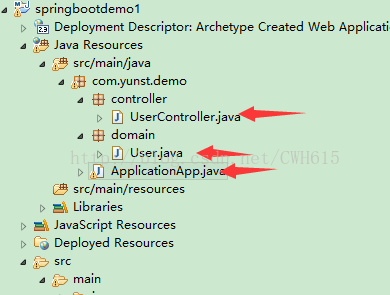
6:请求地址为:http://127.0.0.1:8080/user/123
返回结果是:一段json
{"id":123,"name":"张三丰","age":26,"sex":"男","address":"湖北省武当山"}
相关文章推荐
- spring boot security 实现登陆时ajax请求返回json,而不是直接页面跳转
- spring boot 返回json案例demo
- Spring Boot实现一个监听用户请求的拦截器
- spring整合aspectj实现aop的;一个简单案例(annotation)
- spring整合aspectj实现aop的一个简单案例(xml)
- 如何让 Spring MVC Controller 的同一个 URL 请求,根据逻辑判断返回 JSON 或者 HTML 视图?
- Spring boot实现一个简单的ioc(1)
- springBoot返回json的一个问题
- Spring MVC Controller 的同一个 URL 请求,根据逻辑判断返回 JSON 或者 HTML 视图
- 【springBoot】springBoot返回json的一个问题
- 【Spring学习笔记-MVC-5】利用spring MVC框架,实现ajax异步请求以及json数据的返回
- spring-boot 实现通过访问路径后加参数返回json数据
- 怎样借助Spring boot快速实现一个简单的http服务器
- Spring boot实现一个简单的ioc(2)
- 如何让 Spring MVC Controller 的同一个 URL 请求,根据逻辑判断返回 JSON 或者 HTML 视图?
- spring boot学习教程(2):spring boot 返回json案例demo
- 使用 flask 实现一个简单的可以返回 json 的 RESTful API 服务端
- [bigdata-081] 用spring实现一个json返回值的api并部署到tomcat上
- 仿照spring-boot实现一个简单的ioc容器(一)
- SpringBoot的DeferredResult实例:二、另一个请求控制请求的返回时机
