Java实现WinPcap+Wireshark数据抓包模拟联通客户端签到功能
2017-01-20 14:53
746 查看
本编博客通过WinPcap+Wireshark进行无线网络抓包,获取基本信息,进而模拟其他用户的app请求。
本编博客主要学习交流,其次告诉广大网友切勿贪小便宜使用未知WiFi。
读者们首先需要下载并安装WinPcap和Wireshark,安装Wireshark之前必须安装winPcap,可以通过官网下载:
Wireshark :https://www.wireshark.org/download.html
WinPcap:http://www.winpcap.org/install/
1、安装成功之后,使用360WiFi、猎豹WiFi等开放自己的WiFi,打开Wireshark监测自己的无线网络
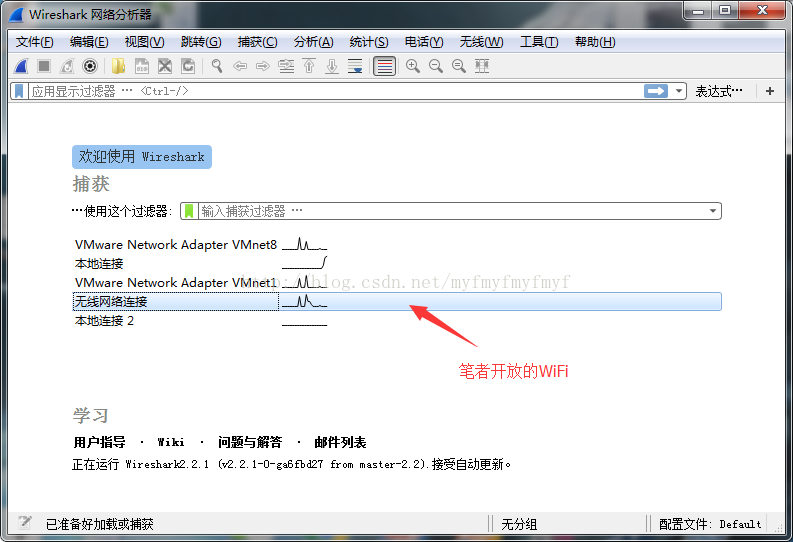
2、使用接入WIFI的设备,这时将捕获到设备操作信息。
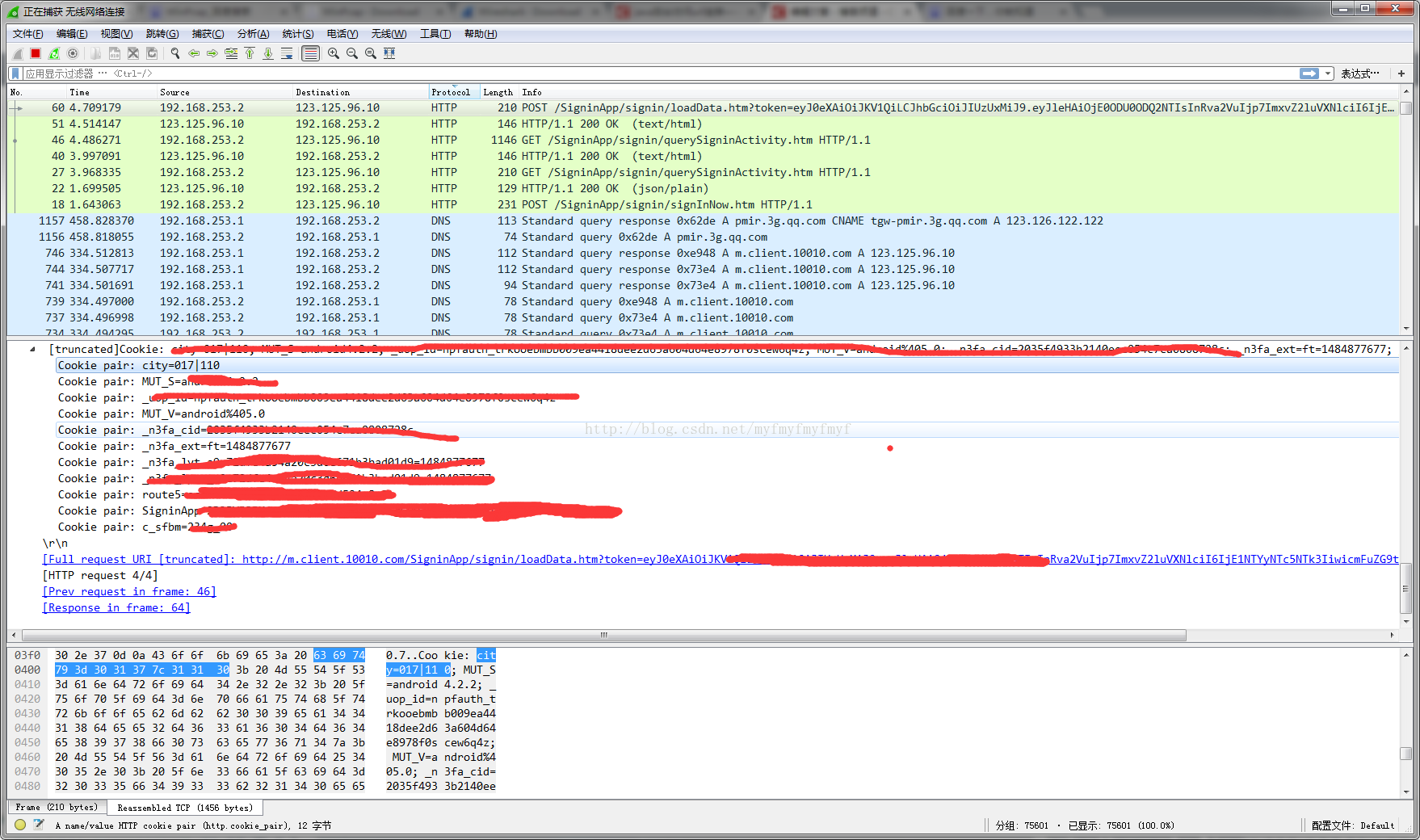
通过捕获到的数据包,可以查询通讯的协议protocol、请求的信息request以及响应信息response等
3、通过前两步,能过查询数据信息,接下来模拟一个客户端,以联通签到领金币为例,使用java实现,相关jar包及说明http://blog.csdn.net/myfmyfmyfmyf/article/details/46860025
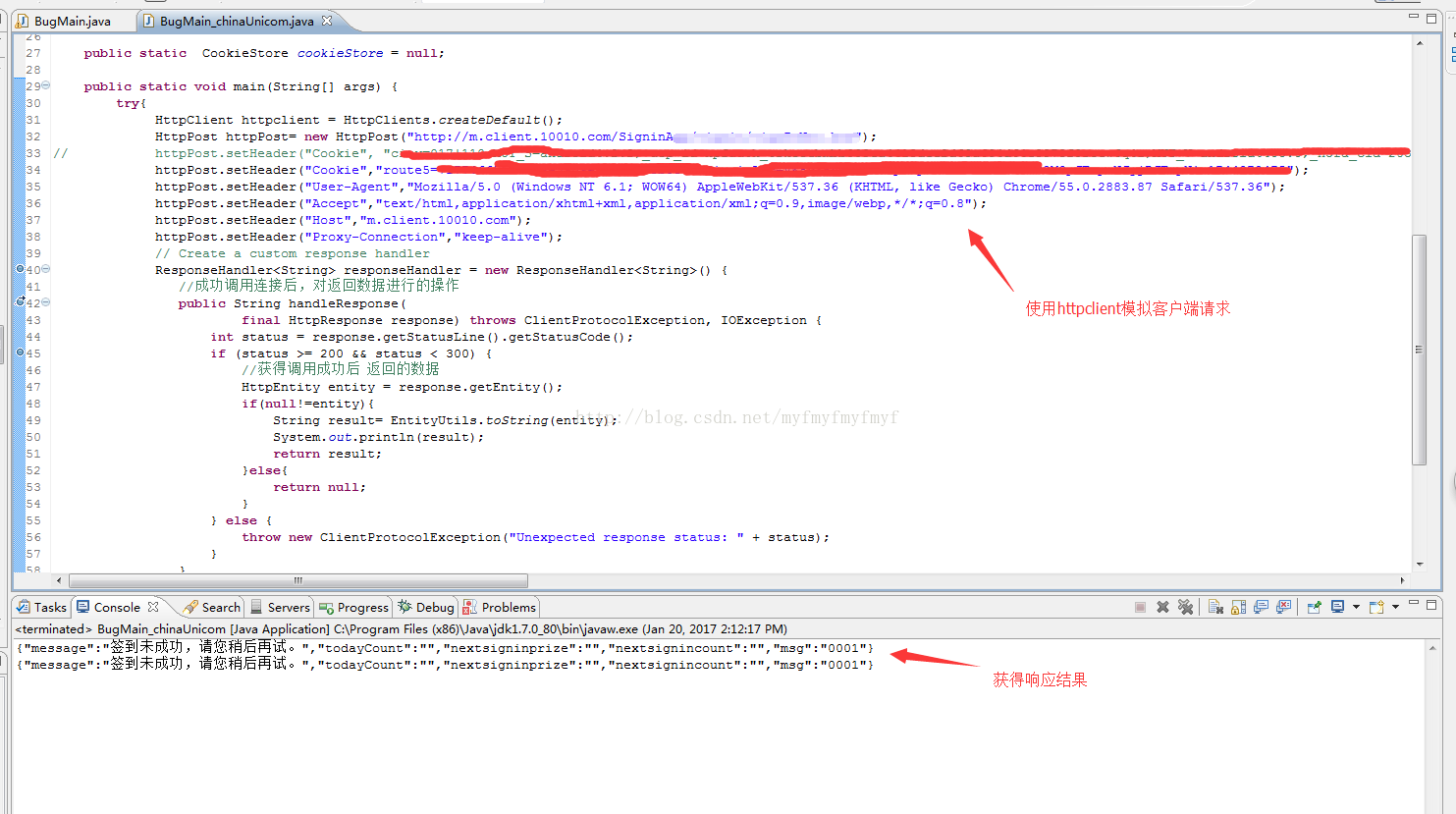
本编博客主要学习交流,其次告诉广大网友切勿贪小便宜使用未知WiFi。
读者们首先需要下载并安装WinPcap和Wireshark,安装Wireshark之前必须安装winPcap,可以通过官网下载:
Wireshark :https://www.wireshark.org/download.html
WinPcap:http://www.winpcap.org/install/
1、安装成功之后,使用360WiFi、猎豹WiFi等开放自己的WiFi,打开Wireshark监测自己的无线网络
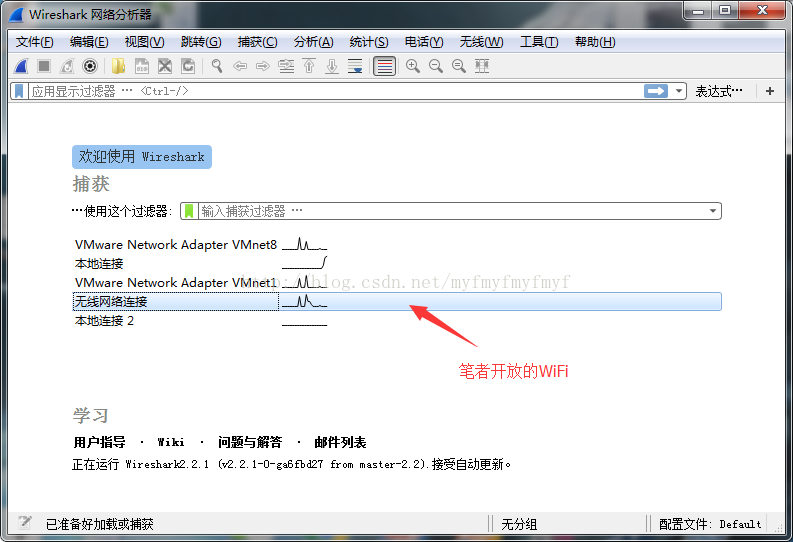
2、使用接入WIFI的设备,这时将捕获到设备操作信息。
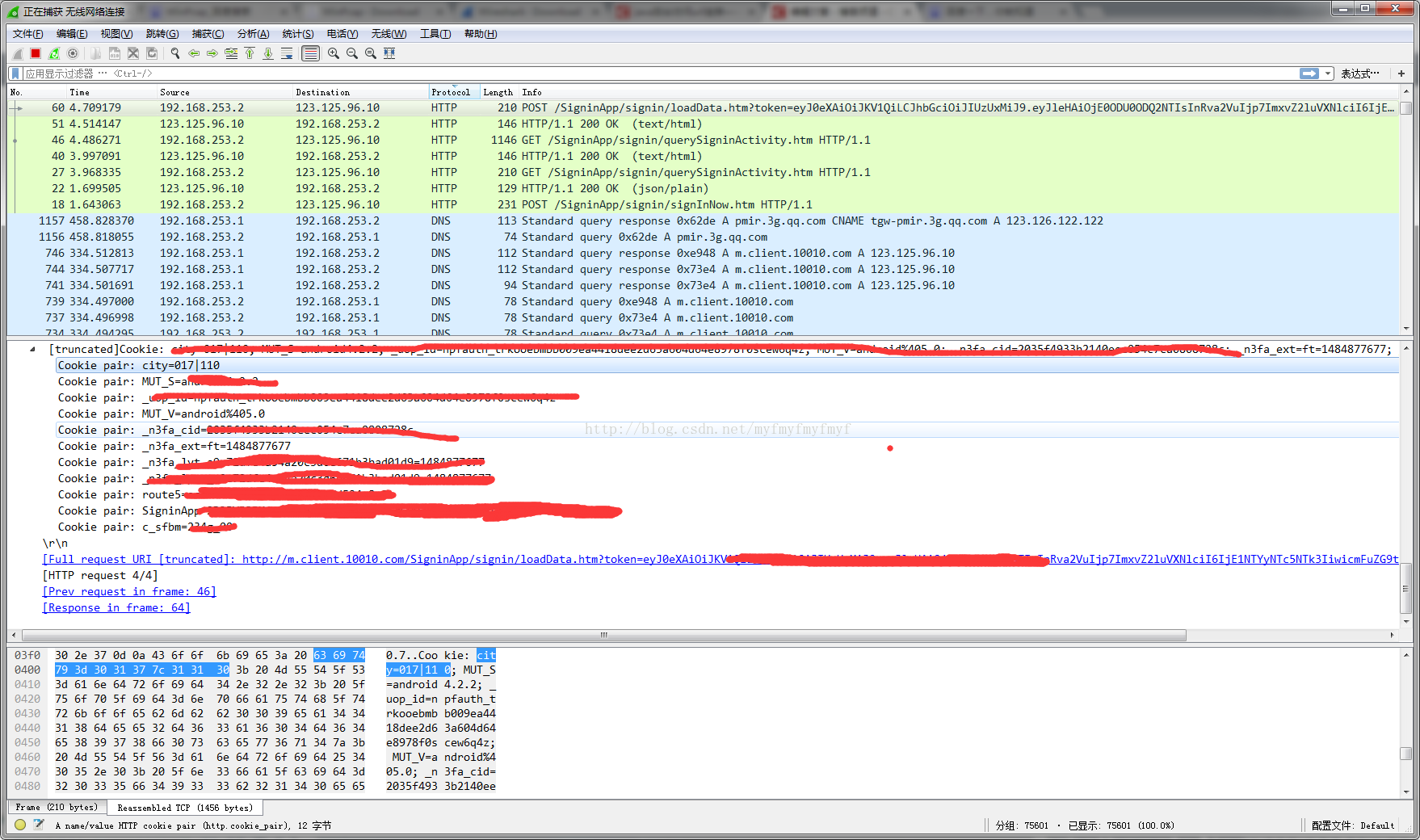
通过捕获到的数据包,可以查询通讯的协议protocol、请求的信息request以及响应信息response等
3、通过前两步,能过查询数据信息,接下来模拟一个客户端,以联通签到领金币为例,使用java实现,相关jar包及说明http://blog.csdn.net/myfmyfmyfmyf/article/details/46860025
package com;
import java.io.IOException;
import org.apache.http.HttpEntity;
import org.apache.http.HttpResponse;
import org.apache.http.client.ClientProtocolException;
import org.apache.http.client.CookieStore;
import org.apache.http.client.HttpClient;
import org.apache.http.client.ResponseHandler;
import org.apache.http.client.methods.HttpPost;
import org.apache.http.impl.client.HttpClients;
import org.apache.http.util.EntityUtils;
/**
*
*
* @author muyunfei
* @qq 1147417467
* <p>Modification History:</p>
* <p>Date Author Description</p>
* <p>------------------------------------------------------------------</p>
* <p>Oct 9, 2016 牟云飞 新建</p>
*/
public class BugMain_chinaUnicom {
public static CookieStore cookieStore = null;
public static void main(String[] args) {
try{
HttpClient httpclient = HttpClients.createDefault();
HttpPost httpPost= new HttpPost("http://m.client.10010.com/SigninApp/signin/signInNow.htm");
// httpPost.setHeader("Cookie", "*****************0");
httpPost.setHeader("Cookie","**************");
httpPost.setHeader("User-Agent","Mozilla/5.0 (Windows NT 6.1; WOW64) AppleWebKit/537.36 (KHTML, like Gecko) Chrome/55.0.2883.87 Safari/537.36");
httpPost.setHeader("Accept","text/html,application/xhtml+xml,application/xml;q=0.9,image/webp,*/*;q=0.8");
httpPost.setHeader("Host","m.client.10010.com");
httpPost.setHeader("Proxy-Connection","keep-alive");
// Create a custom response handler
ResponseHandler<String> responseHandler = new ResponseHandler<String>() {
//成功调用连接后,对返回数据进行的操作
public String handleResponse(
final HttpResponse response) throws ClientProtocolException, IOException {
int status = response.getStatusLine().getStatusCode();
if (status >= 200 && status < 300) {
//获得调用成功后 返回的数据
HttpEntity entity = response.getEntity();
if(null!=entity){
String result= EntityUtils.toString(entity);
System.out.println(result);
return result;
}else{
return null;
}
} else {
throw new ClientProtocolException("Unexpected response status: " + status);
}
}
};
//返回的json对象
String responseBody = httpclient.execute(httpPost, responseHandler);
System.out.println(responseBody);
}catch (Exception e) {
e.printStackTrace();
}
}
}调用结果: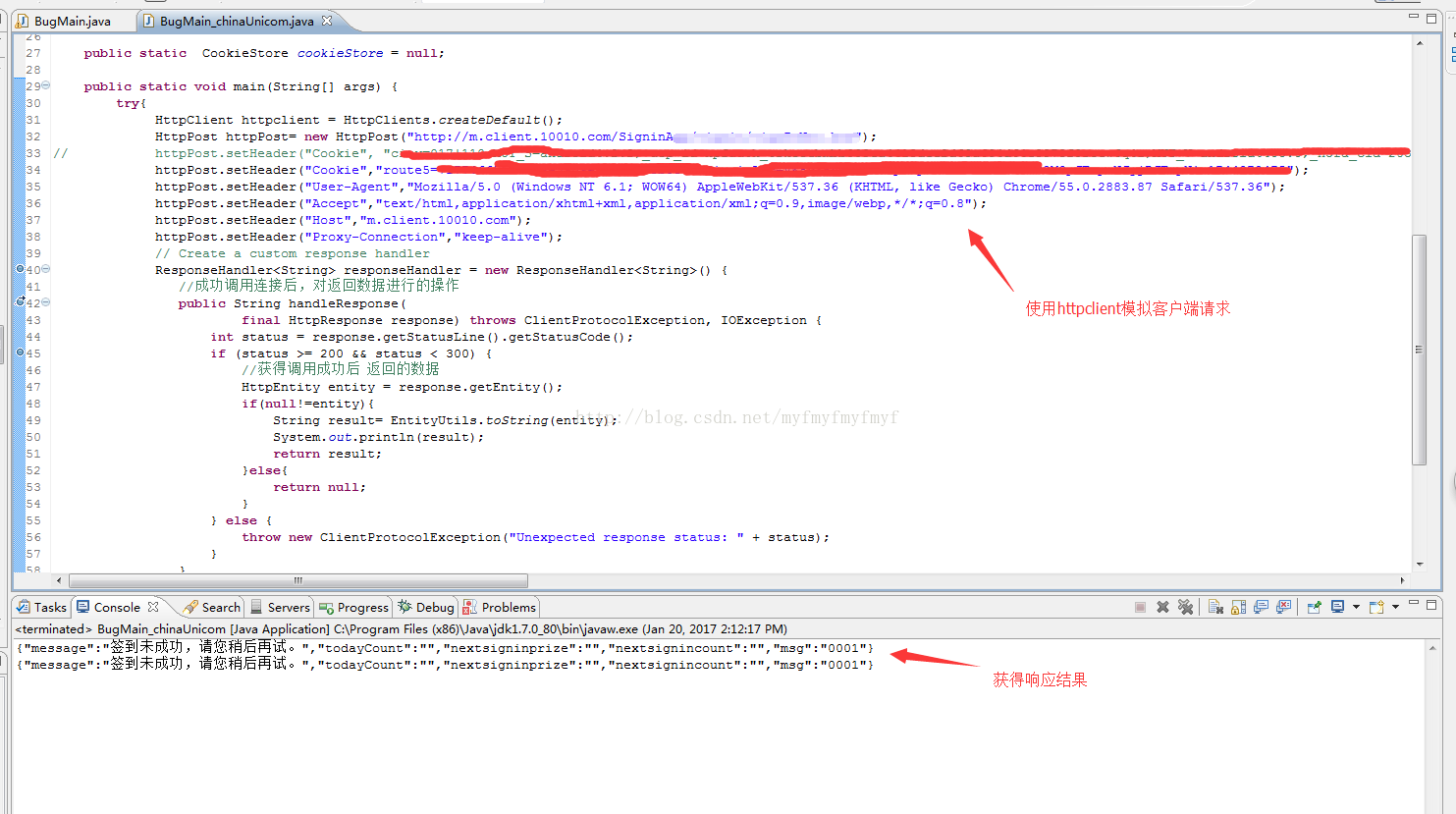
相关文章推荐
- Ubuntu 16.04 源码方式安装 JDK
- Java基本概念-自定义标签
- 小记
- Java基本概念-错误页面的配置
- 使用RestTemplate消费spring boot的Restful服务
- Spring 4.3.5 配置 quartz 2.2.1 任务调度遇到的问题和解决方法
- spring cloud config配置中心源码分析之注解@EnableConfigServer
- Java基本概念-过滤器
- Java 集合学习笔记(总述)
- Struts2基础学习(七)—值栈和OGNL
- (10)Java多线程之再看生产者/消费者模式
- Web开发环境搭建 Eclipse
- Java 加密 base64 encode
- Java byte[] 字节数组 转 二进制 八进制 十进制 十六进制字符串
- Eclipse SVN
- JAVA实现基于Tcp协议的简单Socket通信实例
- Java基本概念-el表达式
- Java--mac下的Intellij IDEA常用快捷键
- JAVA编程干货-参数校验
- 10 个简单易学的 Java 性能优化技巧
