springmvc poi实现报表导出
2017-01-15 17:01
351 查看
springmvc poi实现报表导出
1.pom文件:<dependency> <groupId>org.apache.poi</groupId> <artifactId>poi</artifactId> <version>3.15</version> </dependency> <dependency> <groupId>org.apache.poi</groupId> <artifactId>poi-ooxml</artifactId> <version>3.15</version> </dependency>
2.controller 根据需要组装数据:
private List<Map<String, Object>> createList(List<User> users){
if(null == users) {
return null;
}
String[] keys = {"name", "gender", "phoneNo", "email"};
String[] excelHeader = {"姓名","性别", "手机号", "邮箱"};
List<Map<String, Object>> list = new ArrayList<Map<String, Object>>();
Map<String, Object> model = new HashMap<String, Object>();
model.put("fileName", "用户表" + new Date().getTime());
model.put("sheetName", "表一");
model.put("title", "用户表");
model.put("keys", keys);
model.put("excelHeader", excelHeader);
list.add(model);
for(User user : users) {
Map<String, Object> map = new HashMap<String, Object>();
map.put("name", user.getName());
map.put("gender", user.getGender());
map.put("phoneNo", user.getPhoneNo());
map.put("email", user.getEmail());
list.add(map);
}
return list;
}3.ExcelUtil:
private static final Logger LOG = LoggerFactory.getLogger(ExcelUtil.class);
/**创建一个excel文件*/
private static Workbook createWorkBoot(String title,
String[] excelHeader, List<Map<String, Object>> list, String[] keys) {
Workbook workbook = new HSSFWorkbook();
//设置sheet的名字
Sheet sheet = workbook.createSheet(list.get(0).get("sheetName").toString());
/*设置表格宽度*/
for(int i = 0; i < keys.length; i++){
sheet.setColumnWidth(i, 35*150);
}
/*font样式设置字体大小,是否加粗*/
Font titleFont = createFont(workbook, (short)20, true);
Font headerFont = createFont(workbook, (short)12, true);
Font bodyFont = createFont(workbook, (short)12, false);
/*cell通用样式*/
CellStyle titleStyle = createStyle(workbook, titleFont);
CellStyle headerStyle = createStyle(workbook, headerFont);
CellStyle bodyStyle = createStyle(workbook, bodyFont);
// excel中当前行索引
int index = 0;
/*合并标题的单元格设置标题信息及样式 */
sheet.addMergedRegion(new CellRangeAddress(index, index, index,
excelHeader.length - 1));
Row titleRow = sheet.createRow(index++);
Cell titleCell = titleRow.createCell(0);
titleCell.setCellValue(title);
titleCell.setCellStyle(titleStyle);
/*设置表格头信息及样式*/
Row headerRow = sheet.createRow(index++);
for(int i = 0; i < excelHeader.length; i++) {
Cell headerCell = headerRow.createCell(i);
headerCell.setCellValue(excelHeader[i]);
headerCell.setCellStyle(headerStyle);
}
/*设置每行每 列的值及样式
*Row为行,cell为方格
*创建i*j个方格并设置对应的属性值*/
for(int i = 1; i < list.size(); i++) {
Row bodyRow = sheet.createRow(index++);
for (int j = 0; j < keys.length; j++) {
Cell bodyCell = bodyRow.createCell(j);
bodyCell.setCellValue(list.get(i).get(keys[j]) == null ?
" " : list.get(i).get(keys[j]).toString());
bodyCell.setCellStyle(bodyStyle);
}
}
return workbook;
}
/**设置字体大小,颜色,样式,是否加粗*/
private static Font createFont(Workbook workbook,
short fontHeightInPoints, boolean isBlod) {
Font font = workbook.createFont();
//字体大小
font.setFontHeightInPoints(fontHeightInPoints);
//字体颜色
font.setColor(IndexedColors.BLACK.getIndex());
//字体样式
font.setFontName("宋体");
//是否加粗
font.setBold(isBlod);
return font;
}
/**设置字体居中显示,背景色,边框*/
private static CellStyle createStyle(Workbook workbook, Font font) {
CellStyle cellStyle = workbook.createCellStyle();
cellStyle.setFont(font);
//居中
cellStyle.setAlignment(HorizontalAlignment.CENTER);
//背景颜色
cellStyle.setFillForegroundColor(IndexedColors.WHITE.index);
cellStyle.setFillBackgroundColor(IndexedColors.WHITE.index);
cellStyle.setFillPattern(FillPatternType.FINE_DOTS);
//边框
cellStyle.setBorderBottom(BorderStyle.THIN);
cellStyle.setBorderLeft(BorderStyle.THIN);
cellStyle.setBorderRight(BorderStyle.THIN);
cellStyle.setBorderTop(BorderStyle.THIN);
return cellStyle;
}
public static boolean exportExcel(HttpServletResponse response,List<Map<String, Object>> list) throws IOException {
String fileName = list.get(0).get("fileName").toString();
String[] excelHeader = (String [])list.get(0).get("excelHeader");
String[] keys = (String [])list.get(0).get("keys");
String title = list.get(0).get("title").toString();
ByteArrayOutputStream baos = new ByteArrayOutputStream();
try {
createWorkBoot(title, excelHeader, list, keys).write(baos);
} catch (IOException e) {
LOG.error("将workbook中信息写入输出流时失败");
return false;
}
byte[] content = baos.toByteArray();
InputStream is = new ByteArrayInputStream(content);
response.reset();
response.setContentType("application/vnd.ms-excel;charset=utf-8");
BufferedInputStream bis = null;
BufferedOutputStream bos = null;
try {
response.setHeader("Content-Disposition", "attachment;filename="
+ new String((fileName + ".xls").getBytes(), "iso-8859-1"));
ServletOutputStream sos = response.getOutputStream();
bis = new BufferedInputStream(is);
bos = new BufferedOutputStream(sos);
byte[] buff = new byte[2048];
int byteRead = 0;
while (-1 != (byteRead = bis.read(buff, 0, buff.length))) {
bos.write(buff, 0, byteRead);
}
} catch (IOException e) {
LOG.error("创建excel文件时失败");
return false;
} finally {
if (bos != null)
bos.close();
if (bis != null)
bis.close();
if(is != null)
is.close();
if(baos != null)
baos.close();
}
return true;
}导出效果
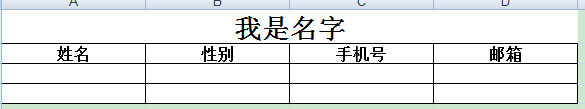
相关文章推荐
- Java程序员从笨鸟到菜鸟之(一百零五)java操作office和pdf文件(三)利用jxl实现数据导出excel报表以及与POI的区别
- 详解JAVA POI导出EXCEL报表的操作(包括各种格式及样式的实现)
- 记 springmvc使用POI,快速实现Excel导入导出
- 详解JAVA POI导出EXCEL报表的操作(包括各种格式及样式的实现)
- Java使用POI实现数据导出excel报表
- poi实现Excel模板的报表导出
- Jquery构建表单+SpringMVC实现导出Excel报表功能
- Java使用POI实现数据导出excel报表
- Java使用POI实现数据导出excel报表
- Java使用POI实现数据导出excel报表
- Java程序员从笨鸟到菜鸟之(一百零四)java操作office和pdf文件(二)利用POI实现数据导出excel报表
- poi报表实现,导出到excel文件
- Java使用POI实现数据导出excel报表
- SpringMVC实现poi 解析excel 导入导出
- POI实现导出Excel报表小例
- 【Java】SpringMVC整合poi实现excel的导入导出
- springmvc结合poI实现Execl导出
- SpringMVC实现poi 解析excel 导入导出
- Java实现POI导出Excel报表功能
- Java使用POI实现数据导出excel报表
