Face++与Java简单应用
2017-01-11 00:32
295 查看
第一次用face++的感受
前几天看视频学习,看见了这个好东西,之前是那种只知道人脸识别技术但是根本没去了解是怎么实现的…刚好趁着最近看看这是怎么个识别法。(其实只是用了他们的几个简单的方法,底层实现的真是厉害,采集数据不断学习不断分析…)
刚开始搜了一个网站大致了解了是个怎么的流程,这里我再自己梳理一下:
首先先去face++官网看,右上方点击这个返回旧站

点击开发者中心—>API可以看到许多接口方法,点击开发工具下载Java SDK —>下载下来是压缩包解压即可
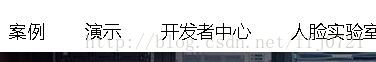
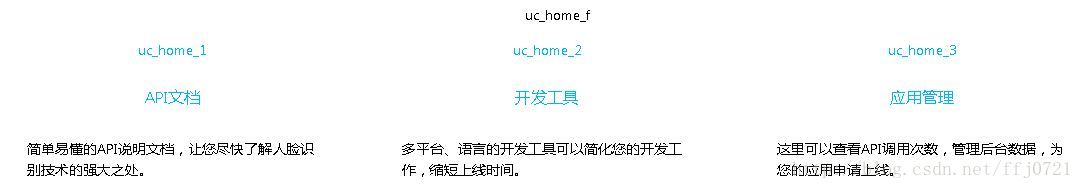
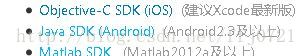
解压后这个文件夹里面可都是好东西,Demo里面是他的一个实例,FaceppSDK里面有个output文件则是测试必须要用的jar包
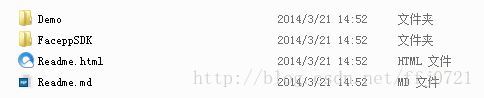
废话不多说了大晚上的也挺困的…直接上图了,我用的是eclipse for j2ee,工具不同这不是问题都差不多 由于用的是SpringMVC,配置啊什么的我就挑主要的发了
配置文件如下:springmvc.xml
<beans xmlns="http://www.springframework.org/schema/beans" xmlns:xsi="http://www.w3.org/2001/XMLSchema-instance" xmlns:p="http://www.springframework.org/schema/p" xmlns:context="http://www.springframework.org/schema/context" xmlns:mvc="http://www.springframework.org/schema/mvc" xmlns:aop="http://www.springframework.org/schema/aop" xmlns:tx="http://www.springframework.org/schema/tx" xsi:schemaLocation="http://www.springframework.org/schema/beans http://www.springframework.org/schema/beans/spring-beans.xsd http://www.springframework.org/schema/context http://www.springframework.org/schema/context/spring-context.xsd http://www.springframework.org/schema/mvc http://www.springframework.org/schema/mvc/spring-mvc-3.2.xsd http://www.springframework.org/schema/aop http://www.springframework.org/schema/aop/spring-aop.xsd http://www.springframework.org/schema/tx http://www.springframework.org/schema/tx/spring-tx.xsd"> <!--配置注解的映射器--> <!-- <bean class="org.springframework.web.servlet.mvc.method.annotation.RequestMappingHandlerMapping"></bean>--> <!--配置注解的适配器--> <!--<bean class="org.springframework.web.servlet.mvc.method.annotation.RequestMappingHandlerAdapter"></bean>--> <!--注解扫描,代替注解的映射器和适配器--> <mvc:annotation-driven> </mvc:annotation-driven> <!--视图解析器--> <bean class="org.springframework.web.servlet.view.InternalResourceViewResolver"> <!--配置视图的前缀和后缀--> <property name="prefix" value="/view/"></property> <property name="suffix" value=".jsp"></property> </bean> <!-- 实际开发应用,扫描包下的controller--> <context:component-scan base-package="cn.fufujun.mvc.controller"> </context:component-scan> <mvc:interceptors> <!-- 多个拦截器,顺序执行 --> <mvc:interceptor> <mvc:mapping path="/user/*"/> <mvc:exclude-mapping path="/*"/> <bean class="cn.fufujun.mvc.interceptor.LoginInterceptor"></bean> </mvc:interceptor> </mvc:interceptors> <!-- 配置文件上传 --> <bean id="multipartResolver" class="org.s 4000 pringframework.web.multipart.commons.CommonsMultipartResolver"> <property name="maxUploadSize" value="102400000"></property> </bean> </beans>
web.xml就是基本配置
Controller层java文件代码如下:
package cn.fufujun.mvc.controller;
import java.io.File;
import java.io.IOException;
import java.text.SimpleDateFormat;
import java.util.Date;
import org.json.JSONObject;
import org.springframework.stereotype.Controller;
import org.springframework.web.bind.annotation.RequestMapping;
import org.springframework.web.multipart.MultipartFile;
import org.springframework.web.servlet.ModelAndView;
import cn.fufujun.mvc.pojo.Picture;
import com.facepp.http.HttpRequests;
import com.facepp.http.PostParameters;
@Controller
public class UploadController {
@RequestMapping("/upfile.do")
public static ModelAndView upfile(MultipartFile uploadfile) throws IllegalStateException, IOException{
Picture pic=null;
StringBuffer sb=new StringBuffer();
//获得图片文件名
String filename=uploadfile.getOriginalFilename();
//防止文件夹名字重复
SimpleDateFormat dateformat = new SimpleDateFormat("yyyy-MM-dd-HH-mm-ss");
//设置图片保存路径 保存在项目部署的路径
String path="C:"+File.separator+"Tomcat"+File.separator+"apache-tomcat-7.0.73"+
File.separator+"webapps"+File.separator+"spring-mvc"+File.separator+
"image"+File.separator+dateformat.format(new Date());
//System.out.println(filename);
File file=new File(path,filename);
//判断文件是否存在
if(!file.exists()){
file.mkdirs();
}
//将上传的文件写到磁盘
uploadfile.transferTo(file);
//储存在磁盘中的路径
String pp=path+File.separator+filename;
//System.out.println("pp:"+pp);
File fi=new File(pp);
/**
* 这里的两串字符可以自己注册face++然后获取,或者直接就用示例上的 反正是测试玩玩
* @author Folger
*/
HttpRequests hs = new HttpRequests("4480afa9b8b364e30ba03819f3e9eff5", "Pz9VFT8AP3g_Pz8_dz84cRY_bz8_Pz8M ", true, false);
try{
/**
* 具体方法可以对照着看API 都有详细讲解
* 这里只是简单的测试人脸识别 获取一些attribute信息 (比如:年龄 性别 人种..)
* @author Folger
*/
PostParameters pps=new PostParameters();
JSONObject result = hs.detectionDetect(pps.setImg(fi).setAttribute("all"))
.getJSONArray("face").getJSONObject(0).getJSONObject("attribute");
int age = result.getJSONObject("age").getInt("value");
int agerange=result.getJSONObject("age").getInt("range");
String sex=result.getJSONObject("gender").getString("value");
Double sexconfidence=result.getJSONObject("gender").getDouble("confidence");
String race=result.getJSONObject("race").getString("value");
Double raceconfidence=result.getJSONObject("race").getDouble("confidence");
Double smilingfidence=result.getJSONObject("smiling").getDouble("value");
//System.out.println(result);
sb.append(" "+"\n");
sb.append("年龄"+age+"岁左右"+" ");
sb.append("误差范围在"+agerange+"岁上下"+"\n");
sb.append("性别为"+sex+" "+"正确率:"+sexconfidence+"%\n");
sb.append("种族为"+race+" "+"正确率:"+raceconfidence+"%\n");
sb.append("正在笑的概率:"+smilingfidence+"%");
}catch(Exception e ){
e.printStackTrace();
}
//在项目目录中的路径 根据自己的路径进行截取 例如我的是:/image/2017-01-11-09-29-01/1.jpg
String ppp=pp.substring(49).replace("\\", "/");
//System.out.println(sb.toString());
//System.out.println("ppp:"+ppp);
pic= new Picture(ppp,sb.toString());
/**
* ModelAndView 传值并转发
* @author Folger
*/
ModelAndView mav=new ModelAndView();
mav.addObject("picture", pic);
mav.setViewName("message");
// modelMap.addAttribute("picture", pic);
// modelMap.addAttribute("filepic",ppp);
// modelMap.addAttribute("message",sb.toString());
return mav;
}
}jsp代码 一个是选择图片进行提交 另一个是转发后的jsp很简单只是一个展示:(以后可以换成类似ajax直接在同一页面输出)
<%@ page language="java" contentType="text/html; charset=UTF-8"
pageEncoding="UTF-8"%>
<%@ taglib uri="http://java.sun.com/jstl/core_rt" prefix="c"%>
<c:set var="path" value="${pageContext.request.contextPath}"></c:set>
<!DOCTYPE html PUBLIC "-//W3C//DTD HTML 4.01 Transitional//EN" "http://www.w3.org/TR/html4/loose.dtd">
<html>
<head>
<meta http-equiv="Content-Type" content="text/html; charset=UTF-8">
<title>Insert title here</title>
<script type="text/javascript" src="../js/jquery-1.8.2.min.js"></script>
</head>
<body>
<form action="${path}/upfile.do" method="post" enctype="multipart/form-data">
<input type="file" name="uploadfile" value="上传文件"
c184
/>
<input type="submit" value="提交" />
</form>
</body>
</html><%@ page language="java" contentType="text/html; charset=UTF-8"
pageEncoding="UTF-8"%>
<%@ taglib uri="http://java.sun.com/jstl/core_rt" prefix="c"%>
<c:set var="path" value="${pageContext.request.contextPath}"></c:set>
<!DOCTYPE html PUBLIC "-//W3C//DTD HTML 4.01 Transitional//EN" "http://www.w3.org/TR/html4/loose.dtd">
<html>
<head>
<meta http-equiv="Content-Type" content="text/html; charset=UTF-8">
<title>Insert title here</title>
<script type="text/javascript" src="../js/jquery-1.8.2.min.js"></script>
<script type="text/javascript">
</script>
</head>
<body>
<div align="center">
<!-- 设置图片的最小高度 高度随图片改变 -->
<div align="center" style="height:400px;height:auto;min-height:200px;width:500px;margin:0 auto;">
<!-- 获取图片保存的绝对路径 -->
<img style="margin: auto;" alt="" src="${path}${picture.filepic}">
</div>
<div style="margin-top: 0px;margin-right: 20px; ">
<textarea style="font-family:Arial,Verdana,Sans-serif;font-size:20px;text-align:center;" rows="6" cols="50">${picture.message}</textarea>
</div>
</div>
</body>
</html>示例结果:

照片只是网上随便copy下来的 人脸识别确实厉害啊..
革命尚未成功,同志仍需努力啊!
相关文章推荐
- JSF(Java Server Face)与在Web UI实现托拽式快速开发的应用
- java(j2ee)应用-简单自定义标签开发全过程----之一(Inber)——JAVA夜未眠
- java图像界面开发简单实例-JRadioButton、JCheckBox、JLabel的应用
- 把一个java web应用包装成桌面应用的简单做法
- 转:把一个java web应用包装成桌面应用的简单做法(个人比较喜欢,想有空研究一下,特意转载,以备后用)
- java(j2ee)应用-简单自定义标签开发全过程----之一(Inber)
- [零基础学JAVA]Java SE应用部分-31.Java IO操作(05)IO操作实例讲解之实现简单MIS 推荐
- java图像界面开发简单实例-JTextArea、JScrollPane、JPanel、JButton应用实例
- java图像界面开发简单实例-JButton及事件的简单应用
- 把一个java web应用包装成桌面应用的简单做法(网摘)
- 一个简单的定时器应用: VarTimer (java)
- JAVA 应用简单破解---类库提前加载
- JAVA中日志-log4j简单应用
- java图像界面开发简单实例-JCheckBox、JLabel的应用
- java图像界面开发简单实例-Graphics2D、Rectangle2D、Ellipse2D、Line2D的简单应用
- JSF(Java Server Face)与在Web UI实现托拽式快速开发的应用
- JAVA6新特性之---java桌面应用中生成托盘(tray)图标的简单方法
- java图像界面开发简单实例-JLabel,JFileChooser,JMenu应用
- 把一个java web应用包装成桌面应用的简单做法(转)
- java中的时间相关类简单应用
