java生成图片验证码
2017-01-11 00:00
204 查看
本文主要是介绍如何使用java生成图片验证码,先截个效果图给大家看下:

具体实现过程如下:
package com.base.utils;
import java.awt.Color;
import java.awt.Font;
import java.awt.Graphics;
import java.awt.image.BufferedImage;
import java.io.FileOutputStream;
import java.io.IOException;
import java.io.OutputStream;
import java.util.Random;
import javax.imageio.ImageIO;
/**
* 生成图片工具类
*
*/
public class ValidateCode {
// 图片的宽度。
private int width = 160;
// 图片的高度。
private int height = 40;
// 验证码字符个数
private int codeCount = 5;
// 验证码干扰线数
private int lineCount = 150;
// 验证码
private String code = null;
// 验证码图片Buffer
private BufferedImage buffImg=null;
private char[] codeSequence = { 'A', 'B', 'C', 'D', 'E', 'F', 'G', 'H', 'I', 'J',
'K', 'L', 'M', 'N', 'P', 'Q', 'R', 'S', 'T', 'U', 'V', 'W',
'X', 'Y', 'Z', '1', '2', '3', '4', '5', '6', '7', '8', '9' };
public ValidateCode() {
this.createCode();
}
/**
*
* @param width 图片宽
* @param height 图片高
*/
public ValidateCode(int width,int height) {
this.width=width;
this.height=height;
this.createCode();
}
/**
*
* @param width 图片宽
* @param height 图片高
* @param codeCount 字符个数
* @param lineCount 干扰线条数
*/
public ValidateCode(int width,int height,int codeCount,int lineCount) {
this.width=width;
this.height=height;
this.codeCount=codeCount;
this.lineCount=lineCount;
this.createCode();
}
public void createCode() {
int x = 0,fontHeight=0,codeY=0;
int red = 0, green = 0, blue = 0;
x = width / (codeCount +2);//每个字符的宽度
fontHeight = height - 2;//字体的高度
codeY = height - 4;
// 图像buffer
buffImg = new BufferedImage(width, height,BufferedImage.T
3ff0
YPE_INT_RGB);
Graphics g = buffImg.createGraphics();
// 生成随机数
Random random = new Random();
// 将图像填充为白色
g.setColor(Color.WHITE);
g.fillRect(0, 0, width, height);
Font font = new Font("Fixedsys",Font.PLAIN,fontHeight);
g.setFont(font);
for (int i = 0; i < lineCount; i++) {
int xs = random.nextInt(width);
int ys = random.nextInt(height);
int xe = xs+random.nextInt(width/8);
int ye = ys+random.nextInt(height/8);
red = random.nextInt(255);
green = random.nextInt(255);
blue = random.nextInt(255);
g.setColor(new Color(red, green, blue));
g.drawLine(xs, ys, xe, ye);
}
// randomCode记录随机产生的验证码
StringBuffer randomCode = new StringBuffer();
// 随机产生codeCount个字符的验证码。
for (int i = 0; i < codeCount; i++) {
String strRand = String.valueOf(codeSequence[random.nextInt(codeSequence.length)]);
// 产生随机的颜色值,让输出的每个字符的颜色值都将不同。
red = random.nextInt(255);
green = random.nextInt(255);
blue = random.nextInt(255);
g.setColor(new Color(red, green, blue));
g.drawString(strRand, (i + 1) * x, codeY);
// 将产生的四个随机数组合在一起。
randomCode.append(strRand);
}
// 将四位数字的验证码保存到Session中。
code=randomCode.toString();
}
public void write(String path) throws IOException {
OutputStream sos = new FileOutputStream(path);
this.write(sos);
}
public void write(OutputStream sos) throws IOException {
ImageIO.write(buffImg, "png", sos);
sos.close();
}
public BufferedImage getBuffImg() {
return buffImg;
}
public String getCode() {
return code;
}
}
由于使用该生成的验证码图片方法很多,所以本文直接截图说明当前项目中是如何使用的。
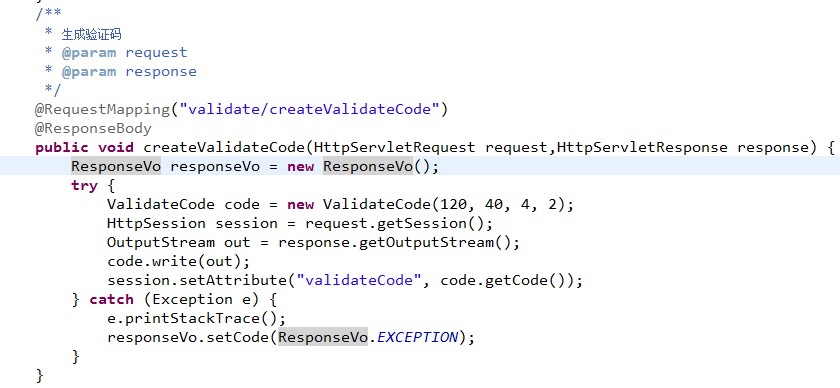

具体实现过程如下:
package com.base.utils;
import java.awt.Color;
import java.awt.Font;
import java.awt.Graphics;
import java.awt.image.BufferedImage;
import java.io.FileOutputStream;
import java.io.IOException;
import java.io.OutputStream;
import java.util.Random;
import javax.imageio.ImageIO;
/**
* 生成图片工具类
*
*/
public class ValidateCode {
// 图片的宽度。
private int width = 160;
// 图片的高度。
private int height = 40;
// 验证码字符个数
private int codeCount = 5;
// 验证码干扰线数
private int lineCount = 150;
// 验证码
private String code = null;
// 验证码图片Buffer
private BufferedImage buffImg=null;
private char[] codeSequence = { 'A', 'B', 'C', 'D', 'E', 'F', 'G', 'H', 'I', 'J',
'K', 'L', 'M', 'N', 'P', 'Q', 'R', 'S', 'T', 'U', 'V', 'W',
'X', 'Y', 'Z', '1', '2', '3', '4', '5', '6', '7', '8', '9' };
public ValidateCode() {
this.createCode();
}
/**
*
* @param width 图片宽
* @param height 图片高
*/
public ValidateCode(int width,int height) {
this.width=width;
this.height=height;
this.createCode();
}
/**
*
* @param width 图片宽
* @param height 图片高
* @param codeCount 字符个数
* @param lineCount 干扰线条数
*/
public ValidateCode(int width,int height,int codeCount,int lineCount) {
this.width=width;
this.height=height;
this.codeCount=codeCount;
this.lineCount=lineCount;
this.createCode();
}
public void createCode() {
int x = 0,fontHeight=0,codeY=0;
int red = 0, green = 0, blue = 0;
x = width / (codeCount +2);//每个字符的宽度
fontHeight = height - 2;//字体的高度
codeY = height - 4;
// 图像buffer
buffImg = new BufferedImage(width, height,BufferedImage.T
3ff0
YPE_INT_RGB);
Graphics g = buffImg.createGraphics();
// 生成随机数
Random random = new Random();
// 将图像填充为白色
g.setColor(Color.WHITE);
g.fillRect(0, 0, width, height);
Font font = new Font("Fixedsys",Font.PLAIN,fontHeight);
g.setFont(font);
for (int i = 0; i < lineCount; i++) {
int xs = random.nextInt(width);
int ys = random.nextInt(height);
int xe = xs+random.nextInt(width/8);
int ye = ys+random.nextInt(height/8);
red = random.nextInt(255);
green = random.nextInt(255);
blue = random.nextInt(255);
g.setColor(new Color(red, green, blue));
g.drawLine(xs, ys, xe, ye);
}
// randomCode记录随机产生的验证码
StringBuffer randomCode = new StringBuffer();
// 随机产生codeCount个字符的验证码。
for (int i = 0; i < codeCount; i++) {
String strRand = String.valueOf(codeSequence[random.nextInt(codeSequence.length)]);
// 产生随机的颜色值,让输出的每个字符的颜色值都将不同。
red = random.nextInt(255);
green = random.nextInt(255);
blue = random.nextInt(255);
g.setColor(new Color(red, green, blue));
g.drawString(strRand, (i + 1) * x, codeY);
// 将产生的四个随机数组合在一起。
randomCode.append(strRand);
}
// 将四位数字的验证码保存到Session中。
code=randomCode.toString();
}
public void write(String path) throws IOException {
OutputStream sos = new FileOutputStream(path);
this.write(sos);
}
public void write(OutputStream sos) throws IOException {
ImageIO.write(buffImg, "png", sos);
sos.close();
}
public BufferedImage getBuffImg() {
return buffImg;
}
public String getCode() {
return code;
}
}
由于使用该生成的验证码图片方法很多,所以本文直接截图说明当前项目中是如何使用的。
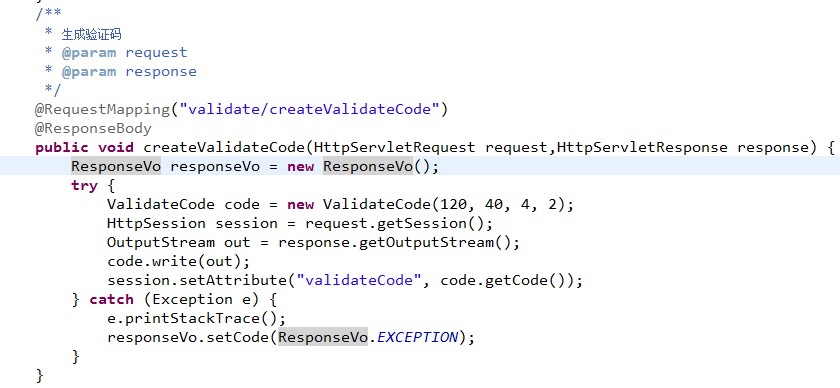
相关文章推荐
- Java生成图片验证码
- JavaBean+Servlet生成图片验证码
- Java生成登陆时使用的图片验证码
- JAVA生成网页图片验证码
- JAVA生成网页图片验证码
- Java生成图片验证码
- Java生成图片验证码
- 使用java代码生成图片验证码
- JAVA生成图片验证码
- JAVA生成一次性图片验证码
- java web中 生成图片验证码,转自逍遥郎
- java生成图片验证码
- java实现生成简单图片验证码
- java生成图片验证码二,加入透明颜色,各种干扰线,干扰点,干扰框,旋转,随机位置
- Java生成图片验证码(有点仿QQ验证码的意思)
- Java生成图片验证码
- java 生成图片验证码
- Java Web:使用Servlet生成网页随机图片验证码
- Java生成图片验证码
- java生成图片验证码--公用
