Xcode 【发布状态下如何捕获崩溃日志上传到服务器】
2016-12-30 14:47
274 查看
在发布阶段,如果用户的 App 发生了闪退,也就是崩溃了。我们应该如何得知,应该如何有效收集这些崩溃的日志信息。以助于我们的 App 更好的优化。
去 GitHub 下载一个框架:WZYCrash
https://github.com/CoderZYWang/WZYCrash
将 WZYCrash 集成到自己的项目中去。
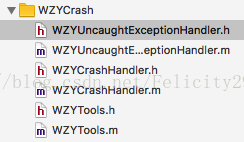
共有三个类文件:
WZYUncaughtExceptionHandler(捕获崩溃信息),WZYCrashHandler(上传崩溃信息),WZYTools(获取手机型号)
集成完毕后,我们在 AppDelegate.m 中添加如下代码:
//
// AppDelegate.m
// WZYCrashDemo
//
// Created by CoderZYWang on 2016/12/30.
// Copyright © 2016年 wzy. All rights reserved.
//
#import "AppDelegate.h"
#import "WZYCrashHandler.h"
#import "WZYUncaughtExceptionHandler.h"
@interface AppDelegate ()
@end
@implementation AppDelegate
- (BOOL)application:(UIApplication *)application didFinishLaunchingWithOptions:(NSDictionary *)launchOptions {
// Override point for customization after application launch.
// 捕获崩溃日志
[WZYUncaughtExceptionHandler setDefaultHandler];
// 上传崩溃日志到服务器
[WZYCrashHandler uploadCrashLog];
return YES;
}
@end
然后我们就可以用我们的代码进行测试,可以先自己写一个小错误然后测试一下是否集成成功。
//
// ViewController.m
// WZYCrashDemo
//
// Created by CoderZYWang on 2016/12/30.
// Copyright © 2016年 wzy. All rights reserved.
//
#import "ViewController.h"
@interface ViewController ()
@end
@implementation ViewController
- (void)viewDidLoad {
[super viewDidLoad];
// Do any additional setup after loading the view, typically from a nib.
// 测试代码(运行demo时打开)
// 数组越界错误
// NSArray *arr = @[@"123"];
// NSLog(@"%@", arr[3]);
// 再次运行程序,在崩掉之前会有我们的打印信息(str 就是我们收集的错误信息)
/*
2016-12-30 14:14:26.883423 WZYCrashDemo[2693:1047098] str ---
- IDENTIFIER_NUMBER: 6185368C-0054-49C6-8614-F91EA96A5FF3
- OSVERSION: 10.0.2
- PHONE_TYPE: iPhone 6s
- APP_VERSION: 1.0
- name:
NSRangeException
- reason:
*** -[__NSSingleObjectArrayI objectAtIndex:]: index 3 beyond bounds [0 .. 0]
- callStackSymbols:
0 CoreFoundation 0x00000001844181d8 <redacted> + 148
1 libobjc.A.dylib 0x0000000182e5055c objc_exception_throw + 56
2 CoreFoundation 0x0000000184409428 <redacted> + 0
3 WZYCrashDemo 0x00000001000d3178 -[ViewController viewDidLoad] + 188
4 UIKit 0x000000018a2613dc <redacted> + 1056
5 UIKit 0x000000018a260fa4 <redacted> + 28
6 UIKit 0x000000018a267750 <redacted> + 76
7 UIKit 0x000000018a264bf0 <redacted> + 272
8 UIKit 0x000000018a2d7414 <redacted> + 48
9 UIKit 0x00000
*/
}
@end
还有疑问的话请参见 GitHub 上面的 Demo。
去 GitHub 下载一个框架:WZYCrash
https://github.com/CoderZYWang/WZYCrash
将 WZYCrash 集成到自己的项目中去。
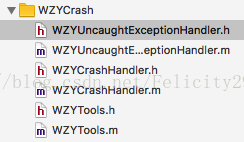
共有三个类文件:
WZYUncaughtExceptionHandler(捕获崩溃信息),WZYCrashHandler(上传崩溃信息),WZYTools(获取手机型号)
集成完毕后,我们在 AppDelegate.m 中添加如下代码:
//
// AppDelegate.m
// WZYCrashDemo
//
// Created by CoderZYWang on 2016/12/30.
// Copyright © 2016年 wzy. All rights reserved.
//
#import "AppDelegate.h"
#import "WZYCrashHandler.h"
#import "WZYUncaughtExceptionHandler.h"
@interface AppDelegate ()
@end
@implementation AppDelegate
- (BOOL)application:(UIApplication *)application didFinishLaunchingWithOptions:(NSDictionary *)launchOptions {
// Override point for customization after application launch.
// 捕获崩溃日志
[WZYUncaughtExceptionHandler setDefaultHandler];
// 上传崩溃日志到服务器
[WZYCrashHandler uploadCrashLog];
return YES;
}
@end
然后我们就可以用我们的代码进行测试,可以先自己写一个小错误然后测试一下是否集成成功。
//
// ViewController.m
// WZYCrashDemo
//
// Created by CoderZYWang on 2016/12/30.
// Copyright © 2016年 wzy. All rights reserved.
//
#import "ViewController.h"
@interface ViewController ()
@end
@implementation ViewController
- (void)viewDidLoad {
[super viewDidLoad];
// Do any additional setup after loading the view, typically from a nib.
// 测试代码(运行demo时打开)
// 数组越界错误
// NSArray *arr = @[@"123"];
// NSLog(@"%@", arr[3]);
// 再次运行程序,在崩掉之前会有我们的打印信息(str 就是我们收集的错误信息)
/*
2016-12-30 14:14:26.883423 WZYCrashDemo[2693:1047098] str ---
- IDENTIFIER_NUMBER: 6185368C-0054-49C6-8614-F91EA96A5FF3
- OSVERSION: 10.0.2
- PHONE_TYPE: iPhone 6s
- APP_VERSION: 1.0
- name:
NSRangeException
- reason:
*** -[__NSSingleObjectArrayI objectAtIndex:]: index 3 beyond bounds [0 .. 0]
- callStackSymbols:
0 CoreFoundation 0x00000001844181d8 <redacted> + 148
1 libobjc.A.dylib 0x0000000182e5055c objc_exception_throw + 56
2 CoreFoundation 0x0000000184409428 <redacted> + 0
3 WZYCrashDemo 0x00000001000d3178 -[ViewController viewDidLoad] + 188
4 UIKit 0x000000018a2613dc <redacted> + 1056
5 UIKit 0x000000018a260fa4 <redacted> + 28
6 UIKit 0x000000018a267750 <redacted> + 76
7 UIKit 0x000000018a264bf0 <redacted> + 272
8 UIKit 0x000000018a2d7414 <redacted> + 48
9 UIKit 0x00000
*/
}
@end
还有疑问的话请参见 GitHub 上面的 Demo。
相关文章推荐
- 捕获崩溃异常并重启程序,上传崩溃日志到服务器
- 如何通过友盟分析发布后App崩溃日志
- Android APP崩溃上传日志到服务器并且重启!
- Android应用如何反馈Crash报告(即上传崩溃日志信息)
- android怎样实时上传崩溃日志到服务器
- 如何通过友盟分析发布后App崩溃日志
- 如何将做好ASP。NET程序打包发布上传至服务器
- Android App崩溃上传日志到服务器并且重启!
- Xcode7.3下如何分析线上(已通过AppStore审核)IOS应用的崩溃日志
- 安卓如何捕获奔溃异常日志及上传到服务端
- iOS Crash闪退日志的捕获和上传至服务器
- Android APP崩溃上传日志到服务器并且重启!
- 如何上传Xcode生成的“.a”静态库文件到svn服务器上。
- Android将应用程序的崩溃信息如何保存到本地文件,并上传服务器
- Android APP崩溃上传日志到服务器并且重启!
- 如何通过友盟分析发布后App崩溃日志-b
- Android APP崩溃上传日志到服务器并且重启
- 如何通过友盟分析发布后App崩溃日志
- Android将应用程序的崩溃信息如何保存到本地文件,并上传服务器
- 如何通过友盟分析发布后App崩溃日志
