iOS:使用模板引擎渲染HTML界面
2016-12-25 15:34
477 查看
在实际开发中,UIWebView控件接受一个HTML内容,用于相应的界面,下面是该API的接口:
由于HTML内容通常是变化的,所以我们需要在内存中生成该HTML内容。比较简单粗暴的做法是将该HTML的基本内容定义在一个NSString中,然后用[NSString stringWothFormat]方法将内容进行格式化,示例如下:
但其实我们可以看出,这样写并不舒服,因为:
1、模板内容和代码混在一起,既不方便阅读,也不方便更改;
2、模板内容的渲染逻辑使用简单的[NSString stringWothFormat]来完成,功能单一。在实际开发中,我们很可能需要就原始数据进行二次处理,而这些如果模板渲染模块不能支持,我们就只能自己手工鞋这部分数据二次处理,费时费力。例如,微博的详情页面,如果微博的发送时间小于1天,则需要显示成"xxx小时前",如果小于1分钟,则需要显示成"刚刚"。这些界面渲染方便的逻辑如果能够抽取到专门的排版代码中,则会清晰很多。
所以我们需要一个模板引擎,专门负责这类渲染的工作。
模板引擎复杂的有:MGTemplateEngine(http://mattgemmell.com/mgtemplateengine-templates-with-cocoa/),它的模板语言比较像Smarty、FreeMarker和Django。另外它可以自由的定义Filter,以便实现上面提到的自定义渲染逻辑。它需要依赖RegexKit,RegexKit是一个正则表达式工具类,提供强大的表达式匹配和替换功能。
也有简单的是:GRMustache(https://github.com/groue/GRMustache),它比MGTemplateEngine的功能更简单。另外GRMustache在开源社区更加活跃、更新更加频繁。
对于上面的示例代码,在使用GRMustache模板后,我们首先需要调整模板的内容:
1、将模板内容放在一个单独的文件中,方便日后更改,如template.html
2、将原来的%@替换成{{ name }}的形式。
例如调整后的模板内容为:(文件名为:template.html)
即如图:template.html

然后我们在代码中将该文件读取到内存中,再使用GRMustache的renderObject方法生成渲染后的HTML内容,示例代码如下:
这样,我们使用GRMustache模板引擎成功完成了HTML内容的渲染工作,之后就可以通过UIWebView来加载HTML的内容了:
下载GRMustache框架如下:
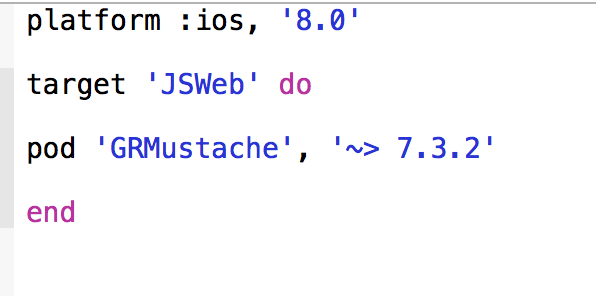
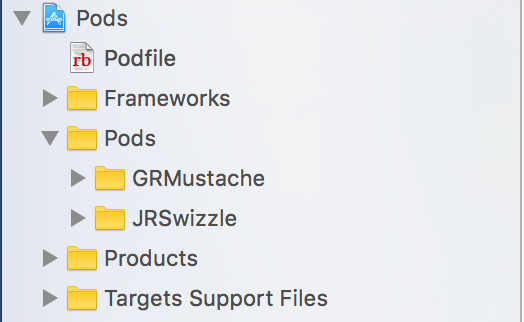
Code:
打印渲染后HTML内容如下:
webView显示渲染后的HTML内容如下:
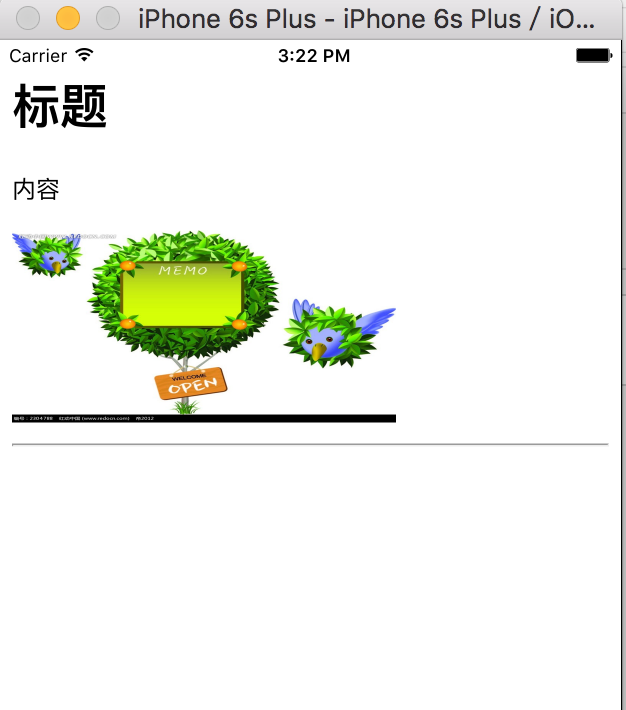
GRMutstache提供的渲染HTML内容的核心类方法大概有如下这些:
作者提供的示例如:
更多详情内容查看github上的源码:https://github.com/groue/GRMustache
本文参考书籍:《iOS开发进阶--唐巧》
- (void)loadHTMLString:(NSString *)string baseURL:(nullable NSURL *)baseURL
由于HTML内容通常是变化的,所以我们需要在内存中生成该HTML内容。比较简单粗暴的做法是将该HTML的基本内容定义在一个NSString中,然后用[NSString stringWothFormat]方法将内容进行格式化,示例如下:
//给对应的标签格式化内容
-(NSString *)demoFormatWithName:(NSString *)name value:(NSString *)value{
NSString *html =
@"<!DOCTYPE html>\n"
"<html lang=\"zh-cn\">\n"
"<head>""\n"
"<meta charset=\"utf-8\">\n"
"<title>这是一个HTML测试</title>\n"
"</head>\n"
"<body>\n"
"<h1>%@</h1>\n"
"<p>%@</p>\n"
"<img src=\"http://img3.redocn.com/20131012/Redocn_2013101208320171.jpg\" width=\"256\" height=\"128\"><br><hr>\n"
"</body>\n"
"</html>";
NSString *content = [NSString stringWithFormat:html,name,value];
return content;
}但其实我们可以看出,这样写并不舒服,因为:
1、模板内容和代码混在一起,既不方便阅读,也不方便更改;
2、模板内容的渲染逻辑使用简单的[NSString stringWothFormat]来完成,功能单一。在实际开发中,我们很可能需要就原始数据进行二次处理,而这些如果模板渲染模块不能支持,我们就只能自己手工鞋这部分数据二次处理,费时费力。例如,微博的详情页面,如果微博的发送时间小于1天,则需要显示成"xxx小时前",如果小于1分钟,则需要显示成"刚刚"。这些界面渲染方便的逻辑如果能够抽取到专门的排版代码中,则会清晰很多。
所以我们需要一个模板引擎,专门负责这类渲染的工作。
模板引擎复杂的有:MGTemplateEngine(http://mattgemmell.com/mgtemplateengine-templates-with-cocoa/),它的模板语言比较像Smarty、FreeMarker和Django。另外它可以自由的定义Filter,以便实现上面提到的自定义渲染逻辑。它需要依赖RegexKit,RegexKit是一个正则表达式工具类,提供强大的表达式匹配和替换功能。
也有简单的是:GRMustache(https://github.com/groue/GRMustache),它比MGTemplateEngine的功能更简单。另外GRMustache在开源社区更加活跃、更新更加频繁。
对于上面的示例代码,在使用GRMustache模板后,我们首先需要调整模板的内容:
1、将模板内容放在一个单独的文件中,方便日后更改,如template.html
2、将原来的%@替换成{{ name }}的形式。
例如调整后的模板内容为:(文件名为:template.html)
<!DOCTYPE html>
<html lang="zh-cn">
<head>
<meta charset="utf-8">
<title>这是一个HTML测试</title>
</head>
<body>
<h1> {{ name }} </h1>
<p> {{ content }} </p>
<img src="http://img3.redocn.com/20131012/Redocn_2013101208320171.jpg" width="256" height="128"><br><hr>
</body>
</html>即如图:template.html

然后我们在代码中将该文件读取到内存中,再使用GRMustache的renderObject方法生成渲染后的HTML内容,示例代码如下:
//给template.html中对应的标签格式化内容
-(NSString *)demoFormatWithName:(NSString *)name value:(NSString *)value{
NSString *fileName = @"template.html";
NSString *path = [[[NSBundle mainBundle] bundlePath] stringByAppendingPathComponent:fileName];
NSString *template = [NSString stringWithContentsOfFile:path encoding:NSUTF8StringEncoding error:nil];
NSDictionary *renderObject = @{@"name":name,@"content":value};
NSString *content = [GRMustacheTemplate renderObject:renderObject fromString:template error:nil];
return content;
}这样,我们使用GRMustache模板引擎成功完成了HTML内容的渲染工作,之后就可以通过UIWebView来加载HTML的内容了:
_webView = [[UIWebView alloc] initWithFrame:self.view.bounds]; [self.view addSubview:_webView]; //通得模板渲染得到内容(可以随时修改对应标签的内容) NSString *rendering = [self demoFormatWithName:@"标题" value:@"内容"]; NSString *path = [[NSBundle mainBundle] bundlePath]; NSURL *baseUrl = [NSURL fileURLWithPath:path]; [self.webView loadHTMLString:rendering baseURL:baseUrl];
下载GRMustache框架如下:
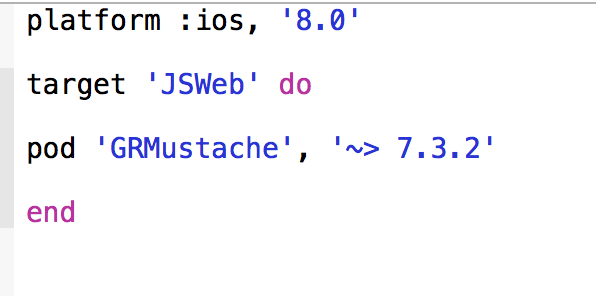
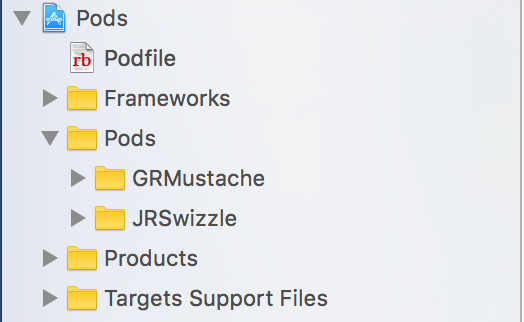
Code:
#import "ViewController.h"
#import <GRMustache.h>
@interface ViewController ()
@property (strong,nonatomic)UIWebView *webView;
@end
@implementation ViewController
- (void)viewDidLoad {
[super viewDidLoad];
_webView = [[UIWebView alloc] initWithFrame:self.view.bounds];
[self.view addSubview:_webView];
//通得模板渲染得到内容(可以随时修改对应标签的内容)
NSString *rendering = [self demoFormatWithName:@"标题" value:@"内容"];
NSLog(@"\n%@",rendering);
NSString *path = [[NSBundle mainBundle] bundlePath];
NSURL *baseUrl = [NSURL fileURLWithPath:path];
[self.webView loadHTMLString:rendering baseURL:baseUrl];
}
//给template.html中对应的标签格式化内容
-(NSString *)demoFormatWithName:(NSString *)name value:(NSString *)value{
NSString *fileName = @"template.html";
NSString *path = [[[NSBundle mainBundle] bundlePath] stringByAppendingPathComponent:fileName];
NSString *template = [NSString stringWithContentsOfFile:path encoding:NSUTF8StringEncoding error:nil];
NSDictionary *renderObject = @{@"name":name,@"content":value};
NSString *content = [GRMustacheTemplate renderObject:renderObject fromString:template error:nil];
return content;
}
@end打印渲染后HTML内容如下:
2016-12-25 15:21:42.629 JSWeb[1858:83103] <!DOCTYPE html> <html lang="zh-cn"> <head> <meta charset="utf-8"> <title>这是一个HTML测试</title> </head> <body> <h1> 标题 </h1> <p> 内容 </p> <img src="http://img3.redocn.com/20131012/Redocn_2013101208320171.jpg" width="256" height="128"><br><hr> </body> </html>
webView显示渲染后的HTML内容如下:
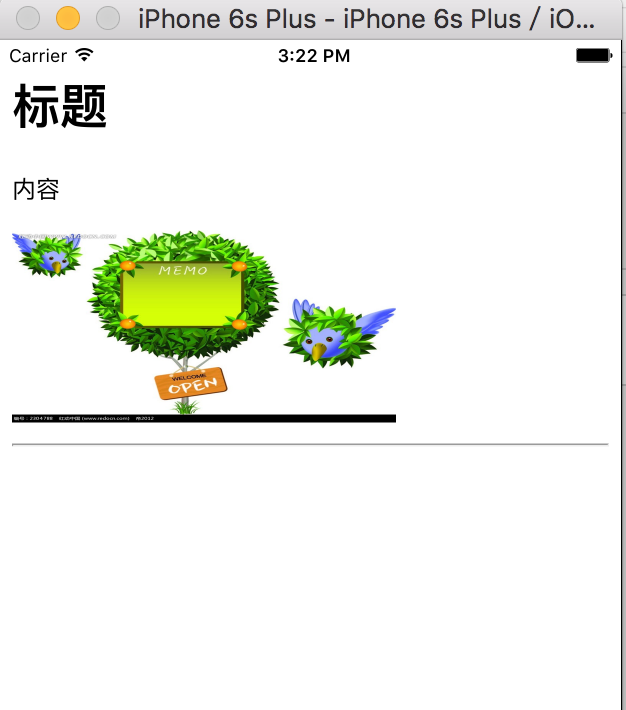
GRMutstache提供的渲染HTML内容的核心类方法大概有如下这些:
+ (instancetype)templateFromString:(NSString *)templateString error:(NSError **)error; + (instancetype)templateFromResource:(NSString *)name bundle:(NSBundle *)bundle error:(NSError **)error; + (instancetype)templateFromContentsOfFile:(NSString *)path error:(NSError **)error; + (instancetype)templateFromContentsOfURL:(NSURL *)URL error:(NSError **)error; + (NSString *)renderObject:(id)object fromString:(NSString *)templateString error:(NSError **)error; + (NSString *)renderObject:(id)object fromResource:(NSString *)name bundle:(NSBundle *)bundle error:(NSError **)error;
作者提供的示例如:
// Renders "Hello Arthur!"
NSString *rendering = [GRMustacheTemplate renderObject:@{ @"name": @"Arthur" } fromString:@"Hello {{name}}!" error:NULL];// Renders the `Profile.mustache` resource of the main bundle NSString *rendering = [GRMustacheTemplate renderObject:user fromResource:@"Profile" bundle:nil error:NULL];
//Reuse templates in order to avoid parsing the same template several times: GRMustacheTemplate *template = [GRMustacheTemplate templateFromResource:@"Profile" bundle:nil error:nil]; rendering = [template renderObject:arthur error:NULL]; rendering = [template renderObject:barbara error:NULL]; rendering = ...
更多详情内容查看github上的源码:https://github.com/groue/GRMustache
本文参考书籍:《iOS开发进阶--唐巧》
相关文章推荐
- UIWebView---iOS中使用模板引擎渲染HTML界面
- UIWebView---iOS中使用模板引擎渲染HTML界面
- iOS中使用模板引擎渲染HTML界面
- GRMustache的使用(HTML模板渲染工具)For iOS
- GRMustache的使用(HTML模板渲染工具)For iOS
- ios中使用模版引擎渲染HTML页面
- node.js 使用ejs模板引擎时后缀换成.html
- node.js 使用ejs模板引擎时后缀换成.html
- 一头扎进springboot之使用Freemarker模板引擎渲染web视图
- wkhtmltopdf是一个使用webkit网页渲染引擎开发的用来将 html转成 pdf的工具
- Spring Boot☞ 使用freemarker模板引擎渲染web视图
- 使用模板引擎jade生成邮件HTML正文
- Spring Boot 与 kotlin 使用Thymeleaf模板引擎渲染web视图的方法
- Spring Boot 与 Kotlin使用Freemarker模板引擎渲染web视图
- Spring Boot☞ 使用freemarker模板引擎渲染web视图
- html模板渲染引擎有什么作用
- Node.js笔记(六)不使用页面模板渲染界面
- 【Web】artTemplate模板引擎:编译(生成渲染函数)+渲染(生成HTML串) 模板:基于JS的语法(JS+自定义)+HTML
- html模板引擎jade的使用
- Spring Boot 与 kotlin 使用Thymeleaf模板引擎渲染web视图
