用Nutch2.3+MongoDB+Elasticsearch1.4开发垂直搜索引擎
2016-12-23 20:58
363 查看
Nutch下载
上nutch官网下载页面下载最新的代码包http://nutch.apache.org/downloads.html
下载并解压后,得到如下文件夹
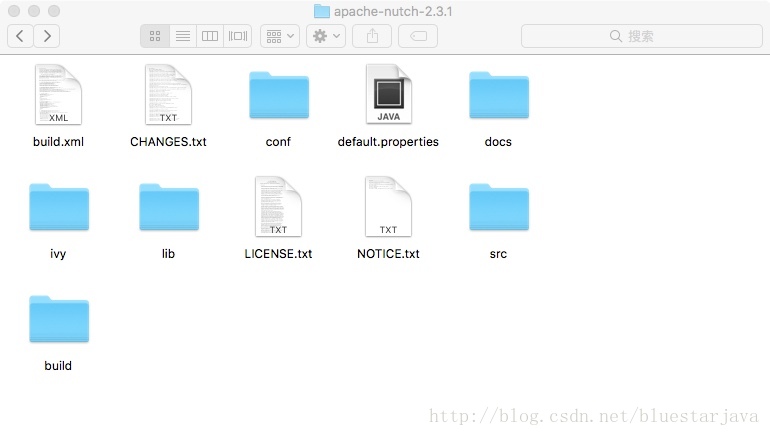
Elasticsearch1.4下载
最新的Elasticsearch是5.1版本,但由于Nutch2.3内置的是Elasticsearch1.4.1的连接客户端,所以还是需要安装Elasticsearch1.4下载地址 https://download.elasticsearch.org/elasticsearch/elasticsearch/elasticsearch-1.4.1.tar.gz
修改ivy源
由于默认的ivy源速度比较慢,所以在这里换成国内的源在ivy/ivysetting.xml文件中找到下面这段配置
<property name="repo.maven.org" value="http://repo1.maven.org/maven2/" override="false"/>
把value替换成阿里云的地址:
http://maven.aliyun.com/nexus/content/groups/public/
创建eclipse项目
把nutch解压后的文件压移至eclipse工作空间中;在eclipse中,在菜单中选择File->New->Project
然后选择工程类型”Java Project from Existing Ant Buildfile”,再选择nutch文件夹下的build.xml文件即可;
修改配置文件
修改conf/nutch-site.xml<!-- Put site-specific property overrides in this file. --> <configuration> <!--此参数主要用于在IDE环境开发模式运行,在构建输出的runtime部署运行请注释或删除此项参数--> <!-- Just for development, please remove this plugin.folders for production env --> <property> <name>plugin.folders</name> <value><value>/Users/luojian/Documents/javaworkspace/nutch/build/plugins</value></value> </property> <!--基于gora的爬虫数据底层存储机制,--> <!--官方文档及推荐为HBase,本项目默认配置为MongoDB。需要同步配置gora.properties文件中相关参数。--> <property> <name>storage.data.store.class</name> <value>org.apache.gora.mongodb.store.MongoStore</value> <description>Default class for storing data</description> </property> <property> <name>http.agent.name</name> <value>Your Nutch Spider</value> </property> </configuration>
修改ivy/ivy.xml
<!-- 取消以下关于MongoDB的注释,使其生效--> <dependency org="org.apache.gora" name="gora-mongodb" rev="0.6.1" conf="*->default" />
修改conf/gora.properties
####################### \# MongoDBStore properties # \####################### gora.datastore.default=org.apache.gora.mongodb.store.MongoStore gora.mongodb.override_hadoop_configuration=false gora.mongodb.mapping.file=/gora-mongodb-mapping.xml gora.mongodb.servers=localhost:27017 gora.mongodb.db=nutchFocuse \#gora.mongodb.login=login \#gora.mongodb.secret=secret
Ant 编译
右键build.xml-> Ant build…
在Targets标签页下,选中 eclipse
修改config build path 顺序,将conf置顶


添加爬取网址
在项目目录下新建 urls 文件夹,并在此文件夹下新建seed.txt文件
seed.txt文件的内容如下:
#zhihu https://www.zhihu.com/explore
启动爬虫
配置启动参数

点击Run运行
看到如下结果,则代表正常

增加操作java类
完成以上步骤,nutch已经能在eclipse中跑起来了用nutch编译生成的 crawl脚本,在eclipse中会有比较多问题,比如找不到类,classpath不正确等
为了更方便操作,增加一个java类来代替crawl脚本
package org.apache.nutch.crawl;
import org.apache.nutch.fetcher.FetcherJob;
import org.apache.nutch.indexer.IndexingJob;
import org.apache.nutch.parse.ParserJob;
public class Crawler {
/**
* @param args
*/
public static void main(String[] args) {
GeneratorJob gen = new GeneratorJob();
String a = null;
try {
String[] arg1 = { "/Users/luojian/Documents/javaworkspace/nutch/urls", "-crawlId", "test" };
InjectorJob.inject(arg1);
for (int count=0;count<2;count++){
String[] arg2 = { "-crawlId", "test" };
a = gen.gen(arg2);
System.out.println("输出的是" + a);
String[] arg3= {a,"-crawlId","test"};
FetcherJob.fetch(arg3);
ParserJob.parse(arg3);
DbUpdaterJob.dbupdate(arg3);
String[] arg4={"-all","-crawlId","test"};
IndexingJob.index(arg4);
}
} catch (Exception e) {
e.printStackTrace();
}
}
}其中 gen.gen(arg2) FetcherJob.fetch(arg3) ParserJob.parse(arg3) DbUpdaterJob.dbupdate(arg3) IndexingJob.index(arg4) 都是在原有的main方法上修改的,复制main方法,并修改方法名称,把里面的System.exit(res)这一行代码注释掉,如IndexingJob类的代码修改如下
public static void main(String[] args) throws Exception {
final int res = ToolRunner.run(NutchConfiguration.create(),
new IndexingJob(), args);
System.exit(res);
}
//复制main方法,然后注释掉System.exit
public static void index(String[] args) throws Exception {
final int res = ToolRunner.run(NutchConfiguration.create(),
new IndexingJob(), args);
// System.exit(res);
}参考链接:
wiki:RunNutchInEclipse未完待续
相关文章推荐
- 【Nutch2.3基础教程】集成Nutch/Hadoop/Hbase/Solr构建搜索引擎:安装及运行【集群环境】 分类: 1_Nutch 0_jediael开发 2015-01-24 17:24 3522人阅读 评论(1) 收藏
- 搜索引擎开发,垂直搜索开发探讨:蜘蛛,并行,搜索,垂直搜索,搜索开发,lucene,java,分布[原创]
- 开发基于 Nutch 的集群式搜索引擎
- 关注云端搜索技术:elasticsearch,nutch,hadoop,nosql,mongodb,hbase,cassandra 及Hadoop优化
- 【Nutch2.3基础教程】集成Nutch/Hadoop/Hbase/Solr构建搜索引擎:安装及运行【集群环境】
- 【Nutch2.3基础教程】集成Nutch/Hadoop/Hbase/Solr构建搜索引擎:安装及运行【集群环境】
- Lucene+nutch构建垂直搜索引擎
- 【Nutch2.3基础教程】集成Nutch/Hadoop/Hbase/Solr构建搜索引擎:安装及运行【集群环境】
- Nutch+Lucene搜索引擎开发实践
- 【课程分享】基于Lucene4.6+Solr4.6+Heritrix1.14+S2SH实战开发从无到有垂直搜索引擎
- elasticsearch-搜索引擎-简单开发(2)
- 垂直搜索引擎 nutch
- 黄聪:用Nutch开发自己的搜索引擎--Google式的搜索引擎实现
- [网摘]开发基于 Nutch 的集群式搜索引擎
- Nutch+Lucene搜索引擎开发实践
- 基于Lucene4.6+Solr4.6+Heritrix1.14+S2SH实战开发从无到有垂直搜索引擎
- 垂直搜索引擎开发
- 开发基于 Nutch 的集群式搜索引擎
- MongoDB 2.4 RC2 (2.3 开发系列) 发行说明
- 【Nutch2.3基础教程】集成Nutch/Hadoop/Hbase/Solr构建搜索引擎:安装及运行【集群环境】
