Java代码用POI读写Excel并修改excel格式
2016-12-14 13:52
567 查看
JAVA中操作Excel的有两种比较主流的工具包:
JXL 和 POI 。jxl 只能操作Excel 95, 97, 2000也即以.xls为后缀的excel。而poi可以操作Excel95及以后的版本,即可操作后缀为.xls和.xlsx两种格式的excel。本文用POI工具对excel进行读写操作。
首先到官网下载POI的jar包以及源码包。网址为http://poi.apache.org/。到网上下载binary包和源码包source。我用的是poi-bin-3.16-beta1版。
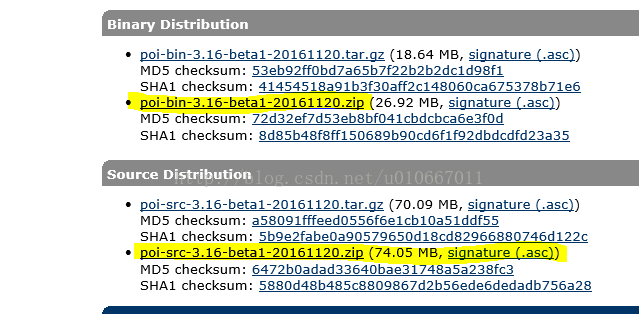
解压下载的poi-bin-3.16-beta1-20161120.zip。将poi-3.16-beta1.jar,poi-ooxml-3.16-beta1.jar,poi-ooxml-schemas-3.16-beta1.jar以及ooxml-lib下的xmlbeans-2.6.0.jar,还有lib下的commons-collections4-4.1.jar,log4j-1.2.17.jar这些jar文件引入到项目中。
在写代码前我们要知道excel基础元素由工作簿(workbook),工作表(sheet属于工作簿),行(row,属于工作表),单元格(cell属于行;由行和列确定)组成。
下面的代码创建了一个excel文档,并向其中的第一行第一列写入hello world。 HSSFWorkbook只能读取后缀为xls的excel文件。若想读写*.xlsx的文件只需将 HSSFWorkbook换成 XSSFWorkbook即可。
@Test
public void testWrite() throws Exception{
HSSFWorkbook wookbook=new HSSFWorkbook();//1、创建工作簿
HSSFSheet sheet = wookbook.createSheet("shermin"); //2、创建工作表,名字是shermin
HSSFRow row = sheet.createRow(0);3、创建行;创建第一行,索引从0开始
HSSFCell cell = row.createCell(0);//4、创建单元格;创建第1行第1列
cell.setCellValue("hello world");
//输出到硬盘,把excel输出到具体的地址
FileOutputStream fileOutputStream=new FileOutputStream("D:\\xcm\\excel\\测试.xls");
wookbook.write(fileOutputStream);
wookbook.close();
fileOutputStream.close();
}
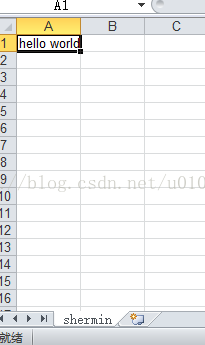
这个程序从excel中读数据显示到控制台。JUint单元测试结果如下图。
@Test
public void testRead() throws Exception{
FileInputStream finFileInputStream=new FileInputStream("D:\\xcm\\excel\\测试.xls");
HSSFWorkbook wookbook=new HSSFWorkbook(finFileInputStream);//1、读取工作簿
HSSFSheet sheet = wookbook.getSheet("shermin"); //2、读取第"shermin"工作表
HSSFRow row = sheet.getRow(0);
HSSFCell cell = row.getCell(0); //读取单元格;读取第0行第0列
System.out.println(cell.getStringCellValue());
wookbook.close();
finFileInputStream.close();
}
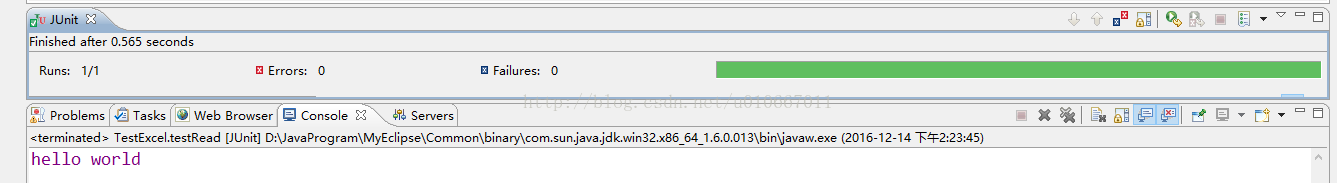
下面是一个通用的程序,可以读写*.xls和*.xlsx文件。先用正则表达式判断文件是否为excel文件,再判断是xls还是xlsx。用统一的接口Workbook接受XSSFWorkbook或HSSFWorkbook。然后在处理。
@Test
public void testToRead() throws Exception{
String filePath="D:\\xcm\\excel\\测试.xls";
if(filePath.matches("^.+\\.(?i)(xls|xlsx)$")){//判断是否excel文档
FileInputStream fileInputStream=new FileInputStream(filePath);
boolean is03Excel=filePath.matches("^.+\\.(?i)(xlsx)$") ? true :false;
Workbook workbook=is03Excel ? new XSSFWorkbook(fileInputStream) :new HSSFWorkbook(fileInputStream);
Sheet sheet = workbook.getSheetAt(0);
Row row = sheet.getRow(0);
Cell cell = row.getCell(0);
System.out.println(cell.getStringCellValue());
workbook.close();
fileInputStream.close();
}
}
下面通过java代码修改excel数据的格式。
@Test
public void testStyle() throws Exception{
HSSFWorkbook workbook=new HSSFWorkbook();
//创建合并单元格对象,合并0行0列到0行
CellRangeAddress cellRangeAddress=new CellRangeAddress(0,0,0,10);
//创建字体
HSSFFont font = workbook.createFont();
font.setBoldweight(HSSFFont.BOLDWEIGHT_BOLD);//加粗字体
font.setFontHeightInPoints((short) 16);//字体大小
//创建单元格样式
HSSFCellStyle style = workbook.createCellStyle();
style.setAlignment(HSSFCellStyle.ALIGN_CENTER);//水平居中
style.setVerticalAlignment(HSSFCellStyle.VERTICAL_CENTER);//c垂直居中
style.setFont(font);//将字体加入到
4000
样式中。
HSSFSheet sheet = workbook.createSheet("shermin");
//加载合并单元格对象
sheet.addMergedRegion(cellRangeAddress);
HSSFRow row = sheet.createRow(0);
HSSFCell cell = row.createCell(0);
cell.setCellValue("java写的excel文件");
cell.setCellStyle(style);//样式加到单元格中
FileOutputStream fileOutputStream=new FileOutputStream("D:\\xcm\\excel\\测试.xls");
workbook.write(fileOutputStream);
workbook.close();
fileOutputStream.close();
}
结果
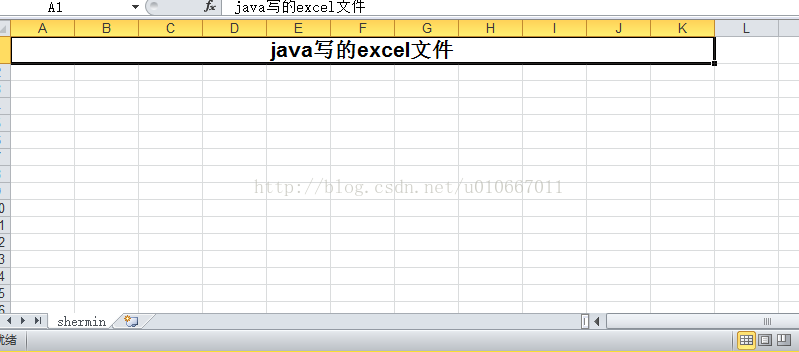
JAVA中操作Excel的有两种比较主流的工具包:
JXL 和 POI 。jxl 只能操作Excel 95, 97, 2000也即以.xls为后缀的excel。而poi可以操作Excel95及以后的版本,即可操作后缀为.xls和.xlsx两种格式的excel。本文用POI工具对excel进行读写操作。
首先到官网下载POI的jar包以及源码包。网址为http://poi.apache.org/。到网上下载binary包和源码包source。我用的是poi-bin-3.16-beta1版。
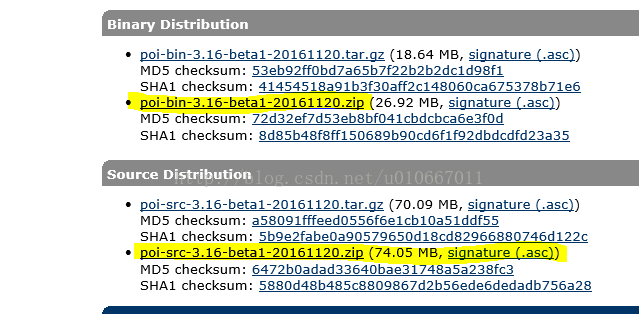
解压下载的poi-bin-3.16-beta1-20161120.zip。将poi-3.16-beta1.jar,poi-ooxml-3.16-beta1.jar,poi-ooxml-schemas-3.16-beta1.jar以及ooxml-lib下的xmlbeans-2.6.0.jar,还有lib下的commons-collections4-4.1.jar,log4j-1.2.17.jar这些jar文件引入到项目中。
在写代码前我们要知道excel基础元素由工作簿(workbook),工作表(sheet属于工作簿),行(row,属于工作表),单元格(cell属于行;由行和列确定)组成。
下面的代码创建了一个excel文档,并向其中的第一行第一列写入hello world。 HSSFWorkbook只能读取后缀为xls的excel文件。若想读写*.xlsx的文件只需将 HSSFWorkbook换成 XSSFWorkbook即可。
@Test
public void testWrite() throws Exception{
HSSFWorkbook wookbook=new HSSFWorkbook();//1、创建工作簿
HSSFSheet sheet = wookbook.createSheet("shermin"); //2、创建工作表,名字是shermin
HSSFRow row = sheet.createRow(0);3、创建行;创建第一行,索引从0开始
HSSFCell cell = row.createCell(0);//4、创建单元格;创建第1行第1列
cell.setCellValue("hello world");
//输出到硬盘,把excel输出到具体的地址
FileOutputStream fileOutputStream=new FileOutputStream("D:\\xcm\\excel\\测试.xls");
wookbook.write(fileOutputStream);
wookbook.close();
fileOutputStream.close();
}
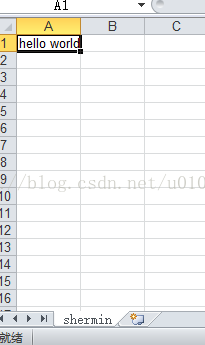
这个程序从excel中读数据显示到控制台。JUint单元测试结果如下图。
@Test
public void testRead() throws Exception{
FileInputStream finFileInputStream=new FileInputStream("D:\\xcm\\excel\\测试.xls");
HSSFWorkbook wookbook=new HSSFWorkbook(finFileInputStream);//1、读取工作簿
HSSFSheet sheet = wookbook.getSheet("shermin"); //2、读取第"shermin"工作表
HSSFRow row = sheet.getRow(0);
HSSFCell cell = row.getCell(0); //读取单元格;读取第0行第0列
System.out.println(cell.getStringCellValue());
wookbook.close();
finFileInputStream.close();
}
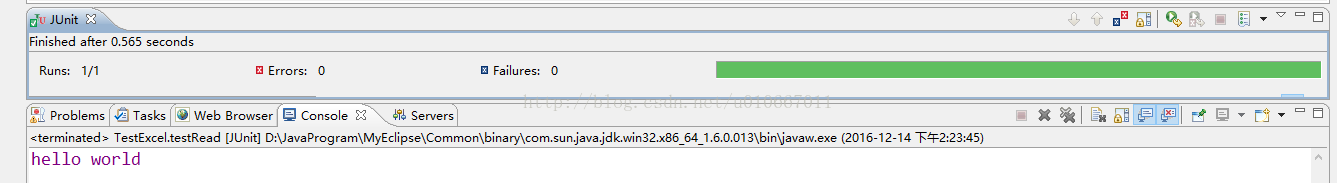
下面是一个通用的程序,可以读写*.xls和*.xlsx文件。先用正则表达式判断文件是否为excel文件,再判断是xls还是xlsx。用统一的接口Workbook接受XSSFWorkbook或HSSFWorkbook。然后在处理。
@Test
public void testToRead() throws Exception{
String filePath="D:\\xcm\\excel\\测试.xls";
if(filePath.matches("^.+\\.(?i)(xls|xlsx)$")){//判断是否excel文档
FileInputStream fileInputStream=new FileInputStream(filePath);
boolean is03Excel=filePath.matches("^.+\\.(?i)(xlsx)$") ? true :false;
Workbook workbook=is03Excel ? new XSSFWorkbook(fileInputStream) :new HSSFWorkbook(fileInputStream);
Sheet sheet = workbook.getSheetAt(0);
Row row = sheet.getRow(0);
Cell cell = row.getCell(0);
System.out.println(cell.getStringCellValue());
workbook.close();
fileInputStream.close();
}
}
下面通过java代码修改excel数据的格式。
@Test
public void testStyle() throws Exception{
HSSFWorkbook workbook=new HSSFWorkbook();
//创建合并单元格对象,合并0行0列到0行
CellRangeAddress cellRangeAddress=new CellRangeAddress(0,0,0,10);
//创建字体
HSSFFont font = workbook.createFont();
font.setBoldweight(HSSFFont.BOLDWEIGHT_BOLD);//加粗字体
font.setFontHeightInPoints((short) 16);//字体大小
//创建单元格样式
HSSFCellStyle style = workbook.createCellStyle();
style.setAlignment(HSSFCellStyle.ALIGN_CENTER);//水平居中
style.setVerticalAlignment(HSSFCellStyle.VERTICAL_CENTER);//c垂直居中
style.setFont(font);//将字体加入到
4000
样式中。
HSSFSheet sheet = workbook.createSheet("shermin");
//加载合并单元格对象
sheet.addMergedRegion(cellRangeAddress);
HSSFRow row = sheet.createRow(0);
HSSFCell cell = row.createCell(0);
cell.setCellValue("java写的excel文件");
cell.setCellStyle(style);//样式加到单元格中
FileOutputStream fileOutputStream=new FileOutputStream("D:\\xcm\\excel\\测试.xls");
workbook.write(fileOutputStream);
workbook.close();
fileOutputStream.close();
}
结果
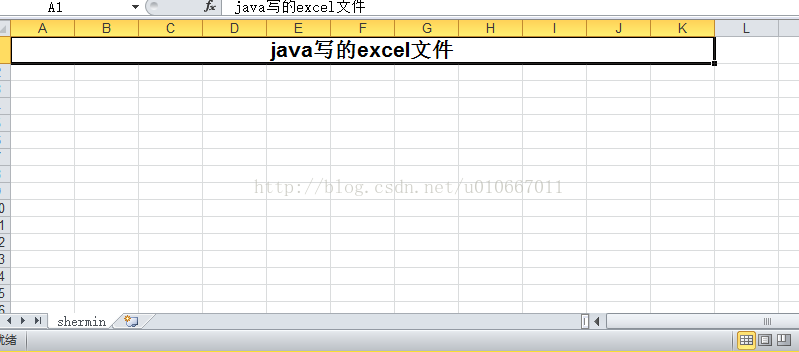
相关文章推荐
- 莫名其妙的java.lang.NoClassDefFoundError
- ibatis 批量处理
- Struts2中的ValueStack值栈对象详解
- java多线程基础
- Java异常学习笔记
- Bidirectional OneToOne association lazy loading support
- 关于java sort的几种实现方式(单纯排序,按照bean的某一个字段,按照bean的多个字段)
- SpringMVC环境搭建
- java登录验证码 用到spring框架
- Java从数据库中读取Blob对象图片并显示
- 关于java播放wav格式音乐问题及代码解释
- java打印机代码
- job 时间设置
- Ibatis返回结果集
- Java编程:合并字符串并排序:判断丑陋数:找到最多含有n个不同字符的子串的最长长度
- java static详解
- shiro简单配置
- Java 8开发的4大顶级技巧
- Myeclipse安装SVN插件常用方法及注意事项
- java学习需要不断的总结和练习
