iOS开发CoreGraphics核心图形框架之九——PDF文件的渲染与创建
2016-12-07 00:00
651 查看
摘要: PDF意为便携式文档格式,是一种可以将文本和图像灵活渲染,并且可以支持多页存储的文档,在iOS的开发中,使用CoreGraphics框架中提供的方法可以方便了进行PDF格式文件的处理。
如下代码演示了在自定义View的drawRect:方法中进行PDF文档的绘制:
效果如下:
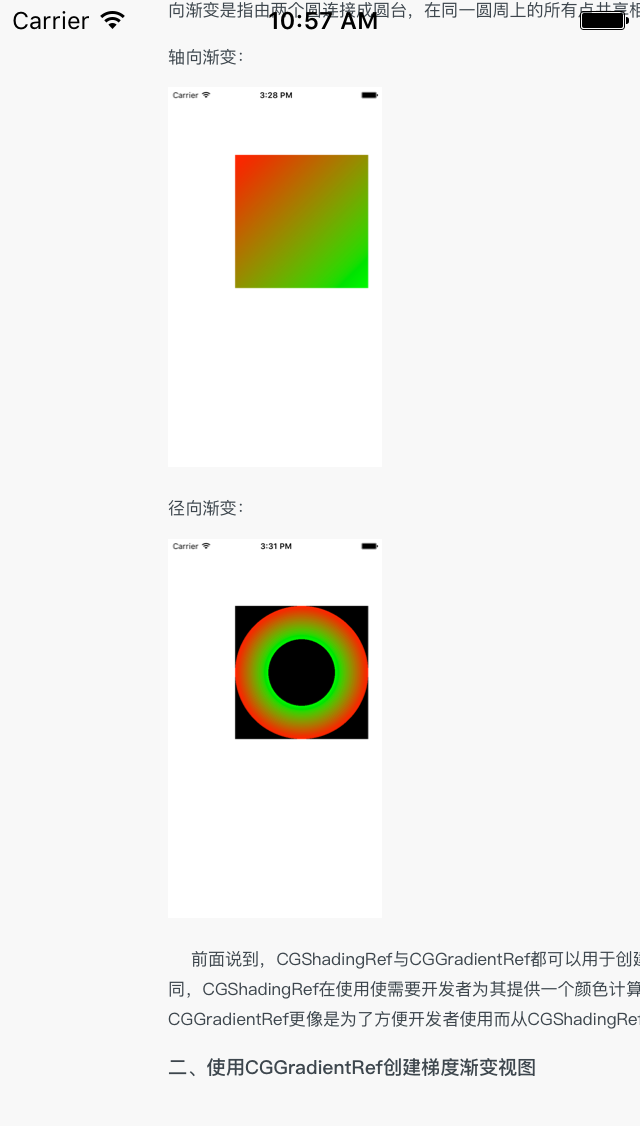
CGPDFDocument中提供的方法解析如下:
CGPDFDocument中还有一些已经弃用的方法,这些方法现在封装在CGPDFPage中,弃用的方法如下:
CGPDFPage中的主要方法列举如下:
上面代码创建出的PDF文件如下图所示:
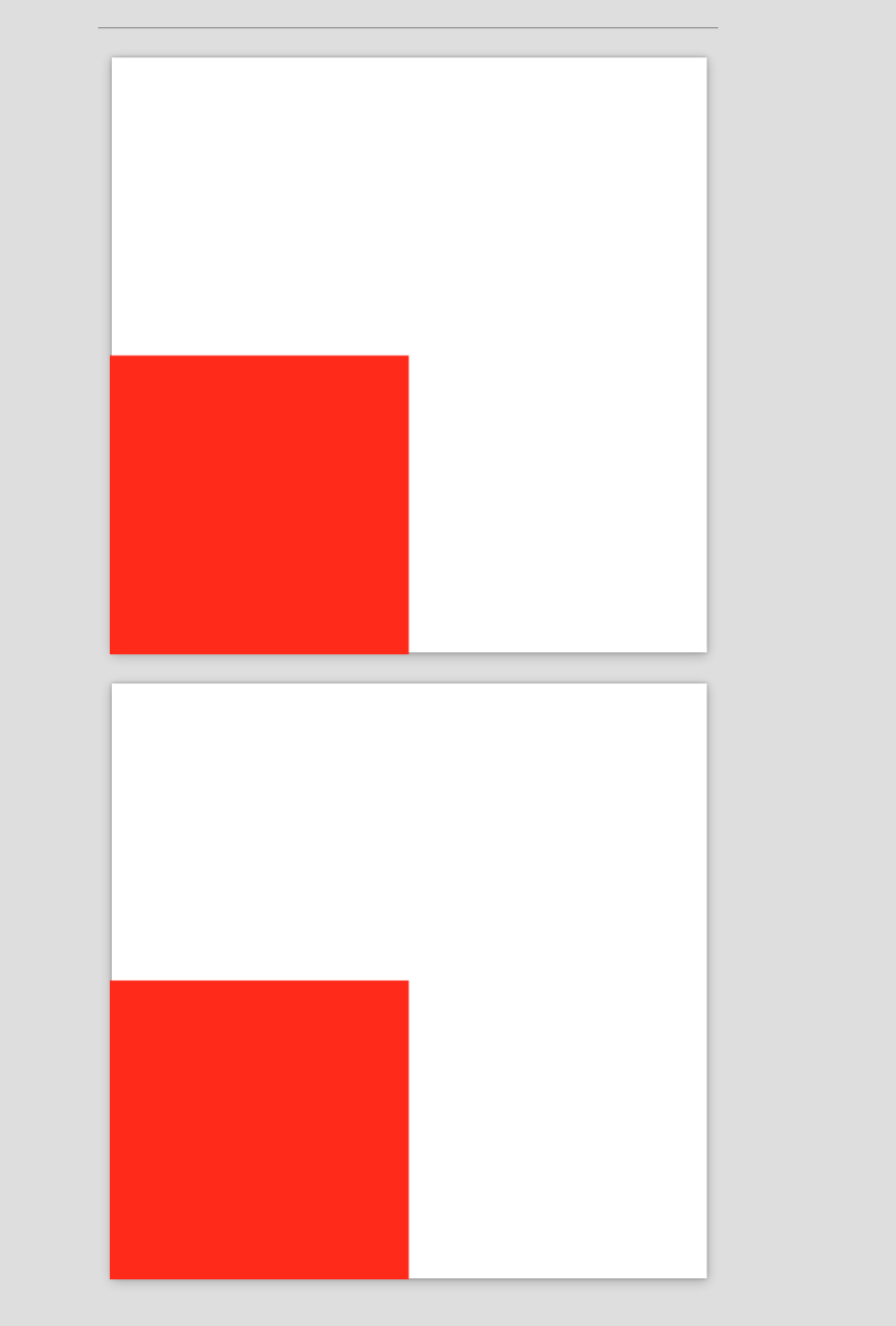
在创建PDF文档时,开发者还可以使用如下列举的方法来对文档进行超链接添加,内容信息设置等:
在设置文档信息字典时,支持的常用键如下:
专注技术,热爱生活,交流技术,也做朋友。
——珲少 QQ群:203317592
iOS开发CoreGraphics核心图形框架之九——PDF文件的渲染与创建
一、渲染已有的PDF文档
在CoreGraphics框架中,有两个类型与PDF文档的渲染有关,分别为CGPDFDocumentRef与CGPDFPageRef。其中,CGPDFDocumentRef对应整个PDF文档,里面封装了许多文档相关的信息,CGPDFPageRef对应PDF文档中某一页的内容,通过它开发者可以将PDF内容通过CGContext上下文渲染到指定目标上。如下代码演示了在自定义View的drawRect:方法中进行PDF文档的绘制:
-(void)drawRect:(CGRect)rect{
//由于坐标系不同,需要进行翻转
CGContextRef contextRef = UIGraphicsGetCurrentContext();
//进行坐标系的翻转
CGContextTranslateCTM(contextRef, 0, rect.size.height);
CGContextScaleCTM(contextRef, 1.0, -1.0);
//获取pdf文件的路径
NSString * path = [[NSBundle mainBundle] pathForResource:@"MyText" ofType:@"pdf"];
CFStringRef pathString = CFStringCreateWithCString(NULL, [path cStringUsingEncoding:NSUTF8StringEncoding], kCFStringEncodingUTF8);
//创建url
CFURLRef url = CFURLCreateWithFileSystemPath(NULL, pathString, kCFURLPOSIXPathStyle, 0);
CFRelease(pathString);
//进行CGPDFDocumentRef引用的创建
CGPDFDocumentRef document = CGPDFDocumentCreateWithURL(url);
CFRelease(url);
//获取文档的第1页
CGPDFPageRef page1 = CGPDFDocumentGetPage(document, 1);
//进行绘制
CGContextDrawPDFPage(contextRef, page1);
CGPDFPageRelease(page1);
CGPDFDocumentRelease(document);
}效果如下:
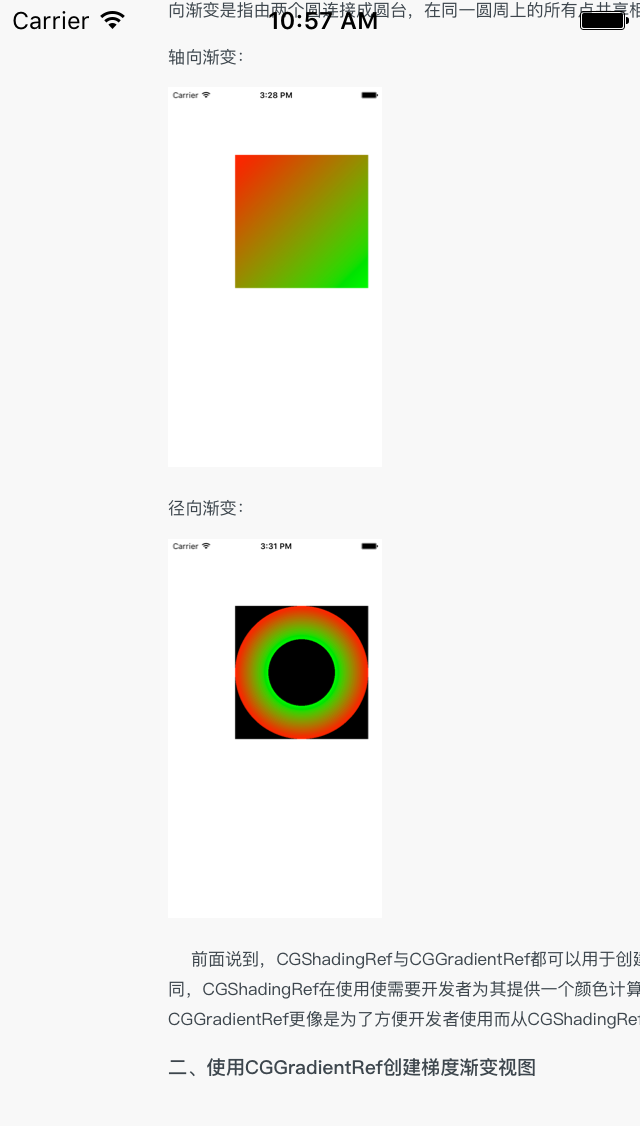
CGPDFDocument中提供的方法解析如下:
//通过数据提供者类来创建PDF文档对象 CGPDFDocumentRef CGPDFDocumentCreateWithProvider(CGDataProviderRef cg_nullable provider); //通过url来创建PDF文档 CGPDFDocumentRef CGPDFDocumentCreateWithURL(CFURLRef cg_nullable url); //进行引用计数+1 CGPDFDocumentRef CGPDFDocumentRetain(CGPDFDocumentRef cg_nullable document); //进行引用计数-1,需要注意,其作用和CFRelease()相似,不同的是如果document为NULL,不是发生crash void CGPDFDocumentRelease(CGPDFDocumentRef cg_nullable document); //获取PDF文档的版本 void CGPDFDocumentGetVersion(CGPDFDocumentRef cg_nullable document, int * majorVersion, int * minorVersion); //判断文档是否是加密的 bool CGPDFDocumentIsEncrypted(CGPDFDocumentRef cg_nullable document); //使用密码对PDF文档进行解密 返回值为1表示解密成功 bool CGPDFDocumentUnlockWithPassword(CGPDFDocumentRef cg_nullable document, const char * password); //判断PDF文档是否已经解锁 bool CGPDFDocumentIsUnlocked(CGPDFDocumentRef cg_nullable document); //获取此PDF文档是否允许绘制 bool CGPDFDocumentAllowsPrinting(CGPDFDocumentRef cg_nullable document); //获取此文档是否允许拷贝 bool CGPDFDocumentAllowsCopying(CGPDFDocumentRef cg_nullable document); //获取PDF文档的总页数 size_t CGPDFDocumentGetNumberOfPages(CGPDFDocumentRef cg_nullable document); //获取文档中某页数据 CGPDFPageRef __nullable CGPDFDocumentGetPage(CGPDFDocumentRef cg_nullable document, size_t pageNumber); //获取文档的目录信息 CGPDFDictionaryRef __nullable CGPDFDocumentGetCatalog(CGPDFDocumentRef cg_nullable document); //获取文档详情信息 CGPDFDictionaryRef __nullable CGPDFDocumentGetInfo(CGPDFDocumentRef cg_nullable document); //获取文档id CGPDFArrayRef __nullable CGPDFDocumentGetID(CGPDFDocumentRef cg_nullable document); //获取CGPDFDocument类在CoreGraphics框架中的id CFTypeID CGPDFDocumentGetTypeID(void);
CGPDFDocument中还有一些已经弃用的方法,这些方法现在封装在CGPDFPage中,弃用的方法如下:
CGRect CGPDFDocumentGetMediaBox(CGPDFDocumentRef cg_nullable document,int page); CGRect CGPDFDocumentGetCropBox(CGPDFDocumentRef cg_nullable document, int page); CGRect CGPDFDocumentGetBleedBox(CGPDFDocumentRef cg_nullable document, int page); CGRect CGPDFDocumentGetTrimBox(CGPDFDocumentRef cg_nullable document, int page); CGRect CGPDFDocumentGetArtBox(CGPDFDocumentRef cg_nullable document, int page); int CGPDFDocumentGetRotationAngle(CGPDFDocumentRef cg_nullable document, int page);
CGPDFPage中的主要方法列举如下:
//进行引用计数+1
CGPDFPageRef CGPDFPageRetain(CGPDFPageRef cg_nullable page);
//进行引用计数-1
void CGPDFPageRelease(CGPDFPageRef cg_nullable page);
//获取对应的PDF文档对象
CGPDFDocumentRef __nullable CGPDFPageGetDocument(CGPDFPageRef cg_nullable page);
//获取当前页是文档中的第几页
size_t CGPDFPageGetPageNumber(CGPDFPageRef cg_nullable page);
//获取与文档此页相关联的媒体区域
/*
typedef CF_ENUM (int32_t, CGPDFBox) {
kCGPDFMediaBox = 0,
kCGPDFCropBox = 1,
kCGPDFBleedBox = 2,
kCGPDFTrimBox = 3,
kCGPDFArtBox = 4
};
*/
CGRect CGPDFPageGetBoxRect(CGPDFPageRef cg_nullable page, CGPDFBox box);
//获取此页的旋转角度
int CGPDFPageGetRotationAngle(CGPDFPageRef cg_nullable page);
//transform变换
CGAffineTransform CGPDFPageGetDrawingTransform(CGPDFPageRef cg_nullable page, CGPDFBox box, CGRect rect, int rotate, bool preserveAspectRatio);二、使用代码创建PDF文件
如下示例代码演示了创建PDF文档的过程:-(void)creatPDF{
//绘图上下文
CGContextRef pdfContext;
CFStringRef path;
CFURLRef url;
CFDataRef boxData = NULL;
CFMutableDictionaryRef myDictionary = NULL;
CFMutableDictionaryRef pageDictionary = NULL;
//文件存放的路径
NSString * filePath = NSSearchPathForDirectoriesInDomains(NSDocumentDirectory, NSUserDomainMask, true).firstObject;
NSLog(@"%@",filePath);
const char * filename = [[NSString stringWithFormat:@"%@/MyText",filePath] cStringUsingEncoding:kCFStringEncodingUTF8];
path = CFStringCreateWithCString (NULL, filename,kCFStringEncodingUTF8);
url = CFURLCreateWithFileSystemPath (NULL, path,kCFURLPOSIXPathStyle, 0);
CFRelease (path);
//文档信息字典
myDictionary = CFDictionaryCreateMutable(NULL, 0,
&kCFTypeDictionaryKeyCallBacks,
&kCFTypeDictionaryValueCallBacks);
//设置文档名称
CFDictionarySetValue(myDictionary, kCGPDFContextTitle, CFSTR("My PDF File"));
//设置创建者
CFDictionarySetValue(myDictionary, kCGPDFContextCreator, CFSTR("My Name"));
//设置文档尺寸
CGRect pageRect = CGRectMake(0, 0, 200, 200);
//创建文档
pdfContext = CGPDFContextCreateWithURL (url, &pageRect, myDictionary);
CFRelease(myDictionary);
CFRelease(url);
//设置内容信息字典
pageDictionary = CFDictionaryCreateMutable(NULL, 0,
&kCFTypeDictionaryKeyCallBacks,
&kCFTypeDictionaryValueCallBacks);
boxData = CFDataCreate(NULL,(const UInt8 *)&pageRect, sizeof (CGRect));
CFDictionarySetValue(pageDictionary, kCGPDFContextMediaBox, boxData);
//开始渲染一页
CGPDFContextBeginPage (pdfContext, pageDictionary);
CGFloat colors[4] = {1,0,0,1};
CGContextSetFillColorSpace(pdfContext, CGColorSpaceCreateWithName(kCGColorSpaceGenericRGB));
CGContextSetFillColor(pdfContext, colors);
CGContextFillRect(pdfContext, CGRectMake(0, 0, 100, 100));
//结束此页的渲染
CGPDFContextEndPage (pdfContext);
//开始新一页内容的渲染
CGPDFContextBeginPage (pdfContext, pageDictionary);
CGContextSetFillColorSpace(pdfContext, CGColorSpaceCreateWithName(kCGColorSpaceGenericRGB));
CGContextSetFillColor(pdfContext, colors);
CGContextFillRect(pdfContext, CGRectMake(0, 0, 100, 100));
CGPDFContextEndPage (pdfContext);
CGContextRelease (pdfContext);
CFRelease(pageDictionary);
CFRelease(boxData);
}上面代码创建出的PDF文件如下图所示:
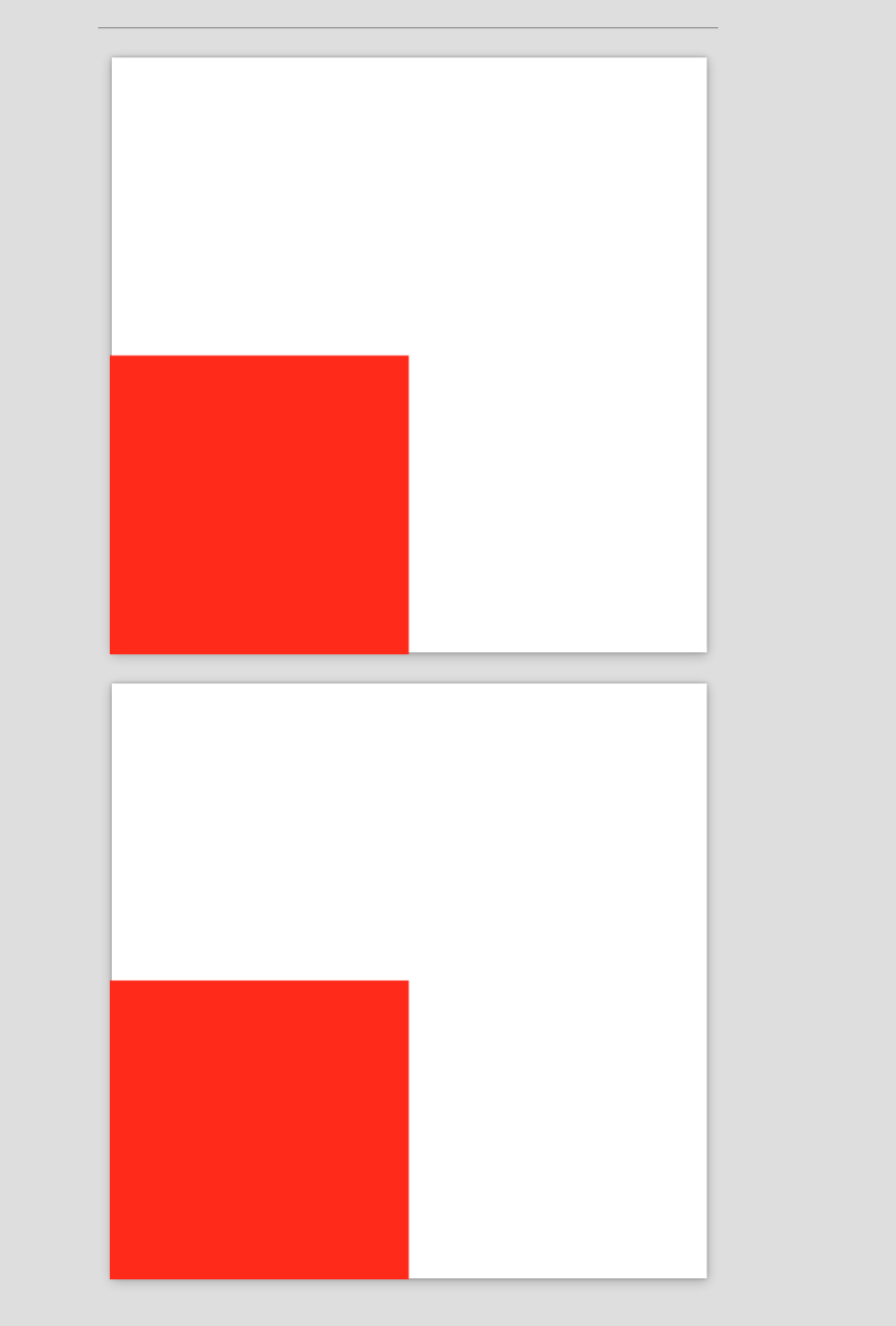
在创建PDF文档时,开发者还可以使用如下列举的方法来对文档进行超链接添加,内容信息设置等:
//关闭文档上下文,关闭后将不能再次写入 void CGPDFContextClose(CGContextRef cg_nullable context); //开启新一页内容的绘制 void CGPDFContextBeginPage(CGContextRef cg_nullable context, CFDictionaryRef __nullable pageInfo); //结束当前页内容的绘制 void CGPDFContextEndPage(CGContextRef cg_nullable context); //添加元数据 void CGPDFContextAddDocumentMetadata(CGContextRef cg_nullable context, CFDataRef __nullable metadata); //为某个区域添加超链接 void CGPDFContextSetURLForRect(CGContextRef cg_nullable context, CFURLRef url, CGRect rect); //在文档的某个点添加一个目标 void CGPDFContextAddDestinationAtPoint(CGContextRef cg_nullable context, CFStringRef name, CGPoint point); //为某个区域添加跳转目标功能 void CGPDFContextSetDestinationForRect(CGContextRef cg_nullable context, CFStringRef name, CGRect rect);
在设置文档信息字典时,支持的常用键如下:
//设置文档标题 可选设置 const CFStringRef kCGPDFContextTitle; //设置文档的作者 可选设置 const CFStringRef kCGPDFContextAuthor; //设置文档的副标题 可选设置 const CFStringRef kCGPDFContextSubject; //为文档设置关键字 可选设置 可以设置为一个数组 设置多个关键字 const CFStringRef kCGPDFContextKeywords; //设置文档的创建者 const CFStringRef kCGPDFContextCreator; //为文档设置所有者密码 const CFStringRef kCGPDFContextOwnerPassword; //为文档设置用户密码 const CFStringRef kCGPDFContextUserPassword; //设置加密密钥长度 const CFStringRef kCGPDFContextEncryptionKeyLength; //设置是否允许绘制 const CFStringRef kCGPDFContextAllowsPrinting; //设置是否允许复制 const CFStringRef kCGPDFContextAllowsCopying;
专注技术,热爱生活,交流技术,也做朋友。
——珲少 QQ群:203317592
相关文章推荐
- iOS开发CoreGraphics核心图形框架之四——变换函数
- iOS开发CoreGraphics核心图形框架之三——颜色与色彩空间
- iOS开发CoreGraphics核心图形框架之一——CGPath的应用
- iOS开发CoreGraphics核心图形框架之二——深入理解图形上下文
- iOS开发CoreGraphics核心图形框架之五——Patterns模型的应用
- iOS开发CoreGraphics核心图形框架之七——图像处理
- iOS开发CoreGraphics核心图形框架之六——梯度渐变
- iOS开发CoreGraphics核心图形框架之八——层聚合
- iOS开发CoreGraphics核心图形框架之一——CGPath的应用
- 创建PDF文件 - iOS开发
- iOS开发的2D绘制--CoreGraphics的简单使用二(画图形)
- iOS学习笔记之CoreGraphics框架
- iOS 6 开发----应用集合视图(UICollectionView)-使用xib文件创建集合视图单元格
- IOS开发中怎样生成PDF文件和绘制渐变?
- iOS创建PDF文件
- iOS学习笔记14—PDF的文件的创建、显示和解析
- 【转】ios开发者创建app应用开发授权文件记录
- 【Cocos2d-X开发学习笔记】第10期:渲染框架之几何图形的绘制
- 【iOS开发】 CoreText 使用教程:以创建一个简单的杂志应用为例
- ios开发者创建app应用开发授权文件 实战方法
