android----AsyncHttpClient的get,post和图片上传
2016-12-06 17:34
459 查看
async-http-client库是一个基于回调函数的Http异步通信客户端Android组件,是在Apache的HttpClient库的基础上开发构建而成的。
Eclipse使用:导入android-async-http-1.4.4.jar 包, 点击下载
AndroidStudio: gradle中引入 compile 'com.loopj.android:android-async-http:1.4.8'
利用版4.3.6上游HttpClient代替Android提供defaulthttpclient
兼容AndroidAPI 23高
做异步HTTP请求处理的响应匿名回调
HTTP请求发生UI线程之外
请求使用线程池限制并发资源使用情况
get /后参数生成器( RequestParams )
多文件上传没有额外的第三方库
JSON上传流没有额外的图书馆
处理循环和相对重定向
小的开销给你的应用程序只90kb一切
自动智能请求重试次数质量不一的移动连接优化
自动gzip响应解码速度超快的请求支持
二进制协议通信
内置的响应分析JSON与
节能反应直接进入文件
大的持久性Cookie,保存cookie到你的应用程序的SharedPreferences
杰克逊JSON集成,gson或其他JSON序列化库(德)
与SAX解析器支持
语言和内容编码的支持,不仅仅是UTF-8
效果图:
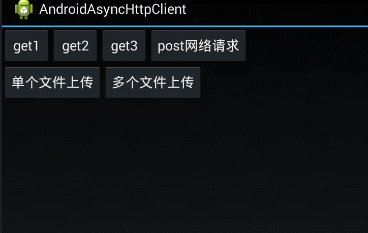
记得加网络权限
源码点击下载:https://github.com/DickyQie/android-network-request
Eclipse使用:导入android-async-http-1.4.4.jar 包, 点击下载
AndroidStudio: gradle中引入 compile 'com.loopj.android:android-async-http:1.4.8'
[b]功能特色
[/b]利用版4.3.6上游HttpClient代替Android提供defaulthttpclient
兼容AndroidAPI 23高
做异步HTTP请求处理的响应匿名回调
HTTP请求发生UI线程之外
请求使用线程池限制并发资源使用情况
get /后参数生成器( RequestParams )
多文件上传没有额外的第三方库
JSON上传流没有额外的图书馆
处理循环和相对重定向
小的开销给你的应用程序只90kb一切
自动智能请求重试次数质量不一的移动连接优化
自动gzip响应解码速度超快的请求支持
二进制协议通信
binaryhttpresponsehandler
内置的响应分析JSON与
jsonhttpresponsehandler
节能反应直接进入文件
fileasynchttpresponsehandler
大的持久性Cookie,保存cookie到你的应用程序的SharedPreferences
杰克逊JSON集成,gson或其他JSON序列化库(德)
basejsonhttpresponsehandler
与SAX解析器支持
saxasynchttpresponsehandler
语言和内容编码的支持,不仅仅是UTF-8
效果图:
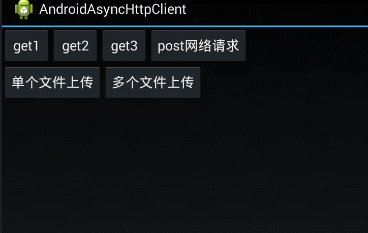
public class MainActivity extends Activity implements OnClickListener {
public static AsyncHttpClient mHttpc = new AsyncHttpClient();
private TextView mTextView;
@Override
protected void onCreate(Bundle savedInstanceState) {
super.onCreate(savedInstanceState);
setContentView(R.layout.activity_asynchttpclict);
initView();
}
private void initView() {
findViewById(R.id.btn1).setOnClickListener(this);
findViewById(R.id.btn2).setOnClickListener(this);
findViewById(R.id.btn3).setOnClickListener(this);
findViewById(R.id.btn4).setOnClickListener(this);
mTextView=(TextView) findViewById(R.id.Text);
}
@Override
public void onClick(View v) {
switch (v.getId()) {
case R.id.btn1:
showHttpGet1();
break;
case R.id.btn2:
showHttpGet2("https://www.baidu.com");
break;
case R.id.btn3:
showHttpGet3();
break;
case R.id.btn4:
showHttpPost();
break;
case R.id.btn5:
case R.id.btn6:
default:
break;
}
}
private void showHttpGet1() {
AsyncHttpClient client = new AsyncHttpClient();
client.get("https://www.baidu.com", new AsyncHttpResponseHandler() {
@Override
public void onStart() { // 请求启动 请求前
}
@Override
public void onSuccess(int statusCode, Header[] headers,
byte[] responseBody) { // 请求成功
StringBuffer result = new StringBuffer("");
int length = responseBody.length;
for (int i = 0; i < length; i++) {
result.append((char) (responseBody[i] & 0xff));
}
Toast.makeText(MainActivity.this, "结果:" + result.toString(), 2)
.show();
mTextView.setText("结果:" +result.toString());
}
@Override
public void onFailure(int statusCode, Header[] headers,
byte[] responseBody, Throwable error) // 请求失败
{
}
public void onRetry() { // 重试
}
@Override
public void onProgress(int bytesWritten, int totalSize) { // 请求进度
}
@Override
public void onFinish() { // 请求完成
}
});
}
public void showHttpGet2(String uri) {
mHttpc.get(uri, null, new AsyncHttpResponseHandler() { // 请求失败
@Override
public void onFailure(int arg0, Header[] arg1, byte[] arg2,
Throwable arg3) {
}
@Override
public void onSuccess(int arg0, Header[] arg1,
byte[] responseBody) {
StringBuffer result = new StringBuffer("");
int length = responseBody.length;
for (int i = 0; i < length; i++) {
result.append((char) (responseBody[i] & 0xff));
}
Toast.makeText(MainActivity.this,
"结果:" + result.toString(), 2).show();
mTextView.setText("结果:" +result.toString());
}
});
}
private void showHttpGet3() {
AsyncHttpClient client = new AsyncHttpClient();
RequestParams params = new RequestParams();
params.put("q", "test");
params.put("showapi_appid", "11548");
// 当前时间
params.put("showapi_timestamp", "20160511151954");
params.put("showapi_sign", "bb1d15ab7ce646ec87cc89d684ca4bcb");
client.get("https://route.showapi.com/32-9", params,
new TextHttpResponseHandler() {
@Override
public void onSuccess(int statusCode, Header[] headers,
String response) {
Toast.makeText(MainActivity.this,
"结果:" + response.toString(), 2).show();
mTextView.setText("结果:" +response.toString());
}
@Override
public void onFailure(int statusCode, Header[] headers,
String responseBody, Throwable error) {
Log.i("ERROR", error.toString());
}
});
}
/*
* 获得字符串
*/
public void showHttpPost() {
AsyncHttpClient client = new AsyncHttpClient();
RequestParams params = new RequestParams();
params.put("q", "test");
params.put("showapi_appid", "11548");
// 当前时间
params.put("showapi_timestamp", "20160511151954");
params.put("showapi_sign", "bb1d15ab7ce646ec87cc89d684ca4bcb");
client.post("https://route.showapi.com/32-9", params,
new AsyncHttpResponseHandler() {
@Override
public void onFailure(int arg0, Header[] arg1,
byte[] responseBody, Throwable arg3) {
}
@Override
public void onSuccess(int arg0, Header[] arg1,
byte[] responseBody) {
StringBuffer result = new StringBuffer("");
int length = responseBody.length;
for (int i = 0; i < length; i++) {
result.append((char) (responseBody[i] & 0xff));
}
Toast.makeText(MainActivity.this,
"结果:" + result.toString(), 2).show();
mTextView.setText("结果:" +result.toString());
}
});
}
/**
* 上传单个文件
*/
private void showFile() {
File myFile = new File("filePath");// filePath--->文件路径
RequestParams params = new RequestParams();
try {
params.put("time", "20160511151954");
params.put("sign", "bb1d15ab7ce646ec87cc89d684ca4bcb");
params.put("filename", myFile);
AsyncHttpClient client = new AsyncHttpClient();
client.post("url", params, new AsyncHttpResponseHandler() {
@Override
public void onFailure(int arg0, Header[] arg1, byte[] arg2,
Throwable arg3) {
}
@Override
public void onSuccess(int arg0, Header[] arg1, byte[] arg2) {
}
});
} catch (FileNotFoundException e) {
e.printStackTrace();
}
}
/***
* 多个文件上传
*
* @param sendFilesPath
*/
public void uploadFile(ArrayList<String> sendFilesPath) {
if (sendFilesPath.size() == 0)
return;
String strUploadFile = "";
AsyncHttpClient client = new AsyncHttpClient();
client.setURLEncodingEnabled(false);
RequestParams params = new RequestParams();
params.put("time", "20160511151954");
params.put("sign", "bb1d15ab7ce646ec87cc89d684ca4bcb");
// 批量上传
for (int i = 0; i < sendFilesPath.size(); i++) {
File myFile = new File(sendFilesPath.get(i));
try {
params.put(myFile.getName(), myFile);
} catch (FileNotFoundException e1) {
continue;
}
}
client.setTimeout(10000);
client.post(strUploadFile, params, new AsyncHttpResponseHandler() {
@Override
public void onFailure(int statusCode, Header[] headers,
byte[] responseBody, Throwable arg3) {
Log.i("Show", "上传失败");
}
@Override
public void onSuccess(int statusCode, Header[] headers,
byte[] responseBody) {
Log.i("Show", "上传成功");
}
@Override
public void onProgress(int bytesWritten, int totalSize) {
super.onProgress(bytesWritten, totalSize);
int count = (int) ((bytesWritten * 1.0 / totalSize) * 100);
// 上传进度显示
Log.i("Show", "上传进度显示:" + count);
}
@Override
public void onRetry(int retryNo) {
super.onRetry(retryNo);
// 返回重试次数
}
});
}
}记得加网络权限
<uses-permission android:name="android.permission.INTERNET"/>
源码点击下载:https://github.com/DickyQie/android-network-request
相关文章推荐
- android----AsyncHttpClient的get,post和图片上传
- android----AsyncHttpClient的get,post和图片上传
- android----HttpClient的get,post和图片上传服务器
- android----HttpClient的get,post和图片上传服务器
- android----HttpClient的get,post和图片上传服务器
- android上传图片到服务器(使用base64字节流的形式通过 AsyncHttpClient框架传输)
- Android AsyncHttpClient图片上传
- android 向服务器提交数据(get-post-AsyncHttpClient)
- Android网络数据之向服务器提交数据的三种方式(get+post+AsyncHttpClient)
- android上传图片到服务器(使用base64字节流的形式通过 AsyncHttpClient框架传输)
- android上传图片到服务器(使用base64字节流的形式通过 AsyncHttpClient框架传输)
- 32.Android端向web端(服务器)提交数据(GET-POST-AsyncHttpClient)
- android使用AsyncHttpClient上传图片以及参数到服务器
- android(21)(使用HttpURLConnection,HttpClient和AsyncHttpClient分别实现post和get请求数据)
- Android_HttpClient_get请求post表单提交上传
- android之向服务器提交数据(GET,POST,AsyncHttpClient)
- Android 向服务器提交数据(GET-POST-AsyncHttpClient)
- android上传图片到服务器(使用base64字节流的形式通过 AsyncHttpClient框架传输)
- Android_HttpClient_get请求post表单提交上传
- Android 向服务器提交数据(GET-POST-AsyncHttpClient)
