使用XShell工具密钥认证登录Linux系统
2016-10-30 11:38
405 查看
点击Xshell菜单栏的工具,选择新建用户密钥生成向导,进行密钥对生成操作。
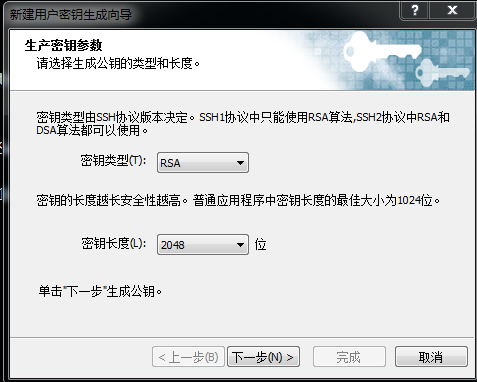
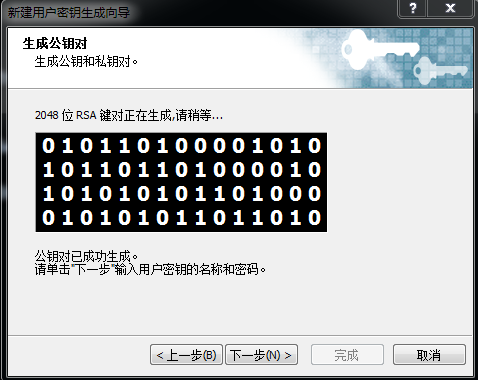
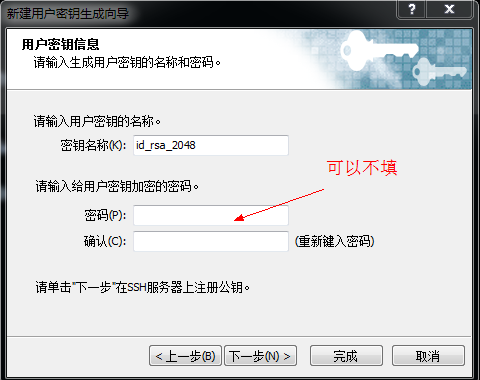
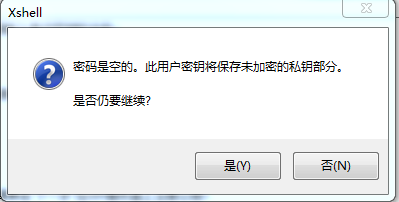
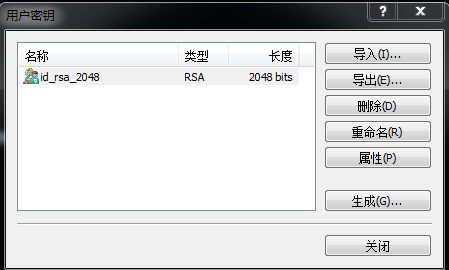
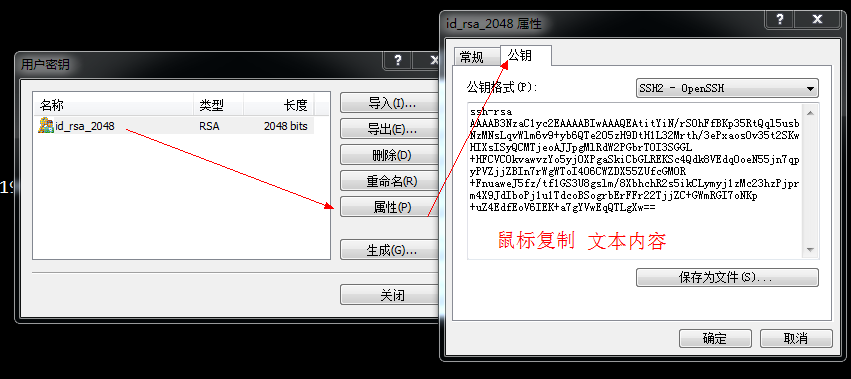
到Linux来,禁用密码
root@iZt4nebncsy4e2ognhpgcnZ:~# vim /etc/ssh/sshd_config
改为:
PasswordAuthentication no
重启ssh
root@iZt4nebncsy4e2ognhpgcnZ:~# /etc/init.d/ssh restart
配置公钥:
root@Debian:~# cd
root@Debian:~# mkdir .ssh
root@Debian:~# vim .ssh/authorized_keys
把刚才的win机器的pubkey粘贴到这里.
打开Xhell
直接登录
Xshell:\> ssh root@47.88.***.***
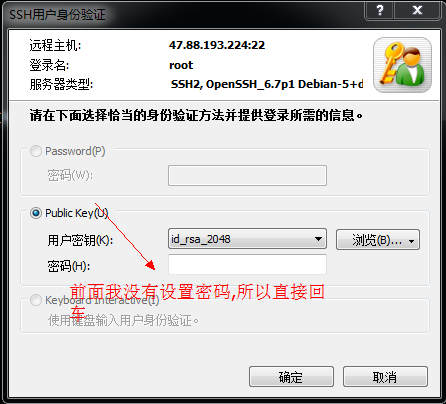
登录成功:
Welcome to aliyun Elastic Compute Service!
Last login: Sun Oct 30 11:29:31 2016 from 115.199.111.13
root@Debian:~#
接下来才能安心干活.
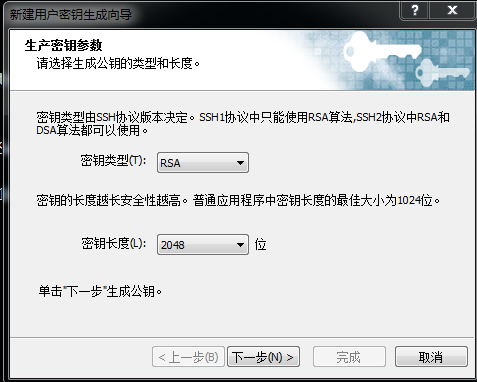
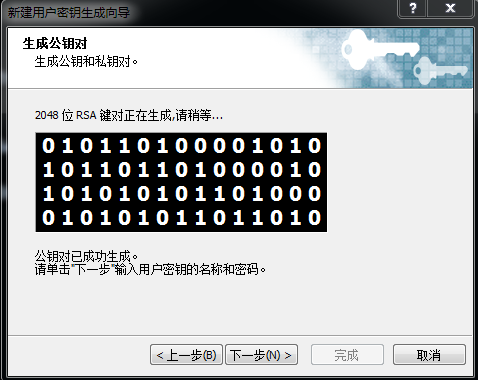
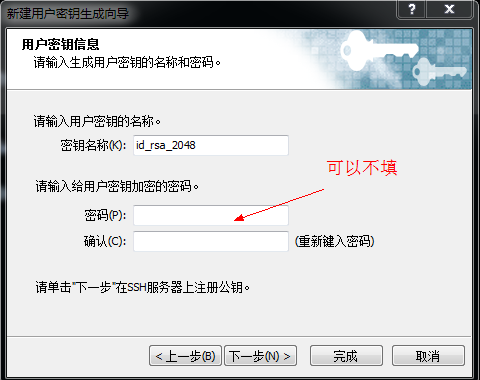
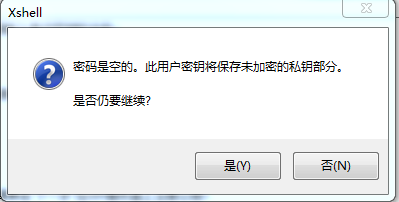
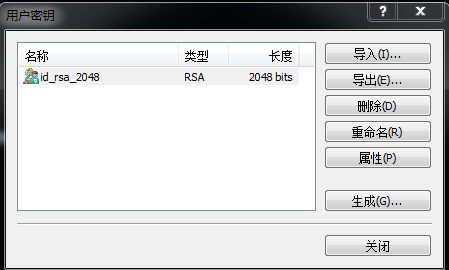
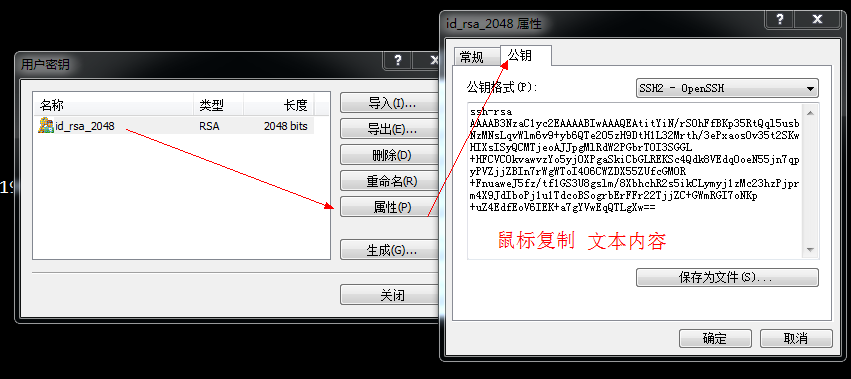
到Linux来,禁用密码
root@iZt4nebncsy4e2ognhpgcnZ:~# vim /etc/ssh/sshd_config
改为:
PasswordAuthentication no
重启ssh
root@iZt4nebncsy4e2ognhpgcnZ:~# /etc/init.d/ssh restart
配置公钥:
root@Debian:~# cd
root@Debian:~# mkdir .ssh
root@Debian:~# vim .ssh/authorized_keys
把刚才的win机器的pubkey粘贴到这里.
打开Xhell
直接登录
Xshell:\> ssh root@47.88.***.***
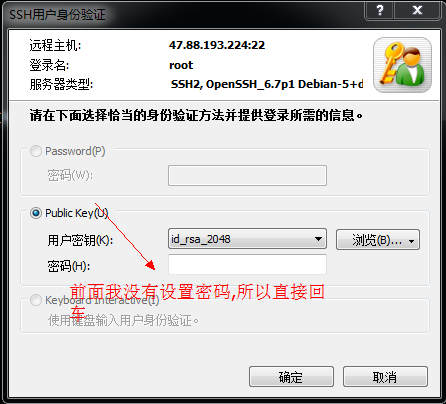
登录成功:
Welcome to aliyun Elastic Compute Service!
Last login: Sun Oct 30 11:29:31 2016 from 115.199.111.13
root@Debian:~#
接下来才能安心干活.
相关文章推荐
- 使用xshell工具密钥认证登录Linux系统
- 使用XShell工具密钥认证登录Linux系统
- Linux(Ubuntu)系统xshell工具密钥认证免密登录(public key )
- Mac使用ssh登录远程linux系统查看jetty日志及同时使用github工具
- 主机远程管理工具Xshell 5——(2)使用密钥认证登录
- (3)使用XShell工具连接VMware上的Linux系统
- 使用putty和xshell配置密钥认证来登录服务器系统
- 国产优化Linux系统Deepin15.3使用samba配合Xshell5.0搭建在Windows7端SSH远程登录与网络映射驱动器
- 使用putty软件与Xshell软件登录Linux系统
- Windows用Xshell工具连接Linux主机,取消禁止使用账号、密码登录
- linux下rdesktop远程联接windows系统(配合xshell工具的使用及遇到的问题)
- Redhat系列linux系统安装,并使用xshell工具进行远程连接
- 安全终端模拟工具Xshell 5使用密钥认证登录配置详细教程
- 使用Xshell密钥认证远程登录linux
- Xshell使用密钥认证机制远程登录Linux
- 使用Xshell密钥认证机制远程登录Linux
- linux系统管理工具---Webmin 安装与使用
- Linux 查看磁盘分区、文件系统、使用情况的命令和相关工具介绍
- Linux 查看磁盘分区、文件系统、使用情况的命令和相关工具介绍
- Linux 查看磁盘分区、文件系统、使用情况的命令和相关工具介绍
