springboot邮件发送功能和两个常见问题
2016-10-19 14:13
771 查看
一、邮件发送
1、在pom文件中添加依赖:
2、在application.properties中添加配置
3、打开qq邮箱,配置(你可能会出现的问题一)
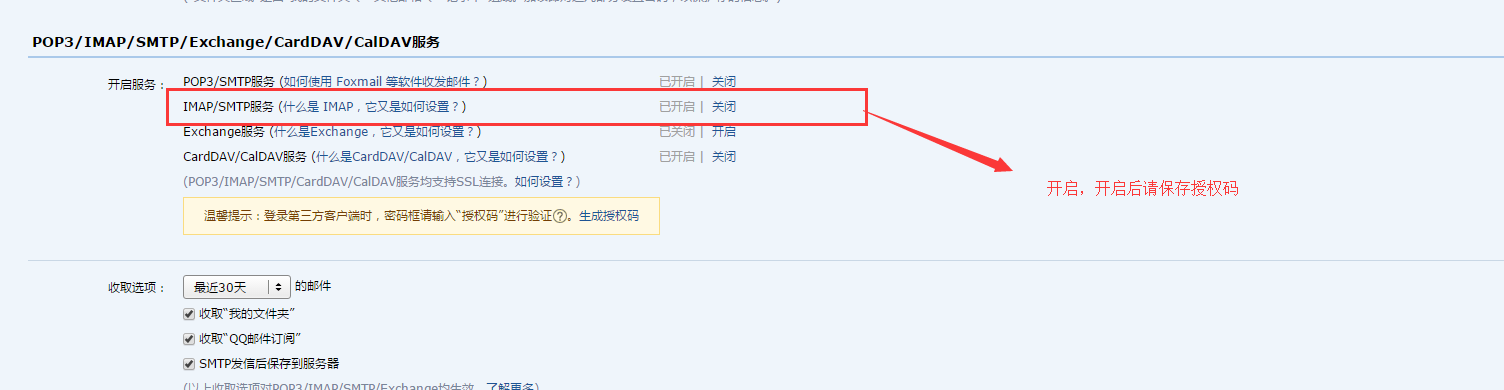
如果你是用的是163邮箱,也可根据提示保存授权码.
4、即可编写发送邮件代码
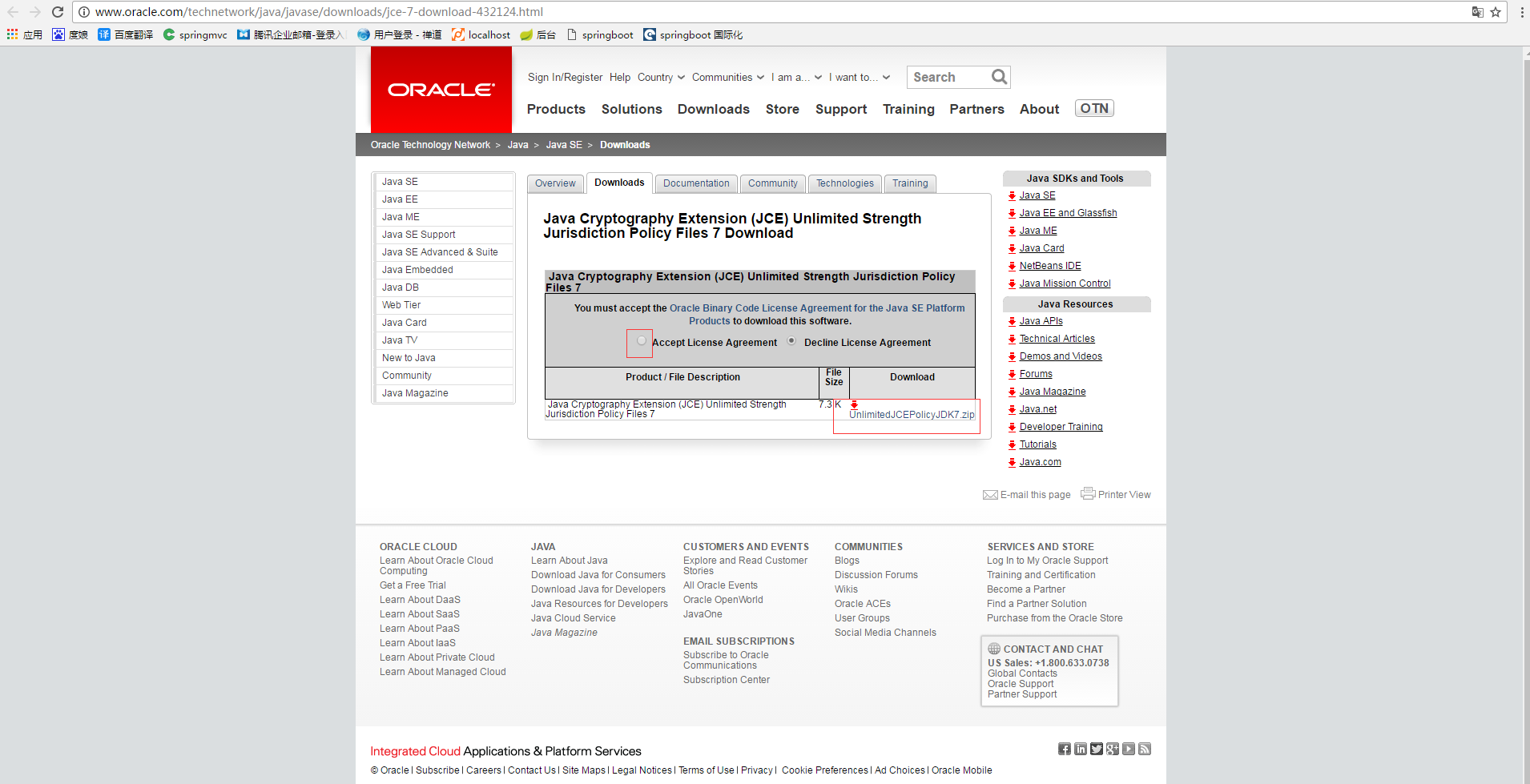
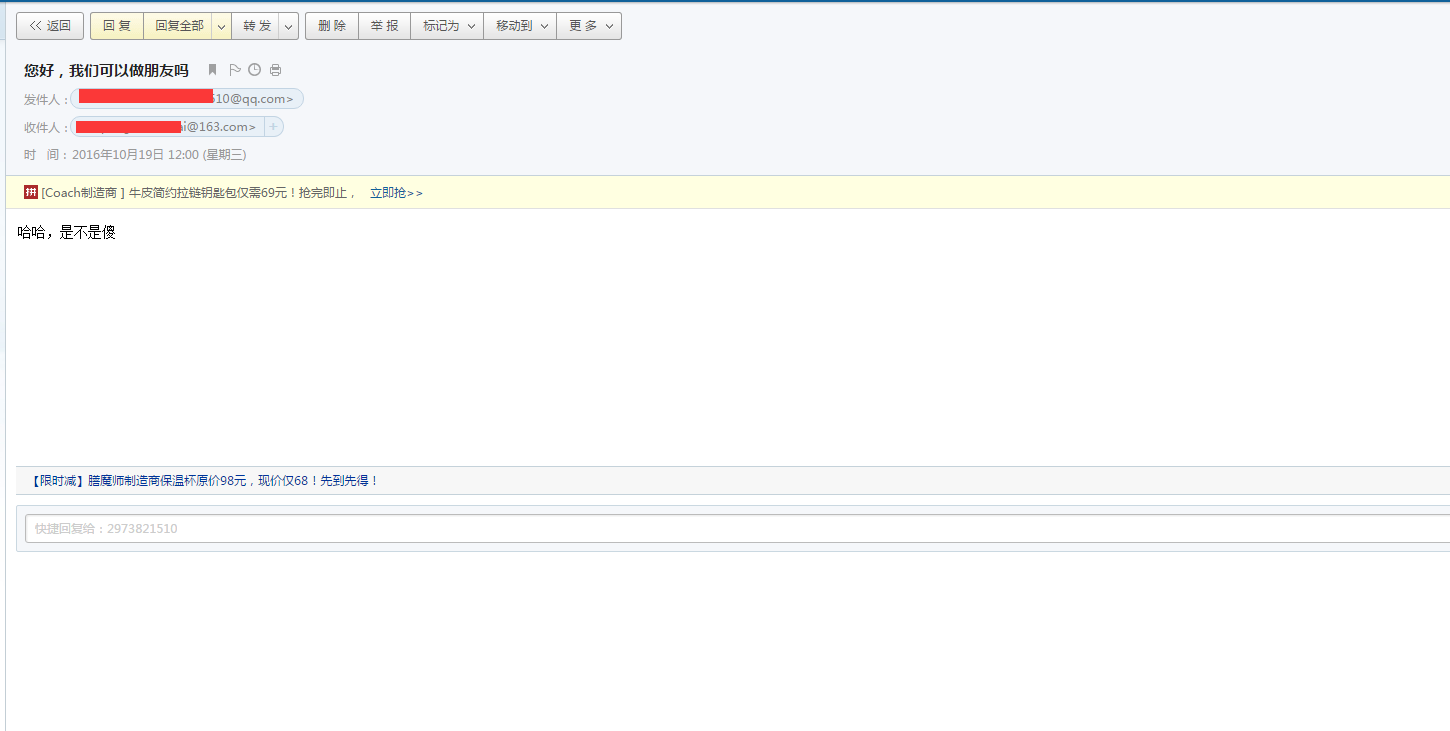
ending
1、在pom文件中添加依赖:
<!--spring boot mail--> <dependency> <groupId>org.springframework.boot</groupId> <artifactId>spring-boot-starter-mail</artifactId> </dependency>
2、在application.properties中添加配置
#spring boot mail configure spring.mail.host=smtp.qq.com spring.mail.username=2973821510@qq.com #此用户名不是qq号,而是邮箱地址 spring.mail.password=iipjvyzafytndfga spring.mail.properties.mail.smtp.auth=true spring.mail.properties.mail.smtp.starttls.enable=true spring.mail.properties.mail.smtp.starttls.required=true
3、打开qq邮箱,配置(你可能会出现的问题一)
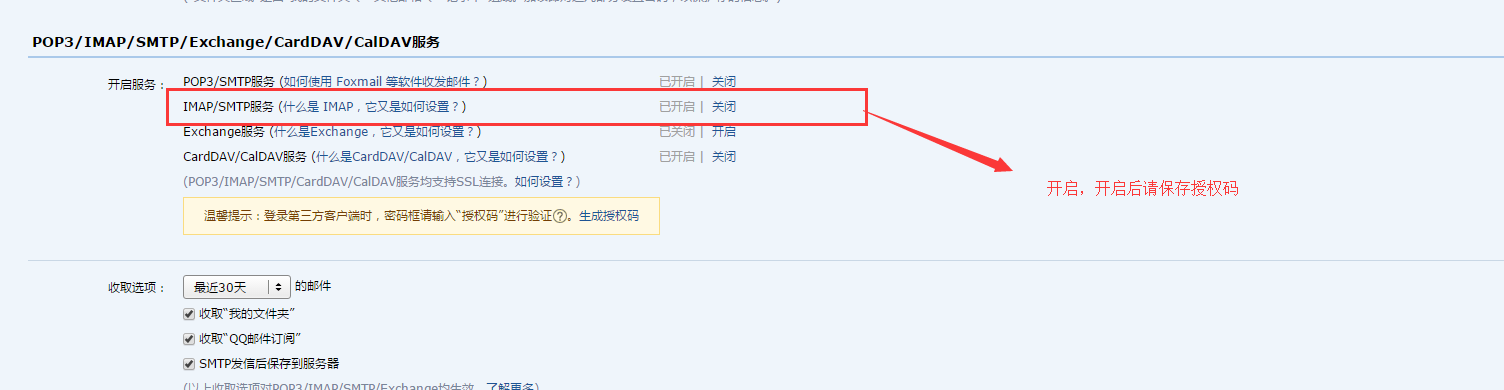
如果你是用的是163邮箱,也可根据提示保存授权码.
4、即可编写发送邮件代码
/**
* Created by pengkai
* @date 2016/10/19 0019.
* @mail pengxiankaikai@163.com
*/
@RunWith(SpringJUnit4ClassRunner.class)
@SpringApplicationConfiguration(Application.class)
public class mailTest {
@Resource
private JavaMailSender javaMailSender;
@Test
public void sendmail(){
SimpleMailMessage message = new SimpleMailMessage();
message.setFrom("xx@qq.com");
message.setTo("xx@163.com");
message.setSubject("您好,我们可以做朋友吗");
message.setText("哈哈,是不是傻");
javaMailSender.send(message);
}
}测试,如果你是用的是163或者sina邮箱,应该直接就能成功; 如果你是用的是qq邮箱,那么你可能就会出现另一个问题就是握手失败 将出现如下异常信息:
nested exception is: javax.net.ssl.SSLHandshakeException: Received fatal alert: handshake_failure
找了些资料发现,问题出自jdk。在jdk的jre中local_policy.jar和US_export_policy.jar包,由于安全机制导致的访问出错。 解决方法: oracle中下载这两个包替换掉 下载地址:[这里写链接内容](http://www.oracle.com/technetwork/java/javase/downloads/jce-7-download-432124.html)
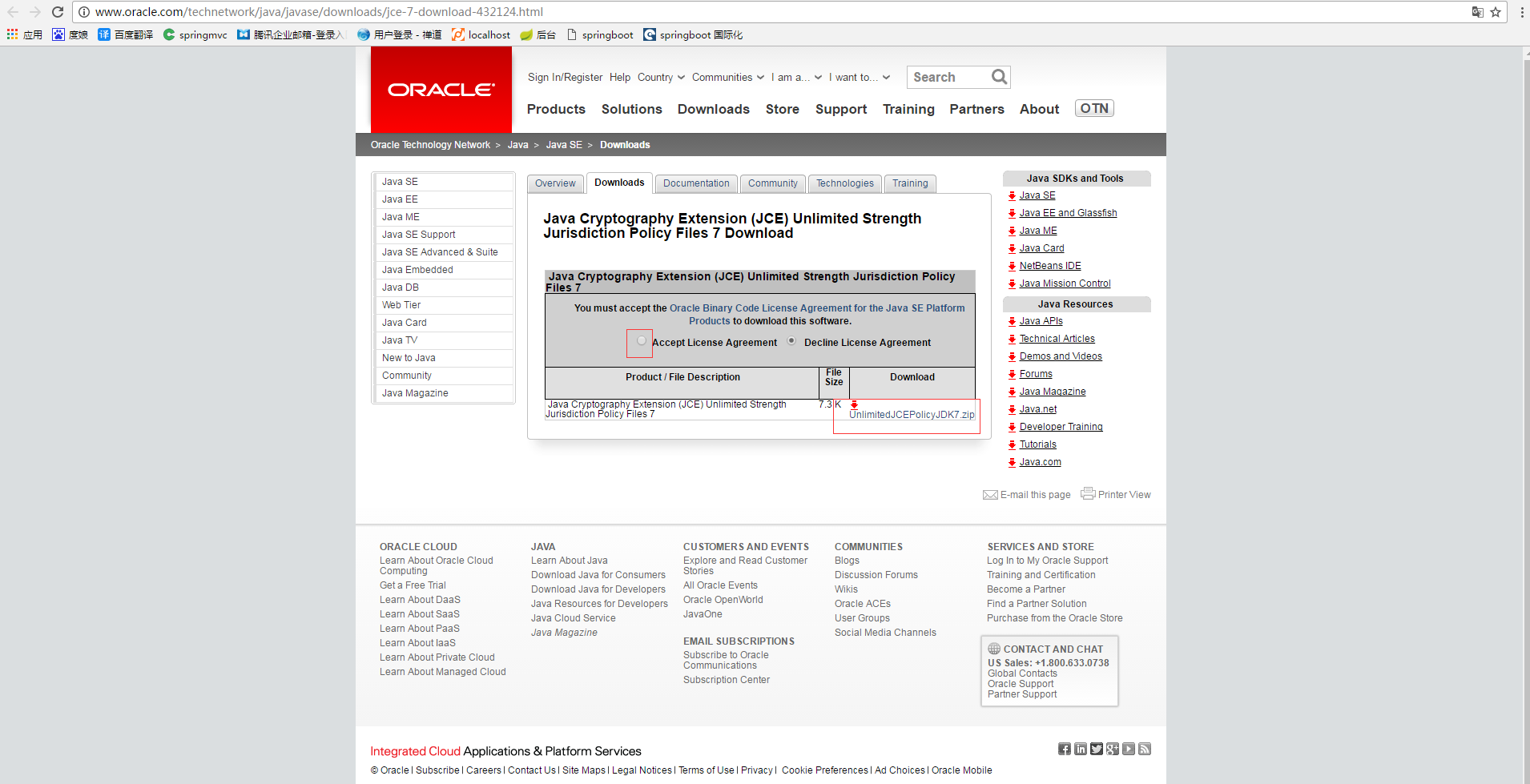
替换jdk安装目录下的jdk安装路径 \jre\lib\security下的两个文件即可,替换后再次运行。 即可成功。。。good luck。
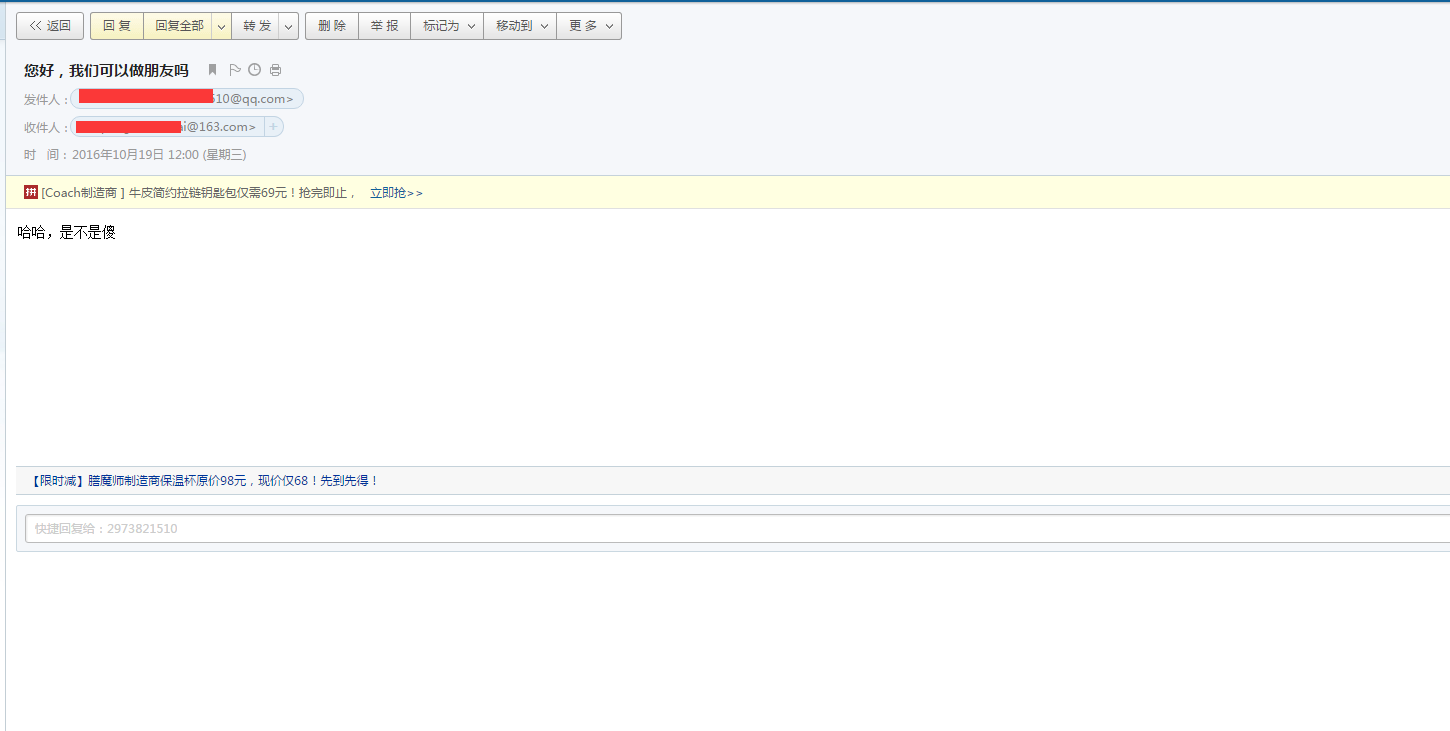
ending
相关文章推荐
- 使用Spring发送邮件常见问题汇总
- SpringBoot 整合Mail发送功能问题与解决
- SpringBoot添加Email发送功能及常见异常
- yx: SpringBoot发送邮件功能
- Spring Boot 发送邮件功能案例分析
- SpringBoot中发送QQ邮件功能的实现代码
- SpringBoot添加Email发送功能及常见异常
- springboot实现添加邮件发送及压缩功能
- SpringBoot + Thymeleaf实现邮件发送功能
- springboot 实现邮件发送功能
- SpringBoot添加Email发送功能及常见异常详解
- SpringBoot之发送邮件功能
- Spring实现JavaMail邮件发送功能和InitializingBean(2)
- Spring Boot中使用JavaMailSender发送邮件
- SpringBoot中实现邮件找回密码的功能
- Spring boot发送邮件失败时候的解决办法
- Spring Boot实战之发送邮件
- Spring学习笔记3之消息队列(rabbitmq)发送邮件功能
- spring 发送邮件问题
- 手把手教你用java实现邮件发送及常见问题解决
