Python基础学习----正则匹配
2016-10-17 22:44
573 查看
Python中提供了re模块来实现正则匹配。
正则匹配中常用的特殊字符
正则表达式中常用的限定符
正则匹配中,常见的两个过程为:
Python的re模块中提供的常用函数:
在re模块中,提供的函数中大多会包含一个可选参数flag,flag是re模块的规则选项,下面是re模块的规则选项:
Python中提供的进行正则匹配的两种方式(一种是直接调用re的函数,另外一种是通过re的compile()函数编译得到一个Pattern对象,利用Pattern的函数进行正则匹配),最后都是得到一个Match的对象,下面是Match的属性和方法说明:
下面对Python中的正则匹配举例说明:
首先Python中由re模块提供了正则匹配的功能,故而需要导入re模块:
($)使用 . 匹配单个字符
打印结果:
. 可以用来匹配复杂的字符串中的单个字符:
打印结果:
上面使用一个 . 号来匹配得到一个字符,那么使用多个 . 号,就可以匹配得到多个字符:
打印结果:
($$)上面使用 . 号可以匹配到任意的字符(\n除外),如果我们要匹配指定字符集中的某一个字符,就需要使用中括号 [.] :
打印结果:
($)中括号在正则匹配表达式中代表一个字符集,如果要匹配中括号,则需要添加转义符。
打印结果:
($)多字符的正则匹配
匹配一个字符串,首字母大写,其与字母为小写或数字:(* 号可以匹配0到任意个字符)
打印结果:
匹配Python的变量名:(以下划线或者字母开头,+ 号可以1到任意个字符)
打印结果:
匹配0-99之间的数字字符串:(?号可以匹配0次或者1次)
打印结果:
从上面的打印结果可以看到,"03"也可以匹配,但只能匹配到第一个字符0,这是因为正则匹配[1-9]?没有匹配成功,就会按照[0-9]去匹配,匹配得到0,那么要是不想匹配到"03"这一类数字字符串:
打印结果:
($)匹配邮箱,前缀规定6-10为字母,数字或下划线:
打印结果:
($)"*" "+" "?" 三个匹配字符是在规定的情况下,尽可能多的去匹配字符,若在后面加上"?",变为"*?" "+?" "??"之后,则变为非贪婪模式,会在规定的情况下尽可能少的匹配字符:
打印结果:
($)Python中"^","$"可以指定正则表达式的开头和结尾:
打印结果:
【说明】除了使用"^" "$"来指定正则匹配的边界外,还可以使用\A 和 \Z来实现开头和结尾的边界匹配:
结果与上面相同的。
($)匹配1-100的数字:
打印结果:
上面的结果可以正确的匹配到1-99之间的数字,但要是只匹配三位数中的100,最简单的办法就是使用 | 匹配符:
打印结果:
($)使用小括号(),对正则表达式的部分匹配规则进行分组
打印结果:
分组匹配中可以使用\<number>的方式对分组的内容进行重用:
上面使用1,2,3,4....元组的角标,来复用正则匹配的分组,也可以为分组指定一个名字,以便在复杂的正则匹配中复用正则匹配的模板:
【说明】在小括号内开始的位置通过(?P<name>)为该分组指定名字为name,下次复用该分组的时候,可以使用(?P=name)来复用名字为name的分组。
打印结果:
($)re模块中其他方法简介
re模块中的match()方法是从字符串的开头开始匹配得到结果,若我们要匹配查找的子字符串在原字符串的任意位置开始,那么就需要使用re模块中的search(pattern, string , flag=0)函数:
打印结果:
($)search()函数可以找到字符串中首个匹配到的子字符串,若要获得所有匹配到的结果,可以使用re模块的findall(pattern, string, flag=0):
打印结果:
【说明】re模块的findall()将字符串中匹配正确的结果以一个列表的形式返回。
($)sub(pattern, repl, string, count=0, flag=0)是re模块中的函数,可以通过pattern正则匹配规则首先匹配得到子字符串,然后使用repl字符串替换匹配到的字符串:
打印结果:
上面的调用中,repl是一个字符串,是将匹配的结果使用repl替换,那么如果需求是匹配到不同的结果进行的替换操作也不一样,repl可以改写成一个函数,当repl是一个函数的时候,sub()首先按照pattern正则规则在string中匹配得到多个match对象,然后将match对象传给repl函数,并将repl返回的结果替换掉对应位置上匹配到的结果:
打印结果:
($)使用split(pattern, string, maxsplit=0, flag=0)函数,可以进行字符串的分割,使用pattern进行正则匹配,在匹配成功的位置进行字符串的分割,maxsplit是分割的次数,当maxsplit=0时,表示全部位置进行分割:
打印结果:
($)下面利用urllib2模块爬去“慕课网”首页的网页信息,使用re模块正则匹配获得其中图片信息,并下载保存到本地文件系统中:
运行之后可以看到results列表中包含了首页的所有图片:
在命令行利用ls查看本地文件系统:
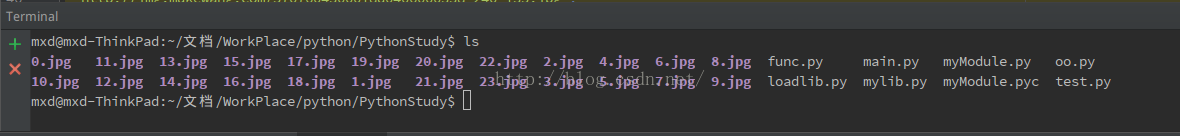
【附一张常用正则表达式的图,来自微信公众号】
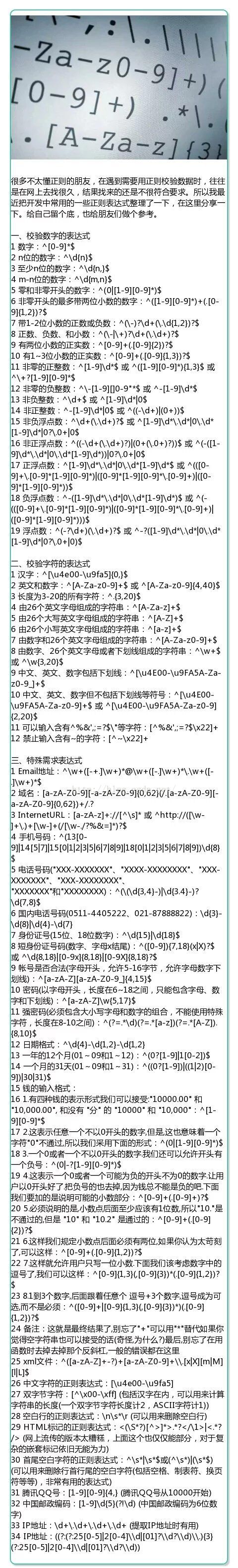
正则匹配中常用的特殊字符
| 符号 | 说明 |
| () | 对正则表达式进行分组,一对圆括号表示一组 |
| \w | 匹配字母,数字,下划线 |
| \W | 匹配不是字母,数字,下划线的字符 |
| \s | 匹配空白字符 |
| \S | 匹配不是空白的字符 |
| \d | 匹配数字 |
| \D | 匹配不是数字的字符 |
| \b | 匹配单词的开始和结束 |
| \B | 匹配不是单词开始和结束的位置 |
| . | 匹配任意一个字符,包括汉字 |
| [m] | 匹配得到单个字符m |
| [m1m2m3m4] | 匹配多个字符串 |
| [m-n] | 匹配单个字符,字符是m到n之间的字符 |
| [^m] | 匹配单个非m的zifu |
| ^ | 正则表达式开始字符 |
| $ | 正则表达式结束字符 |
| 符号 | 说明 |
| * | 匹配0次或多次 |
| + | 匹配1次或多次 |
| ? | 匹配0次或1次 |
| {m} | 匹配重复m次 |
| {m,n} | 匹配重复m到n次,其中n可以省略,表示匹配m到任意次 |
| *? | 匹配0次或多次,进行尽量短的匹配 |
| +? | 匹配1次或多次,进行尽量短的匹配 |
| ?? | 匹配0次或者1次,进行尽量短的匹配 |
| {m,n}? | 匹配重复m次到n次,进行尽量短的匹配 |
| (?P<mark>pattern) | 给单组进行命名mark为该组的名称,pattern为改组要进行的正则匹配的字符串 |
| (?P=mark) | 使用名称为mark的分组进行正则匹配 |
#coding=utf-8 import re # 方法一 pat = re.compile(patternString) # patternString为正则匹配的模板字符串 mat = pat.match(string) # string为需要进行匹配的字符串 mat.group() # 方法二 mat = re.match(patternString, string) # patternString为正则匹配的模板字符串,string为需要进行匹配的字符串 mat.group()
Python的re模块中提供的常用函数:
| 函数 | 说明 |
| findall(pattern, string, flag=0) | 根据pattern在string中匹配字符串,匹配成功返回结果的列表,否则返回空列表,当pattern中有分组时,返回包含多个元组的列表,每个元组代表一个分组,flag代表匹配规则。 |
| sub(pattern, repl, string, count=0) | 根据给定的正则表达式pattern,将string中匹配到的字符串替换成repl,如果count=0则匹配得到string中所有结果,count大于0,则返回匹配到的count个结果 |
| subn(pattern, repl, string, count=0) | 与sub()函数的效果一致,返回一个2元的元组,第一个元素的替换的结果,第二个元素是替换的次数。 |
| match(pattern, string , flag=0) | 根据pattern从string头部开始匹配字符串,只返回第一次匹配成功的结果,否则返回None |
| search(pattern, string, flag=0) | 根据pattern在string中匹配字符串,只返回第一次匹配成功的结果,否则返回None |
| compile(pattern, flag=0) | 编译正则表达式,得到一个Pattern对象 |
| split(pattern, string, maxsplit=0) | 根据pattern分割string,maxsplit表示最大的分割数 |
| escape(pattern) | 匹配字符串中的特殊字符,如,"*", "+", "?" |
| 选项 | 说明 |
| I 或 IGNORECASE | 忽略大小写 |
| L 或 LOCALE | 字符集本地化,用于多语言环境 |
| M 或 MULTILINE | 多行匹配 |
| S 或 DOTALL | 使用"."匹配包括\n在内的所有字符 |
| X 或 VERBOSE | 忽略正则表达式中的空白,换行,以便添加注释 |
| U 或 UNICODE | "\w","\W","\b","\B","\d","\D","\s","\S"都将使用Unicode编码格式 |
| 属性/方法 | 说明 |
| pos | 搜索的开始位置 |
| endpos | 搜索的结束位置 |
| string | 搜索的字符串 |
| re | 当前使用的正则表达式的对象(e.g. 通过match.re.pattern可以得到正则表达式的模板字符串) |
| lastindex | 最后匹配的组索引 |
| lastgroup | 最后匹配的组名 |
| group(index=0) | 返回某个分组的匹配结果,index=0表示匹配整个正则表达式 |
| groups() | 返回所有分组的匹配结果 |
| groupdict() | 返回组名作为key,每个分组的匹配结果作为value的字典 |
| start([group]) | 获取组的开始位置 |
| end([group]) | 获取组的结束位置 |
| span([group]) | 获取组的开始和结束位置,以一个二位元组的形式返回 |
| expand(template) | 使用组的匹配结果来替换template中的内容,并把替换后的字符串返回 |
首先Python中由re模块提供了正则匹配的功能,故而需要导入re模块:
# coding=utf-8 import re
($)使用 . 匹配单个字符
# 使用. 来匹配任意字符(\n无法匹配) mat = re.match(r".", "a") print mat.group() mat_1 = re.match(r".", "0") print mat_1.group()
打印结果:
/usr/bin/python2.7 /home/mxd/文档/WorkPlace/python/PythonStudy/test.py a 0 Process finished with exit code 0
. 可以用来匹配复杂的字符串中的单个字符:
mat = re.match(r".", "{a}")
print mat.group()
mat_0 = re.match(r"{.}", "{c}")
print mat_0.group()
mat_1 = re.match(r"{\[\(.\)\]}", "{[(a)]}")
print mat_1.group()打印结果:
/usr/bin/python2.7 /home/mxd/文档/WorkPlace/python/PythonStudy/test.py
{
{c}
{[(a)]}
Process finished with exit code 0上面使用一个 . 号来匹配得到一个字符,那么使用多个 . 号,就可以匹配得到多个字符:
mat = re.match(r"..", "a1")
print mat.group()
mat_0 = re.match(r"{..}", "{0h}")
print mat_0.group()打印结果:
/usr/bin/python2.7 /home/mxd/文档/WorkPlace/python/PythonStudy/test.py
a1
{0h}
Process finished with exit code 0($$)上面使用 . 号可以匹配到任意的字符(\n除外),如果我们要匹配指定字符集中的某一个字符,就需要使用中括号 [.] :
# 匹配字符集[abcd]中的任意一个字符
mat = re.match(r"[abcd]", "a") # 此处的字符集也可以写成 r"[a-d]"
print mat.group()
# 字符集是0到9,总共10个字符组成的
mat_0 = re.match(r"{[0-9]}", "{0}")
print mat_0.group()
# 以为 "a" 不在字符集[0123]中,故而mat_1=None
mat_1 = re.match(r"[0123]", "a")
print mat_1
mat_2 = re.match(r"[a-zA-Z0-9]", "q")
print mat_2.group()打印结果:
/usr/bin/python2.7 /home/mxd/文档/WorkPlace/python/PythonStudy/test.py
a
{0}
None
q
Process finished with exit code 0($)中括号在正则匹配表达式中代表一个字符集,如果要匹配中括号,则需要添加转义符。
# 里层的中括号表示字符集,外层加转移字符的中括号为正则模板字符串
pat = re.compile("\[[a-zA-Z0-9]\]")
mat = pat.match("[a]")
print mat.group()打印结果:
/usr/bin/python2.7 /home/mxd/文档/WorkPlace/python/PythonStudy/test.py [a] Process finished with exit code 0
($)多字符的正则匹配
匹配一个字符串,首字母大写,其与字母为小写或数字:(* 号可以匹配0到任意个字符)
mat = re.match(r"[A-Z][a-z0-9]*", "Abcd01s") print mat.group()
打印结果:
/usr/bin/python2.7 /home/mxd/文档/WorkPlace/python/PythonStudy/test.py Abcd01s Process finished with exit code 0
匹配Python的变量名:(以下划线或者字母开头,+ 号可以1到任意个字符)
pat = re.compile(r"[_a-zA-Z][_a-zA-Z0-9]+")
mat = pat.match("_Ax89")
print mat.group()
mat_0 = pat.match("a_s12")
print mat_0.group()
mat_1 = pat.match("3_ah7")
print mat_1打印结果:
/usr/bin/python2.7 /home/mxd/文档/WorkPlace/python/PythonStudy/test.py _Ax89 a_s12 None Process finished with exit code 0
匹配0-99之间的数字字符串:(?号可以匹配0次或者1次)
pat = re.compile(r"[1-9]?[0-9]") # ?号可以匹配0或者1次
mat_0 = pat.match("99")
print mat_0.group()
mat_1 = pat.match("8")
print mat_1.group()
mat_2 = pat.match("03")
print mat_2.group()打印结果:
/usr/bin/python2.7 /home/mxd/文档/WorkPlace/python/PythonStudy/test.py 99 8 0 Process finished with exit code 0
从上面的打印结果可以看到,"03"也可以匹配,但只能匹配到第一个字符0,这是因为正则匹配[1-9]?没有匹配成功,就会按照[0-9]去匹配,匹配得到0,那么要是不想匹配到"03"这一类数字字符串:
pat = re.compile(r"^[1-9]?[0-9]$") # ?号可以匹配0或者1次
mat_0 = pat.match("99")
print mat_0.group()
mat_1 = pat.match("8")
print mat_1.group()
mat_2 = pat.match("03")
print mat_2打印结果:
/usr/bin/python2.7 /home/mxd/文档/WorkPlace/python/PythonStudy/test.py 99 8 None Process finished with exit code 0
($)匹配邮箱,前缀规定6-10为字母,数字或下划线:
# [_a-zA-Z0-9]{6, 10}表示字符的数量在6-10个之间
# (qq|163|126)表示邮箱类型可以是qq, 163, 126中的一个
pat = re.compile("[_a-zA-Z0-9]{6,10}@(qq|163|126).com")
mat_0 = pat.match("123456@qq.com")
print mat_0.group()
mat_1 = pat.match("mxd_huster@163.com")
print mat_1.group()打印结果:
/usr/bin/python2.7 /home/mxd/文档/WorkPlace/python/PythonStudy/test.py 123456@qq.com mxd_huster@163.com Process finished with exit code 0
($)"*" "+" "?" 三个匹配字符是在规定的情况下,尽可能多的去匹配字符,若在后面加上"?",变为"*?" "+?" "??"之后,则变为非贪婪模式,会在规定的情况下尽可能少的匹配字符:
# [a-z]+? 匹配a-z之间的字符1次或任意次,尽量匹配尽可能多的次数 mat_0 = re.match(r"[0-9][a-z]+", "1abcde") print mat_0.group() # [a-z]+? 匹配a-z之间的字符1次或任意次,尽量匹配1次 mat_1 = re.match(r"[0-9][a-z]+?", "1abcde") print mat_1.group() # [A-Z]? 匹配A-Z之间的字符0次或1次,尽量匹配0次 mat_2 = re.match(r"[_][A-Z]?", "_ABCDE") print mat_2.group() # [A-Z]? 匹配A-Z之间的字符0次或1次,尽量匹配0次 mat_3 = re.match(r"[_][A-Z]??", "_ABCDE") print mat_3.group()
打印结果:
/usr/bin/python2.7 /home/mxd/文档/WorkPlace/python/PythonStudy/test.py 1abcde 1a _A _ Process finished with exit code 0
($)Python中"^","$"可以指定正则表达式的开头和结尾:
# ^说明开头必须是字符集[_a-zA-Z0-9]中的字符
# $说明结尾必须是 @(qq|163|126).com 这个字符串模板匹配的字符串
pat = re.compile(r"^[_a-zA-Z0-9]{6,10}@(qq|163|126).com$")
mat_0 = pat.match("_123456a@qq.com")
print mat_0.group()
mat_1 = pat.match("abcdefg@163.coma")
print mat_1
mat_2 = pat.match("$ABCDEFG@126.com")
print mat_2打印结果:
/usr/bin/python2.7 /home/mxd/文档/WorkPlace/python/PythonStudy/test.py _123456a@qq.com None None Process finished with exit code 0
【说明】除了使用"^" "$"来指定正则匹配的边界外,还可以使用\A 和 \Z来实现开头和结尾的边界匹配:
# \A 说明开头必须是字符集[_a-zA-Z0-9]中的字符
# \Z 说明结尾必须是 @(qq|163|126).com 这个字符串模板匹配的字符串
pat = re.compile(r"\A[_a-zA-Z0-9]{6,10}@(qq|163|126).com\Z")
mat_0 = pat.match("_123456a@qq.com")
print mat_0.group()
mat_1 = pat.match("abcdefg@163.coma")
print mat_1
mat_2 = pat.match("$ABCDEFG@126.com")
print mat_2结果与上面相同的。
($)匹配1-100的数字:
pat = re.compile(r"[1-9]?\d$")
mat_0 = pat.match("99")
print mat_0.group()
mat_1 = pat.match("02")
print mat_1
mat_2 = pat.match("4")
print mat_2.group()打印结果:
/usr/bin/python2.7 /home/mxd/文档/WorkPlace/python/PythonStudy/test.py 99 None 4 Process finished with exit code 0
上面的结果可以正确的匹配到1-99之间的数字,但要是只匹配三位数中的100,最简单的办法就是使用 | 匹配符:
pat = re.compile(r"[1-9]?\d$|100")
mat = pat.match("100")
print mat.group()打印结果:
/usr/bin/python2.7 /home/mxd/文档/WorkPlace/python/PythonStudy/test.py 100 Process finished with exit code 0
($)使用小括号(),对正则表达式的部分匹配规则进行分组
pat_0 = re.compile(r"\d{6}@163.com$|\d{6}@126.com$")
mat_0 =pat_0.match("123456@163.com")
print mat_0.group()
# 当我们需要匹配很多种邮箱后缀的时候,就会导致正则模板过长
# 可以使用分组的方法改写正则模板字符串
pat_1 = re.compile(r"\d{6}@(qq|163|sina).com")
mat_1 = pat_1.match("654321@sina.com")
print mat_1.group()
mat_2 = pat_1.match("234567@qq.com")
print mat_2.group()打印结果:
/usr/bin/python2.7 /home/mxd/文档/WorkPlace/python/PythonStudy/test.py 123456@163.com 654321@sina.com 234567@qq.com Process finished with exit code 0
分组匹配中可以使用\<number>的方式对分组的内容进行重用:
# 下面匹配<book>Python Book<book>
pat = re.compile(r"(<[\w]+>).*\1")
mat = pat.match("<book>Python Book<book>")
print mat.group()
# 那么要是要匹配<book>Python Book</book>
pat_0 = re.compile(r"<([\w]+>).*[</]\1")
mat_0 = pat_0.match("<book>Python Book</book>")
print mat_0.group()
# 使用\<number>进行分组匹配重用的好处,在于可以控制多组匹配规则一致
# 即第一个分组匹配形成之后,后面的匹配模板也是定死了的
mat_1 = pat_0.match("<book>Java Book</Book>")
print mat_1
# 可以发现第一个分组匹配到了book>之后,
# 后面的匹配规则就被定位了 book>,
# 而不再是 [\w]+> 的匹配模板了!!!上面使用1,2,3,4....元组的角标,来复用正则匹配的分组,也可以为分组指定一个名字,以便在复杂的正则匹配中复用正则匹配的模板:
【说明】在小括号内开始的位置通过(?P<name>)为该分组指定名字为name,下次复用该分组的时候,可以使用(?P=name)来复用名字为name的分组。
# 那么要是要匹配<book>Python Book</book>
# 使用 (?P<mark>)指定了该分组名字为mark
# 在复用该分组规则的时候,可以直接通过(?P=mark)来复用
pat = re.compile(r"<(?P<mark>[\w]+>).*[</](?P=mark)")
mat = pat.match("<book>Python Book</book>")
print mat.group()打印结果:
/usr/bin/python2.7 /home/mxd/文档/WorkPlace/python/PythonStudy/test.py <book>Python Book</book> Process finished with exit code 0
($)re模块中其他方法简介
re模块中的match()方法是从字符串的开头开始匹配得到结果,若我们要匹配查找的子字符串在原字符串的任意位置开始,那么就需要使用re模块中的search(pattern, string , flag=0)函数:
# 查找到字符串中的数字 mat = re.search(r"\d+", "count of boys is 2000") print mat.group()
打印结果:
/usr/bin/python2.7 /home/mxd/文档/WorkPlace/python/PythonStudy/test.py 2000 Process finished with exit code 0
($)search()函数可以找到字符串中首个匹配到的子字符串,若要获得所有匹配到的结果,可以使用re模块的findall(pattern, string, flag=0):
# 查找到字符串中所有符合的数字 mat = re.findall(r"\d+", "Python=123, Java=345, NodeJS=222") print mat def sum(a, b): return int(a)+ int(b) result = reduce(sum, mat) print "总和:", result
打印结果:
/usr/bin/python2.7 /home/mxd/文档/WorkPlace/python/PythonStudy/test.py ['123', '345', '222'] 总和: 690 Process finished with exit code 0Process finished with exit code 0
【说明】re模块的findall()将字符串中匹配正确的结果以一个列表的形式返回。
($)sub(pattern, repl, string, count=0, flag=0)是re模块中的函数,可以通过pattern正则匹配规则首先匹配得到子字符串,然后使用repl字符串替换匹配到的字符串:
# 将字符串str中的数字替换成 '101' str = "Python=100, Java=200, NodeJS=300" result = re.sub(r"\d+", '101', str) print result
打印结果:
/usr/bin/python2.7 /home/mxd/文档/WorkPlace/python/PythonStudy/test.py Python=101, Java=101, NodeJS=101 Process finished with exit code 0
上面的调用中,repl是一个字符串,是将匹配的结果使用repl替换,那么如果需求是匹配到不同的结果进行的替换操作也不一样,repl可以改写成一个函数,当repl是一个函数的时候,sub()首先按照pattern正则规则在string中匹配得到多个match对象,然后将match对象传给repl函数,并将repl返回的结果替换掉对应位置上匹配到的结果:
def addOne(match):
value = match.group()
num = int(value)
if (num == 100):
return "%d" % (num + 1)
elif (num == 200):
return "{0}".format(num + 2)
elif (num == 300):
return "%d" % (num + 3)
return "%d" % num
# 需要返回的是字符串
# 将字符串str中的数字替换成 '101'
str = "Python = 100, Java = 200, NodeJS = 300"
result = re.sub(r"\d+", addOne, str)
print result打印结果:
/usr/bin/python2.7 /home/mxd/文档/WorkPlace/python/PythonStudy/test.py Python = 101, Java = 202, NodeJS = 303 Process finished with exit code 0
($)使用split(pattern, string, maxsplit=0, flag=0)函数,可以进行字符串的分割,使用pattern进行正则匹配,在匹配成功的位置进行字符串的分割,maxsplit是分割的次数,当maxsplit=0时,表示全部位置进行分割:
str = "computer:Java Python Php C#,C++"
results = re.split(":| |,", str)
print results打印结果:
/usr/bin/python2.7 /home/mxd/文档/WorkPlace/python/PythonStudy/test.py ['computer', 'Java', 'Python', 'Php', 'C#', 'C++'] Process finished with exit code 0
($)下面利用urllib2模块爬去“慕课网”首页的网页信息,使用re模块正则匹配获得其中图片信息,并下载保存到本地文件系统中:
# coding=utf-8
# 第一步,利用urllib2爬去网页信息
import urllib2
req = urllib2.urlopen('http://www.imooc.com/course/list')
buf = req.read()
# 第二步,利用re模块正则匹配获得图片链接
import re
results = re.findall(r"http://.+\.jpg", buf)
print results
# 第三步,将图片下载到本地文件系统中
i = 0
for url in results:
f = open(str(i) + ".jpg", 'w')
req = urllib2.urlopen(url)
buf = req.read()
f.write(buf)
i += 1运行之后可以看到results列表中包含了首页的所有图片:
/usr/bin/python2.7 /home/mxd/文档/WorkPlace/python/PythonStudy/test.py ['http://szimg.mukewang.com/5763761f0001c35e05400300-360-202.jpg', 'http://img.mukewang.com/529dc3380001379906000338-240-135.jpg', 'http://img.mukewang.com/57035ff200014b8a06000338-240-135.jpg', 'http://img.mukewang.com/53a28e960001311b06000338-240-135.jpg', 'http://img.mukewang.com/53e1d0470001ad1e06000338-240-135.jpg', 'http://img.mukewang.com/574669dc0001993606000338-240-135.jpg', 'http://img.mukewang.com/570360620001390f06000338-240-135.jpg', 'http://img.mukewang.com/53daee770001dd0706000338-240-135.jpg', 'http://img.mukewang.com/574678bd00010a7206000338-240-135.jpg', 'http://img.mukewang.com/53bf89100001684e06000338-240-135.jpg', 'http://img.mukewang.com/53d068840001a89906000338-240-135.jpg', 'http://img.mukewang.com/540e57300001d6d906000338-240-135.jpg', 'http://img.mukewang.com/57035f110001a57906000338-240-135.jpg', 'http://img.mukewang.com/5703604a0001694406000338-240-135.jpg', 'http://img.mukewang.com/570756b0000146fc06000338-240-135.jpg', 'http://img.mukewang.com/5704a5d50001582f06000338-240-135.jpg', 'http://img.mukewang.com/5704ae850001f59906000338-240-135.jpg', 'http://img.mukewang.com/53eafb44000146c706000338-240-135.jpg', 'http://img.mukewang.com/578741d3000151e806000338-240-135.jpg', 'http://img.mukewang.com/5705d3a3000129d006000338-240-135.jpg', 'http://img.mukewang.com/576b7c04000144dc06000338-240-135.jpg', 'http://img.mukewang.com/5704a54300013d5d06000338-240-135.jpg', 'http://img.mukewang.com/5707604300018d0406000338-240-135.jpg', 'http://img.mukewang.com/5707699500012d5a06000338-240-135.jpg'] Process finished with exit code 0
在命令行利用ls查看本地文件系统:
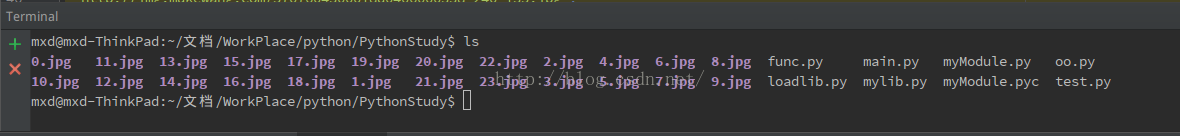
【附一张常用正则表达式的图,来自微信公众号】
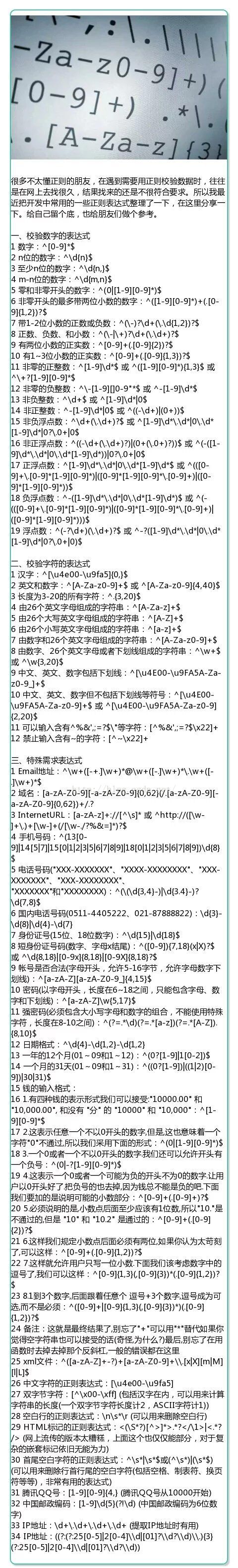
相关文章推荐
- (学习)python非贪婪、多行匹配正则表达式例子
- python 基础学习 正则表达式2(使用)
- Python基础学习——正则表达式与第一个爬虫(requests)
- python中的re和正则匹配的基础扫盲
- python 正则匹配学习
- Python学习笔记(八)爬虫基础(正则和编解码)
- python基础学习笔记05-正则表达式与json
- (学习)python非贪婪、多行匹配正则表达式例子
- Python基础学习之re正则表达式
- Python基础_正则表达式学习一
- python基础之 re(正则表达式)模块学习
- python基础学习-6(正则)
- python 基础学习 正则表达式1(规则)
- python基础之 re(正则表达式)模块学习
- Python语言基础学习之and or 正则表达式
- python基础学习笔记(三) 文件、time和正则表达式
- python正则表达式基础——匹配0-100的数
- python学习笔记(1)--遍历txt文件,正则匹配替换文字
- python基础学习-6(正则)
- Python爬虫基础学习,从一个小案例来学习xpath匹配方法
