JAVA调用MYSQL存储过程
2016-10-17 12:18
387 查看
版权声明:本文为博主原创文章,未经博主允许不得转载。
Java调用MySQL存储过程
工程视图:
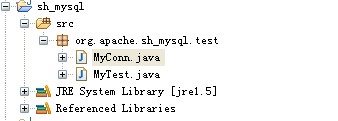
代码清单:
myconn.java
[c-sharp] view
plain copy
print?
package org.apache.sh_mysql.test;
import java.sql.*;
public class MyConn {
private static final String DRIVER = "com.mysql.jdbc.Driver";
private static final String URL = "jdbc:mysql://localhost/test?useUnicode=true&characterEncoding=UTF-8";
private static final String USER = "root";
private static final String PASSWORD ="";
static {
try {
Class.forName(DRIVER);
} catch (Exception e) {
e.printStackTrace();
}
}
/**
* 获取连接
*
* @return
* @throws Exception
*/
public Connection getConnection() throws Exception {
return DriverManager.getConnection(URL, USER, PASSWORD);
}
/**
* 释放资源
*
* @param rs
* @param stmt
* @param conn
*/
public void close(ResultSet rs, CallableStatement stmt, Connection conn) {
try{
if (rs != null) {
rs.close();
}
if (stmt != null) {
stmt.close();
}
if (conn != null) {
conn.close();
}
}catch(Exception e){
e.printStackTrace();
}
}
}
代码清单:
mytest.java
[c-sharp] view
plain copy
print?
package org.apache.sh_mysql.test;
import java.sql.*;
public class MyTest {
MyConn c = new MyConn();
//带单个返回值存储过程调用
public void handleSoleData() {
try {
Connection conn = c.getConnection();
CallableStatement call = conn
.prepareCall("{call pro_stu_count(?)}");
call.registerOutParameter(1, Types.INTEGER);
call.execute();
int count = call.getInt(1);
System.out.println(count);
} catch (Exception e) {
e.printStackTrace();
}
}
//带多个返回值存储过程调用
public void handleBothData() {
try {
Connection conn=c.getConnection();
CallableStatement call=conn.prepareCall("call pro_vi()");
call.execute();
ResultSet rst=call.getResultSet();
while(rst.next())
{
System.out.println(rst.getInt(1)+"/t"+rst.getString(2)+"/t"+rst.getInt(3)+"/t"+rst.getString(4)+"/t"+rst.getDate(5)+"/t"+rst.getString(6));
}
} catch (Exception e) {
e.printStackTrace();
}
}
public static void main(String[] args) {
MyTest t = new MyTest();
// t.handleSoleData();
// t.handleBothData();
}
}
Java调用MySQL存储过程
工程视图:
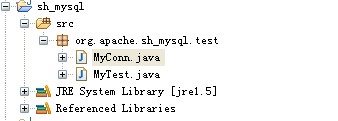
代码清单:
myconn.java
[c-sharp] view
plain copy
print?
package org.apache.sh_mysql.test;
import java.sql.*;
public class MyConn {
private static final String DRIVER = "com.mysql.jdbc.Driver";
private static final String URL = "jdbc:mysql://localhost/test?useUnicode=true&characterEncoding=UTF-8";
private static final String USER = "root";
private static final String PASSWORD ="";
static {
try {
Class.forName(DRIVER);
} catch (Exception e) {
e.printStackTrace();
}
}
/**
* 获取连接
*
* @return
* @throws Exception
*/
public Connection getConnection() throws Exception {
return DriverManager.getConnection(URL, USER, PASSWORD);
}
/**
* 释放资源
*
* @param rs
* @param stmt
* @param conn
*/
public void close(ResultSet rs, CallableStatement stmt, Connection conn) {
try{
if (rs != null) {
rs.close();
}
if (stmt != null) {
stmt.close();
}
if (conn != null) {
conn.close();
}
}catch(Exception e){
e.printStackTrace();
}
}
}
代码清单:
mytest.java
[c-sharp] view
plain copy
print?
package org.apache.sh_mysql.test;
import java.sql.*;
public class MyTest {
MyConn c = new MyConn();
//带单个返回值存储过程调用
public void handleSoleData() {
try {
Connection conn = c.getConnection();
CallableStatement call = conn
.prepareCall("{call pro_stu_count(?)}");
call.registerOutParameter(1, Types.INTEGER);
call.execute();
int count = call.getInt(1);
System.out.println(count);
} catch (Exception e) {
e.printStackTrace();
}
}
//带多个返回值存储过程调用
public void handleBothData() {
try {
Connection conn=c.getConnection();
CallableStatement call=conn.prepareCall("call pro_vi()");
call.execute();
ResultSet rst=call.getResultSet();
while(rst.next())
{
System.out.println(rst.getInt(1)+"/t"+rst.getString(2)+"/t"+rst.getInt(3)+"/t"+rst.getString(4)+"/t"+rst.getDate(5)+"/t"+rst.getString(6));
}
} catch (Exception e) {
e.printStackTrace();
}
}
public static void main(String[] args) {
MyTest t = new MyTest();
// t.handleSoleData();
// t.handleBothData();
}
}
相关文章推荐
- mysql存储过程学习及java调用存储过程(转载)
- mysql存储过程学习及java调用存储过程
- mysql存储过程学习及java调用存储过程
- mysql存储过程学习及java调用存储过程
- MySQL存储过程以及在JAVA中的程序调用
- MySQL存储过程以及在JAVA中的程序调用
- mysql存储过程学习及java调用存储过程
- mysql存储过程及java调用存储过程
- java调用mysql存储过程报权限方面错误
- Java实现mysql存储过程调用
- mysql存储过程学习及java调用存储过程
- mysql 创建存储过程 java程序调用该存储过程
- mysql存储过程学习及java调用存储过程
- MySQL存储过程及Java中存储过程的调用 20111116
- MySQL存储过程及java中存储过程的调用
- MYSQL存储过程以及JAVA调用
- 调用MySQL存储过程的Java代码
- Java调用Oracle、mysql带out参数的存储过程
- java mysql 存储过程的调用
- Java调用MySQL存储过程
