Java设计模式之建造者模式
2016-10-15 14:56
337 查看
一、什么是建造者模式
Builder模式也叫建造者模式或者生成器模式,是由GoF提出的23种设计模式中的一种。Builder模式是一种对象创建型模式之一,用来隐藏复合对象的创建过程,它把复合对象的创建过程加以抽象,通过子类继承和重载的方式,动态地创建具有复合属性的对象。
二、建造者模式的结构
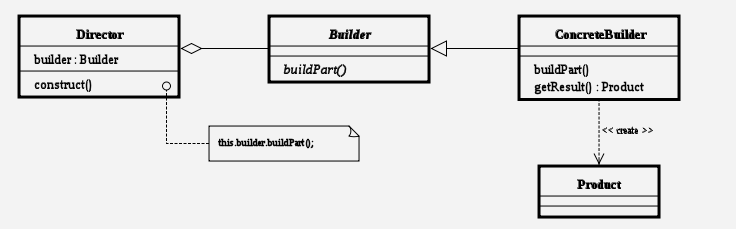
三、建造者模式应用场景
对象的创建:Builder模式是为对象的创建而设计的模式创建的是一个复合对象:被创建的对象为一个具有复合属性的复合对象
关注对象创建的各部分的创建过程:不同的工厂(这里指builder生成器)对产品属性有不同的创建方法
四、实例
//具体的构建对象
/*
* 房子
*/
public class House {
// 地板
private String floor;
// 墙
private String wall;
// 屋顶
private String housetop;
public String getFloor() {
return floor;
}
public void setFloor(String floor) {
this.floor = floor;
}
public String getWall() {
return wall;
}
public void setWall(String wall) {
this.wall = wall;
}
public String getHousetop() {
return housetop;
}
public void setHousetop(String housetop) {
this.housetop = housetop;
}
}/*
* 工程队
*/
public interface HouseBuilder {
//修地板
pub
4000
lic void makeFloor();
//修墙
public void makeWall();
//修屋顶
public void makeHousetop();
public House getHouse();
}public class HouseDirector {
public void makeHouse(HouseBuilder builder) {
builder.makeFloor();
builder.makeWall();
builder.makeHousetop();
}
}public class GongyuBuilder implements HouseBuilder{
House house = new House();
public House getHouse() {
return house;
}
public void makeFloor() {
house.setFloor("公寓-->地板");
}
public void makeHousetop() {
house.setHousetop("公寓-->房顶");
}
public void makeWall() {
house.setWall("公寓-->墙");
}
}/*
* 平房工程队
*/
public class PingFangBuilder implements HouseBuilder {
House house = new House();
public void makeFloor() {
house.setFloor("平房-->地板");
}
public void makeHousetop() {
house.setHousetop("平房-->房顶");
}
public void makeWall() {
house.setWall("平房-->墙");
}
public House getHouse() {
return house;
}
}public class MainClass {
public static void main(String[] args) {
// //客户直接造房子
// House house = new House();
// house.setFloor("地板");
// house.setWall("墙");
// house.setHousetop("屋顶");
//由工程队来修
HouseBuilder builder = new GongyuBuilder();
//设计者来做
HouseDirector director = new HouseDirector();
director.makeHouse(builder);
House house = builder.getHouse();
System.out.println(house.getFloor());
System.out.println(house.getWall());
System.out.println(house.getHousetop());
}
}五、建造者模式在 Android中的运用(自定义PopupWindow)
/**
*
* created by zero on 2016-08-19
*
* 通过建造者模式构建一个popupwindow
*
*/
public class CommonPopup extends PopupWindow
{
private final Context context;
private final String title;
private final String content;
private final IListenLeftCallBack iListenLeft;
private final IListenRightCallBack iListenRight;
private final String leftText;
private final String rightText;
public static class Builder{
private final Context context;
private String title;
private String content;
private IListenLeftCallBack iListenLeft;
private IListenRightCallBack iListenRight;
private String leftText;
private String rightText;
public Builder(Context context)
{
this.context = context;
}
public Builder setTitle(String title){
this.title = title;
return this;
}
public Builder setContent(String content){
this.content = content;
return this;
}
public Builder setListenLeft(IListenLeftCallBack iListenLeft){
this.iListenLeft = iListenLeft;
return this;
}
public Builder setLeftText(String leftText){
this.leftText = leftText;
return this;
}
public Builder setListenRight(IListenRightCallBack iListenRight){
this.iListenRight = iListenRight;
return this;
}
public Builder setRightText(String rightText){
this.rightText = rightText;
return this;
}
public CommonPopup build(){
return new CommonPopup(this);
}
}
public CommonPopup(Builder builder)
{
this.context = builder.context;
this.title = builder.title;
this.content = builder.content;
this.iListenLeft = builder.iListenLeft;
this.iListenRight = builder.iListenRight;
this.leftText = builder.leftText;
this.rightText = builder.rightText;
initPopup();
}
private PopupWindow popupWindow;
private View popView;
private TextView txt_title;
private TextView txt_info;
private void initPopup(){
popView = LayoutInflater.from(context).inflate(R.layout.popup_common_view, null);
DisplayMetrics dm = new DisplayMetrics();
WindowManager windowManager = (WindowManager) context
.getSystemService(Context.WINDOW_SERVICE);
windowManager.getDefaultDisplay().getMetrics(dm);
popupWindow = new PopupWindow(popView, dm.widthPixels, dm.heightPixels);
popupWindow.setFocusable(true);
popupWindow.setOutsideTouchable(true);
popupWindow.setBackgroundDrawable(new BitmapDrawable());
txt_title = (TextView) popView.findViewById(R.id.txt_title);
if(TextUtils.isEmpty(title)){
txt_title.setVisibility(View.GONE);
}else{
txt_title.setText(title);
}
txt_info = (TextView) popView.findViewById(R.id.txt_info);
if(TextUtils.isEmpty(content)){
txt_info.setVisibility(View.GONE);
}else{
txt_info.setText(content);
}
Button btn_right = (Button) popView.findViewById(R.id.btn_right);
if(!TextUtils.isEmpty(rightText)){
btn_right.setText(rightText);
btn_right.setOnClickListener(new OnClickListener()
{
@Override
public void onClick(View v) {
// TODO Auto-generated method stub
popupWindow.dismiss();
if(iListenRight!=null){
iListenRight.rightListen();
}
}
});
}else{
btn_right.setVisibility(View.GONE);
}
Button btn_left = (Button) popView.findViewById(R.id.btn_left);
if(!TextUtils.isEmpty(leftText)){
btn_left.setText(leftText);
btn_left.setOnClickListener(new OnClickListener()
{
@Override
public void onClick(View v) {
// TODO Auto-generated method stub
popupWindow.dismiss();
if(iListenLeft!=null){
iListenLeft.leftListen();
}
}
});
}else{
btn_left.setVisibility(View.GONE);
}
}
public void showPopup(){
if(popupWindow==null){
initPopup();
}
popupWindow.showAtLocation(popView, 0, 0, 0);
}
}//接口类
public interface IListenLeftCallBack
{
void leftListen();
}public interface IListenRightCallBack
{
void rightListen();
}activity
/**
* created by zero on 2016-08-19
*/
public class BuilderActivity extends Activity
{
@Override
protected void onCreate(Bundle savedInstanceState) {
// TODO Auto-generated method stub
super.onCreate(savedInstanceState);
setContentView(drawView());
}
// 不想写xml,就直接动态编码了
private View drawView() {
// TODO Auto-generated method stub
LayoutParams layout_params = new LayoutParams(
LayoutParams.MATCH_PARENT, LayoutParams.MATCH_PARENT);
LinearLayout ll_layout = new LinearLayout(this);
ll_layout.setOrientation(LinearLayout.VERTICAL);
ll_layout.setLayoutParams(layout_params);
LayoutParams btn_params = new LayoutParams(LayoutParams.WRAP_CONTENT,
LayoutParams.WRAP_CONTENT);
btn_params.gravity = Gravity.CENTER_HORIZONTAL;
Button btn1 = new Button(this);
btn1.setLayoutParams(btn_params);
btn1.setText("click1");
btn1.setOnClickListener(new OnClickListener()
{
@Override
public void onClick(View v) {
// TODO Auto-generated method stub
new CommonPopup.Builder(BuilderActivity.this)
.setContent("真的要删除历史记录吗?").setRightText("确定")
.setListenRight(new IListenRightCallBack()
{
@Override
public void rightListen() {
// TODO Auto-generated method stub
Toast.makeText(BuilderActivity.this, "right1",
Toast.LENGTH_LONG).show();
}
}).build().showPopup();
}
});
Button btn2 = new Button(this);
btn2.setLayoutParams(btn_params);
btn2.setText("click2");
btn2.setOnClickListener(new OnClickListener()
{
@Override
public void onClick(View v) {
// TODO Auto-generated method stub
new CommonPopup.Builder(BuilderActivity.this)
.setTitle("提示")
.setContent("真的要删除历史记录吗?")
.setLeftText("取消")
.setListenLeft(new IListenLeftCallBack()
{
@Override
public void leftListen() {
// TODO Auto-generated method stub
Toast.makeText(BuilderActivity.this, "left2",
Toast.LENGTH_LONG).show();
}
}).setRightText("确定")
.setListenRight(new IListenRightCallBack()
{
@Override
public void rightListen() {
// TODO Auto-generated method stub
Toast.makeText(BuilderActivity.this, "right2",
Toast.LENGTH_LONG).show();
}
}).build().showPopup();
}
});
ll_layout.addView(btn1);
ll_layout.addView(btn2);
return ll_layout;
}
}运行 效果图:
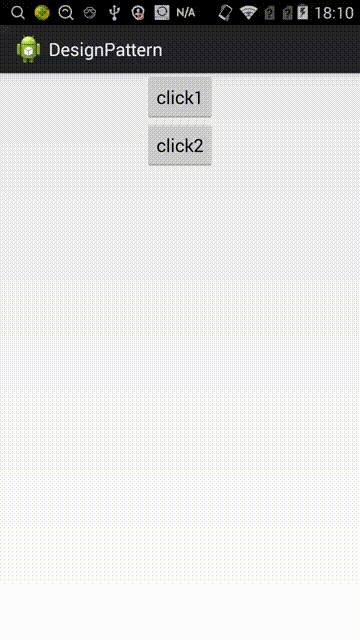
相关文章推荐
- 设计模式java——建造者模式
- 设计模式之建造者模式(java)
- java 23种设计模式(4):建造者模式
- JAVA设计模式--建造者模式
- Java设计模式之建造者模式
- JAVA设计模式-建造者模式-Builder
- 232_尚学堂_高淇_java300集最全视频教程_【GOF23设计模式】_建造者模式详解
- java设计模式之建造者模式
- Java 23种设计模式之建造者模式
- Java设计模式之建造者模式(二)
- JAVA设计模式之建造者模式
- Java/Android 设计模式<一> 单例模式+建造者模式
- Java 设计模式情景分析——建造者模式
- java 设计模式学习 建造者模式
- 我的Java设计模式-建造者模式
- Java设计模式之建造者模式(Builder模式)介绍
- java23种设计模式之建造者模式(Builder)
- 设计模式(JAVA)-------建造者模式
- Java设计模式之七:建造者模式
- Java设计模式(十):建造者模式
