iOS10-配置获取隐私数据权限声明
2016-09-27 20:39
393 查看
iOS10中,苹果加强了对用户隐私数据的保护,在访问以下数据的时候都需要在info.list重配置privacy,进行声明,否则程序无法正常运行。
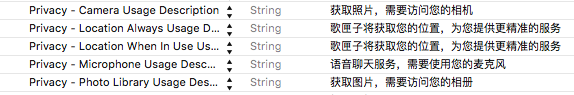
后面填的string会在弹出用户允许时展示在描述里
这些key的名字在Xcode 8中已经有了自动补全
需要https权限
App Transport Security Settings
这个下面有个Allow Arbitrary Loads这个
<code class="hljs vhdl has-numbering" style="display: block; padding: 0px; color: inherit; box-sizing: border-box; font-family: 'Source Code Pro', monospace;font-size:undefined; white-space: pre; border-top-left-radius: 0px; border-top-right-radius: 0px; border-bottom-right-radius: 0px; border-bottom-left-radius: 0px; word-wrap: normal; background: transparent;">Contacts, Calendar, Reminders, Photos, Bluetooth Sharing, Microphone, Camera, Location, Health, HomeKit, Media <span class="hljs-keyword" style="color: rgb(0, 0, 136); box-sizing: border-box;">Library</span>, Motion, CallKit, Speech Recognition, SiriKit, TV Provider.</code><ul class="pre-numbering" style="box-sizing: border-box; position: absolute; width: 50px; top: 0px; left: 0px; margin: 0px; padding: 6px 0px 40px; border-right-width: 1px; border-right-style: solid; border-right-color: rgb(221, 221, 221); list-style: none; text-align: right; background-color: rgb(238, 238, 238);"><li style="box-sizing: border-box; padding: 0px 5px;">1</li></ul><div class="save_code tracking-ad" data-mod="popu_249" style="box-sizing: border-box; position: absolute; height: 60px; right: 30px; top: 5px; color: rgb(255, 255, 255); cursor: pointer; z-index: 2;"><a target=_blank target="_blank" style="color: rgb(202, 0, 0); box-sizing: border-box;"><img src="http://static.blog.csdn.net/images/save_snippets_01.png" style="border: none; box-sizing: border-box; max-width: 100%;" alt="" /></a></div>
info.plist中的配置:
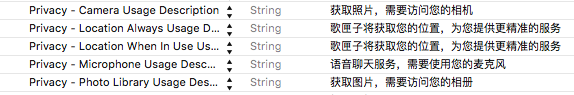
注意:
后面填的string会在弹出用户允许时展示在描述里这些key的名字在Xcode 8中已经有了自动补全
需要https权限
App Transport Security Settings
这个下面有个Allow Arbitrary Loads这个
相关文章推荐
- iOS10 去掉导航栏分割线
- iOS,一行代码进行RSA、DES 、AES、MD5加密、解密
- 开发总结!
- 学习资源:框架
- Base64数据加密与解密
- iOS中的加密技术解析
- iOS开发中那些容易被我们忽略的代码,常用代码集合
- iOS中的界面渲染性能
- iOS开发零碎知识点
- 让你从小白一步步走向iOS开发巅峰!!!!
- 音频播放\录音
- xcode8升级后极光推送适配iOS10的相关问题
- IOS图片压缩
- iOS真机调试——Unable to install “---”
- iOS SSL Kill
- iOS使用VLC
- iOS 复制到剪贴板
- 关于ios的<tgmath.h> (转载的)
- ios开发不能不知的动态修复bug补丁第三方库JSPatch 使用学习:JSPatch导入、和使用、.js文件传输加解密
- iOS 万能跳转界面方法 (runtime实用篇一)
