Intellij IDEA 14中maven下生成利用mybatis-generator自动生成代码
2016-09-20 12:36
711 查看
摘要: Intellij IDEA 14中maven下生成利用mybatis-generator自动生成代码(逆向数据库)
mybatis-generator 是mybatis框架下逆向生成dao层、mapper等的神器,和hibernate的逆向非常相似,但相比起来却要简单很多,不过新手总是不知所措,本文主要是针对新手配置mybatis-generator的使用。
第一步,将mybatis-generator 加入到pom文件
<dependencies> 标签中,可能出现问题,注意是放在build 标签中。
这个时候如果没有下载下来,需要去手动刷新一下maven。
最关键的一步就是它的配置文件,按照我下面的修改即可,使用绝对路径并不好,但为了减少错误,我下面暂时使用的是绝对路径。
最后一步:运行
可以使用mvn mybatis-generator:generate 这个命令运行,但如果在idea下面的话,直接如下即可运行
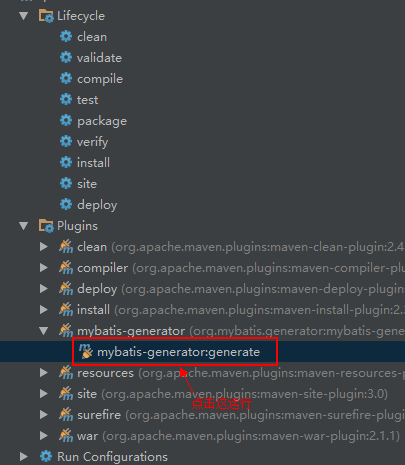
mybatis-generator 是mybatis框架下逆向生成dao层、mapper等的神器,和hibernate的逆向非常相似,但相比起来却要简单很多,不过新手总是不知所措,本文主要是针对新手配置mybatis-generator的使用。
第一步,将mybatis-generator 加入到pom文件
<!--配置其他组件--> <build> <plugins> <!-- 配置Tomcat插件,聚合工程需要将其他的东西一起聚合在一起才能运行,所以tomcat放在这 --> <plugin> <groupId>org.apache.maven.plugins</groupId> <artifactId>maven-resources-plugin</artifactId> <version>2.7</version> <configuration> <encoding>UTF-8</encoding> </configuration> </plugin> <!-- java编译插件 --> <plugin> <groupId>org.apache.maven.plugins</groupId> <artifactId>maven-compiler-plugin</artifactId> <version>3.2</version> <configuration> <source>1.7</source> <target>1.7</target> <encoding>UTF-8</encoding> </configuration> </plugin> <!--这是一个mybatis逆向生成工具,用于逆向生成实体--> <plugin> <groupId>org.mybatis.generator</groupId> <artifactId>mybatis-generator-maven-plugin</artifactId> <version>1.3.2</version> </plugin> </plugins> </build>这里我将我的具体pom放到上面供大家参考,最关键的其实就是加入
<plugin> <groupId>org.mybatis.generator</groupId> <artifactId>mybatis-generator-maven-plugin</artifactId> <version>1.3.2</version> </plugin>即可,但很多新手会出现直接放到
<dependencies> 标签中,可能出现问题,注意是放在build 标签中。
这个时候如果没有下载下来,需要去手动刷新一下maven。
最关键的一步就是它的配置文件,按照我下面的修改即可,使用绝对路径并不好,但为了减少错误,我下面暂时使用的是绝对路径。
<?xml version="1.0" encoding="UTF-8"?> <!DOCTYPE generatorConfiguration PUBLIC "-//mybatis.org//DTD MyBatis Generator Configuration 1.0//EN" "http://mybatis.org/dtd/mybatis-generator-config_1_0.dtd"> <generatorConfiguration> <!--指定驱动的位置--> <classPathEntry location="D:/kaiFa/repository/mysql/mysql-connector-java/5.1.37/mysql-connector-java-5.1.37.jar"/> <context id="my" targetRuntime="MyBatis3"> <commentGenerator> <property name="suppressDate" value="false"/> <property name="suppressAllComments" value="true"/> </commentGenerator> <!--数据库相关设置--> <jdbcConnection driverClass="com.mysql.jdbc.Driver" connectionURL="jdbc:mysql://localhost:3306/sprout" userId="root" password="root"/> <!--实体放置目录--> <javaModelGenerator targetPackage="com.sprout.pojo" targetProject="G:/kaiFa/IDEATest/sprout/src/main/java"> <property name="enableSubPackages" value="true"/> <property name="trimStrings" value="true"/> </javaModelGenerator> <!--mybatis映射xml文件放置位置--> <sqlMapGenerator targetPackage="com.sprout.mapper.impl.mybatis.xml" targetProject="G:/kaiFa/IDEATest/sprout/src/main/java"> <property name="enableSubPackages" value="true"/> </sqlMapGenerator> <!--mapper接口--> <javaClientGenerator targetPackage="com.sprout.mapper" targetProject="G:/kaiFa/IDEATest/sprout/src/main/java" type="XMLMAPPER"> <property name="enableSubPackages" value="true"/> </javaClientGenerator> <!--<table tableName="T_FEE_AGTBILL" domainObjectName="FeeAgentBill" enableCountByExample="false" enableUpdateByExample="false" enableDeleteByExample="false" enableSelectByExample="false" selectByExampleQueryId="false"/>--> <!--如果有多个表,复制这一段,改下表名即可--> <table tableName="user" domainObjectName="user" enableCountByExample="false" enableUpdateByExample="false" enableDeleteByExample="false" enableSelectByExample="false" selectByExampleQueryId="false"> <!--<columnRenamingRule searchString="^D_" replaceString=""/>--> </table> <table tableName="book" domainObjectName="book" enableCountByExample="false" enableUpdateByExample="false" enableDeleteByExample="false" enableSelectByExample="false" selectByExampleQueryId="false"> <!--<columnRenamingRule searchString="^D_" replaceString=""/>--> </table> <table tableName="authority" domainObjectName="authority" enableCountByExample="false" enableUpdateByExample="false" enableDeleteByExample="false" enableSelectByExample="false" selectByExampleQueryId="false"> <!--<columnRenamingRule searchString="^D_" replaceString=""/>--> </table> <table tableName="booktype" domainObjectName="booktype" enableCountByExample="false" enableUpdateByExample="false" enableDeleteByExample="false" enableSelectByExample="false" selectByExampleQueryId="false"> <!--<columnRenamingRule searchString="^D_" replaceString=""/>--> </table> <table tableName="collect" domainObjectName="collect" enableCountByExample="false" enableUpdateByExample="false" enableDeleteByExample="false" enableSelectByExample="false" selectByExampleQueryId="false"> <!--<columnRenamingRule searchString="^D_" replaceString=""/>--> </table> <table tableName="down" domainObjectName="down" enableCountByExample="false" enableUpdateByExample="false" enableDeleteByExample="false" enableSelectByExample="false" selectByExampleQueryId="false"> <!--<columnRenamingRule searchString="^D_" replaceString=""/>--> </table> <table tableName="role" domainObjectName="role" enableCountByExample="false" enableUpdateByExample="false" enableDeleteByExample="false" enableSelectByExample="false" selectByExampleQueryId="false"> <!--<columnRenamingRule searchString="^D_" replaceString=""/>--> </table> <table tableName="upload" domainObjectName="upload" enableCountByExample="false" enableUpdateByExample="false" enableDeleteByExample="false" enableSelectByExample="false" selectByExampleQueryId="false"> <!--<columnRenamingRule searchString="^D_" replaceString=""/>--> </table> </context> </generatorConfiguration>
最后一步:运行
可以使用mvn mybatis-generator:generate 这个命令运行,但如果在idea下面的话,直接如下即可运行
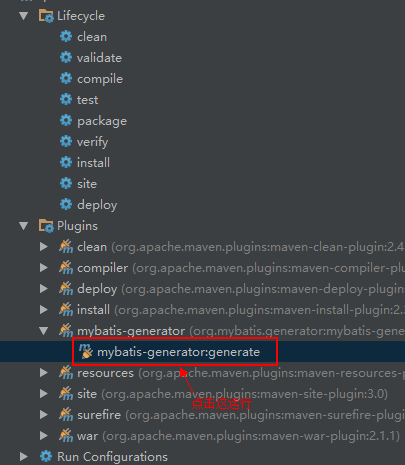
相关文章推荐
- Intellij IDEA 14中使用MyBatis-generator 自动生成MyBatis代码
- Intellij IDEA 14中使用MyBatis-generator 自动生成MyBatis代码
- Intellij IDEA 14中使用MyBatis-generator 自动生成MyBatis代码
- Intellij IDEA 14中使用MyBatis-generator 自动生成MyBatis代码
- Intellij IDEA 14中使用MyBatis-generator 自动生成MyBatis代码
- Intellij IDEA 14中使用MyBatis-generator 自动生成MyBatis代码
- Intellij IDEA 14中使用MyBatis-generator 自动生成MyBatis代码
- Intellij IDEA 14中使用MyBatis-generator 自动生成MyBatis代码
- Intellij IDEA 14中使用MyBatis-generator 自动生成MyBatis代码
- Intellij IDEA 14中使用MyBatis-generator 自动生成MyBatis代码
- Intellij IDEA 14中使用MyBatis-generator 自动生成MyBatis代码
- Intellij IDEA 14中使用MyBatis-generator 自动生成MyBatis代码
- Intellij IDEA 14中使用MyBatis-generator 自动生成MyBatis代码
- mybatis-利用mybatis-generator(maven插件)自动生成代码
- Intellij IDEA 14中使用MyBatis-generator 自动生成MyBatis代码
- Intellij IDEA 14中使用MyBatis-generator 自动生成MyBatis代码
- Intellij IDEA 14中使用MyBatis-generator 自动生成MyBatis代码
- maven插件-利用mybatis-generator自动生成代码
- Intellij IDEA 14中使用MyBatis-generator 自动生成MyBatis代码
- 【转】Intellij IDEA 14中使用MyBatis-generator 自动生成MyBatis代码
