源码安装Nginx+PHP-FPM及扩展
2016-09-19 16:44
316 查看
安装依赖组建
安装PHP-FPM
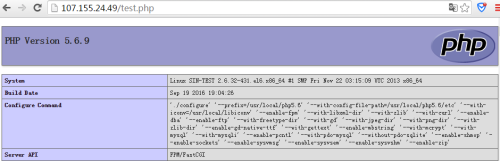
接下来就开始安装PHP扩展了
安装memcache扩展
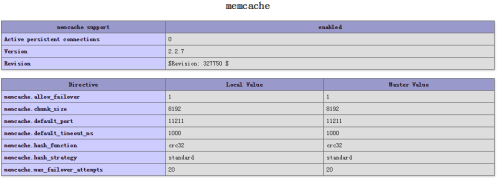
安装memcached扩展
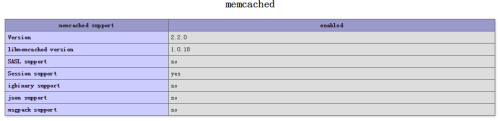
安装Redis扩展
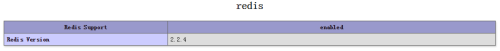
安装Imagick扩展
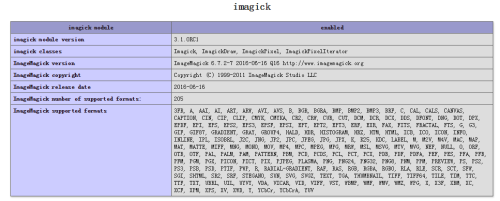
启用Zend Opcache扩展
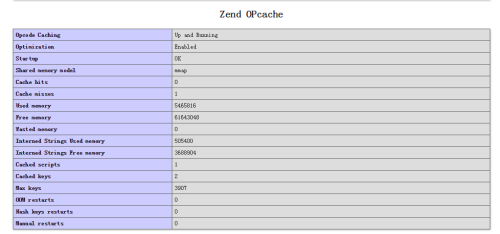
yum install -y gcc gcc-c++ autoconf automake zlib zlib-devel openssl openssl-devel pcre-devel openssl-devel traceroute libtool unzip gcc gcc-c++ autoconf net-snmp-devel vim wget sysstat lrzsz man tree mysql-devel ntpdate rsync libxml2 libcurl libcurl-devel libxml2-devel zlib zlib-devel libjpeg* pcre-devel gd gd-devel bind-utils安装Nginx
wget http://nginx.org/download/nginx-1.10.1.tar.gz useradd -r nginx tar -zxvf nginx-1.10.1.tar.gz cd nginx-1.10.1 ./configure \ --prefix=/usr/local/nginx --sbin-path=/usr/sbin/nginx --conf-path=/etc/nginx/nginx.conf --error-log-path=/var/log/nginx/error.log --http-log-path=/var/log/nginx/access.log \ --pid-path=/var/run/nginx.pid --lock-path=/var/run/nginx.lock --user=nginx --group=nginx --with-http_ssl_module --with-http_realip_module --with-http_addition_module \ --with-http_sub_module --with-http_dav_module --with-http_flv_module --with-http_mp4_module --with-http_gunzip_module --with-http_gzip_static_module --with-http_random_index_module \ --with-http_secure_link_module --with-http_stub_status_module --with-http_auth_request_module --with-threads \ --with-mail --with-mail_ssl_module --with-file-aio --with-debug --with-ipv6 make && make install 测试Nginx nginx -t nginx: the configuration file /etc/nginx/nginx.conf syntax is ok nginx: configuration file /etc/nginx/nginx.conf test is successful 启动Nginx /usr/sbin/nginx 关闭nginx /usr/sbin/nginx -s stop ps -ef|grep nginx root 19107 1 0 17:40 ? 00:00:00 nginx: master process /usr/sbin/nginx nginx 19108 19107 0 17:40 ? 00:00:00 nginx: worker process root 19115 15982 0 17:40 pts/0 00:00:00 grep nginx
安装PHP-FPM
wget http://museum.php.net/php5/php-5.6.9.tar.gz tar -zxvf php-5.6.9.tar.gz cd php-5.6.9 ./configure --prefix=/usr/local/php5.6 --with-config-file-path=/usr/local/php5.6/etc --with-iconv=/usr/local/libiconv \ --enable-fpm --with-libxml-dir --with-zlib --with-curl --enable-dba --enable-ftp --with-freetype-dir --with-gd \ --with-jpeg-dir --with-png-dir --with-zlib-dir --enable-gd-native-ttf --with-gettext --enable-mbstring --with-mcrypt \ --with-mysql --with-mysqli --enable-pcntl --with-pdo-mysql --without-pdo-sqlite --enable-shmop --enable-sockets \ --enable-sysvmsg --enable-sysvsem --enable-sysvshm --enable-zip编译时报错,提示"configure: error: Please reinstall the iconv library."缺少libiconv 组建 手工安装libiconv
wget http://ftp.gnu.org/gnu/libiconv/libiconv-1.10.tar.gz tar -zxvf libiconv-1.10.tar.gz cd libiconv-1.10 ./configure --prefix=/usr/local/libiconv make && make install然后继续./configure, 提示"configure: error: mcrypt.h not found. Please reinstall libmcrypt."继续安装libmcrypt组建
wget http://nchc.dl.sourceforge.net/project/mcrypt/Libmcrypt/2.5.8/libmcrypt-2.5.8.tar.gz tar -zxvf libmcrypt-2.5.8.tar.gz cd libmcrypt-2.5.8 ./configure make && make install再继续./configure,就一切正常了,接着make make install就可以了
make make install 检查是否安装成功 /usr/local/php5.6/sbin/php-fpm -ver PHP 5.6.9 (fpm-fcgi) (built: Sep 19 2016 19:10:16) Copyright (c) 1997-2015 The PHP Group Zend Engine v2.6.0, Copyright (c) 1998-2015 Zend Technologies 复制配置文件 cp /tmp/php-5.6.9/php.ini-development /usr/local/php5.6/etc/php.ini cp /usr/local/php5.6/etc/php-fpm.conf.default /usr/local/php5.6/etc/php-fpm.conf 创建php-fpm启动脚本 cp /tmp/php-5.6.9/sapi/fpm/init.d.php-fpm /etc/init.d/php-fpm chmod+x /etc/init.d/php-fpm service php-fpm start ps -ef|grep php root 22403 1 0 19:29 ? 00:00:00 php-fpm: master process (/usr/local/php5.6/etc/php-fpm.conf) nobody 22404 22403 0 19:29 ? 00:00:00 php-fpm: pool www nobody 22405 22403 0 19:29 ? 00:00:00 php-fpm: pool www root 22649 15982 0 19:43 pts/0 00:00:00 grep php 添加开机启动 chkconfig php-fpm onNginx中增加PHP解析
vim /etc/nginx/nginx.conf
location ~ \.php$ {
root html;
fastcgi_pass 127.0.0.1:9000;
fastcgi_index index.php;
fastcgi_param SCRIPT_FILENAME /usr/local/nginx/html/$fastcgi_script_name;
include fastcgi_params;
}
nginx -s reload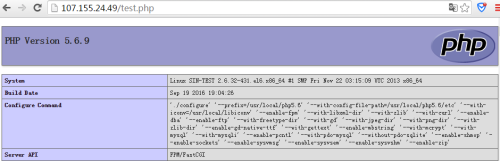
接下来就开始安装PHP扩展了
安装memcache扩展
cd /usr/local/php5.6/bin ./pecl install memcache #在php.ini中增加 extension=memcache.so
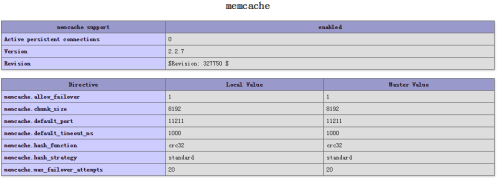
安装memcached扩展
wget https://launchpad.net/libmemcached/1.0/1.0.18/+download/libmemcached-1.0.18.tar.gz tar -zxvf libmemcached-1.0.18.tar.gz cd libmemcached-1.0.18 ./configure --prefix=/usr/local/libmemcached --with-memcached make && make install wget http://pecl.php.net/get/memcached-2.2.0.tgz tar -zxvf memcached-2.2.0.tgz cd memcached-2.2.0 /usr/local/php5.6/bin/phpize ./configure --enable-memcached --with-php-config=/usr/local/php5.6/bin/php-config --with-libmemcached-dir=/usr/local/libmemcached --disable-memcached --disable-memcached-sasl make && make install #在php.ini中增加 extension=memcached.so
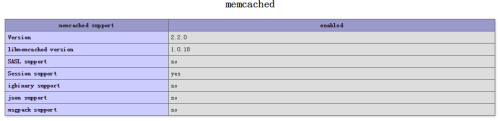
安装Redis扩展
wget https://github.com/nicolasff/phpredis/archive/2.2.4.tar.gz tar -zxvf 2.2.4.tar.gz cd phpredis-2.2.4 /usr/local/php5.6/bin/phpize ./configure --with-php-config=/usr/local/php5.6/bin/php-config make && make install #在php.ini中增加 extension=redis.so
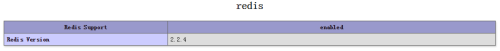
安装Imagick扩展
yum install ImageMagick ImageMagick-devel #验证是否安装成功 convert -version Version: ImageMagick 6.7.2-7 2016-06-16 Q16 http://www.imagemagick.org Copyright: Copyright (C) 1999-2011 ImageMagick Studio LLC Features: OpenMP wget http://pecl.php.net/get/imagick-3.1.0RC1.tgz tar -zxvf imagick-3.1.0RC1.tgz cd imagick-3.1.0RC1 /usr/local/php5.6/bin/phpize ./configure --with-php-config=/usr/local/php5.6/bin/php-config --with-imagick=/usr/include/ImageMagick/ make && make install #在php.ini中增加 extension=imagick.so
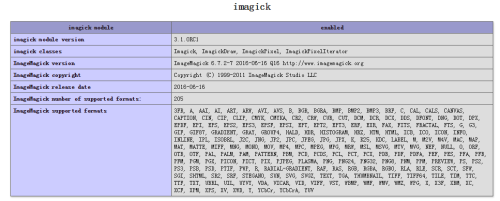
启用Zend Opcache扩展
#在php.ini中将opcache.enable=0,改成1启用,并增加zend_extension=opcache.so opcache.enable=1 zend_extension=opcache.so
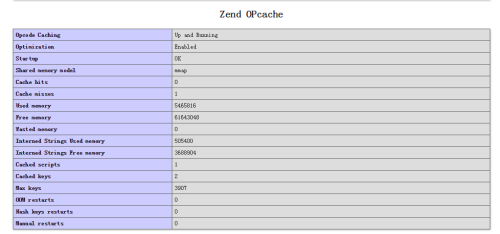
相关文章推荐
- centos5.2 源码安装nginx+php-fpm+http push,演示http push 功能,测试通过
- nginx+php_php-fpm源码安装
- ubuntu安装nginx+php-fpm+mysql
- 源码安装php5.5.7 php-fpm和xcache,以及xcache管理后台
- php安装http扩展 (源码包)
- php+php-fpm+nginx 源码安装
- 转帖:Centos yum 安装nginx+PHP-FPM+eAccelerator+mysql
- 缺少mcrypt 扩展。请检查 PHP 配置。(源码方式安装php扩展mcrypt)
- 烂泥:php5.6源码安装及php-fpm配置与nginx集成
- nginx+php-fpm在Linux下的安装和配置
- PHP源码安装mcrypt扩展error: ‘PHP_FE_END’ undeclared here (not in a function)错误处理
- 源码方式安装php扩展mcrypt
- Ubuntu Server 10.10安装配置Nginx+php-fpm+mysql
- centos 6.4 安装php-fpm 及常用扩展,(转)
- 服务器源码安装PHP 后如何安装mbstring扩展
- Mac OS X 10.9自带php-fpm的配置使用和扩展安装
- FreeBSD安装nginx+php+mysql(fpm方式)
- centos 下编译安装nginx + php 配置nginx+php-fpm
- mac os maverick下安装nginx+php-fpm via homebrew
