iOS UICollectionView cell 0间距问题的解决与分割线的设置
2016-09-11 01:30
856 查看
嫌麻烦的同学直接在我github上面拿码就可以啦,码里面已经写的很清楚啦,就不用浪费时间往下看啦
最近在做一个用到了图表的app,所以用到了一个叫charts的开源库来开发,但是却发现里面有饼状图和曲线图等各种各样的图表但是却没有类似excel的表格,大概官方觉得苹果提供了collectionView已经足够用到了,所以就没有特地做一个,因为项目有用到过,所以也自己自定义了一个类似excell的一个控件,做的过程中在设置collectionView cell间距的时候发现了些问题,问题如下图所示
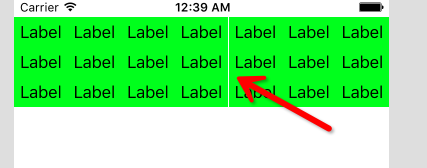
我设置了collectionView section为3个 每个section有7个cell,每个cell的间距都设置成了0
各位直接看码吧清晰些
但是当我设置每个section都只有三个cell的时候间隙却没有出现,这是为什么呢?后来经过计算发现,我当时用的虚拟机是6s的屏幕,宽为375,375/3=125,刚好为整数,所以没有出现间隙,而当我每个section都设置7个的时候375/3=53.5714285并不是整数,出现了间隙,由此可以推测,collectionView在给每个cell的位置的时候给的并不是具体的值,而是一个经过处理的值,而cell与两边的距离又必须为0,所以中间出现了间距。
解决办法
说了那么多废话下面才是重点啦,那么该如何解决呢,为查看了很多博客都是一笔带过说直接重写UICollectionViewFlowLayout的- (NSArray *) layoutAttributesForElementsInRect:(CGRect)rect 方法即可,虽然解决办法确实是这样,但是作为一个菜鸡,自己还是纠结了很久才完全明白,原来是自定义collectionView中collectionViewLayout属性,就是新建一个类继承UICollectionViewFlowLayout,然后重写layoutAttributesForElementsInRect方法即可,代码如下:
至于分割线问题因为collectionView不想tableview一样可以设置分割线的所以需要自己绘制,直接在cell里面设置两句代码就可以搞定啦
self.layer.borderColor=[UIColor blackColor].CGColor;
self.layer.borderWidth=0.5;
最近在做一个用到了图表的app,所以用到了一个叫charts的开源库来开发,但是却发现里面有饼状图和曲线图等各种各样的图表但是却没有类似excel的表格,大概官方觉得苹果提供了collectionView已经足够用到了,所以就没有特地做一个,因为项目有用到过,所以也自己自定义了一个类似excell的一个控件,做的过程中在设置collectionView cell间距的时候发现了些问题,问题如下图所示
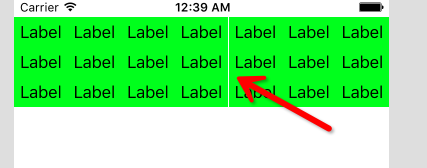
我设置了collectionView section为3个 每个section有7个cell,每个cell的间距都设置成了0
各位直接看码吧清晰些
#pragma mark UICollectionViewDataSource
- (NSInteger)numberOfSectionsInCollectionView:(UICollectionView *)collectionView{
return 3;
}
- (NSInteger)collectionView:(UICollectionView *)collectionView numberOfItemsInSection:(NSInteger)section{
return 7;
}
// The cell that is returned must be retrieved from a call to -dequeueReusableCellWithReuseIdentifier:forIndexPath:
- (UICollectionViewCell *)collectionView:(UICollectionView *)collectionView cellForItemAtIndexPath:(NSIndexPath *)indexPath{
MainCell *cell = [collectionView dequeueReusableCellWithReuseIdentifier:@"MainCell" forIndexPath:indexPath];
cell.backgroundColor=[UIColor greenColor];
return cell;
}
#pragma mark UICollectionViewDelegate
- (void)collectionView:(UICollectionView *)collectionView didSelectItemAtIndexPath:(NSIndexPath *)indexPath{
NSLog(@"section=%ld,row=%ld",(long)indexPath.section,(long)indexPath.row);
}
#pragma mark UICollectionViewDelegateFlowLayout
- (CGSize)collectionView:(UICollectionView *)collectionView layout:(UICollectionViewLayout*)collectionViewLayout sizeForItemAtIndexPath:(NSIndexPath *)indexPath{
return CGSizeMake([UIScreen mainScreen].bounds.size.width/7, 30);
}
- (CGFloat)collectionView:(UICollectionView *)collectionView layout:(UICollectionViewLayout*)collectionViewLayout minimumInteritemSpacingForSectionAtIndex:(NSInteger)section{
return 0.0;
}
-(UIEdgeInsets)collectionView:(UICollectionView *)collectionView layout:(UICollectionViewLayout *)collectionViewLayout insetForSectionAtIndex:(NSInteger)section{
return UIEdgeInsetsMake(0 , 0, 0, 0);//分别为上、左、下、右
}但是当我设置每个section都只有三个cell的时候间隙却没有出现,这是为什么呢?后来经过计算发现,我当时用的虚拟机是6s的屏幕,宽为375,375/3=125,刚好为整数,所以没有出现间隙,而当我每个section都设置7个的时候375/3=53.5714285并不是整数,出现了间隙,由此可以推测,collectionView在给每个cell的位置的时候给的并不是具体的值,而是一个经过处理的值,而cell与两边的距离又必须为0,所以中间出现了间距。
解决办法
说了那么多废话下面才是重点啦,那么该如何解决呢,为查看了很多博客都是一笔带过说直接重写UICollectionViewFlowLayout的- (NSArray *) layoutAttributesForElementsInRect:(CGRect)rect 方法即可,虽然解决办法确实是这样,但是作为一个菜鸡,自己还是纠结了很久才完全明白,原来是自定义collectionView中collectionViewLayout属性,就是新建一个类继承UICollectionViewFlowLayout,然后重写layoutAttributesForElementsInRect方法即可,代码如下:
- (NSArray *) layoutAttributesForElementsInRect:(CGRect)rect {
NSArray *answer = [super layoutAttributesForElementsInRect:rect];
for(int i = 1; i < [answer count]; ++i) {
UICollectionViewLayoutAttributes *currentLayoutAttributes = answer[i];
UICollectionViewLayoutAttributes *prevLayoutAttributes = answer[i - 1];
NSInteger maximumSpacing = 0;
NSInteger origin = CGRectGetMaxX(prevLayoutAttributes.frame);
if(origin + maximumSpacing + currentLayoutAttributes.frame.size.width < self.collectionViewContentSize.width) {
CGRect frame = currentLayoutAttributes.frame;
frame.origin.x = origin + maximumSpacing;
currentLayoutAttributes.frame = frame;
}
}
return answer;
}至于分割线问题因为collectionView不想tableview一样可以设置分割线的所以需要自己绘制,直接在cell里面设置两句代码就可以搞定啦
self.layer.borderColor=[UIColor blackColor].CGColor;
self.layer.borderWidth=0.5;
相关文章推荐
- iOS-解决自定义cell.selectedBackgroundView 遮挡分割线问题
- iOS解决tableView左边分割线有间距问题
- ios开发——解决UICollectionView的cell间距与设置不符问题
- ios开发——解决UICollectionView的cell间距与设置不符问题
- [iOS]UICollectionView设置cell之间的间距
- IOS-52-UITableView中cell分割线左对齐(解决iOS8版本适配问题)
- ios开发――解决UICollectionView的cell间距与设置不符问题
- iOS设置UICollectionViewCell的间距
- 利用NSOperation进行异步图片下载——设置UITabView数据,图片下载,占位图。解决异步下载和Cell重用造成的图片设置混乱。和多次重复下载的问题
- iOS tableView 在设置了footView的情况下,系统自带分割线时而消失,时而出现的问题
- 解决UICollectionView的cell间距与设置不符问题
- 解决UICollectionView的cell间距与设置不符问题
- iOS 使用MJRefrsh上拉加载,下拉刷新cell不充满UICollectionView时不能刷新的问题
- 【iOS-Cocos2d游戏开发之七】在cocos2d中添加/删除系统组件,并解决View设置透明会影响View中的其他组件的问题!【11月28日更新解决添加组件Cocos2d动画停止播放的BUG】
- iOS中关于动态Tableview中的cell数据传输的多线程问题解决之拙见
- iOS开发-UITableViewCell(UICollectionViewItem)需要两个手指点击或者长按才可以选中,解决办法
- iOS 关于tableView cell的分割线的一些设置
- UICollectionViewCell重用注意要点(解决视图重叠问题)
- 【iOS-Cocos2d游戏开发之七】添加/删除系统组件,并解决View设置透明会影响View中的其他组件的问题! 推荐
- IOS中UICollectionViewCell的问题
