Springcloud的configs配置使用
2016-09-10 00:00
267 查看
摘要: Springcloud的configs配置使用
一、创建配置文件svn配置存放项目
1、创建项目名称为config-server,下面文件夹为cust,存放在svn下面
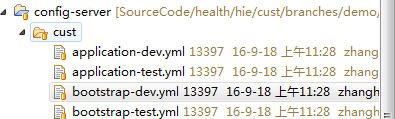
2、application-dev.yml配置如下
bootstrap-dev.yml
开发和测试环境分开配置,名称分别以dev和test后缀区分
二、创建配置配置中心提供服务
1、pom.xml配置如下,注意增加svn插件的支持
2、启动文件配置如下,增加如下标签
配置文件application.yml配置如下
bootstrap.yml配置如下
三、客户端应用配置中心配置
1、客户端依赖pom.xml,注意依赖spring-cloud-starter-config
2、本地配置文件bootstrap.yml
3、启动后可以看到加载配置中心配置的信息
一、创建配置文件svn配置存放项目
1、创建项目名称为config-server,下面文件夹为cust,存放在svn下面
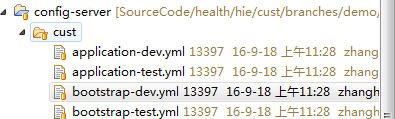
2、application-dev.yml配置如下
| --- spring: datasource: name: mydb type: com.zaxxer.hikari.HikariDataSource url: jdbc:mysql://127.0.0.1:3306/custdb?characterEncoding=utf8&useSSL=false username: root password: root driverClassName: com.mysql.jdbc.Driver minIdle: 5 maxActive: 10 initialSize: 1 timeBetweenEvictionRunsMillis: 3000 minEvictableIdleTimeMillis: 300000 validationQuery: SELECT 1 testWhileIdle: true testOnBorrow: false testOnReturn: false rabbitmq: host: localhost port: 5672 username: zhb password: zhb virtual-host: cloud-zhb mybatis: #姝ら厤缃厤鍚坸mlUserMapper鐨勪娇鐢� mapperLocations: classpath:/mappers/*.xml typeAliasesPackage: com.bincai.cloud.cust.domain.model eureka: instance: preferIpAddress: true metadata-map: cluster: MAIN client: serviceUrl: defaultZone: http://localhost:8761/eureka/ |
| server: port: 8012 spring: application: name: cloud-cust-domain |
二、创建配置配置中心提供服务
1、pom.xml配置如下,注意增加svn插件的支持
| <?xml version="1.0" encoding="UTF-8"?> <project xmlns="http://maven.apache.org/POM/4.0.0" xmlns:xsi="http://www.w3.org/2001/XMLSchema-instance" xsi:schemaLocation="http://maven.apache.org/POM/4.0.0 http://maven.apache.org/xsd/maven-4.0.0.xsd"> <modelVersion>4.0.0</modelVersion> <artifactId>love-life-config-server</artifactId> <version>0.0.1-SNAPSHOT</version> <packaging>jar</packaging> <name>love-life-config-server</name> <parent> <groupId>org.springframework.boot</groupId> <artifactId>spring-boot-starter-parent</artifactId> <version>1.3.5.RELEASE</version> </parent> <properties> <start-class>com.love.life.config.server.ConfigApplication</start-class> <project.build.sourceEncoding>UTF-8</project.build.sourceEncoding> <java.version>1.8</java.version> </properties> <dependencyManagement> <dependencies> &nbs 3ff0 p; <dependency> <groupId>org.springframework.cloud</groupId> <artifactId>spring-cloud-dependencies</artifactId> <version>Brixton.SR3</version> <type>pom</type> <scope>import</scope> </dependency> </dependencies> </dependencyManagement> <dependencies> <dependency> <groupId>org.springframework.boot</groupId> <artifactId>spring-boot-starter-test</artifactId> <scope>test</scope> </dependency> <dependency> <groupId>org.springframework.boot</groupId> <artifactId>spring-boot-starter-web</artifactId> </dependency> <dependency> <groupId>org.springframework.boot</groupId> <artifactId>spring-boot-starter-actuator</artifactId> </dependency> <!-- eureka依赖 --> <dependency> <groupId>org.springframework.cloud</groupId> <artifactId>spring-cloud-starter-eureka</artifactId> </dependency> <!-- 配置服务依赖 --> <dependency> <groupId>org.springframework.cloud</groupId> <artifactId>spring-cloud-config-server</artifactId> </dependency> <!-- svn依赖 --> <dependency> <groupId>org.tmatesoft.svnkit</groupId> <artifactId>svnkit</artifactId> </dependency> </dependencies> <build> <plugins> <plugin> <groupId>org.springframework.boot</groupId> <artifactId>spring-boot-maven-plugin</artifactId> </plugin> </plugins> </build> </project> |
| package com.love.life.config.server; import org.springframework.boot.SpringApplication; import org.springframework.boot.autoconfigure.EnableAutoConfiguration; import org.springframework.boot.autoconfigure.SpringBootApplication; import org.springframework.cloud.client.discovery.EnableDiscoveryClient; import org.springframework.cloud.config.server.EnableConfigServer; /** * 项目的启动类,指定扫描的包路径 * @author */ @SpringBootApplication @EnableDiscoveryClient @EnableConfigServer @EnableAutoConfiguration public class ConfigApplication { public static void main(String[] args) { SpringApplication.run(ConfigApplication.class, args); } } |
| spring: cloud: config: server: svn: uri: svn地址 username: 账号 password: z密码 enabled: true profiles: active: subversion eureka: instance: preferIpAddress: true statusPageUrlPath: /info.html client: serviceUrl: defaultZone: http://localhost:8761/eureka/ |
| server: port: 8028 spring: application: name: love-life-config-server |
1、客户端依赖pom.xml,注意依赖spring-cloud-starter-config
| <project xmlns="http://maven.apache.org/POM/4.0.0" xmlns:xsi="http://www.w3.org/2001/XMLSchema-instance" xsi:schemaLocation="http://maven.apache.org/POM/4.0.0 http://maven.apache.org/xsd/maven-4.0.0.xsd"> <modelVersion>4.0.0</modelVersion> <groupId>com.bincai.cloud</groupId> <artifactId>cloud-cust-domain</artifactId> <version>0.0.1-SNAPSHOT</version> <packaging>jar</packaging> <name>cloud-cust-domain</name> <url>http://maven.apache.org</url> <parent> <groupId>org.springframework.boot</groupId> <artifactId>spring-boot-starter-parent</artifactId> <version>1.3.5.RELEASE</version> </parent> <properties> <start-class>com.taikang.boot.UserApplication</start-class> <project.build.sourceEncoding>UTF-8</project.build.sourceEncoding> <java.version>1.8</java.version> </properties> <dependencyManagement> <dependencies> <dependency> <groupId>org.springframework.cloud</groupId> <artifactId>spring-cloud-dependencies</artifactId> <version>Brixton.SR3</version> <type>pom</type> <scope>import</scope> </dependency> </dependencies> </dependencyManagement> <dependencies> <dependency> <groupId>org.springframework.boot</groupId> <artifactId>spring-boot-starter-test</artifactId> <scope>test</scope> </dependency> <dependency> <groupId>org.springframework.boot</groupId> <artifactId>spring-boot-starter-web</artifactId> </dependency> <dependency> <groupId>org.springframework.boot</groupId> <artifactId>spring-boot-starter-actuator</artifactId> </dependency> <!-- eureka依赖 --> <dependency> <groupId>org.springframework.cloud</groupId> <artifactId>spring-cloud-starter-eureka</artifactId> </dependency> <!-- 配置 --> <dependency> <groupId>org.springframework.cloud</groupId> <artifactId>spring-cloud-starter-config</artifactId> </dependency> <!-- hystrix依赖 --> <dependency> <groupId>org.springframework.cloud</groupId> <artifactId>spring-cloud-starter-hystrix</artifactId> </dependency> <!-- ribbon依赖 --> <dependency> <groupId>org.springframework.cloud</groupId> <artifactId>spring-cloud-starter-ribbon</artifactId> </dependency> <!-- sleuth依赖 --> <dependency> <groupId>org.springframework.cloud</groupId> <artifactId>spring-cloud-starter-sleuth</artifactId> </dependency> <dependency> <groupId>org.springframework.cloud</groupId> <artifactId>spring-cloud-starter-stream-rabbit</artifactId> </dependency> <dependency> <groupId>org.springframework.cloud</groupId> <artifactId>spring-cloud-sleuth-stream</artifactId> </dependency> <!-- mybatis依赖 --> <dependency> <groupId>com.zaxxer</groupId> <artifactId>HikariCP</artifactId> </dependency> <dependency> <groupId>org.mybatis.spring.boot</groupId> <artifactId>mybatis-spring-boot-starter</artifactId> <version>1.1.1</version> </dependency> <dependency> <groupId>mysql</groupId> <artifactId>mysql-connector-java</artifactId> </dependency> <!-- json start --> <dependency> <groupId>com.alibaba</groupId> <artifactId>fastjson</artifactId> <version>1.2.8</version> </dependency> <!-- json end --> </dependencies> <build> <plugins> <plugin> <groupId>org.springframework.boot</groupId> <artifactId>spring-boot-maven-plugin</artifactId> </plugin> </plugins> </build> </project> |
| spring: cloud: config: name: application,bootstrap //引入两个配置文件名称的前缀名字 uri: http://localhost:8028/ profile: ${config.profile:dev} //引入配置文件名称的后面的环境标示位 label: ${config.label:cust} //引入配置中心的配置文件夹 |
相关文章推荐
- springCloud(14):使用Zuul构建微服务网关-路由端点与路由配置详解
- SpringCloud(第 007 篇)电影微服务,使用定制化 Ribbon 在客户端进行负载均衡,使用 RibbonClient 不同服务不同配置策略
- springcloud-config组件的配置和使用
- SpringCloud(第 013 篇)电影微服务使用定制化 Feign 在客户端进行负载均衡调度并为 Feign 配置帐号密码登录认证 Eureka
- SpringCloud系列六:Feign接口转换调用服务(Feign 基本使用、Feign 相关配置)
- SpringCloud系列五:Ribbon 负载均衡(Ribbon 基本使用、Ribbon 负载均衡、自定义 Ribbon 配置、禁用 Eureka 实现 Ribbon 调用)
- SpringCloud(第 007 篇)电影微服务,使用定制化 Ribbon 在客户端进行负载均衡,使用 RibbonClient 不同服务不同配置策略
- 使用ZooKeeper作为SpringCloud的配置中心
- springcloud使用consul作为配置中心
- Springcloud的turbine配置使用
- SpringCloud(第 013 篇)电影微服务使用定制化 Feign 在客户端进行负载均衡调度并为 Feign 配置帐号密码登录认证 Eureka
- springcloud-config配置中心的使用
- SpringCloud系列九:SpringCloudConfig 基础配置(SpringCloudConfig 的基本概念、配置 SpringCloudConfig 服务端、抓取配置文件信息、客户端使用 SpringCloudConfig 进行配置、单仓库目录匹配、应用仓库自动选择、仓库匹配模式)
- ASP.NET中使用web.config配置web应用程序中的数据库连接
- GRUB安装,配置及使用汇总
- 如何配置才能使用InterDev 来调试ASP代码 zt
- Ibatis2.0使用说明(二)——配置篇(1)[原]
- PTF3 配置管理使用手册
- 如何在BCB中配置和使用GDI+技术?(附动画实例)
- Java中封装配置文件(1)-使用Properties
