Java 编写简单的服务器
2016-08-22 20:41
253 查看
结果图:
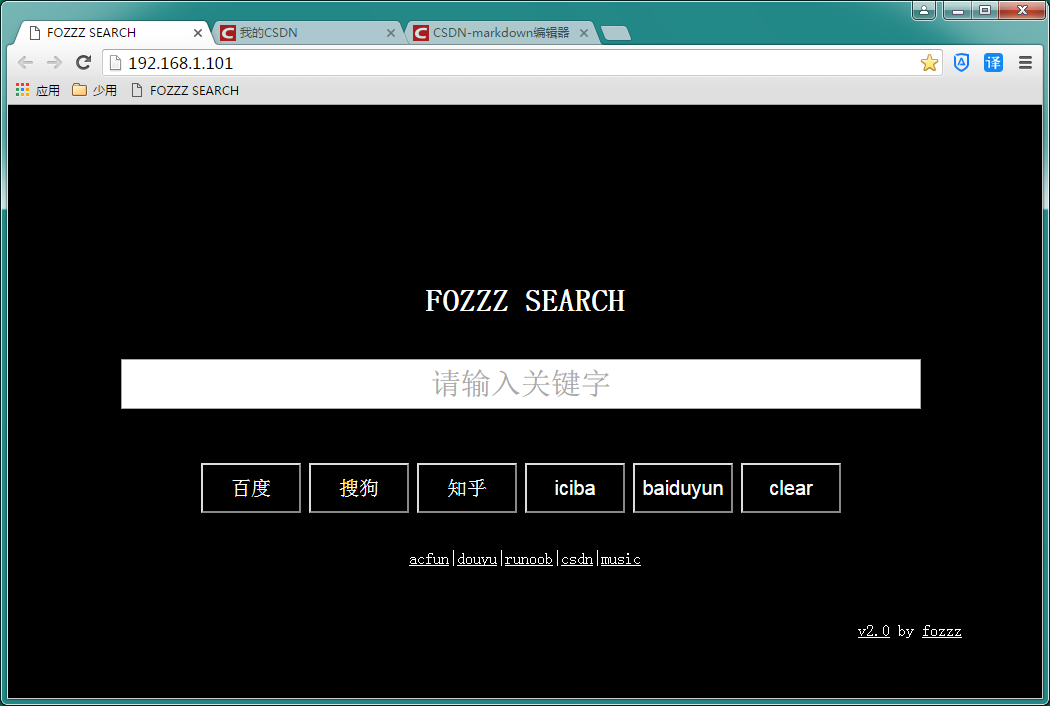
服务器功能主要是
–网页服务(访问网络地址,返回网页)
–收藏夹功能(读取其他文件,添加到服务器输出流中)
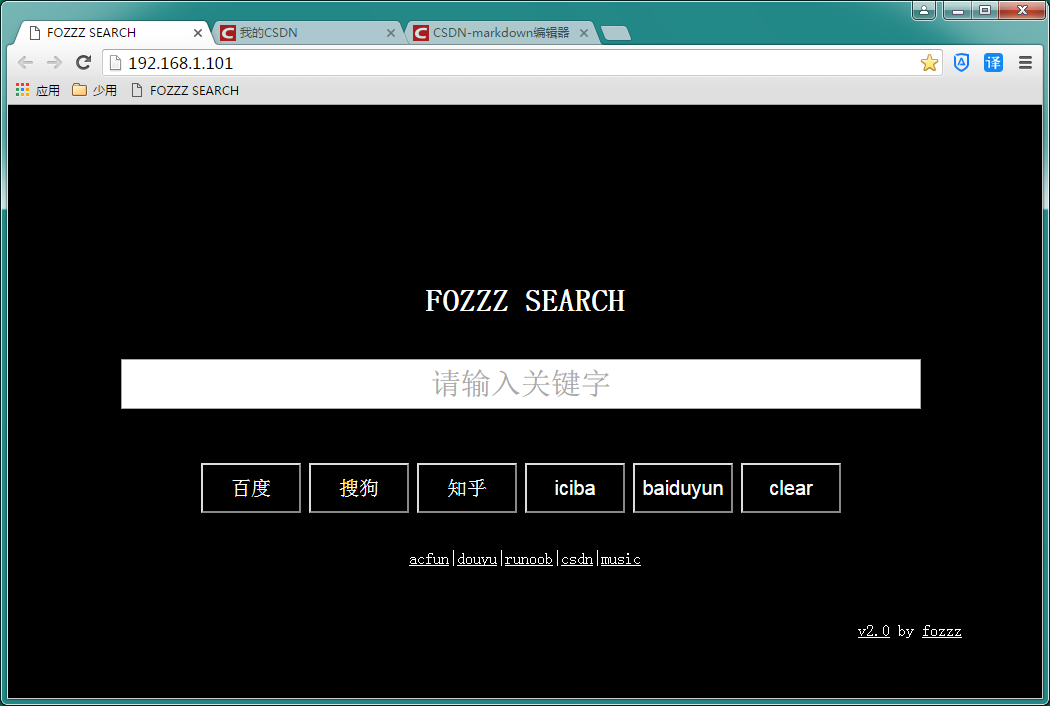
服务器功能主要是
–网页服务(访问网络地址,返回网页)
–收藏夹功能(读取其他文件,添加到服务器输出流中)
------------start.bat----------------- //启动服务器快捷方式 //默认放在D盘mysearch文件夹下 d: cd mysearch java com.fozzz.server.Server
--------add.txt------------ //收藏夹功能,放在d盘mysearch文件夹下 <a href="http://www.acfun.tv" target="_blank">acfun</a> <a>|</a> <a href="http://www.douyu.com" target="_blank">douyu</a> <a>|</a> <a href="http://www.runoob.com" target="_blank">runoob</a> <a>|</a> <a href="http://www.csdn.net" target="_blank">csdn</a> <a>|</a> <a href="http://music.163.com" target="_blank">music</a>
--------------服务器代码-----------------
package com.fozzz.server;
import java.io.BufferedReader;
import java.io.File;
import java.io.FileInputStream;
import java.io.IOException;
import java.io.InputStream;
import java.io.InputStreamReader;
import java.io.PrintWriter;
import java.net.ServerSocket;
import java.net.Socket;
public class Server {
public static void main(String[] args) {
// TODO Auto-generated method stub
try {
String path = "d:" + File.separator + "mysearch" + File.separator;
//默认端口80
ServerSocket serverSocket = new ServerSocket(80);
//服务器一直运行
while (true) {
Socket accept = serverSocket.accept();
InputStream inputStream = accept.getInputStream();
// 得到请求链接
String url = new BufferedReader(new InputStreamReader(inputStream)).readLine();
String html = "";
try {
//打得到请求网页名
html = url.split(" ")[1];
} catch (Exception e) {
continue;
}
//设置默认网页为index.html
if (html.equals("/")) {
html = "index.html";
}
//不处理图片请求
if (html.equals("/favicon.ico")) {
continue;
}
String newPath = path + html;
// 读取服务器本地文件
File file = new File(newPath);
BufferedReader bufferedReader = new BufferedReader(new InputStreamReader(new FileInputStream(file)));
PrintWriter printWriter = new PrintWriter(accept.getOutputStream());
String readLine = null;
//html标准头部
printWriter.write("HTTP/1.1 200 OK\r\n");
printWriter.write("Content-type:text/html;charset=UTF-8\r\n");
printWriter.write("\r\n");
//一行一行读取文件并输出到网页
while ((readLine = bufferedReader.readLine()) != null) {
printWriter.write(readLine);
//网页设置了收藏夹功能添加的位置
if (readLine.equals(" <!--add
4000
-->")) {
// 读取add.txt文件内容
String addPath = path + "add.txt";
File addFile = new File(addPath);
BufferedReader addFileReader = new BufferedReader(
new InputStreamReader(new FileInputStream(addFile)));
String readLine2 = null;
while ((readLine2 = addFileReader.readLine()) != null) {
System.out.println(readLine2);
printWriter.write(readLine2);
}
addFileReader.close();
}
}
printWriter.flush();
printWriter.close();
bufferedReader.close();
accept.close();
}
} catch (IOException e) {
// TODO Auto-generated catch block
e.printStackTrace();
}
}
}----------------主页面---------------
<!DOCTYPE html>
<html>
<head>
<meta charset="utf-8" />
<title>FOZZZ SEARCH</title>
<!--<link rel="icon" href="img/search.ico" type="image/x-icon" />-->
<style>
body {
background-color: black;
margin-left: 80px;
margin-right: 80px;
}
.center {
text-align: center;
margin-top: 150px;
}
input {
height: 50px;
}
.mytext {
width: 800px;
size: 500px;
font-size: 30px;
text-align: center;
}
.mybutton {
width: 100px;
font-size: 20px;
color: #FFFFFF;
cursor: pointer;
background-color: #000000;
}
.mybutton:hover {
color: #000000;
background-color: #FFFFFF;
border-color: #000000;
}
.myfoot {
text-align: right;
color: #ffffff;
cursor: default;
}
a {
color: #FFFFFF;
}
h1 {
color: #FFFFFF;
cursor: default;
}
</style>
</head>
<body>
<div class="center">
<h1>FOZZZ SEARCH</h1><br />
<input type="text" class="mytext" id="keyword" value="" placeholder="请输入关键字" autofocus="autofocus" />
<br /><br /><br /><br />
<!--
作者:lzslov@qq.com
时间:2016-07-16
描述:button
-->
<input type="button" class="mybutton" name="" id="baidu" value="百度" />
<input type="button" class="mybutton" name="" id="sougou" value="搜狗" />
<input type="button" class="mybutton" name="" id="zhihu" value="知乎" />
<input type="button" class="mybutton" name="" id="iciba" value="iciba" />
<input type="button" class="mybutton" name="" id="baiduyun" value="baiduyun" />
<input type="button" class="mybutton" name="" id="clear" value="clear" />
<br /><br /><br />
<!--add-->
</div>
<!--
作者:lzslov@qq.com
时间:2016-07-16
描述:foot
-->
<div class="myfoot">
<br /><br /><br />
<a href="version.html" target="_blank">v2.0</a> by
<a href="qq:1239031206">fozzz</a>
</div>
</body>
<!--
作者:lzslov@qq.com
时间:2016-07-16
描述:js
-->
<script>
var baidu = "https://www.baidu.com/s?ie=UTF-8&wd=";
var sougou = "https://www.sogou.com/web?query=";
var zhihu = "https://m.zhihu.com/search?type=content&q=";
var iciba = "http://www.iciba.com/";
var baiduyun = "http://www.sobaidupan.com/search.asp?wd=";
document.getElementById("baidu").onclick = function() {
var keyword = document.getElementById("keyword").value;
window.open(baidu + keyword);
};
document.getElementById("sougou").onclick = function() {
var keyword = document.getElementById("keyword").value;
window.open(sougou + keyword);
};
document.getElementById("zhihu").onclick = function() {
var keyword = document.getElementById("keyword").value;
window.open(zhihu + keyword);
};
document.getElementById("iciba").onclick = function() {
var keyword = document.getElementById("keyword").value;
window.open(iciba + keyword);
};
document.getElementById("baiduyun").onclick = function() {
var keyword = document.getElementById("keyword").value;
window.open(baiduyun + keyword);
};
cfa2
document.getElementById("clear").onclick = function() {
document.getElementById("keyword").value = "";
document.getElementById("keyword").focus();
};
document.getElementById("keyword").onkeypress = function(event) {
if(event.keyCode == 13) {
var keyword = document.getElementById("keyword").value;
window.open(sougou + keyword);
}
};
</script>
</html>----------------版本页面---------------
<!DOCTYPE html>
<html>
<head>
<meta charset="UTF-8">
<title>VERSION</title>
<!--<link rel="icon" href="img/search.ico" type="image/x-icon" />-->
<style>
body {
background-color: #000000;
margin-right: 50px;
}
table {
color: #FFFFFF;
font-size: 20px;
}
.center {
text-align: center;
}
.myleft{
text-align: left;
}
</style>
</head>
<body>
<div class="center">
<table border="0" width="100%" cellspacing="20" cellpadding="8">
<tr>
<th>VERSION</th>
<th class="myleft">UPDATE CONTENT</th>
<th>TIME</th>
</tr>
<tr>
<td>1.0</td>
<td class="myleft">初建index,version页面<br />index页面:百度,搜狗,知乎搜索功能</td>
<td width="10%">2016-07-16</td>
</tr>
<tr>
<td>1.1</td>
<td class="myleft">index页面:金山词霸,clear功能</td>
<td>2016-07-17</td>
</tr>
<tr>
<td>1.2</td>
<td class="myleft">index页面:输入框enter键直接进入搜狗搜索功能</td>
<td>2016-07-17</td>
</tr>
<tr>
<td>1.3</td>
<td class="myleft">index页面:优化知乎网页为手机页面</td>
<td>2016-07-18</td>
</tr>
<tr>
<td>1.4</td>
<td class="myleft">index页面:百度云资源搜索功能</td>
<td>2016-08-11</td>
</tr><tr>
<td>2.0</td>
<td class="myleft">收藏夹功能,运行在java服务器上</td>
<td>2016-08-21</td>
</tr>
</table>
</div>
</body>
</html>
相关文章推荐
- JAVA编写最简单的服务器
- JAVA编写的一个简单的Socket实现的HTTP响应服务器
- JAVA编写的一个简单的Socket实现的HTTP响应服务器进阶版
- JAVA编写的一个简单的Socket实现的HTTP响应服务器
- JAVA 编写一个多线程的简单Web服务器
- Java编写一个简单的TCP通信程序。服务器发送一条字符串,客户端接收该信息并显示。
- JAVA编写的一个简单的Socket实现的HTTP响应服务器
- JAVA编写的一个简单的Socket实现的HTTP响应服务器
- 简单的JAVA HTML服务器
- 用java实现的一个简单web服务器程序
- Java 利用套接字Socket实现简单的服务器与客户端通信
- java开发的一个简单的本地web服务器
- 基于tcp服务器的多线程版-java-简单
- 网络编程--简单实现javaftp服务器
- 简单的用 Java Socket 编写的 HTTP 服务器应用,帮助学习HTTP协议(支持POST信息打印)
- 想不到Java也能让我基于TCP/IP编写程序,还是如此简单!
- Java编写的简单的计算器
- 简单Java web服务器代码
- 利用socket编写简单的web 服务器
- 简单的用 Java Socket 编写的 HTTP 服务器应用,帮助学习HTTP协议
