Thrift框架学习笔记 IOS/MAC中使用Thrift框架
2016-08-18 16:04
246 查看
一片中文CSDN入门博客
http://blog.csdn.net/yohunl/article/details/41748511
Thrift首页(英文)
http://thrift.apache.org/
OC使用文档(英文)
http://wiki.apache.org/thrift/ThriftUsageObjectiveC
github库
https://github.com/Mantle/Mantle
1.thrift的安装
https://github.com/apache/thrift
官方的安装实在是太麻烦了,我使用brew安装变得特别简单 http://stackoverflow.com/questions/23455499/cant-install-thrift-on-mac-os-10-9-2
先 sudo brew update
再 sudo brew install thrift
安装完成后,直接在
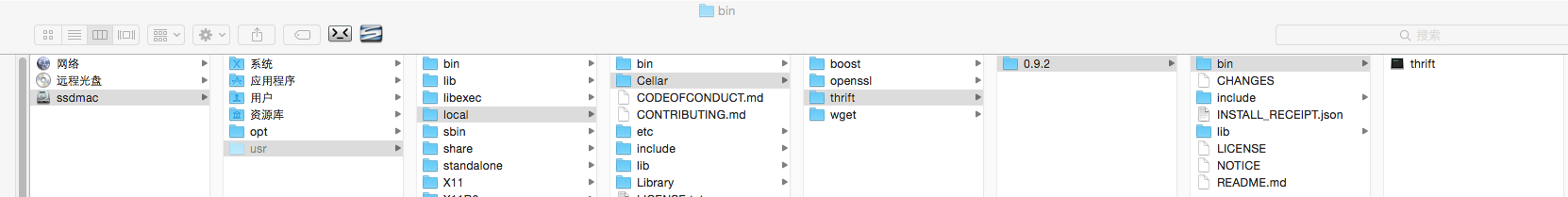
并且系统还会在 usr/local/bin下面增加一个链接
(由于我自己将我们自己生成的thrift命令拷贝到了usr/local/bin下,所以会出现一个警告,说我已经有一个链接了,问我是否覆盖 ,覆盖用命令 brew link --overwrite thrift)
使用这个命令,直接覆盖了,生成一个软连接,到thrift
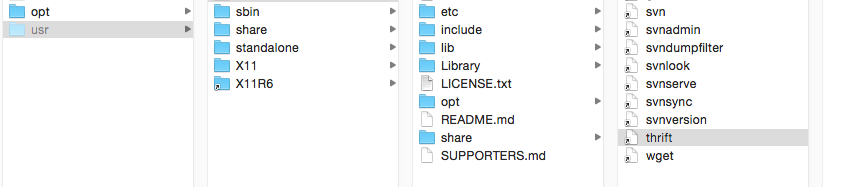
使用的话 可以先用 thrift -help来查看命令
2.最基本的使用 http://blog.csdn.net/blue_jjw/article/details/9147165
建立一个thrift文件
比如
//idl.thrift
struct Message {
1: string text,
2: string date
}
service BulletinBoard {
void add(1: Message msg),
list<Message> get()
}
然后使用命令 thrift --gen cocoa idl.thrift就可以在当前目录下生成
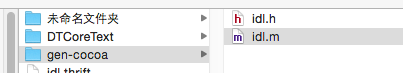
3.在项目中使用,首先项目中肯定要添加thrift框架啊 (就是从官方的gitHub https://github.com/apache/thrift 下载源码,然后找到
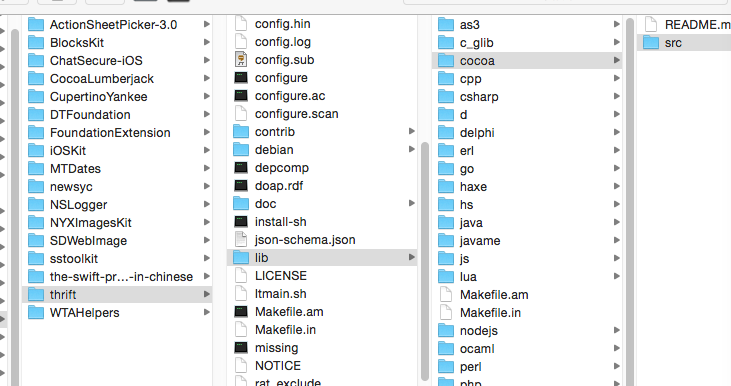
http://blog.csdn.net/yohunl/article/details/41748511
Thrift首页(英文)
http://thrift.apache.org/
OC使用文档(英文)
http://wiki.apache.org/thrift/ThriftUsageObjectiveC
github库
https://github.com/Mantle/Mantle
1.thrift的安装
https://github.com/apache/thrift
官方的安装实在是太麻烦了,我使用brew安装变得特别简单 http://stackoverflow.com/questions/23455499/cant-install-thrift-on-mac-os-10-9-2
先 sudo brew update
再 sudo brew install thrift
安装完成后,直接在
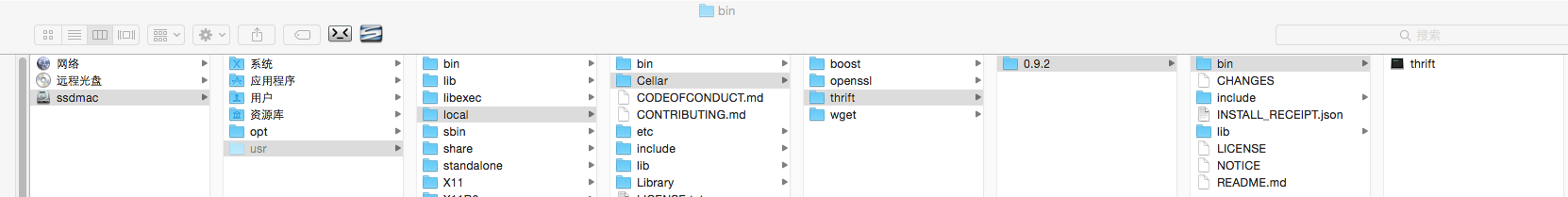
并且系统还会在 usr/local/bin下面增加一个链接
(由于我自己将我们自己生成的thrift命令拷贝到了usr/local/bin下,所以会出现一个警告,说我已经有一个链接了,问我是否覆盖 ,覆盖用命令 brew link --overwrite thrift)
使用这个命令,直接覆盖了,生成一个软连接,到thrift
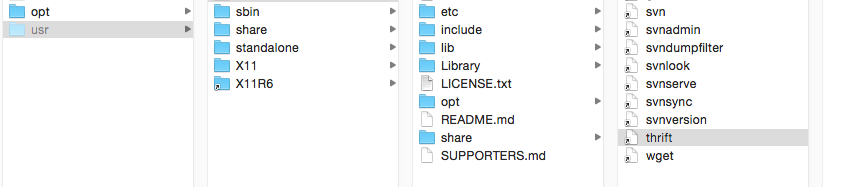
使用的话 可以先用 thrift -help来查看命令
2.最基本的使用 http://blog.csdn.net/blue_jjw/article/details/9147165
建立一个thrift文件
比如
//idl.thrift
struct Message {
1: string text,
2: string date
}
service BulletinBoard {
void add(1: Message msg),
list<Message> get()
}
然后使用命令 thrift --gen cocoa idl.thrift就可以在当前目录下生成
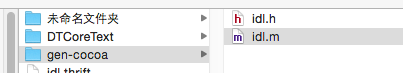
3.在项目中使用,首先项目中肯定要添加thrift框架啊 (就是从官方的gitHub https://github.com/apache/thrift 下载源码,然后找到
lib/cocoa,将其拷贝到你工程里,就可以了 )
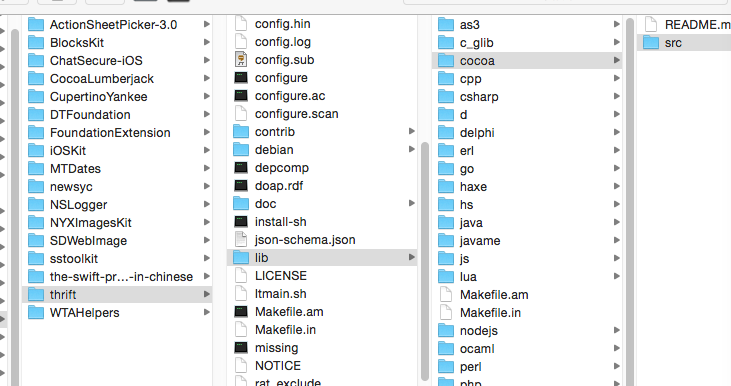
相关文章推荐
- IOS/MAC中使用Thrift框架
- iOS 学习笔记七 【博爱手把手教你使用2016年gitHub Mac客户端】
- 第三章、一些基本数据结构使用和解析(iOS学习笔记,从零开始。)
- IOS学习笔记35—Xcode4.5后国际化的使用
- iOS学习笔记之CoreGraphics框架
- 新浪微博iOS版SDK“宝玉XP”框架学习笔记
- Mac使用学习笔记: 开源工具包管理器
- IOS学习笔记27—使用GDataXML解析XML文档
- IOS学习笔记38——NSJSONSerialization使用
- IOS学习笔记33—XML解析之KissXML的使用
- iOS开发学习笔记 -- (四)使用Table
- Mac使用学习笔记: MacVim & exvim 配置使用手记
- 新浪微博iOS版SDK框架学习笔记
- 开源框架之Bonita BPM的使用(五):bonita-server-5.5后台引擎代码学习笔记(1)
- 学习笔记: Struts2中使用validate框架对Action的不同方法进行验证
- 新浪微博iOS版SDK“宝玉XP”框架学习笔记
- 新浪微博iOS版SDK“宝玉XP”框架学习笔记
- 学习笔记:银江数据源在.net下的使用方法(marshal类在框架下调用非框架dll中的使用)
- iOS学习笔记10—UILabel设置自动使用高和换行
- php学习笔记(三十四)smarty框架的初步使用和注意事项
