Nginx+Weblogic集群及session共享复制(生产案例) 推荐
2016-08-11 00:10
543 查看
生产环境:
系统: Redhat_6.6.x86_64
负载反向代理工具: Nginx-1.8.1
Session工具: nginx-upstream-jvm-route-0.2.tar.gz
nginx-upstream-jvm-route下载地址:https://code.google.com/archive/p/nginx-upstream-jvm-route/downloads
1、nginx-upstream-jvm-route安装
假设nginx_upstream_jvm_route下载后的路径为/usr/local/nginx_upstream_jvm_route
(1)进入nginx源码路径# patch -p0 < /usr/local/nginx_upstream_jvm_route/jvm_route.patch(2)配置系统编译安装环境# ./configure --with-http_stub_status_module --with-http_ssl_module --prefix=/usr/local/nginx --with-pcre=/usr/local/pcre-8.33 --add-module=/usr/local/nginx_upstream_jvm_route(3)编译安装# make & make install2、配置Nginx_upstream及session黏粘
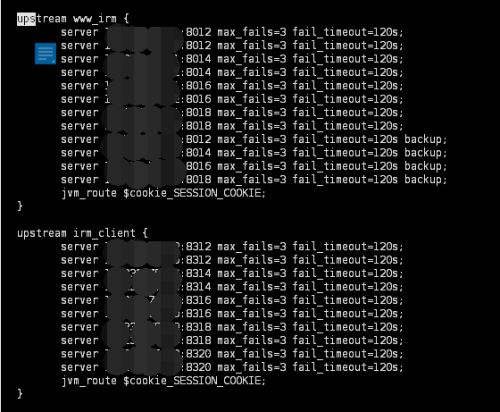
做好以上配置还不行,如果所使用的当前节点宕机后,再次在前端web页面上做任何操作时,包括刷新、点击,浏览时,会让你重新登录的;go on!!!!!!
3、Session复制
应用中添加weblogic.xml
<?xml version="1.0" encoding="GBK"?>
<weblogic-web-app xmlns="http://www.bea.com/ns/weblogic/90">
<session-descriptor>
<persistent-store-type>replicated</persistent-store-type>
<sharing-enabled>true</sharing-enabled>
</session-descriptor>
</weblogic-web-app>
保存退出,并重启Weblogic的所有web节点服务,再次测试,完美解决Session共享复制!
系统: Redhat_6.6.x86_64
负载反向代理工具: Nginx-1.8.1
Session工具: nginx-upstream-jvm-route-0.2.tar.gz
nginx-upstream-jvm-route下载地址:https://code.google.com/archive/p/nginx-upstream-jvm-route/downloads
1、nginx-upstream-jvm-route安装
假设nginx_upstream_jvm_route下载后的路径为/usr/local/nginx_upstream_jvm_route
(1)进入nginx源码路径# patch -p0 < /usr/local/nginx_upstream_jvm_route/jvm_route.patch(2)配置系统编译安装环境# ./configure --with-http_stub_status_module --with-http_ssl_module --prefix=/usr/local/nginx --with-pcre=/usr/local/pcre-8.33 --add-module=/usr/local/nginx_upstream_jvm_route(3)编译安装# make & make install2、配置Nginx_upstream及session黏粘
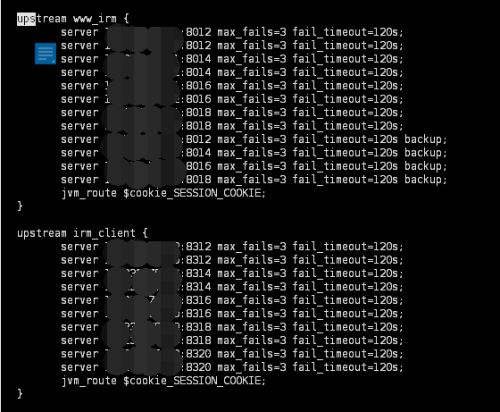
做好以上配置还不行,如果所使用的当前节点宕机后,再次在前端web页面上做任何操作时,包括刷新、点击,浏览时,会让你重新登录的;go on!!!!!!
3、Session复制
应用中添加weblogic.xml
<?xml version="1.0" encoding="GBK"?>
<weblogic-web-app xmlns="http://www.bea.com/ns/weblogic/90">
<session-descriptor>
<persistent-store-type>replicated</persistent-store-type>
<sharing-enabled>true</sharing-enabled>
</session-descriptor>
</weblogic-web-app>
保存退出,并重启Weblogic的所有web节点服务,再次测试,完美解决Session共享复制!
相关文章推荐
- nginx整合tomcat集群并做session共享----测试案例
- nginx+tomcat+memcached构建session共享集群 推荐
- nginx整合tomcat集群并做session共享----测试案例
- Nginx+Redis+Tomcat实现session共享集群 推荐
- Nginx+Tomcat+Memcached共享session集群配置
- Nginx+memcached+tomcat配置集群session共享负载均衡
- Nginx+Tomcat+Memcached集群Session共享
- nginx-1.4.7+tomcat6.0.32+memcache做服务器集群以及session共享
- Nginx+Tomcat+Memcached实现tomcat集群和session共享
- Nginx+Tomcat+Memcached集群Session共享(windows)
- weblogic集群session复制
- Nginx+Tomcat+Memcached集群Session共享
- nginx-1.4.2+tomcat6+memcache做服务器集群以及session共享
- Windows系统中配置Nginx+Tomcat+Memcached集群和Session共享
- centos下搭建nginx+tomcat实现集群负载与session复制
- tomcat 集群配置,Session复制共享
- Windows7 + Nginx + Memcached + Tomcat 集群 session 共享
- Nginx + Memcached + Tomcat 集群 session 共享
- Nginx+Tomcat+Memcached集群Session共享
- Nginx+Tomcat+Memcached实现tomcat集群和session共享
