[React Native] Create a component using ScrollView
2016-07-28 02:53
417 查看
To show a list of unchanging data in React Native you can use the scroll view component. In this lesson, we'll
After call goToProfile function in Dashboard:
We create a new component 'Profile.js'
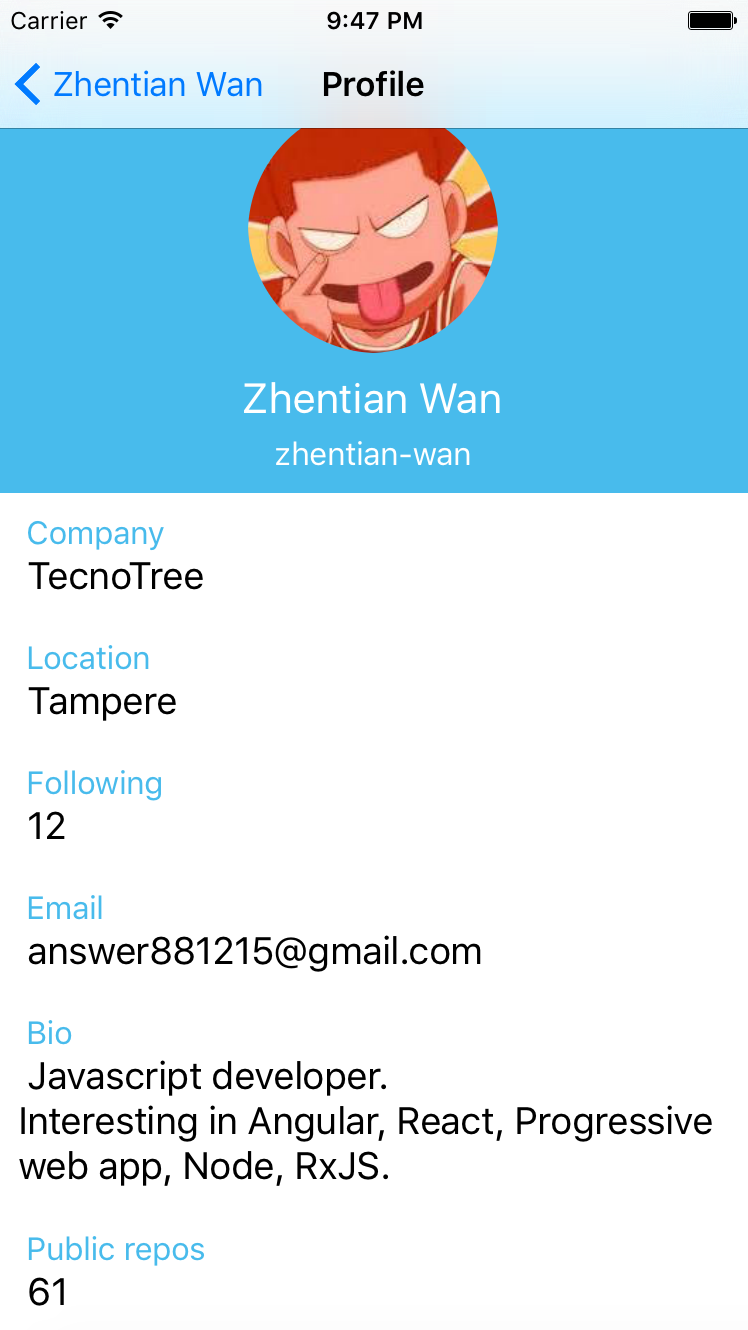
mapthrough the data we got back from the Github API, and fill complete ScrollView component for the user profile.
After call goToProfile function in Dashboard:
goToProfile(){
this.props.navigator.push({
title: 'Profile',
component: Profile,
passProps: {userInfo: this.props.userInfo}
});
}We create a new component 'Profile.js'
import React, {Component} from 'react';
import {View, StyleSheet, Text, ScrollView} from 'react-native';
import Badge from './Badge';
const styles = StyleSheet.create({
container: {
flex: 1
},
buttonText: {
fontSize: 18,
color: 'white',
alignSelf: 'center'
},
rowContainer: {
padding: 10
},
rowTitle: {
color: '#48BBEC',
fontSize: 16
},
rowContent: {
fontSize: 19
}
});
class Profile extends React.Component{
getRowTitle(userInfo, item){
item = (item === 'public_repos') ? item.replace('_', ' ') : item;
return item[0] ? item[0].toUpperCase() + item.slice(1) : item;
}
createList(userInfo, topicArr){
return topicArr.map( (item, index) => {
if(!userInfo[item]){
return <View key={index}></View>
}else{
return (
<View style={styles.rowContainer}>
<Text style={styles.rowTitle}> {this.getRowTitle(userInfo, item)} </Text>
<Text style={styles.rowContent}> {userInfo[item]} </Text>
</View>
);
}
})
}
render(){
const userInfo = this.props.userInfo;
const topicArr = ['company', 'location', 'followers', 'following', 'email', 'bio', 'public_repos'];
return (
<ScrollView style={styles.container} >
<Badge userInfo={this.props.userInfo} />
{this.createList(userInfo, topicArr)}
</ScrollView>
);
}
}
module.exports = Profile;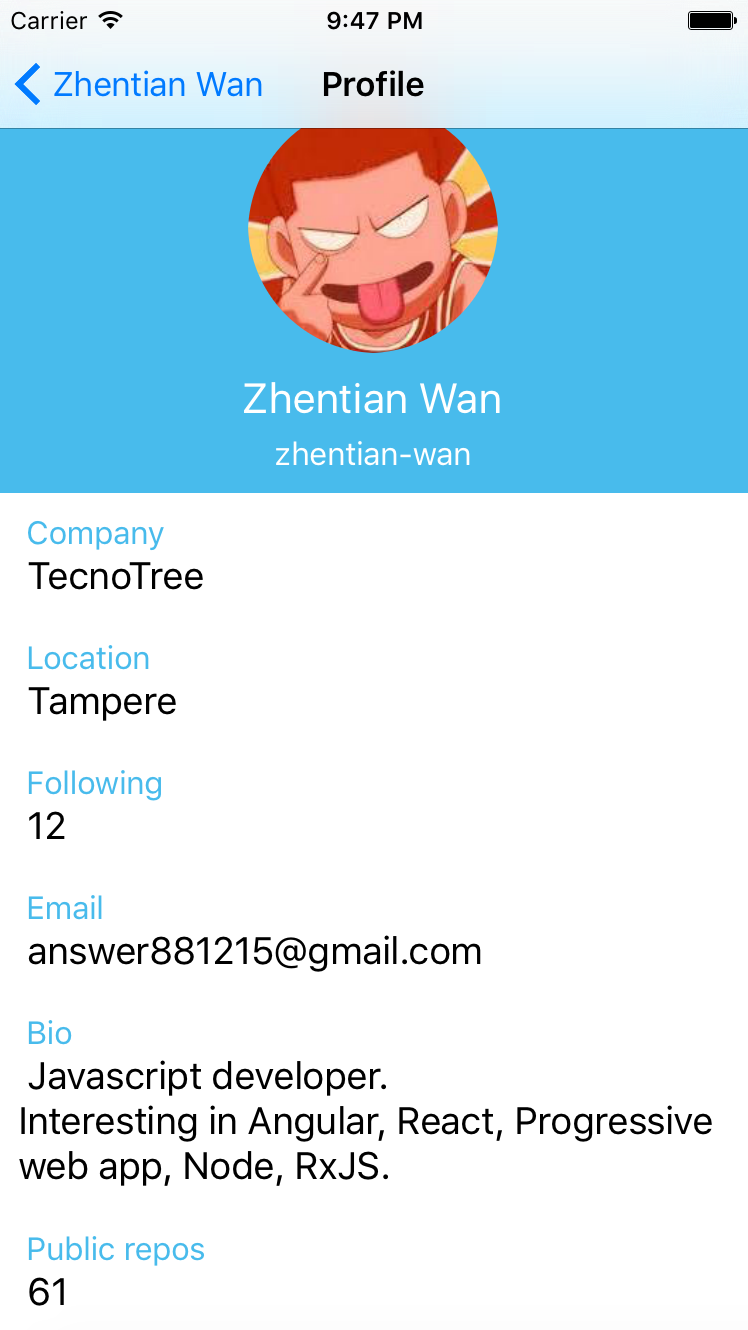
相关文章推荐
- [React Native] Reusable components with required propType
- [React Native] Using the Image component and reusable styles
- 使用reflux进行react组件之间的通信
- react-redux的connect()方法 学习笔记
- React—native+Android环境搭建和开发配置(Mac)
- Netty源码解读(四)Netty与Reactor模式
- ReactNative中iOS和Android的style分开设置教程
- ReactNative中iOS和Android的style分开设置教程
- React学习笔记
- boost asio学习笔记1--Reactor与Proactor模式
- 最新版CocoaPods的使用与安装-以导入ReactiveCocoa框架为例
- react native第三方组件问题
- React Native 开发笔记
- React-Native学习指南
- React-Native笔记
- React和Angular
- 用 React 做出好用的 Switch 组件
- react-native-pullview 下拉刷新的react native组件
- React native的安装与使用
- React-Native for iOS
