android json解析(JSONObject方法实现)
2016-07-26 21:17
681 查看
今天刚刚学到json解析,看了一整天,大概了解到json就是你通过一个API(我用的聚合数据的API)发送一个请求,接着会收到json数据,比如说天气预报吧,他会给你发送一大段字符串,大概是未来几天的天气情况了什么的,因为这个数据我们想把它规则的展现在手机屏幕上,但是我们得到的json数据未经处理的话,很乱没有美感,也不方便看,就需要我们解析出这些数据并展现在手机屏幕上
1.首先是要获取json数据,我是直接使用了已经集成的Volley包,获得的数据,Volley又有get和post方法,这里使用get方法
Volley方法获得json数据:
获得到的天气数据
然后在上边的volley_get方法中解析json使其规则的显现
在上边的volley_get方法中 请求成功时调用的参数中实现
操作结果:
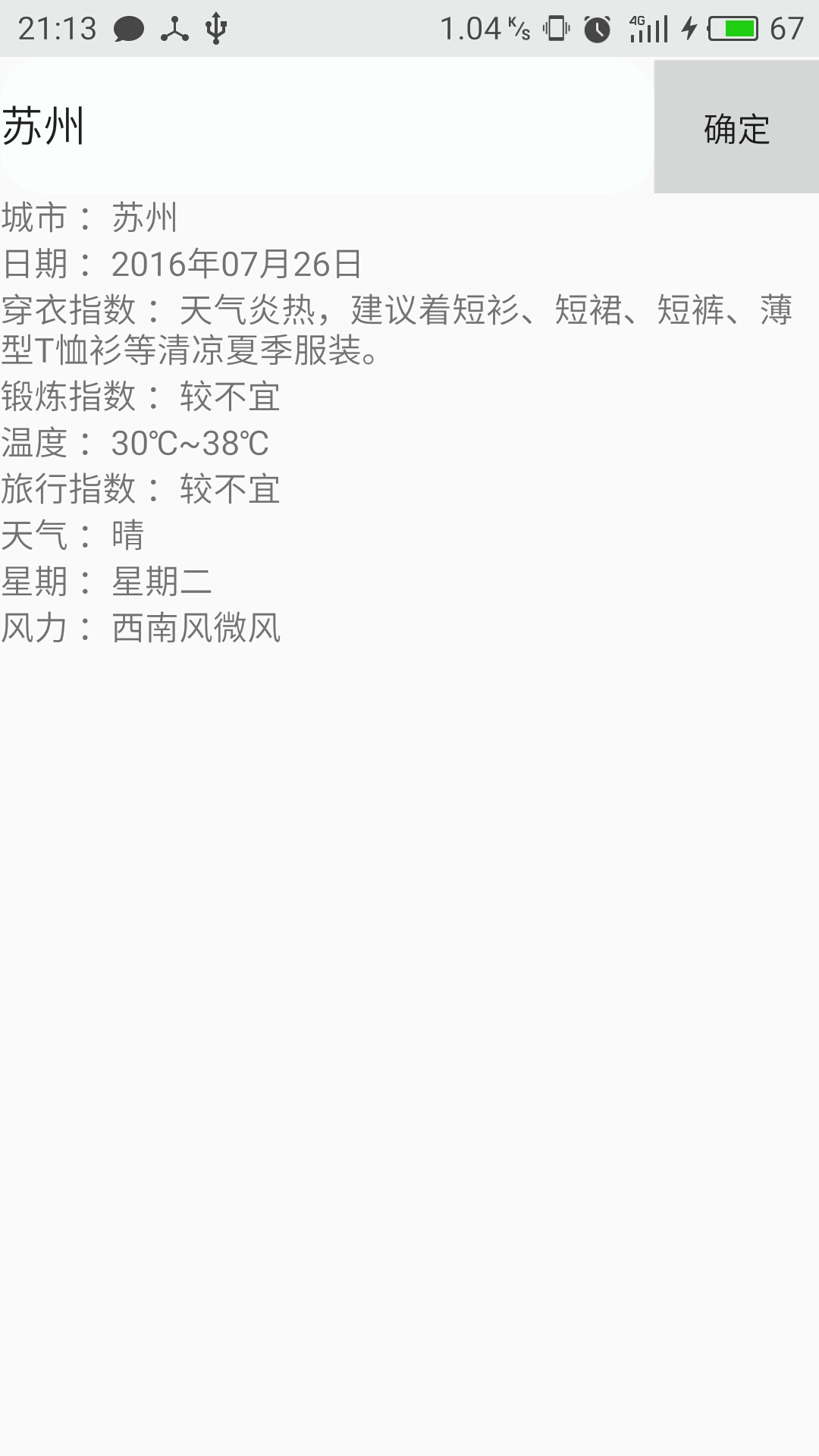
cityName = URLEncoder.encode(city,"UTF-8"); 这句话将汉字转化为UTF-8编码
1.首先是要获取json数据,我是直接使用了已经集成的Volley包,获得的数据,Volley又有get和post方法,这里使用get方法
Volley方法获得json数据:
private void volley_get()
{
String cityName;
String city;
@Override
Toast.makeText(MainActivity.this, cityName, Toast.LENGTH_SHORT).show();
String url = "http://v.juhe.cn/weather/index?format=2&cityname=%E8%8B%8F%E5%B7%9E&=你申请的Key";
/*
* StringRequest中的第一个参数,是我们获取数据所调用的方法 Method.GET
*第二个参数,是我们获得的API的接口 url
*第三个参数,是当请求成功时所调用的参数
* 第四个参数,是请求失败时所调用的参数
* */
StringRequest request = new StringRequest(Method.GET, url, new Response.Listener<String>()
{
@Override
public void onResponse(String s)
{//参数s就是我们请求成功时返回的json数据
Toast.makeText(MainActivity.this, "加载数据成功", Toast.LENGTH_SHORT).show();
}, new Response.ErrorListener()
{
@Override
public void onErrorResponse(VolleyError volleyError)
{
Toast.makeText(MainActivity.this, "对不起,加载数据失败", Toast.LENGTH_SHORT).show();
}
});
request.setTag("abcGet");
MyApplication.getHttpQueues().add(request);//因为Volley方法就是通过请求队列的方法实现的,所以这里要加入队列
});
}获得到的天气数据
{"resultcode":"200","reason":"successed!","result":{"sk":{"temp":"37","wind_direction":"西风","wind_strength":"2级","humidity":"49%","time":"18:28"},"today":{"temperature":"30℃~38℃","weather":"晴","weather_id":{"fa":"00","fb":"00"},"wind":"西南风微风","week":"星期二","city":"苏州","date_y":"2016年07月26日","dressing_index":"炎热","dressing_advice":"天气炎热,建议着短衫、短裙、短裤、薄型T恤衫等清凉夏季服装。","uv_index":"很强","comfort_index":"","wash_index":"较适宜","travel_index":"较适宜","exercise_index":"较适宜","drying_index":""},"future":[{"temperature":"30℃~38℃","weather":"晴","weather_id":{"fa":"00","fb":"00"},"wind":"西南风微风","week":"星期二","date":"20160726"},{"temperature":"29℃~39℃","weather":"晴","weather_id":{"fa":"00","fb":"00"},"wind":"西风微风","week":"星期三","date":"20160727"},{"temperature":"29℃~39℃","weather":"晴","weather_id":{"fa":"00","fb":"00"},"wind":"西南风微风","week":"星期四","date":"20160728"},{"temperature":"29℃~39℃","weather":"晴","weather_id":{"fa":"00","fb":"00"},"wind":"南风微风","week":"星期五","date":"20160729"},{"temperature":"28℃~37℃","weather":"晴","weather_id":{"fa":"00","fb":"00"},"wind":"东风微风","week":"星期六","date":"20160730"},{"temperature":"29℃~39℃","weather":"晴","weather_id":{"fa":"00","fb":"00"},"wind":"西南风微风","week":"星期日","date":"20160731"},{"temperature":"29℃~39℃","weather":"晴","weather_id":{"fa":"00","fb":"00"},"wind":"西风微风","week":"星期一","date":"20160801"}]},"error_code":0}然后在上边的volley_get方法中解析json使其规则的显现
在上边的volley_get方法中 请求成功时调用的参数中实现
public void onResponse(String s) { //参数s就是我们请求成功时返回的json数据
// tv_1.setText(s);
String weather_city = null;
String weather_date_y = null;
String weather_dressing_advice= null;
String weather_exercise_index= null;
String weather_temperature= null;
String weather_travel_index= null;
String weather_wea= null;
String weather_week= null;
String weather_wind= null;
//
try {
JSONObject jsonObject = new JSONObject(s);
String resultcode = jsonObject.getString("resultcode");
if(resultcode.equals("200")){
JSONObject resultObject=jsonObject.getJSONObject("result");
JSONObject todayObject=resultObject.getJSONObject("today");
weather_city = todayObject.getString("city");
weather_date_y = todayObject.getString("date_y");
weather_dressing_advice = todayObject.getString("dressing_advice");
weather_exercise_index = todayObject.getString("exercise_index");
weather_temperature = todayObject.getString("temperature");
weather_travel_index = todayObject.getString("travel_index");
weather_wea = todayObject.getString("weather");
weather_week = todayObject.getString("week");
weather_wind = todayObject.getString("wind");
}
} catch (JSONException e) {
e.printStackTrace();
}
tv_1.setText("城市 :"+weather_city);
tv_2.setText("日期 :"+weather_date_y);
tv_3.setText("穿衣指数 :"+weather_dressing_advice);
tv_4.setText("锻炼指数 :"+weather_exercise_index);
tv_5.setText("温度 :"+weather_temperature);
tv_6.setText("旅行指数 :"+weather_travel_index);
tv_7.setText("天气 :"+weather_wea);
tv_8.setText("星期 :"+weather_week);
tv_9.setText("风力 :"+weather_wind);
}
}操作结果:
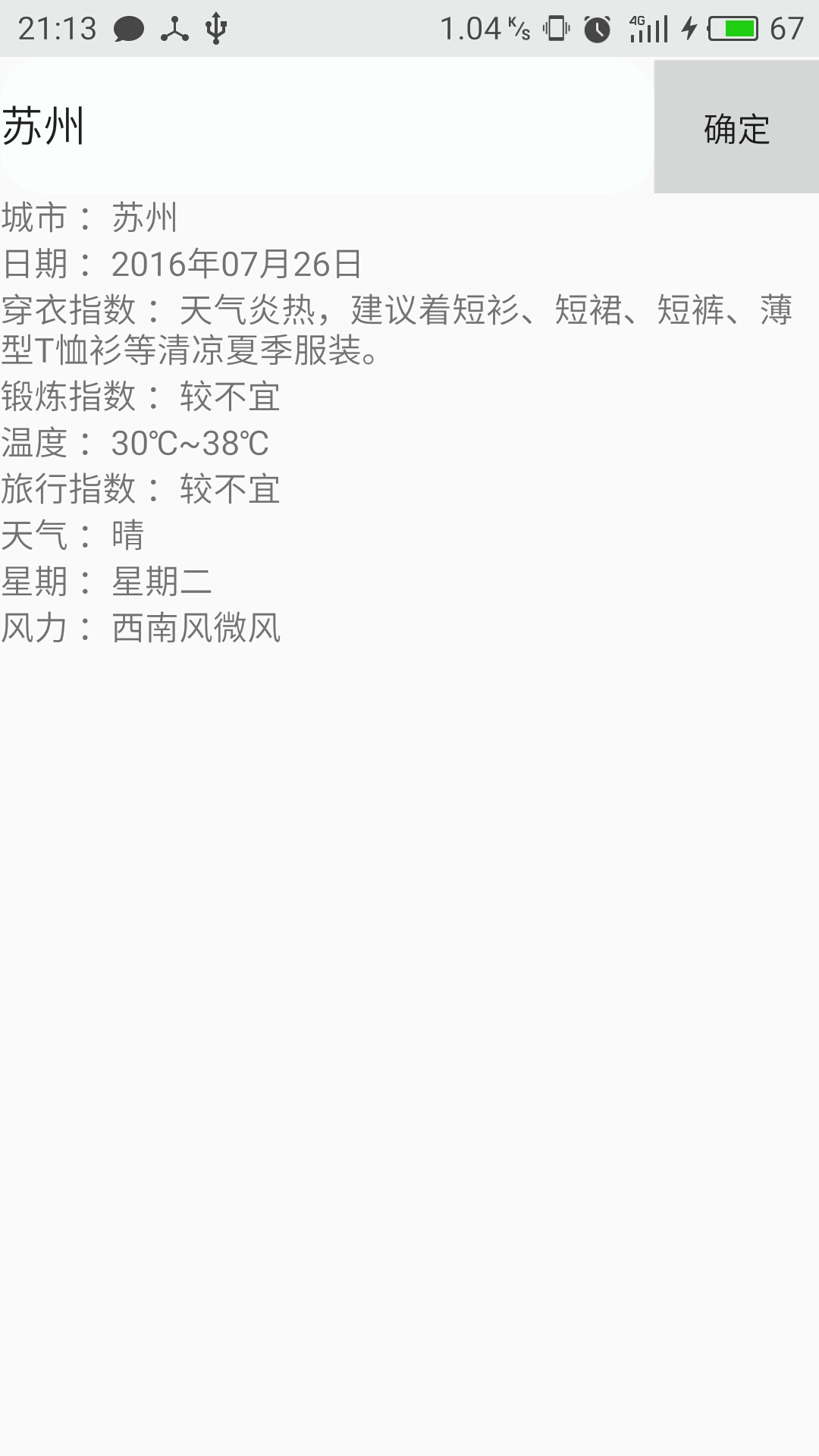
相关文章推荐
- Vector抛出异常与Object转换为Double后进行大小比较
- Object类,接口类与抽象类
- 解决 object references an unsaved transient instance - save the transient instance before flushing
- ObjectAnimator之android:propertyName
- object类中相关方法
- TypeError:'dict' object is not callable
- Objective C转Swift注意事项(二)值类型和协议
- Object中的finalize方法的使用
- PyGobject(二十二)布局容器之Frame
- PyGobject(二十一)布局容器之AppChooserButton
- PyGobject(二十)布局容器之ComboBox
- 解决问题: ----- The type java.io.ObjectInputStream cannot be resolved. It is indirectly referenced from
- Object流
- POJ 3241 Object Clustering 曼哈顿最小生成树
- PyGobject(十九)布局容器之Alignment
- javaclass 与javaobject的区别
- Objective-C中的作用域详解
- Runtime系列(一)-- 基础知识
- PyGobject(十八)布局容器之ActionBar
- PyGobject(十七)布局容器之Button篇——Gtk.ModelButton
