精通IOS-在表单元中添加子视图
2016-07-24 22:49
441 查看
//
// ViewController.m
// Tabel Cells
//
// Created by Jierism on 16/7/20.
// Copyright © 2016年 Jierism. All rights reserved.
//
#import "ViewController.h"
#import "NameAndColorCellTableViewCell.h"
static NSString *CellTableIdentifier = @"CellTableIdentifier";
@interface ViewController ()
// 定义一个数组和输出接口
@property (copy,nonatomic) NSArray *computers;
@property (weak,nonatomic) IBOutlet UITableView *tableView;
@end
@implementation ViewController
- (void)viewDidLoad {
[super viewDidLoad];
// Do any additional setup after loading the view, typically from a nib.
// 往数组里定义字典
self.computers = @[@{@"Name" : @"MacBook Air",@"Color" : @"Sliver"},
@{@"Name" : @"MacBook Pro",@"Color" : @"Sliver"},
@{@"Name" : @"iMac",@"Color" : @"Sliver"},
@{@"Name" : @"Mac Mini",@"Color" : @"Sliver"},
@{@"Name" : @"Mac Pro",@"Color" : @"Black"},];
[self.tableView registerClass:[NameAndColorCellTableViewCell class] forCellReuseIdentifier:CellTableIdentifier];
}
- (void)didReceiveMemoryWarning {
[super didReceiveMemoryWarning];
// Dispose of any resources that can be recreated.
}
// DataSource方法
// 返回数组元素个数的行数,这里return的数不能大于元素的个数,否则崩溃
- (NSInteger)tableView:(UITableView *)tableView numberOfRowsInSection:(NSInteger)section
{
return [self.computers count];
}
- (UITableViewCell *)tableView:(UITableView *)tableView cellForRowAtIndexPath:(NSIndexPath *)indexPath
{
NameAndColorCellTableViewCell *cell = [tableView dequeueReusableCellWithIdentifier:CellTableIdentifier forIndexPath:indexPath];
NSDictionary *rowData = self.computers[indexPath.row];
cell.name = rowData[@"Name"];
cell.color = rowData[@"Color"];
return cell;
}
@endViewController.m
以上代码手动实现了在表单元中添加了4个Label,并显示相关内容,运行效果如图
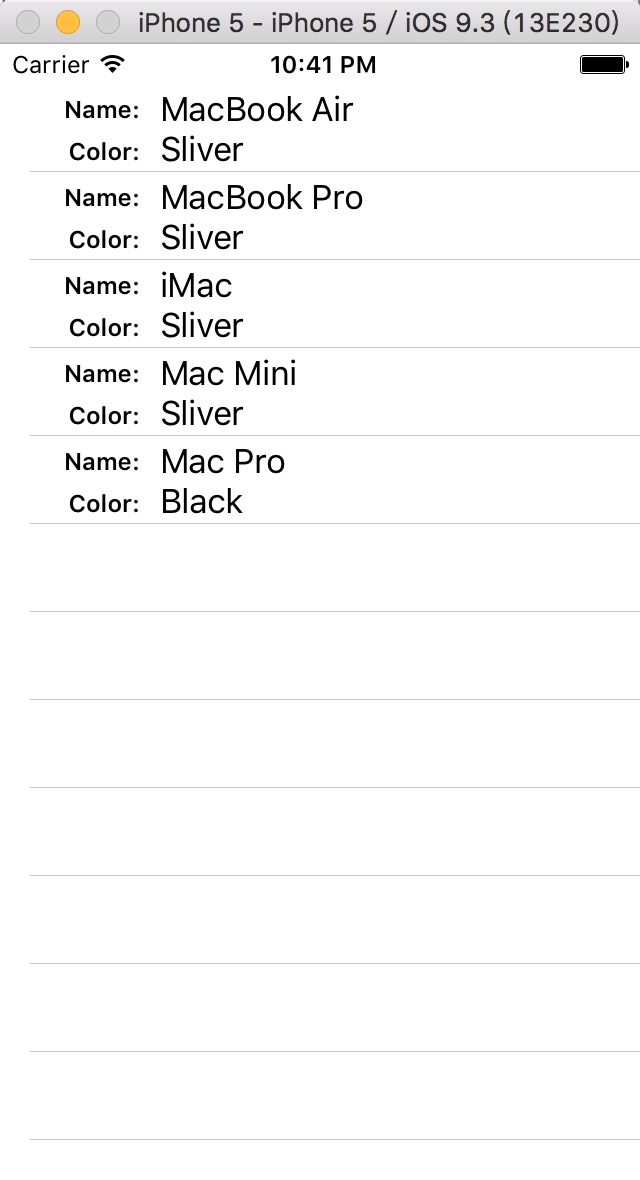
这个效果还有另外一种实现方法,就是使用storyboard,用nib实现。不过之前与一位师兄交流中得知,以后工作中用代码实现视图布局比较多,因为会解决很多问题。在这之前自己做的都是使用storyboard,虽然现在觉得使用起来会省事,但是到了开发大型的APP的时候who know,right?所以,自己还需要提升用代码实现布局的能力。
相关文章推荐
- 【iOS开发】简易加法计算器的实现
- 精通IOS开发-表视图的使用
- iOS应用程序生命周期(前后台切换,应用的各种状态)详解
- IOS轮播图实现
- iOS 在某一个ViewController跳转到TabViewController中的某一个ViewController
- iOS音视频实现边下载边播放
- iOS NSMapTable
- iOS 实现不定参数方法
- IOS 如何避免Block的循环引用
- 使用Xcode Instruments Leak解决内存泄漏问题
- iOS单元测试/Kiwi/TDD/Code Coverage
- iOS的MD5/SHA1加密算法的实现
- 从极光推送的实现原理概括iOS和Andriod推送原理
- iOS 【一些常用的正则表达式汇总】
- iOS之 手势识别GestureRecognizer
- iOS中 Realm的学习与使用 韩俊强的博客
- iOS中 Realm的学习与使用 韩俊强的博客
- 代码规范-标准化注释-iOS VVDocumenter
- iOS开发 控件不能绑定拖动到视图ViewController连接的解决方法
- iOS二维码扫描,你需要注意的两件事
