eclipse构建maven scala 项目 编译成功
2016-07-05 13:28
639 查看
一、安装eclipse scala插件
系统:win7
eclipse版本:Luna Release(4.4.0)
maven是从EclipseMarket中安装的

url是:http://alchim31.free.fr/m2e-scala/update-site/

(1)
新建Archetype,因为maven默认没有Group Id: net.alchim31.maven Artifact Id: scala-archetype-simple Version:1.5

创建maven项目,选择上面那个插件就可以了


scala项目maven的编译打包
有可能会遇到:
[ERROR] Failed to execute goal net.alchim31.maven:scala-maven-plugin:3.2.0:compi
le (default) on project iteblog: wrap: org.apache.commons.exec.ExecuteException:
Process exited with an error: 1 (Exit value: 1) -> [Help 1]
[ERROR]
[ERROR] To see the full stack trace of the errors, re-run Maven with the -e swit
ch.
[ERROR] Re-run Maven using the -X switch to enable full debug logging.
[ERROR]
[ERROR] For more information about the errors and possible solutions, please rea
d the following articles:
[ERROR] [Help 1] http://cwiki.apache.org/confluence/display/MAVEN/MojoExecutionE
xception
原因是mvn clean package默认只处理java源代码的编译、打包,而不管scala,所以编译时遇到Hello这个由scala语言编写的class,此时scala还没编译生成class,所以找不到相应的调用入口。
解决办法:
mvn clean scala:compile compile package
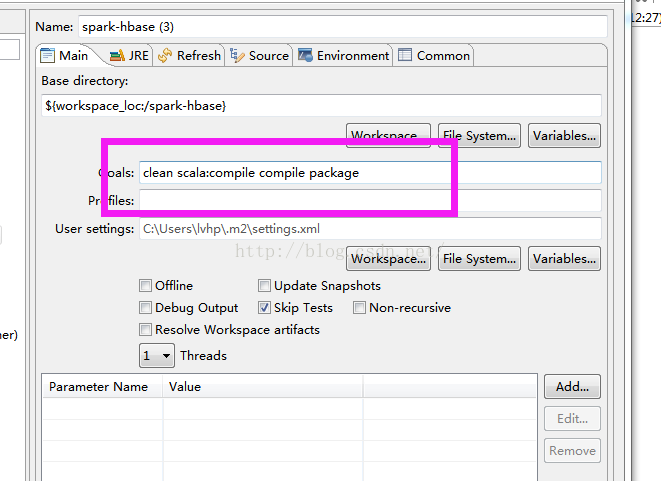
如上,在compile前加入scala:compile,这是maven-scala-plugin插件提供的选项,表示编译scala,这样一来,先编译scala,再编译java,最后打包,妥妥滴!
系统:win7
eclipse版本:Luna Release(4.4.0)
maven是从EclipseMarket中安装的

2. 安装m2e-scala
url是:http://alchim31.free.fr/m2e-scala/update-site/
3. 添加远程的原型或模板目录:
(1)http://repo1.maven.org/maven2/archetype-catalog.xml

创建maven项目,选择上面那个插件就可以了


scala项目maven的编译打包
有可能会遇到:
[ERROR] Failed to execute goal net.alchim31.maven:scala-maven-plugin:3.2.0:compi
le (default) on project iteblog: wrap: org.apache.commons.exec.ExecuteException:
Process exited with an error: 1 (Exit value: 1) -> [Help 1]
[ERROR]
[ERROR] To see the full stack trace of the errors, re-run Maven with the -e swit
ch.
[ERROR] Re-run Maven using the -X switch to enable full debug logging.
[ERROR]
[ERROR] For more information about the errors and possible solutions, please rea
d the following articles:
[ERROR] [Help 1] http://cwiki.apache.org/confluence/display/MAVEN/MojoExecutionE
xception
原因是mvn clean package默认只处理java源代码的编译、打包,而不管scala,所以编译时遇到Hello这个由scala语言编写的class,此时scala还没编译生成class,所以找不到相应的调用入口。
解决办法:
mvn clean scala:compile compile package
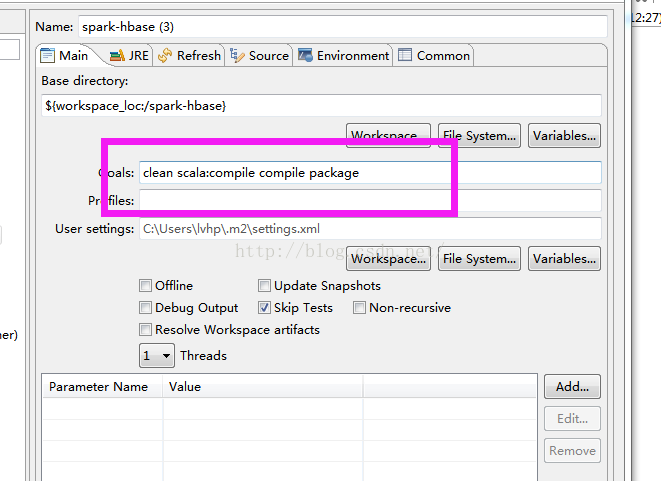
如上,在compile前加入scala:compile,这是maven-scala-plugin插件提供的选项,表示编译scala,这样一来,先编译scala,再编译java,最后打包,妥妥滴!
相关文章推荐
- Spark RDD API详解(一) Map和Reduce
- 使用spark和spark mllib进行股票预测
- Windows下Scala环境搭建
- Spark随谈——开发指南(译)
- Spark,一种快速数据分析替代方案
- Windows7下安装Scala 2.9.2教程
- eclipse 开发 spark Streaming wordCount
- Understanding Spark Caching
- Scala代码实现列出Hadoop 文件夹下面的所有文件
- ClassNotFoundException:scala.PreDef$
- Windows 下Spark 快速搭建Spark源码阅读环境
- Spark中将对象序列化存储到hdfs
- sbt创建web项目
- 使用java代码提交Spark的hive sql任务,run as java application
- XML 文件解析--含Unicode字符的XML文件
- Scala 学习随笔
- Scala 小程序记录(学习期间的代码片段)
- Spark机器学习(一) -- Machine Learning Library (MLlib)
- Spark机器学习(二) 局部向量 Local-- Data Types - MLlib

