QT中代码中与设计器中控件信号与SLOT连接(原来还可以这样连接)
2016-06-29 05:29
731 查看
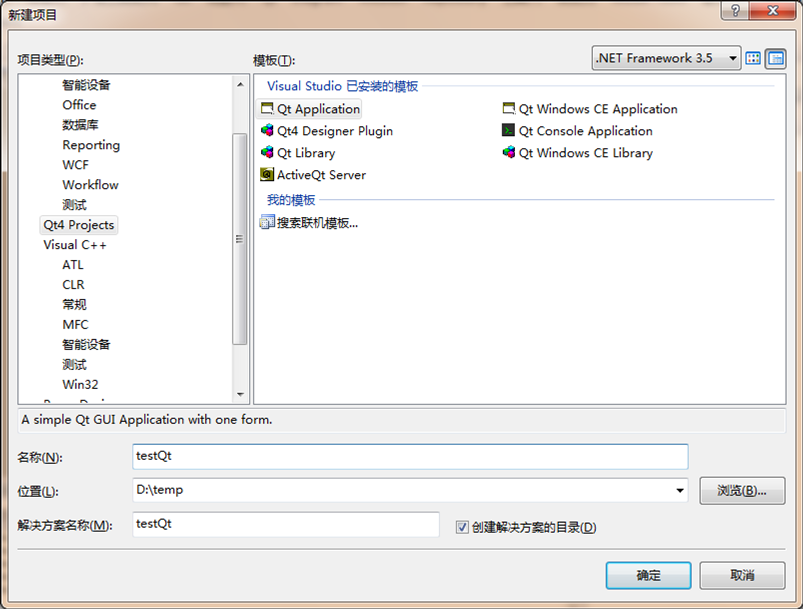
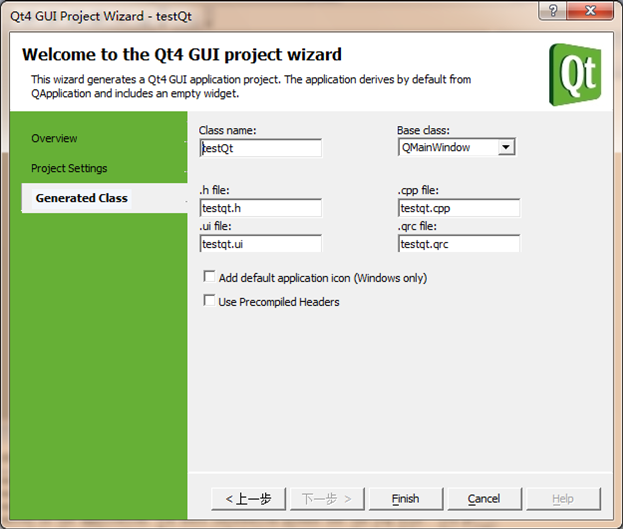
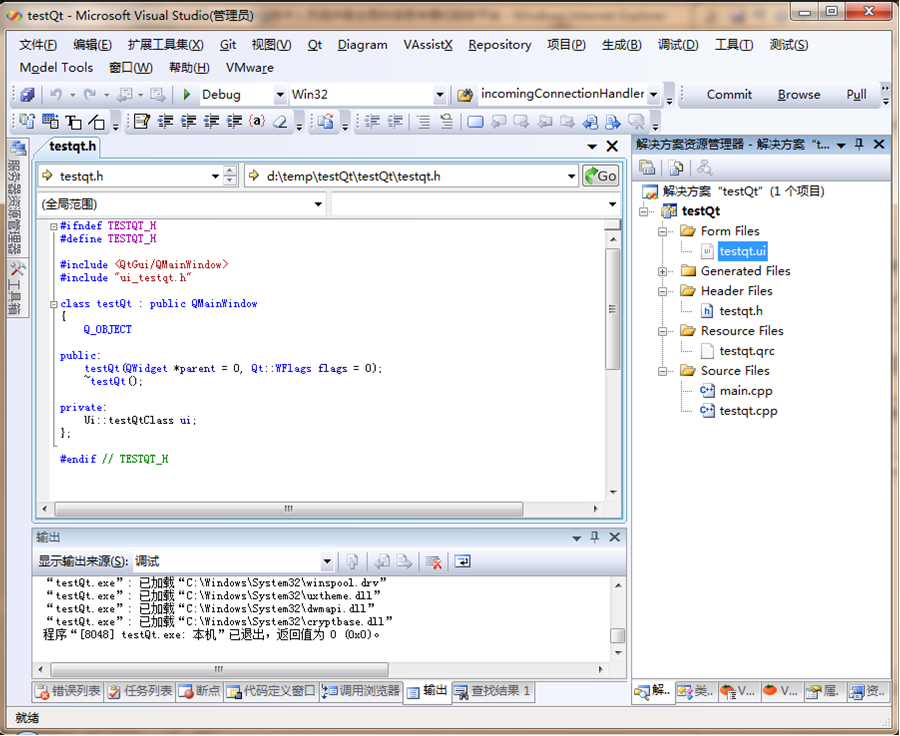
双击testqt.ui
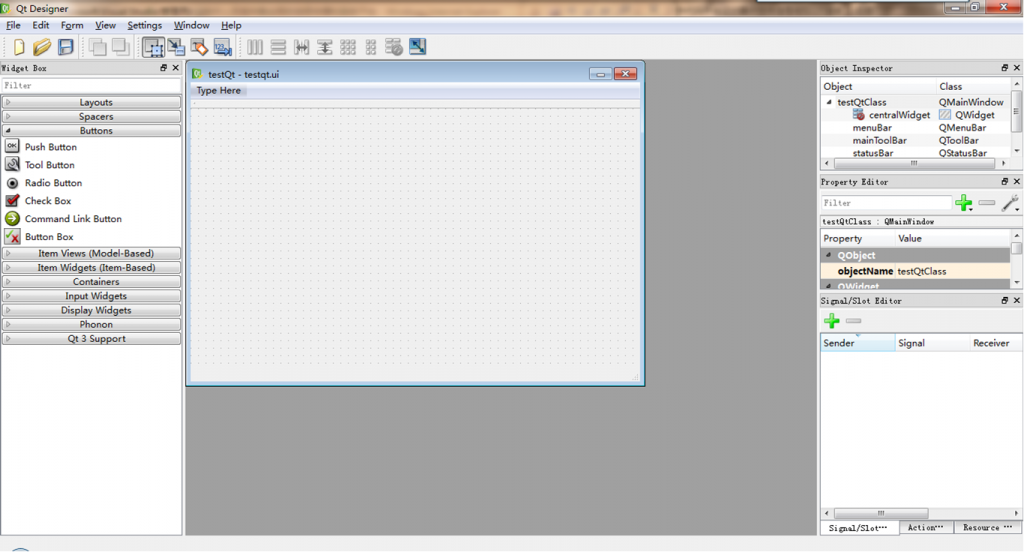
托一个push button到窗体中,双击,可以输入字符
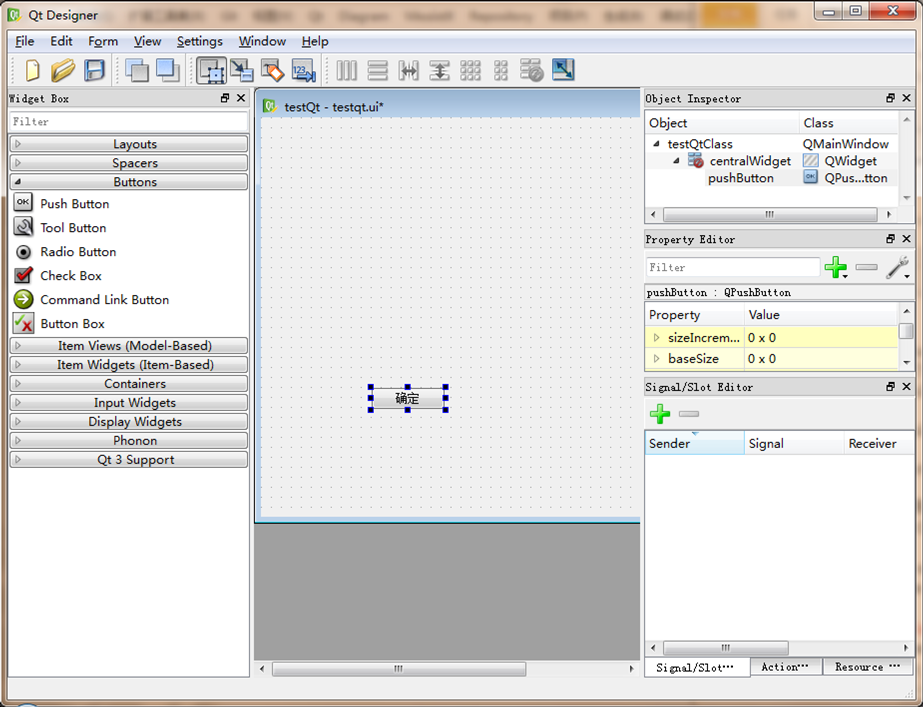
按F4或 menu->edit->edit signals/slots 定义SLOT
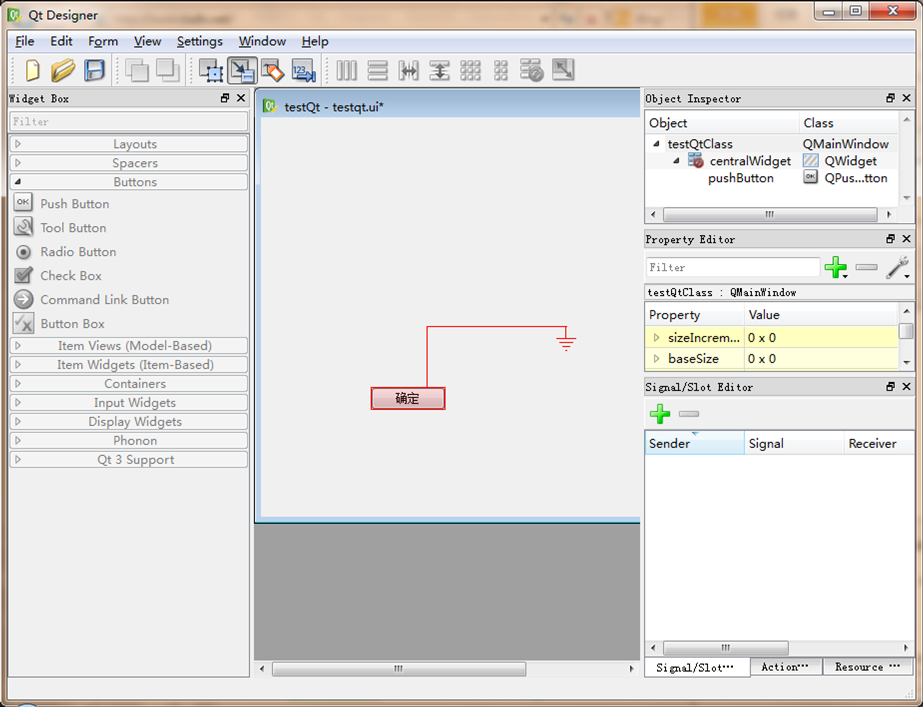
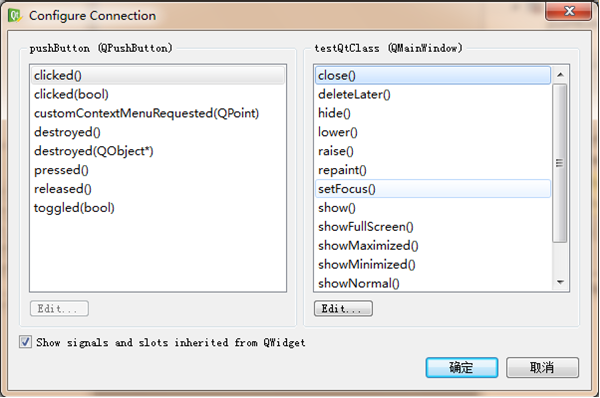
选择已定义好的SLOT,点确定就可以进行关联了。
定义自定义SLOT:
点上面对话框中的EDIT按钮,弹出:
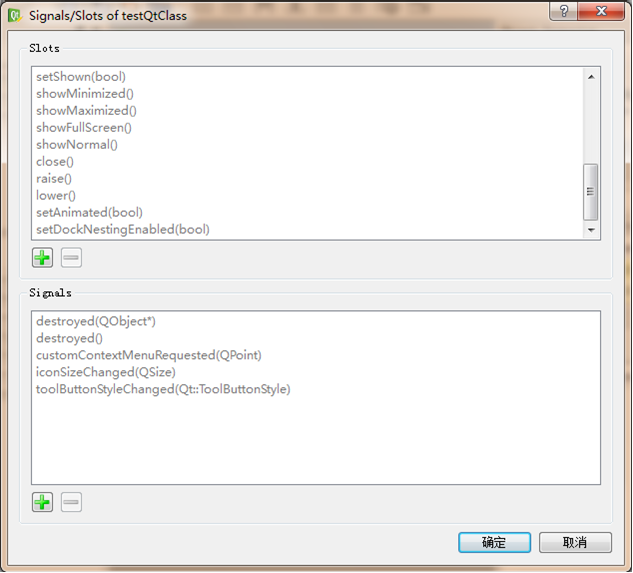
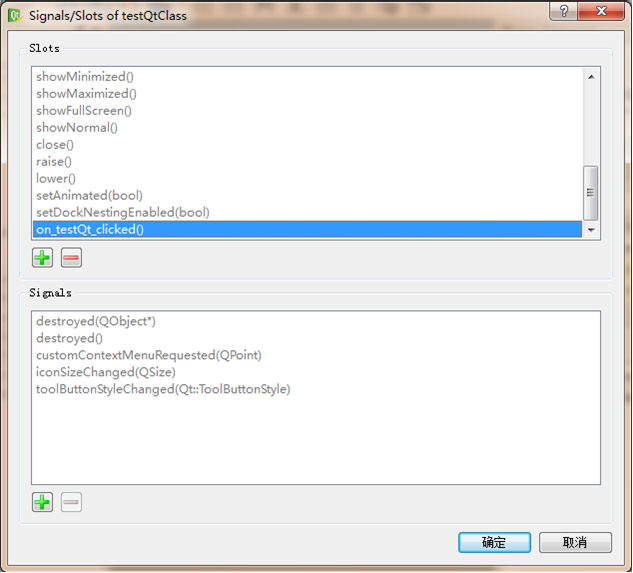
注意这里自定义的slot必须是
on_<object name>_<signal name>(<signal parameters>)
格式。

然后再在testqt.h头文件中加入下面声明:
public slots:
void on_testQt_clicked ();
在testqt.cpp中加入函数实现:
void testQt::on_testQt_clicked ()
{
QMessageBox msg;
msg.setText("ok");
msg.exec(); //模式对话框,show显示非模式对话框
}
编译后,你可以在ui_testqt.h头文件中看到
QObject::connect(pushButton,SIGNAL(clicked()),testQtClass,SLOT(on_testQt_clicked ()));
QMetaObject::connectSlotsByName(testQtClass);
例如UI里新建了一个openButton,在.h文件里声明void on_openButton_clicked()函数并在cpp文件里添加这个函数的定义后,seupUi()就可以自动将openButton的clicked信号与我们定义的slot函数联系在一起了!
我们的.ui文件自动生成的ui_mainwindow.h文件里的代码总会有一句:
QMetaObject::connectSlotsByName(MainWindowClass);
它就是用来自动识别我们所有界面控件的信号槽的,但必须是以下面的格式。
void QMetaObject::connectSlotsByName ( QObject * object ) [static]
Searches recursively for all child objects of the given object, and connects matching signals from them to slots of object that follow the following form:
public slots:
void on_<object name>_<signal name>(<signal parameters>);
Let's assume our object has a child object of type QPushButton with the object name button1. The slot to catch the button's clicked() signal would be:
void on_button1_clicked();
http://blog.csdn.net/kl222/article/details/7739141
相关文章推荐
- Win7下qt5.3.1+opencv2.4.9编译环境的搭建(好多 Opencv2.4.9源码分析的博客)
- vs指定QT的工作目录(其它项目也是如此)
- QT 托盘
- Qt 录音程序
- QT窗口布局-停靠窗口类QDockWidget
- Qt:记事本源代码分享(新手入门,老鸟勿喷)
- qtcretor中常用快捷键集合
- MFC与QT区别?
- 初学Qt(QMainWindow入门)
- Qt窗口的标题栏自绘
- Qt布局管理
- Qt:多线程
- QTP之drag and drop
- Qt学习八:控件五:QTabWidget控件、QMenu和QToolBar控件、
- Qt实现透明
- Qt 多线程
- Qt使用MinGW编译,如何忽略警告
- QT5.7+CMAKE+BenchMark+TSR搭建TSR平台
- Qt中添加OpenCV库
- Qt修改文件内容
