[Android]使用BeanShell实现Android简易科学计算器
2016-06-12 23:21
357 查看
在Android实习中,为了实现一个科学计算器,需要自己实现计算类,偶然发现了BeanShell,其中的一个功能就是可以对一串数学表达式进行计算,所以使用该第三方jar包实现了简易的Android计算器。 Beanshell
(bsh) 是用Java写成的,一个小型的、免费的、可以下载的、嵌入式的Java源代码解释器,具有对象脚本语言特性。BeanShell执行 标准Java语句和表达式,另外包括一些脚本命令和语法。它将脚本化对象看作简单闭包方法(simple method closure)来支持,就如同在Perl和JavaScript中的一样。当然BeanShell能做的事还有很多,再次不再赘述。
这是jar包的下载地址:http://www.beanshell.org 或 http://download.csdn.net/detail/lqefn/204352
下面是实现过程,首先我们需要导入该jar包,本次使用IDE为Android Studio,首先创建工程之后,选择菜单栏的File,点击Project Structure。
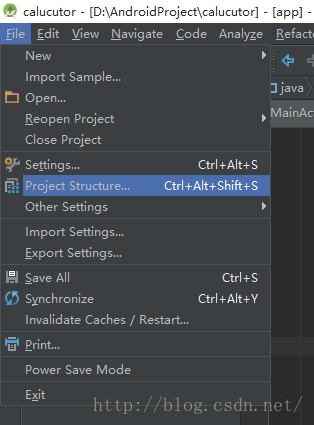
然后选中Dependencies,点击右侧加号,选择File dependency,然后选择下载好的jar包的路径。
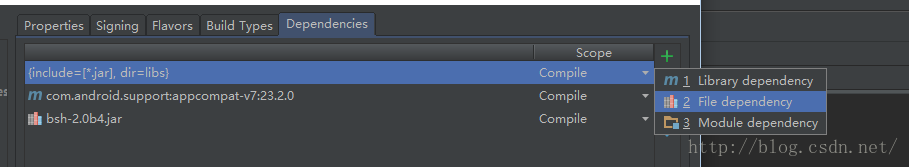
下面是代码实现过程:首先是UI的xml代码,效果如下图

下面是MainActivity.java的代码。
以上就是计算器的全部实现过程,只是实现了大体功能,有很多操作BUG没有完全处理,也参考了很多前辈的资料,本人才疏学浅,难免有错误,希望大家评判指正。
(bsh) 是用Java写成的,一个小型的、免费的、可以下载的、嵌入式的Java源代码解释器,具有对象脚本语言特性。BeanShell执行 标准Java语句和表达式,另外包括一些脚本命令和语法。它将脚本化对象看作简单闭包方法(simple method closure)来支持,就如同在Perl和JavaScript中的一样。当然BeanShell能做的事还有很多,再次不再赘述。
这是jar包的下载地址:http://www.beanshell.org 或 http://download.csdn.net/detail/lqefn/204352
下面是实现过程,首先我们需要导入该jar包,本次使用IDE为Android Studio,首先创建工程之后,选择菜单栏的File,点击Project Structure。
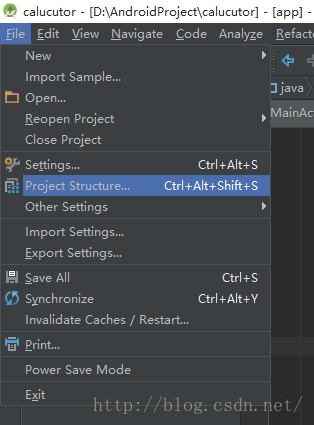
然后选中Dependencies,点击右侧加号,选择File dependency,然后选择下载好的jar包的路径。
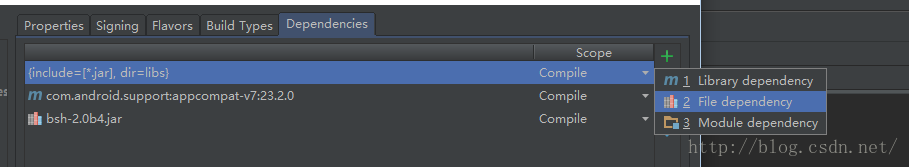
下面就可以在java中使用import bsh.Interpreter; 导入我们需要的包
使用BeanShell我们主要使用下面两行代码
Interpreter bsh = new Interpreter(); //声明Interpreter类 Number result = (Number)bsh.eval(exp); //将exp要计算的表达式传入,并用result接收结果
下面是代码实现过程:首先是UI的xml代码,效果如下图

<LinearLayout xmlns:android="http://schemas.android.com/apk/res/android" xmlns:tools="http://schemas.android.com/tools" android:layout_width="match_parent" android:layout_height="match_parent" android:paddingLeft="@dimen/activity_horizontal_margin" android:paddingRight="@dimen/activity_horizontal_margin" android:paddingTop="@dimen/activity_vertical_margin" android:paddingBottom="@dimen/activity_vertical_margin" tools:context=".MainActivity" android:orientation="vertical" android:weightSum="1" android:id="@+id/linear1"> <TextView android:layout_width="fill_parent" android:layout_height="50dp" android:text="New Text" android:gravity="right" android:textAppearance="?android:attr/textAppearanceLarge" android:id="@+id/textView" /> <TableLayout android:layout_width="fill_parent" android:layout_height="wrap_content"> <TableRow android:layout_width="match_parent" android:layout_height="match_parent"> <Button android:layout_width="wrap_content" android:layout_weight="1" android:layout_height="wrap_content" android:text="1" android:id="@+id/number1" /> <Button android:layout_width="wrap_content" android:layout_height="wrap_content" android:text="2" android:layout_weight="1" android:id="@+id/number2" /> <Button android:layout_width="wrap_content" android:layout_height="wrap_content" android:text="3" android:layout_weight="1" android:id="@+id/number3" /> <Button android:layout_width="wrap_content" android:layout_height="wrap_content" android:text="back" android:layout_weight="1" android:id="@+id/back" /> </TableRow> <TableRow android:layout_width="match_parent" android:layout_height="match_parent"> <Button android:layout_width="wrap_content" android:layout_height="wrap_content" android:text="4" android:layout_weight="1" android:id="@+id/number4" /> <Button android:layout_width="wrap_content" android:layout_height="wrap_content" android:layout_weight="1" android:text="5" android:id="@+id/number5" /> <Button android:layout_width="wrap_content" android:layout_height="wrap_content" android:layout_weight="1" android:text="6" android:id="@+id/number6" /> <Button android:layout_width="wrap_content" android:layout_height="wrap_content" android:layout_weight="1" android:text="clear" android:id="@+id/clear" /> </TableRow> <TableRow android:layout_width="match_parent" android:layout_height="match_parent"> <Button android:layout_width="wrap_content" android:layout_height="wrap_content" android:text="7" android:layout_weight="1" android:id="@+id/number7" /> <Button android:layout_width="wrap_content" android:layout_height="wrap_content" android:layout_weight="1" android:text="8" android:id="@+id/number8" /> <Button android:layout_width="wrap_content" android:layout_height="wrap_content" android:layout_weight="1" android:text="9" android:id="@+id/number9" /> <Button android:layout_width="wrap_content" android:layout_height="wrap_content" android:layout_weight="1" android:text="sqrt" android:id="@+id/sqrt" /> </TableRow> <TableRow android:layout_width="match_parent" android:layout_height="match_parent"> <Button android:layout_width="wrap_content" android:layout_height="wrap_content" android:text="." android:layout_weight="1" android:id="@+id/point" /> <Button android:layout_width="wrap_content" android:layout_height="wrap_content" android:layout_weight="1" android:text="0" android:id="@+id/number0" /> <Button android:layout_width="wrap_content" android:layout_height="wrap_content" android:layout_weight="1" android:text="=" android:id="@+id/result" /> <Button android:layout_width="wrap_content" android:layout_height="wrap_content" android:layout_weight="1" acf5 android:text="exit" android:id="@+id/exit" /> </TableRow> <TableRow android:layout_width="match_parent" android:layout_height="match_parent"> <Button android:layout_width="wrap_content" android:layout_height="wrap_content" android:text="+" android:layout_weight="1" android:id="@+id/add" /> <Button android:layout_width="wrap_content" android:layout_height="wrap_content" android:layout_weight="1" android:text="-" android:id="@+id/reduce" /> <Button android:layout_width="wrap_content" android:layout_height="wrap_content" android:layout_weight="1" android:text="*" android:id="@+id/multiply" /> <Button android:layout_width="wrap_content" android:layout_height="wrap_content" android:layout_weight="1" android:text="/" android:id="@+id/divide" /> </TableRow> </TableLayout> </LinearLayout>
下面是MainActivity.java的代码。
import android.support.v7.app.AppCompatActivity;
import android.os.Bundle;
import android.view.View;
import android.widget.Button;
import android.widget.TextView;
import java.util.Arrays;
import bsh.EvalError;
import bsh.Interpreter;
public class MainActivity extends AppCompatActivity implements View.OnClickListener{
private Button number0,number1,number2,number3,number4,number5,number6,number7,number8,
number9,add,reduce,divide,multiply,point,clear,back,exit,sqrt,result;
private TextView textView;
@Override
protected void onCreate(Bundle savedInstanceState) {
super.onCreate(savedInstanceState);
setContentView(R.layout.activity_main);
init();
}
public void init(){//初始化函数,设置按钮监听
number0= (Button) findViewById(R.id.number0);
number1= (Button) findViewById(R.id.number1);
number2= (Button) findViewById(R.id.number2);
number3= (Button) findViewById(R.id.number3);
number4= (Button) findViewById(R.id.number4);
number5= (Button) findViewById(R.id.number5);
number6= (Button) findViewById(R.id.number6);
number7= (Button) findViewById(R.id.number7);
number8= (Button) findViewById(R.id.number8);
number9= (Button) findViewById(R.id.number9);
result= (Button) findViewById(R.id.result);
point= (Button) findViewById(R.id.point);
add= (Button) findViewById(R.id.add);
reduce= (Button) findViewById(R.id.reduce);
back= (Button) findViewById(R.id.back);
clear= (Button) findViewById(R.id.clear);
divide= (Button) findViewById(R.id.divide);
exit= (Button) findViewById(R.id.exit);
sqrt= (Button) findViewById(R.id.sqrt);
multiply= (Button) findViewById(R.id.multiply);
textView= (TextView) findViewById(R.id.textView);
textView.setText("");
result.setOnClickListener(this);
number0.setOnClickListener(this);
number1.setOnClickListener(this);
number2.setOnClickListener(this);
number3.setOnClickListener(this);
number4.setOnClickListener(this);
number5.setOnClickListener(this);
number6.setOnClickListener(this);
number7.setOnClickListener(this);
number8.setOnClickListener(this);
number9.setOnClickListener(this);
back.setOnClickListener(this);
clear.setOnClickListener(this);
exit.setOnClickListener(this);
sqrt.setOnClickListener(this);
multiply.setOnClickListener(this);
add.setOnClickListener(this);
reduce.setOnClickListener(this);
point.setOnClickListener(this);
divide.setOnClickListener(this);
}//计算,传入需要计算的字符串,返回结果字符串
private String getResult(String exp){
Interpreter bsh = new Interpreter();
Number result = null;
try {
exp = filterExp(exp);
result = (Number)bsh.eval(exp);
} catch (EvalError e) {
e.printStackTrace();
return "算数公式错误";
}
exp = result.doubleValue()+"";
if(exp.endsWith(".0"))
exp = exp.substring(0, exp.indexOf(".0"));
return exp;
}//<span style="color: rgb(128, 128, 128); font-family: Consolas, 'Bitstream Vera Sans Mono', 'Courier New', Courier, monospace; font-size: 13.3333px; line-height: 14.6667px; white-space: pre;">因为计算过程中,全程需要有小数参与,所以需要过滤一下</span>
private String filterExp(String exp) {
String num[] = exp.split("");
String temp = null;
int begin=0,end=0;
for (int i = 1; i < num.length; i++) {
temp = num[i];
if(temp.matches("[+-/()*]")){
if(temp.equals(".")) continue;
end = i - 1;
temp = exp.substring(begin, end);
if(temp.trim().length() > 0 && temp.indexOf(".")<0)
num[i-1] = num[i-1]+".0";
begin = end + 1;
}
}
return Arrays.toString(num).replaceAll("[\\[\\], ]", "");
}
@Override
public void onClick(View v) {
switch (v.getId()){
case R.id.number0:
textView.append("0");
break;
case R.id.number1:
textView.append("1");
break;
case R.id.number2:
textView.append("2");
break;
case R.id.number3:
textView.append("3");
break;
case R.id.number4:
textView.append("4");
break;
case R.id.number5:
textView.append("5");
break;
case R.id.number6:
textView.append("6");
break;
case R.id.number7:
textView.append("7");
break;
case R.id.number8:
textView.append("8");
break;
case R.id.number9:
textView.append("9");
break;
case R.id.exit:
finish();
break;
case R.id.add:
textView.append("+");
break;
case R.id.reduce:
textView.append("-");
break;
case R.id.back:
String s = textView.getText().toString();
if(s.length()>0) {
textView.setText("" + s.substring(0, s.length() - 1));
}
break;
case R.id.point:
textView.append(".");
break;
case R.id.clear:
textView.setText("");
break;
case R.id.sqrt:
if(textView.getText().toString().length()>0) {
double num = Double.valueOf(textView.getText().toString());
num = Math.sqrt(num);
textView.setText("" + num);
}
break;
case R.id.multiply:
textView.append("*");
break;
case R.id.divide:
textView.append("/");
break;
case R.id.result:
String result=getResult(textView.getText().toString());
textView.setText(result);
break;
}
}
}以上就是计算器的全部实现过程,只是实现了大体功能,有很多操作BUG没有完全处理,也参考了很多前辈的资料,本人才疏学浅,难免有错误,希望大家评判指正。
相关文章推荐
- 使用C++实现JNI接口需要注意的事项
- Android IPC进程间通讯机制
- Android Manifest 用法
- [转载]Activity中ConfigChanges属性的用法
- Android之获取手机上的图片和视频缩略图thumbnails
- Android之使用Http协议实现文件上传功能
- Android学习笔记(二九):嵌入浏览器
- android string.xml文件中的整型和string型代替
- i-jetty环境搭配与编译
- android之定时器AlarmManager
- android wifi 无线调试
- Android Native 绘图方法
- Android java 与 javascript互访(相互调用)的方法例子
- android 代码实现控件之间的间距
- android FragmentPagerAdapter的“标准”配置
- Android"解决"onTouch和onClick的冲突问题
- android:installLocation简析
- android searchView的关闭事件
- SourceProvider.getJniDirectories
