Node.js(安装包版)、Sublime text3安装与配置
2016-06-07 11:17
489 查看
1.Node.js(安装包版)版本/下载/安装
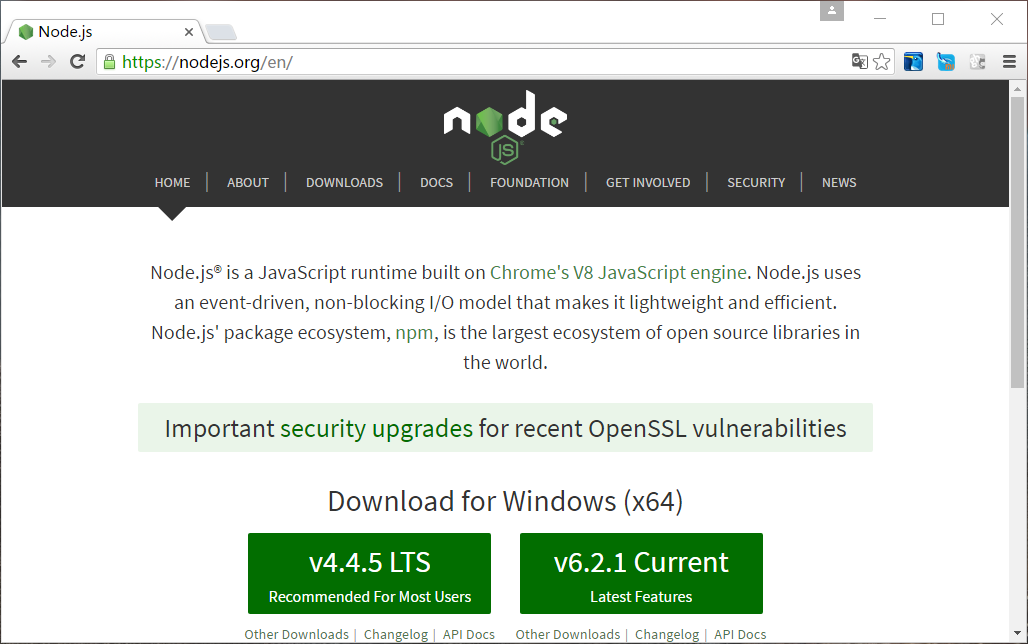
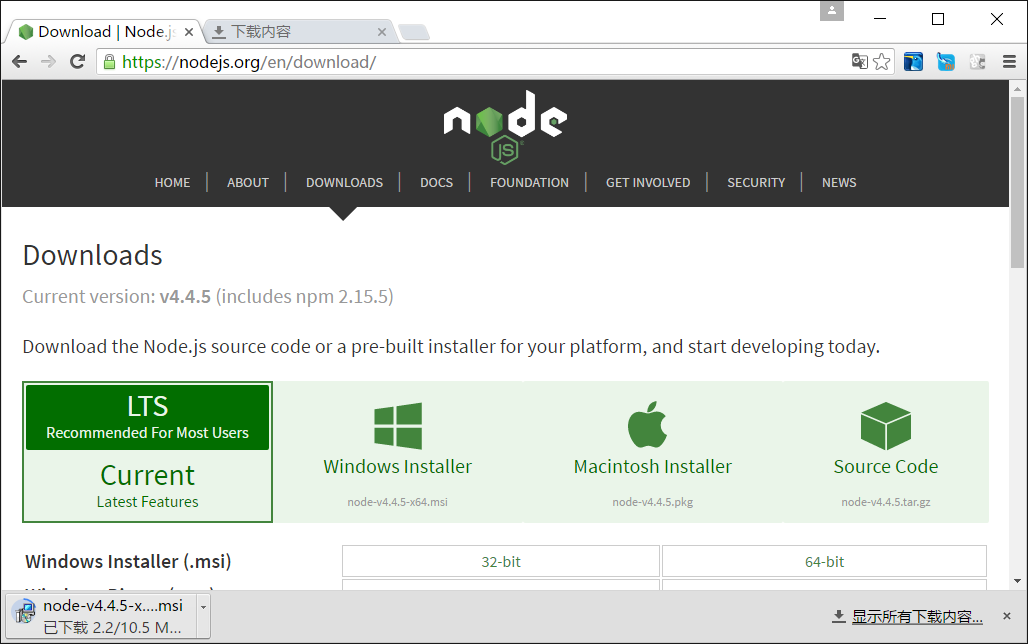
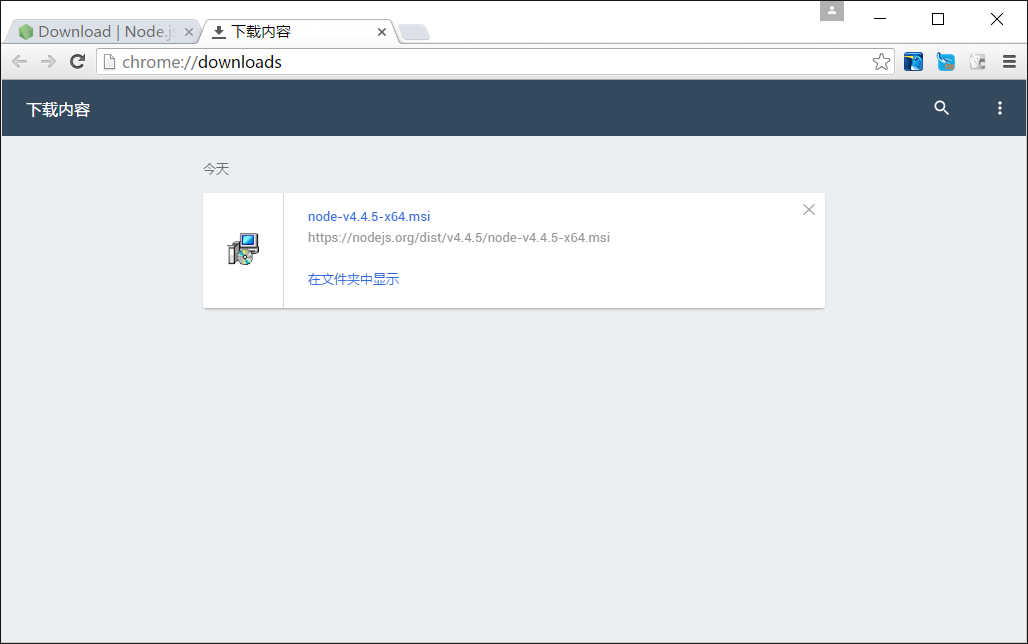
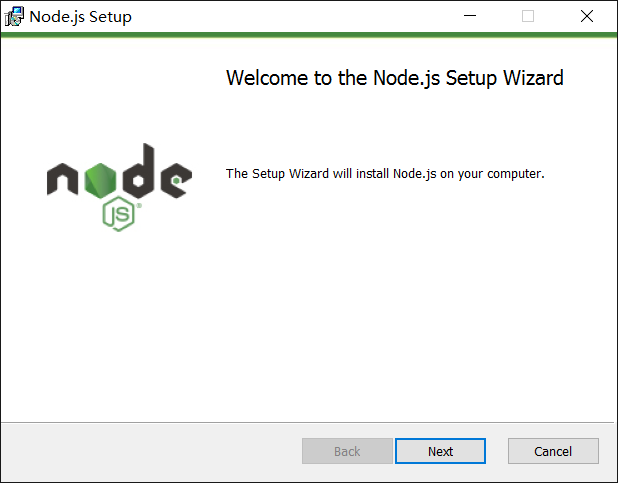
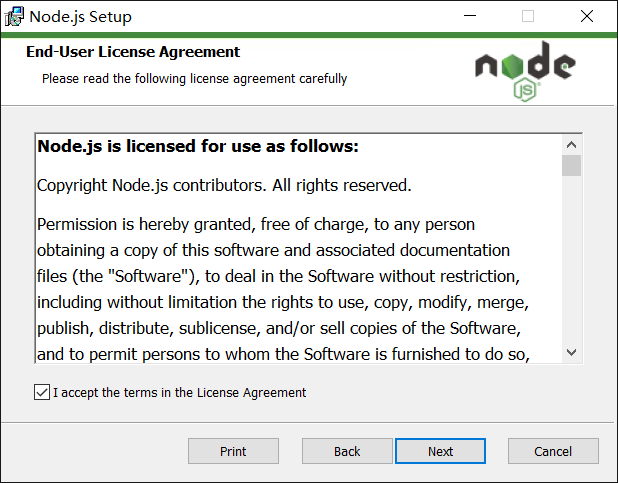
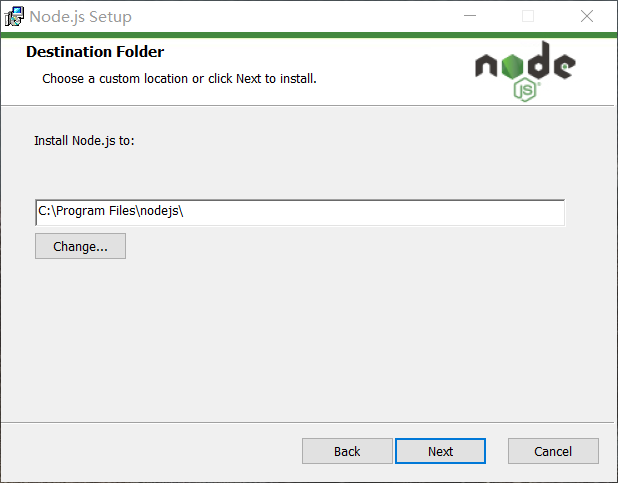
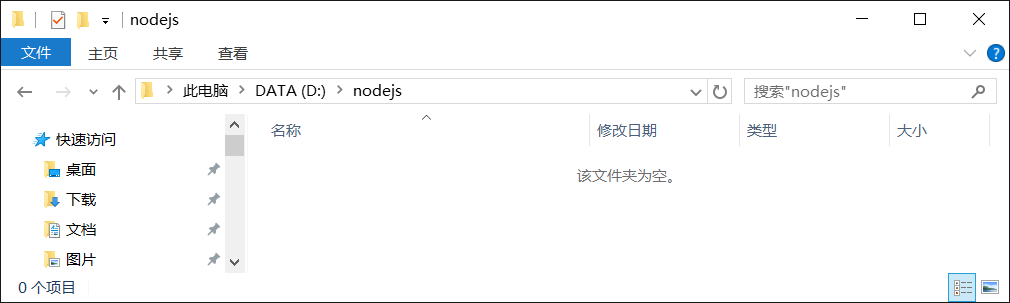
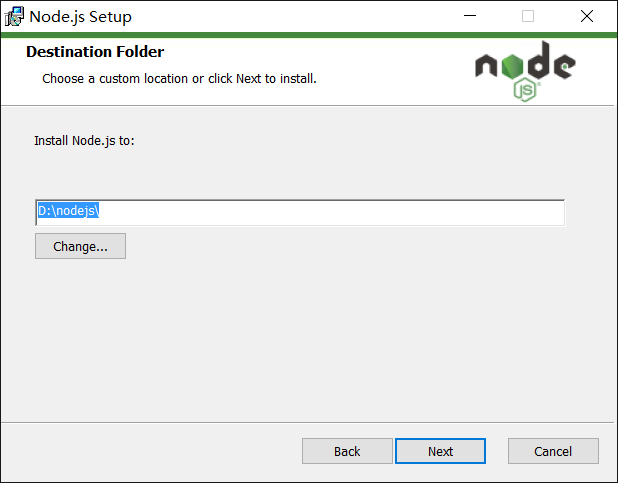
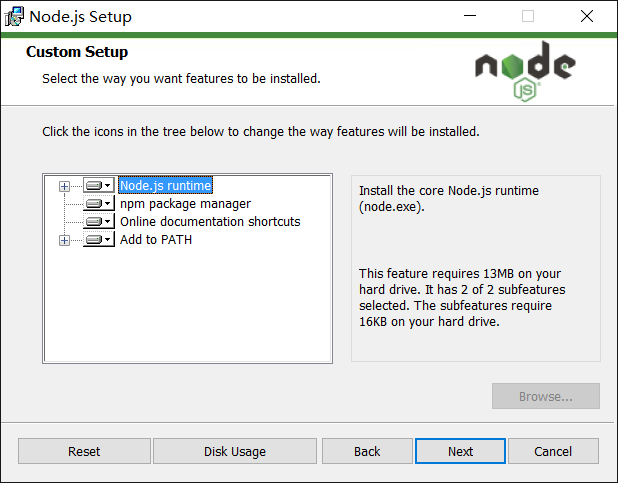

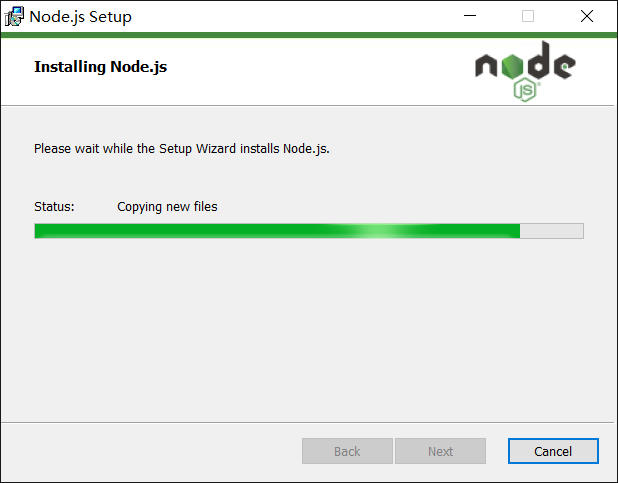
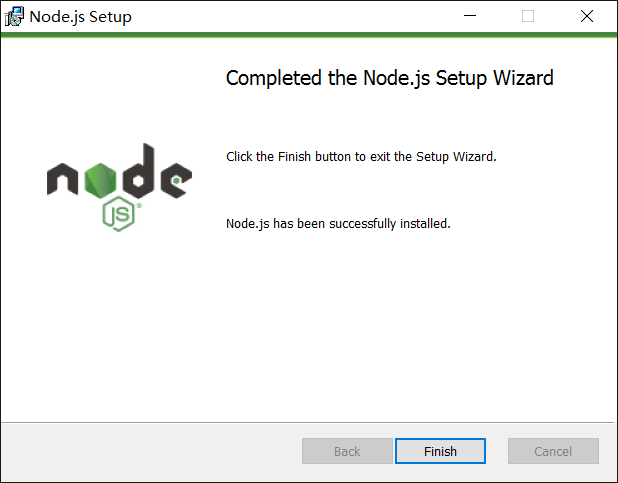
开始菜单出现cmd图标/程序文件夹

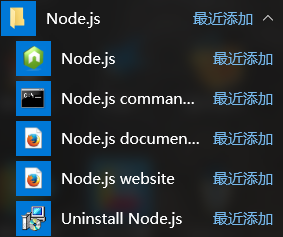
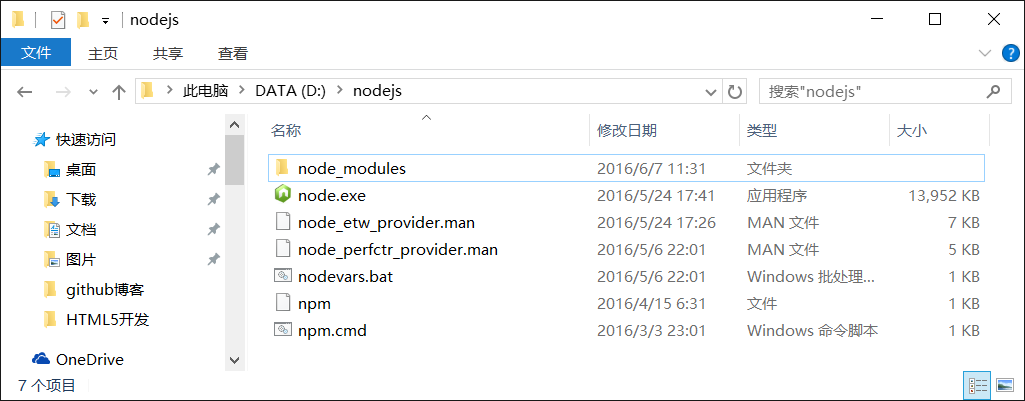

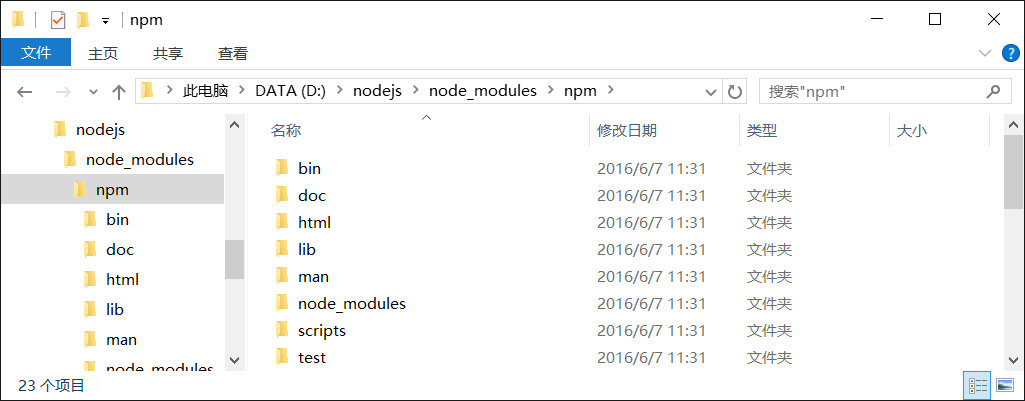
测试安装是否成功
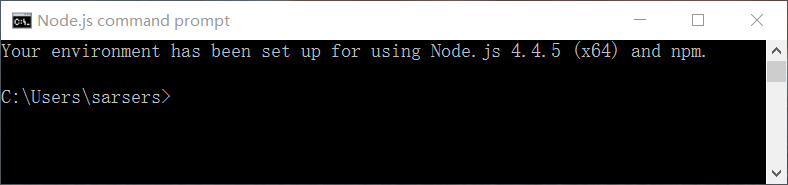
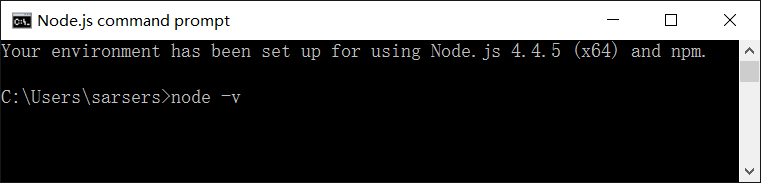
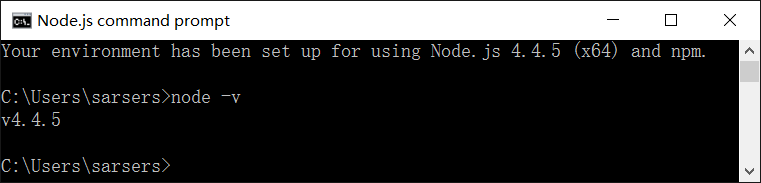
2.npm/node.js包管理器(模块管理器),Node Package Manager,从 http://npmjs.org 维护的public package registry下载(上传)模块包,以便开发和分享
检测软件是否集成/安装了npm模块
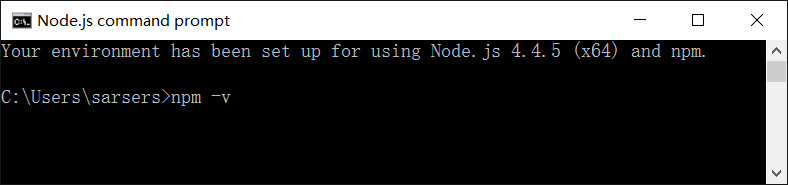
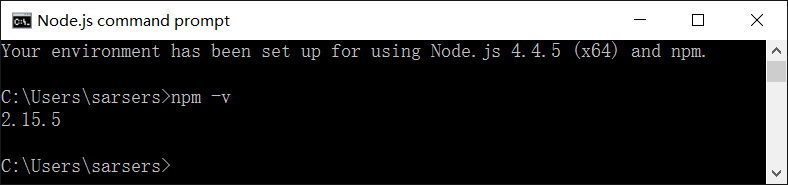
3.Node.js(安装包版)基本配置
在nodejs主目录下新建 node_global(全局模块存放位置)和node_cache(缓存)2个文件夹,通过cmd配置到Node.js配置文件 中
以便全局安装插件
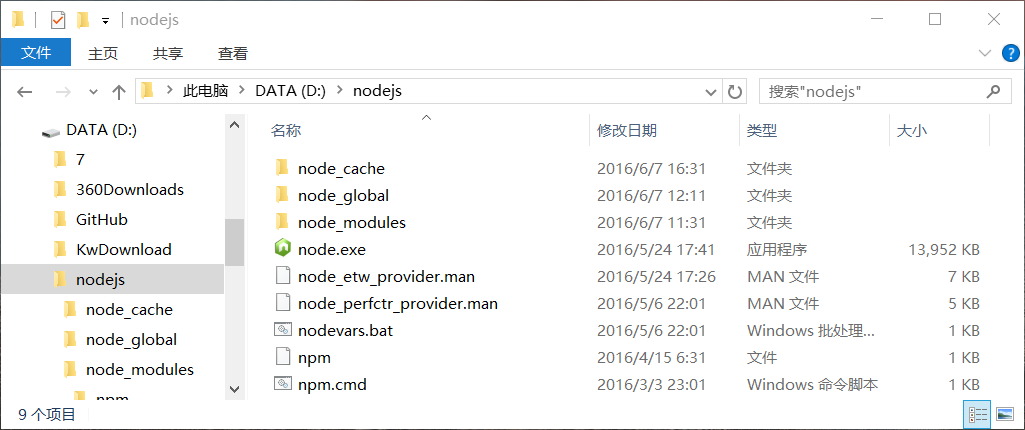
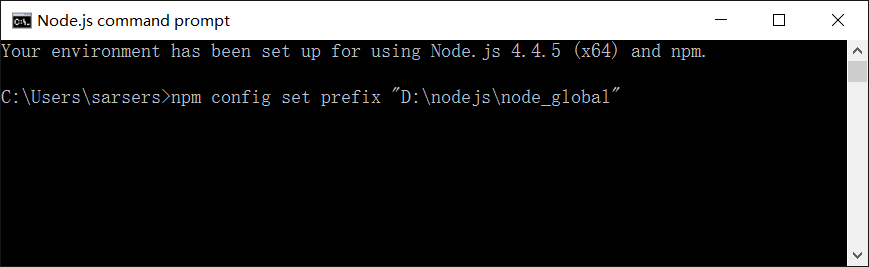
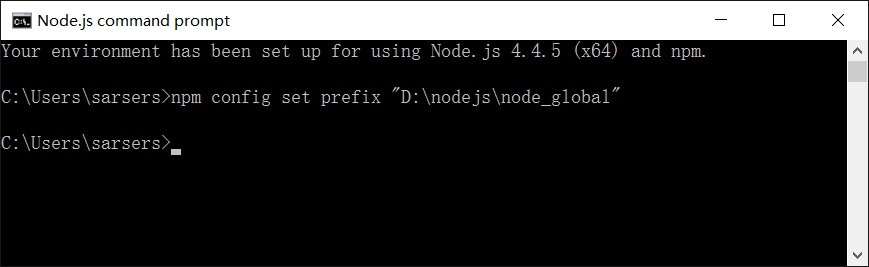
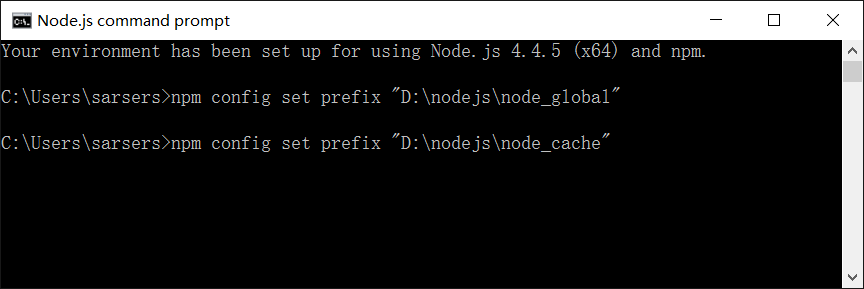
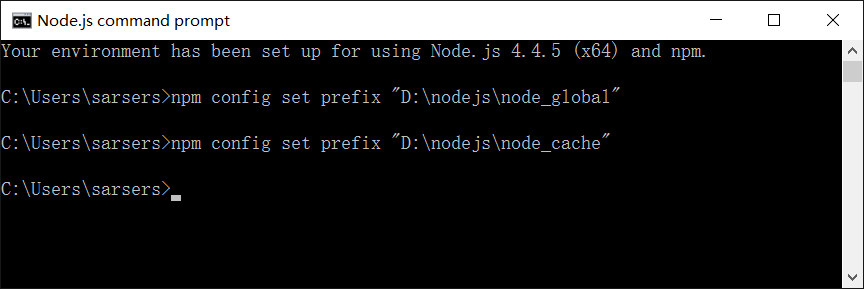
设置环境变量/电脑(右键)->属性->高级系统设置->环境变量
目的/为了方便在cmd中执行可执行命令和搜索模块
安装后,默认“用户变量”下“PATH”添加了“C:\Users\sarsers\AppData\Roaming\ npm”
在“系统变量”下新建“NODE_PATH”添加“D:\nodejs\node_global\node_modules”
在“用户变量”下编辑“PATH”添加“D:\nodejs”
在“系统变量”下默认的“Path”相应自动增加了“D:\nodejs”
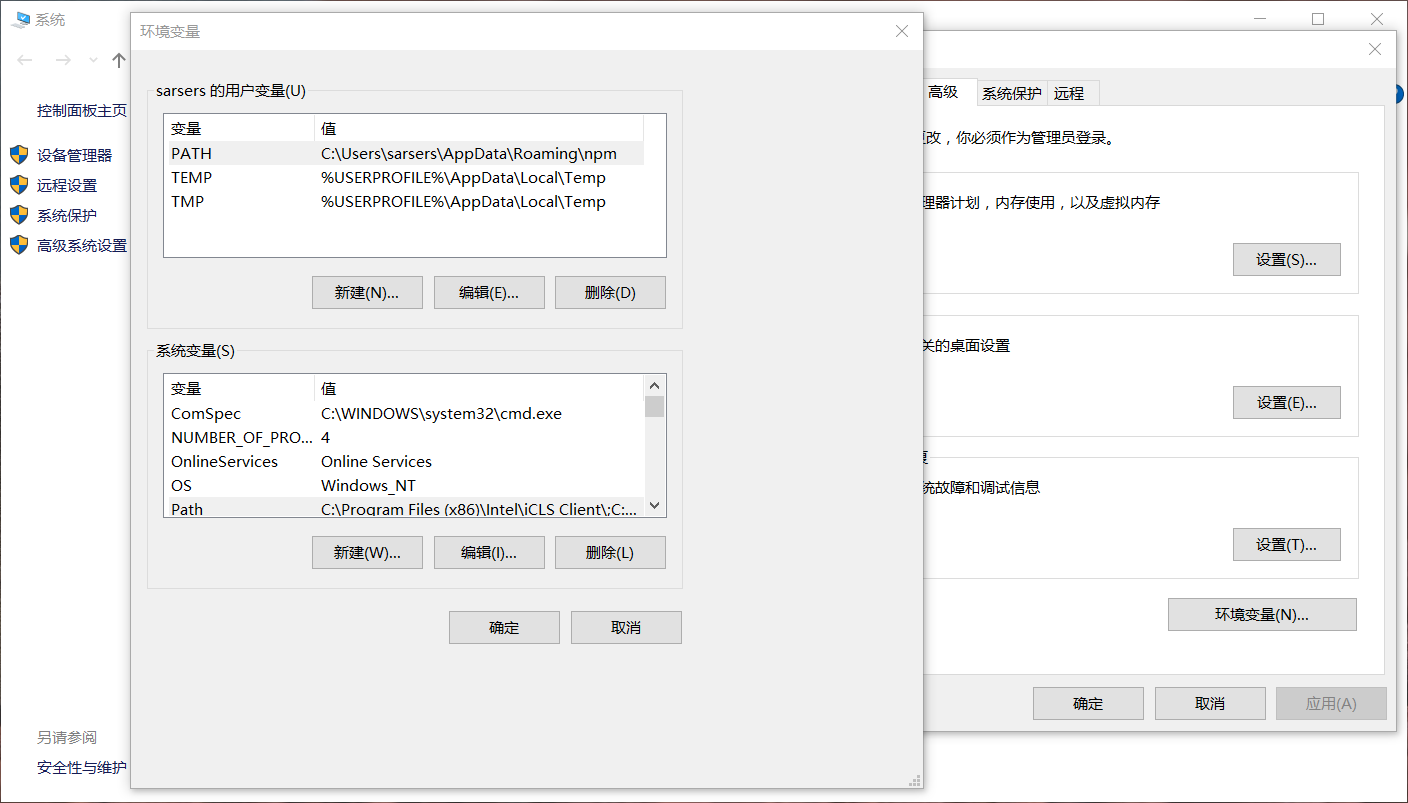

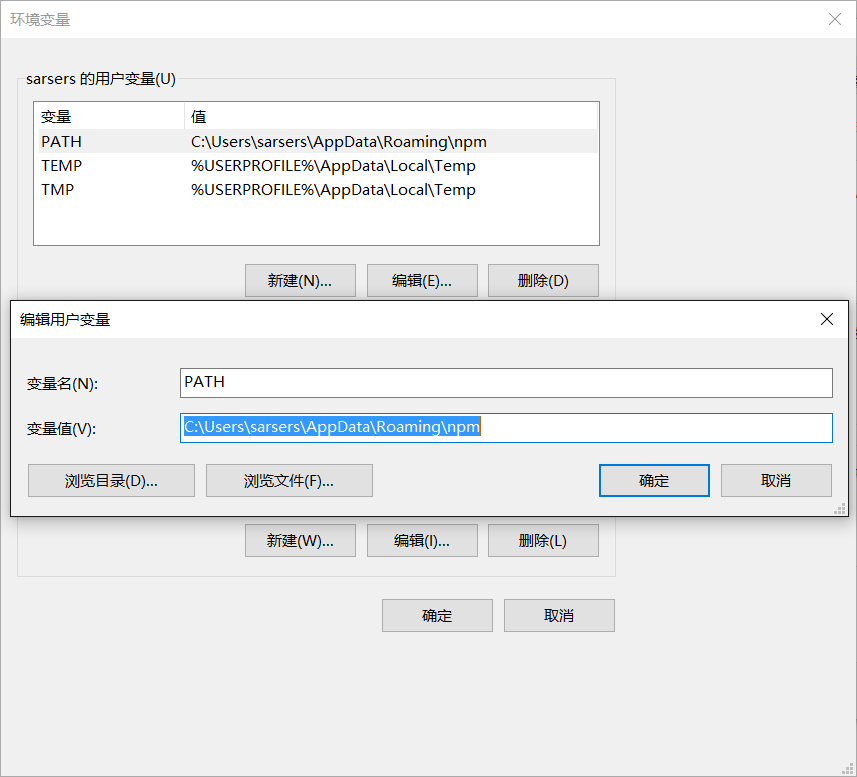
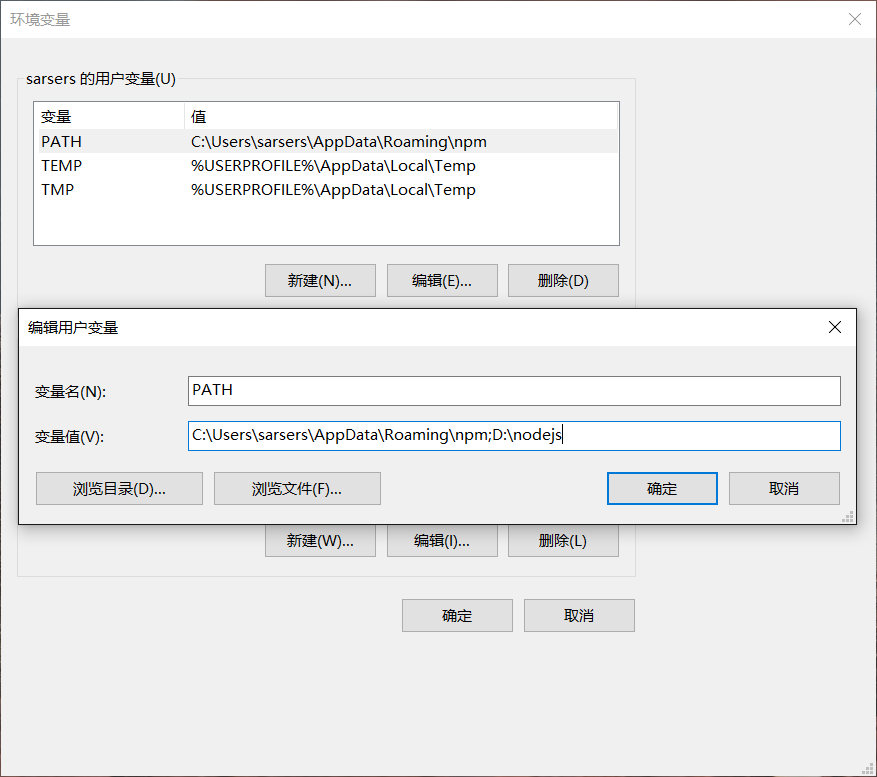

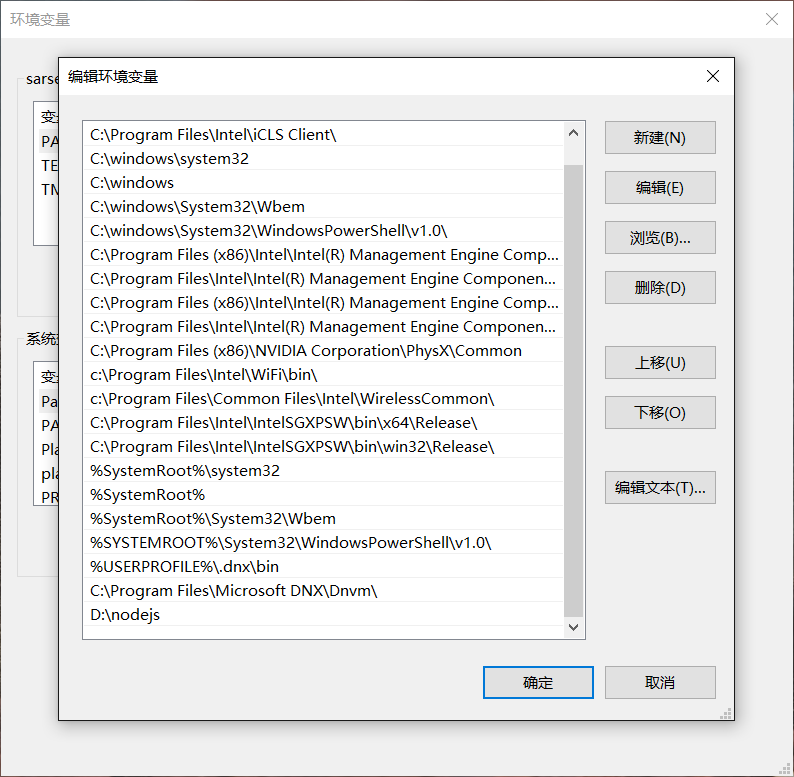
4.Node.js(安装包版)基本测试
测试程序
基本测试,第一个经典“hello world!”程序
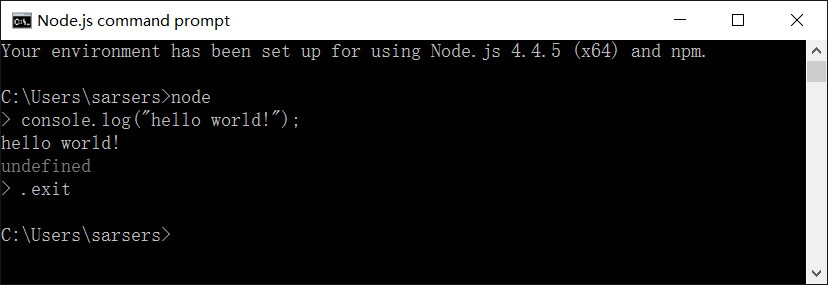
用Node.js撰写的HTTP Server版 hello world示例(粘贴时可能多出多余代码,不影响测试结果)
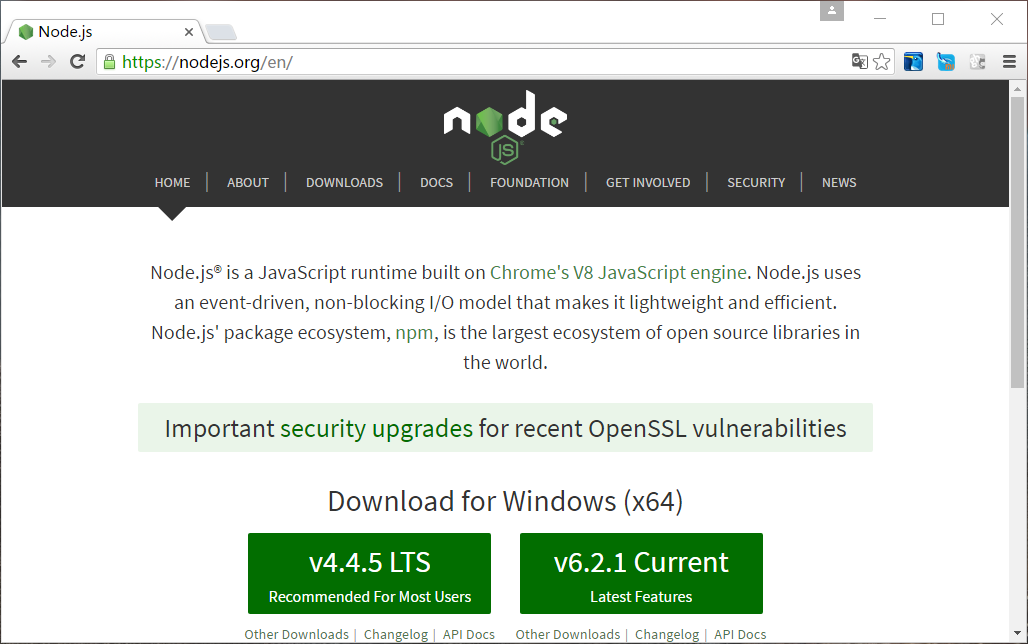
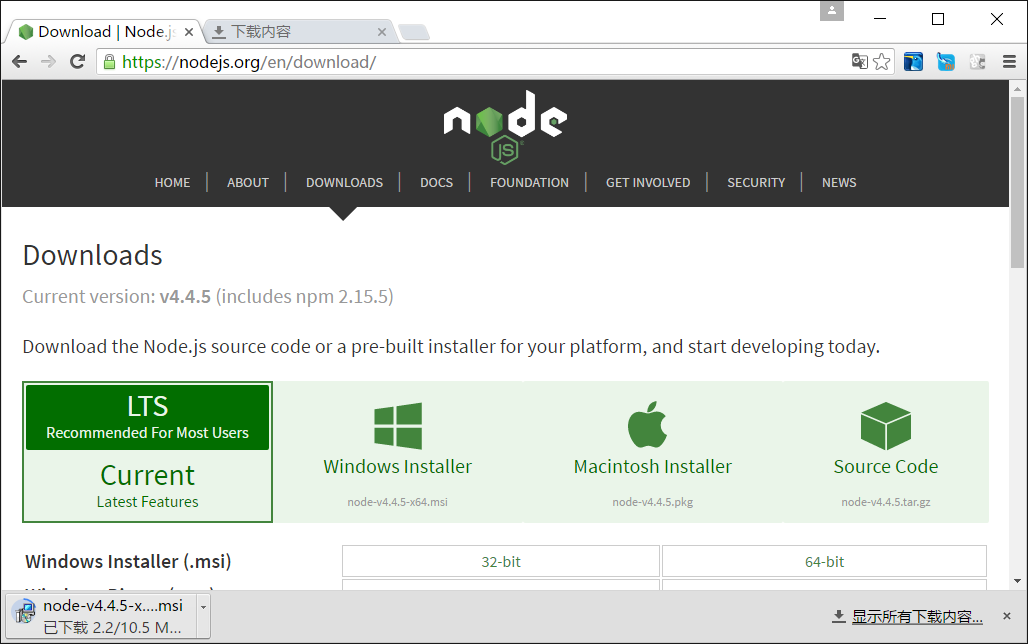
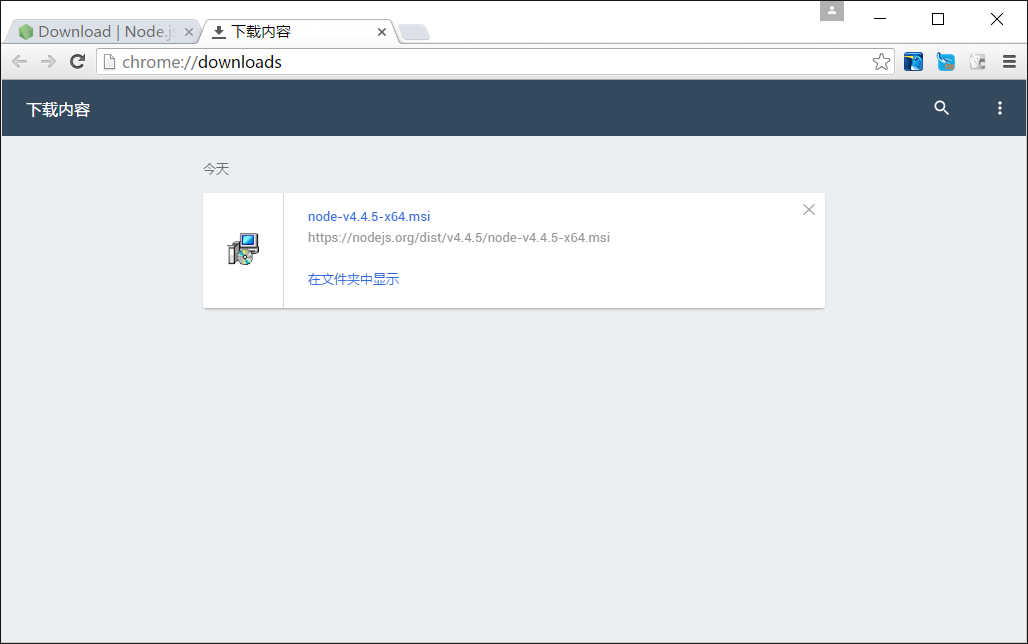
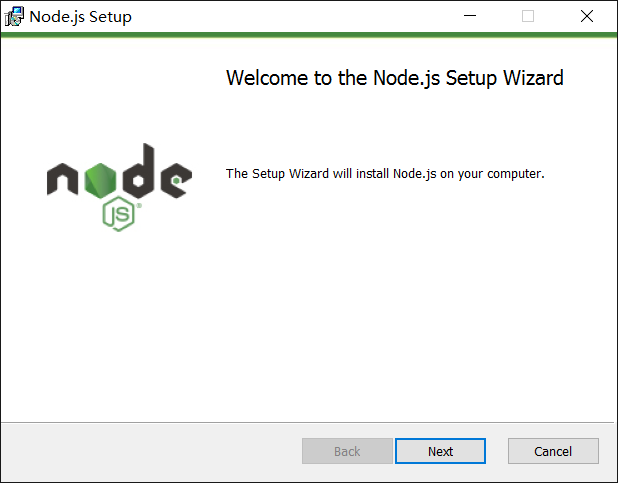
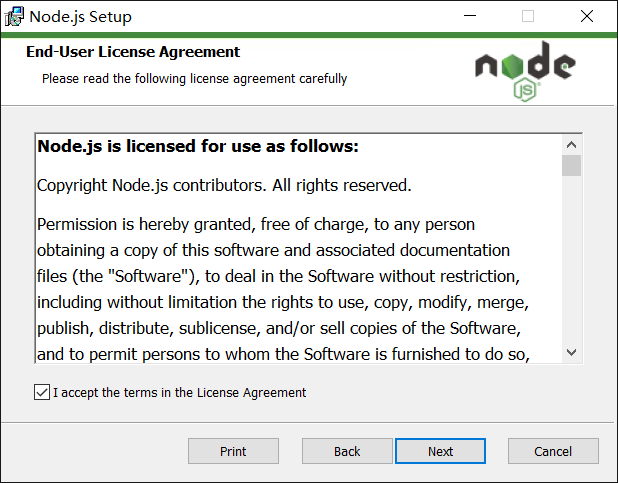
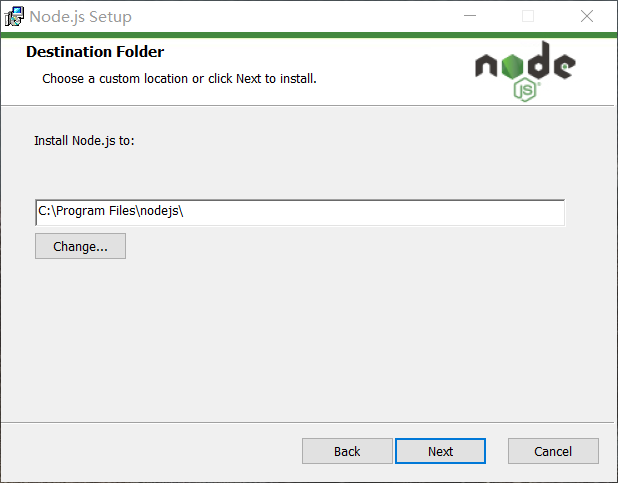
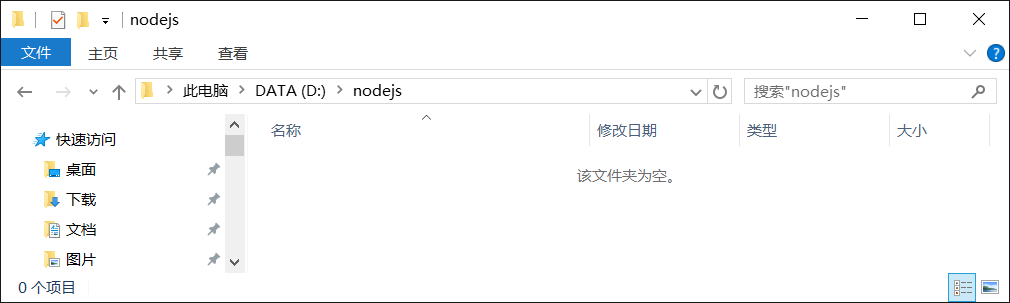
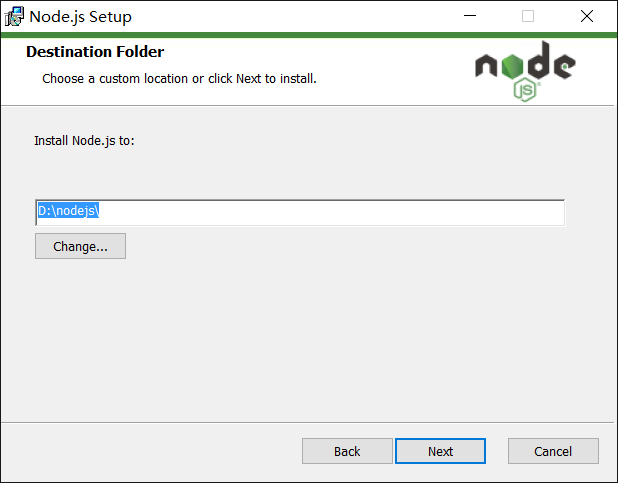
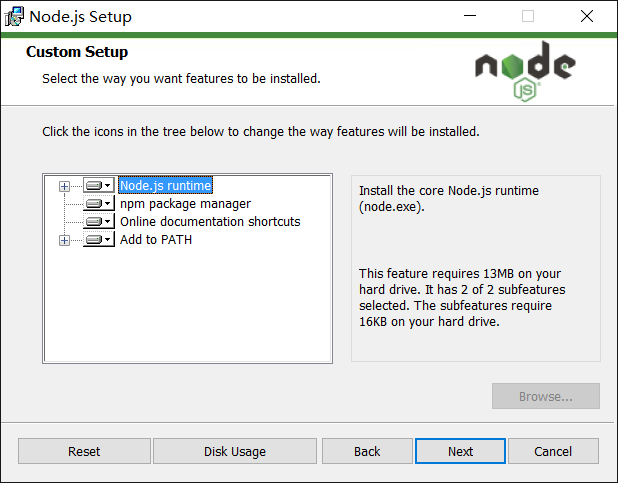

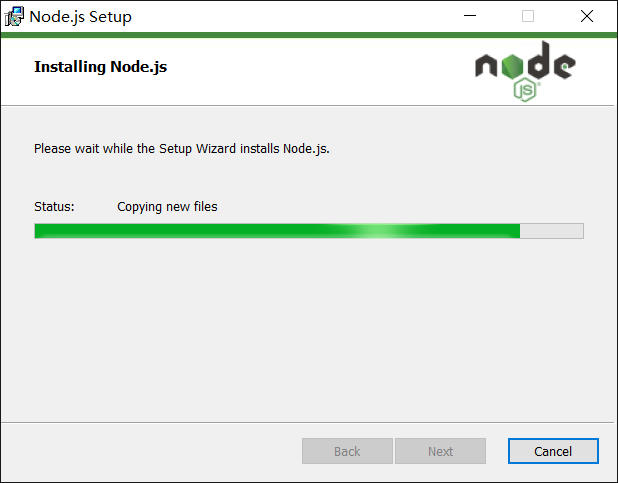
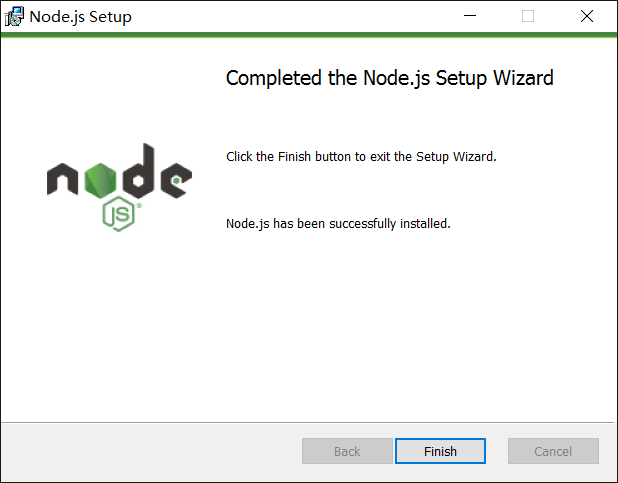
开始菜单出现cmd图标/程序文件夹

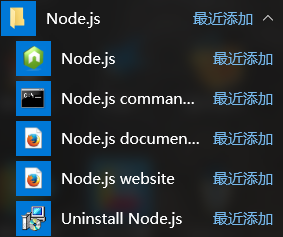
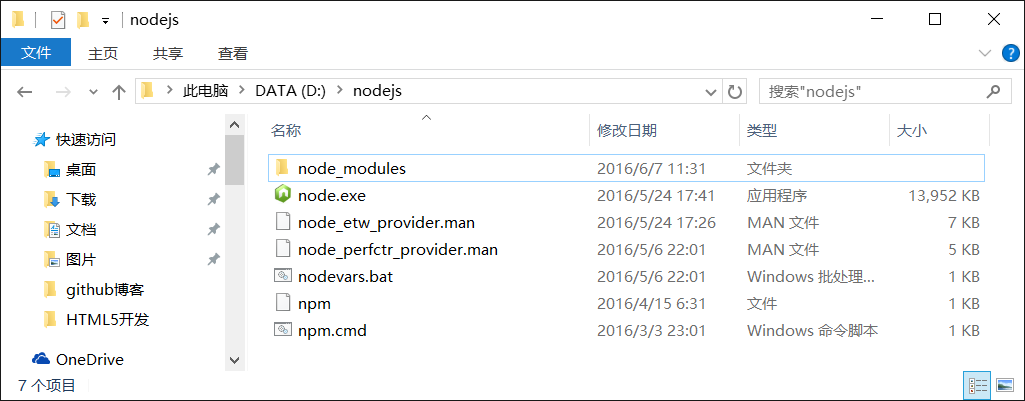

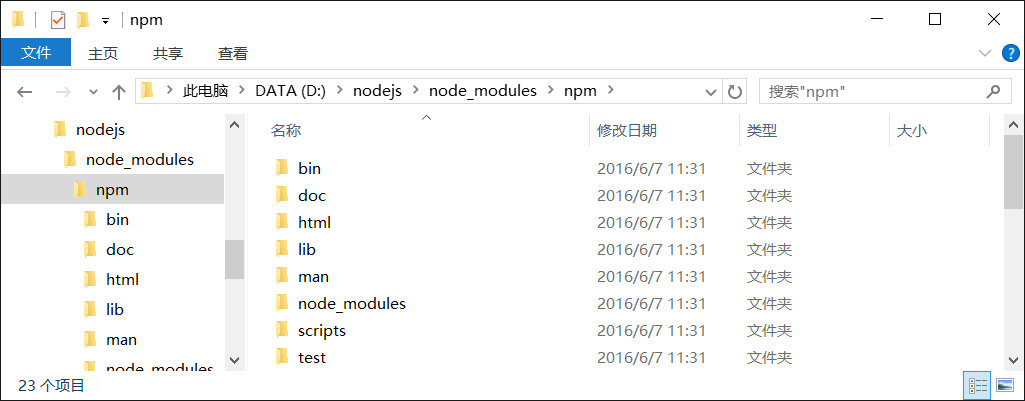
测试安装是否成功
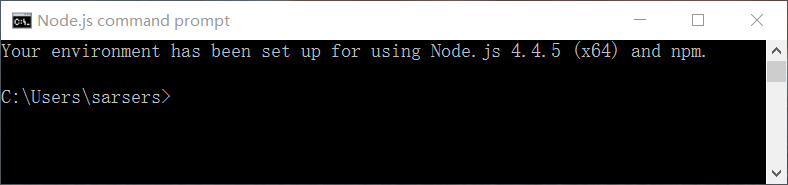
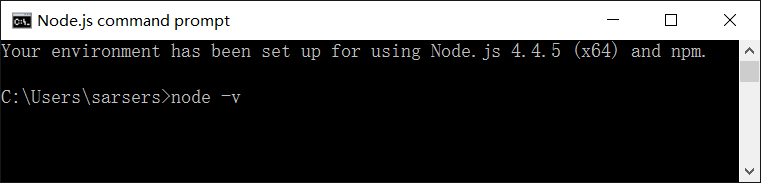
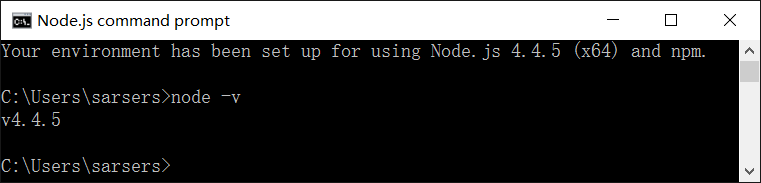
2.npm/node.js包管理器(模块管理器),Node Package Manager,从 http://npmjs.org 维护的public package registry下载(上传)模块包,以便开发和分享
检测软件是否集成/安装了npm模块
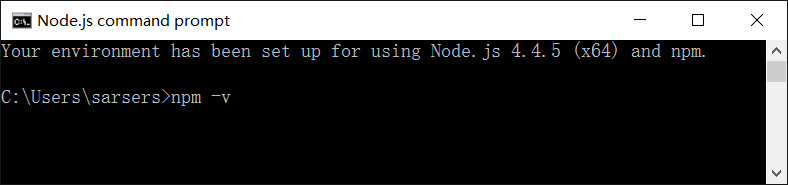
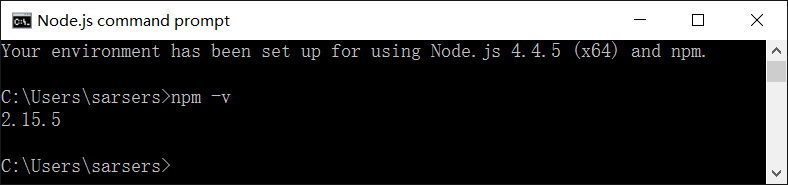
3.Node.js(安装包版)基本配置
在nodejs主目录下新建 node_global(全局模块存放位置)和node_cache(缓存)2个文件夹,通过cmd配置到Node.js配置文件 中
以便全局安装插件
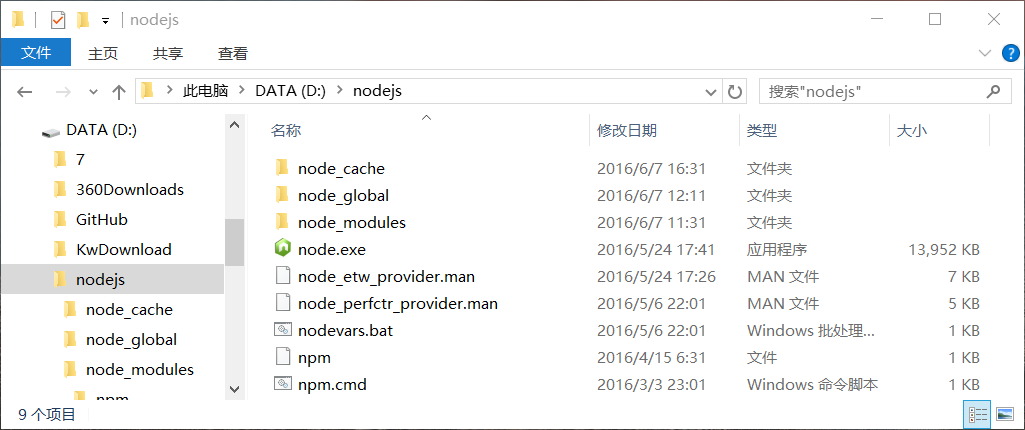
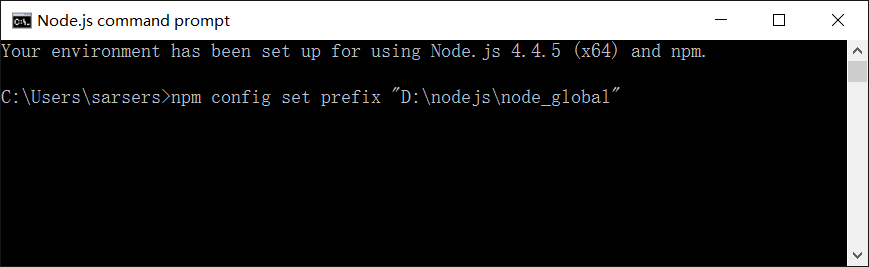
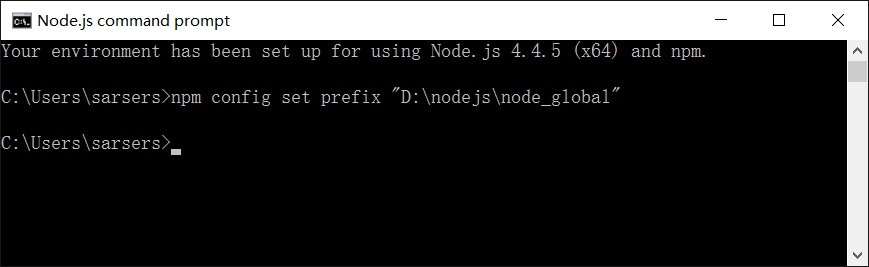
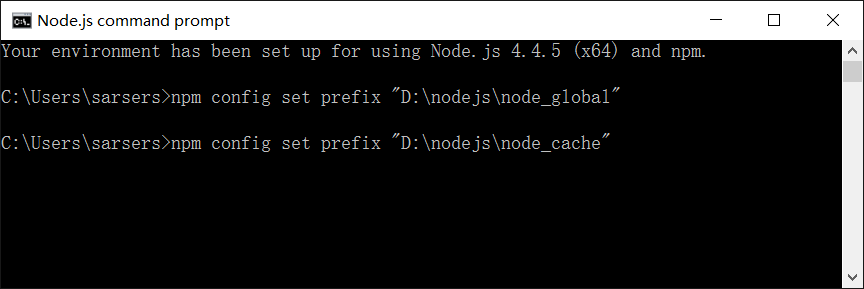
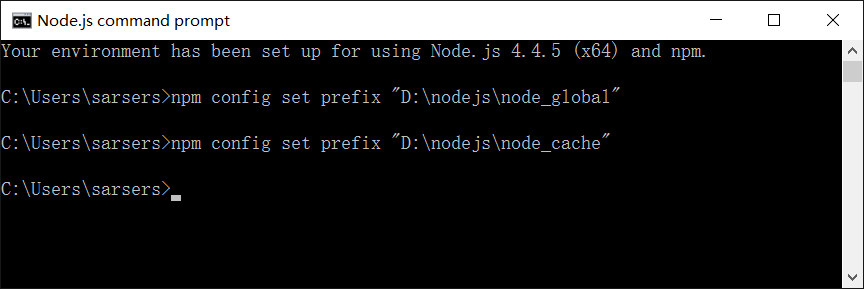
设置环境变量/电脑(右键)->属性->高级系统设置->环境变量
目的/为了方便在cmd中执行可执行命令和搜索模块
安装后,默认“用户变量”下“PATH”添加了“C:\Users\sarsers\AppData\Roaming\ npm”
在“系统变量”下新建“NODE_PATH”添加“D:\nodejs\node_global\node_modules”
在“用户变量”下编辑“PATH”添加“D:\nodejs”
在“系统变量”下默认的“Path”相应自动增加了“D:\nodejs”
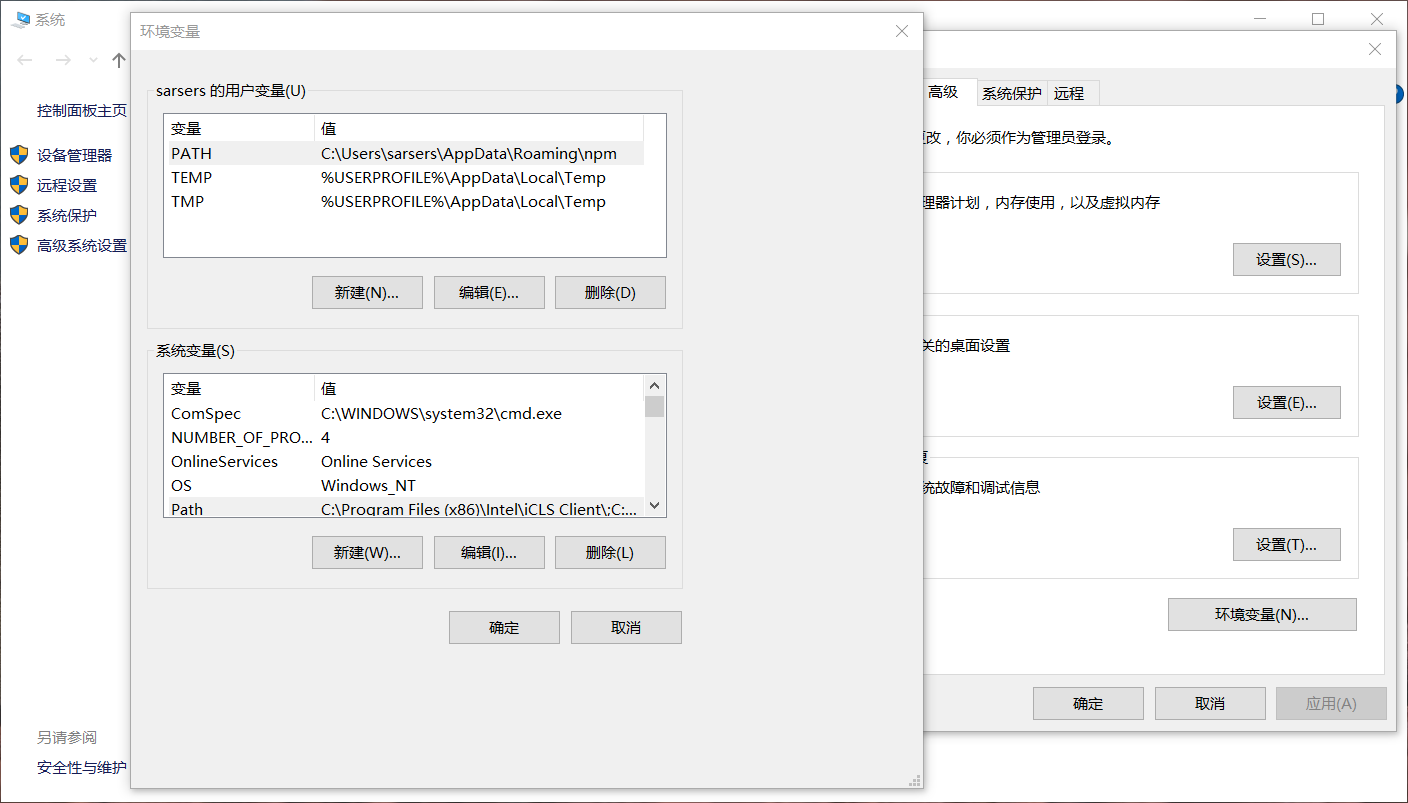

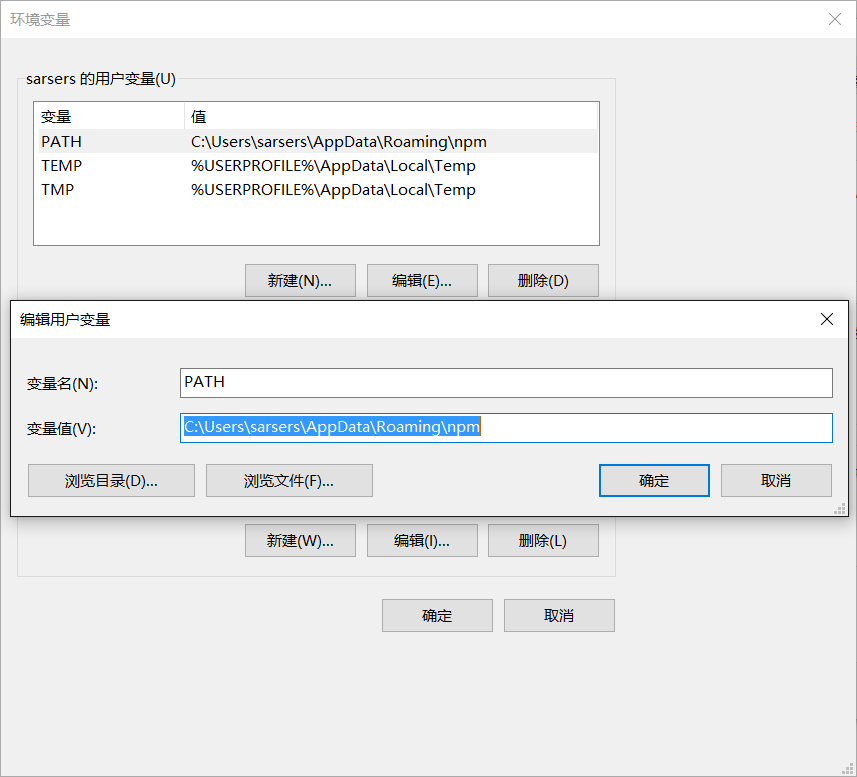
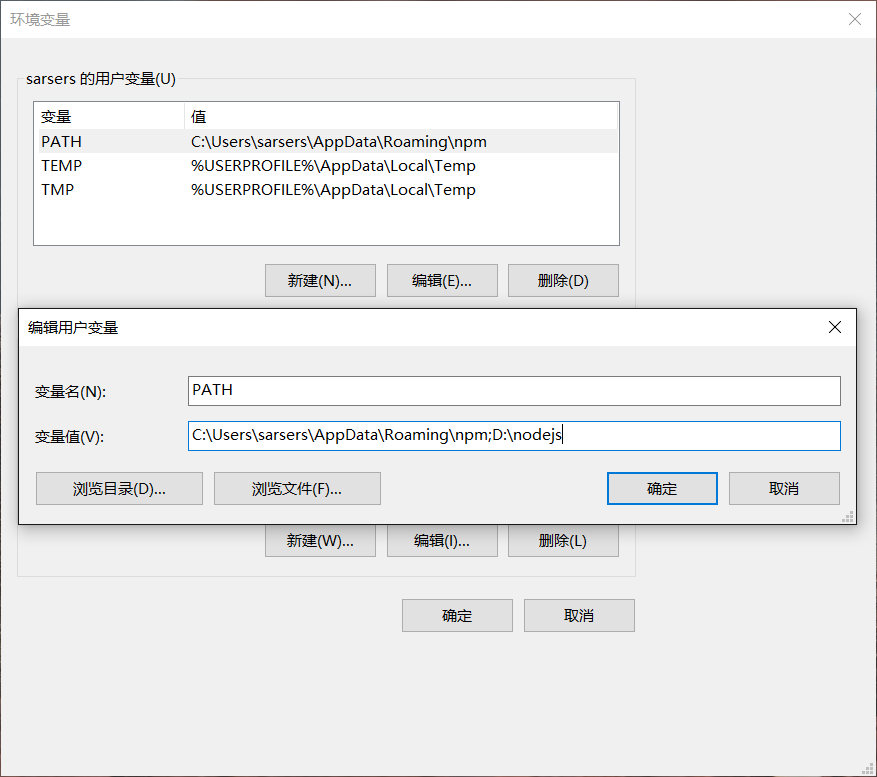

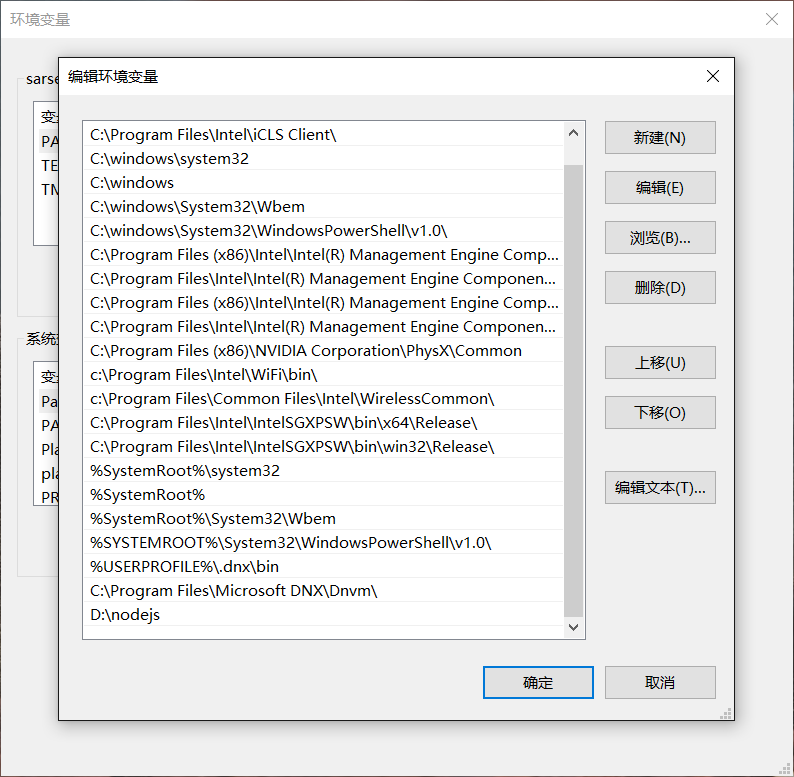
4.Node.js(安装包版)基本测试
测试程序
基本测试,第一个经典“hello world!”程序
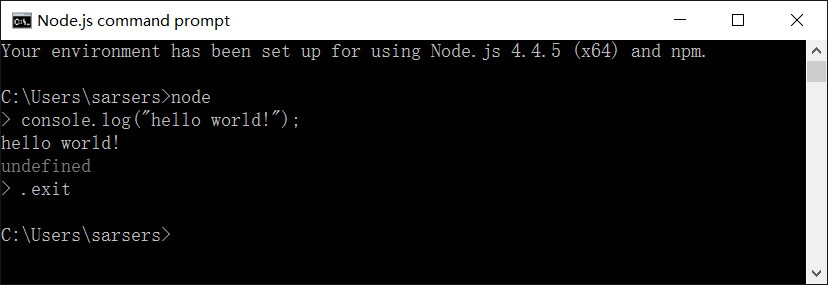
用Node.js撰写的HTTP Server版 hello world示例(粘贴时可能多出多余代码,不影响测试结果)
var http = require('http');
http.createServer(function (request, response) {
response.writeHead(200, {'Content-Type': 'text/plain'});
response.end('Hello World\n');
}).listen(8000);
console.log('Server running at ' target='_blank'>http://127.0.0.1:8000/');[/code]
另一个简单的TCP服务器示例,监听(Listening)端口7000并输出 (echo)之前输入的消息
var net = require('net');
net.createServer(function (stream) {
stream.write('hello\r\n');
stream.on('end', function () {
stream.end('goodbye\r\n');
});
stream.pipe(stream);
}).listen(7000);
5.Sublime text3版本/下载/安装
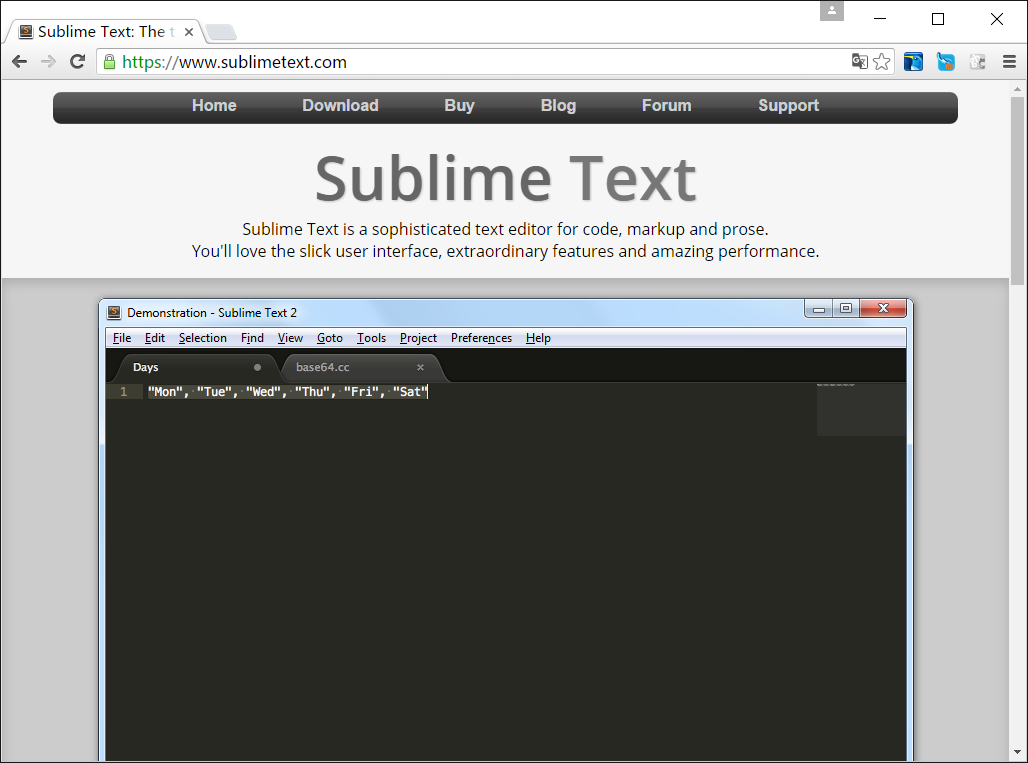
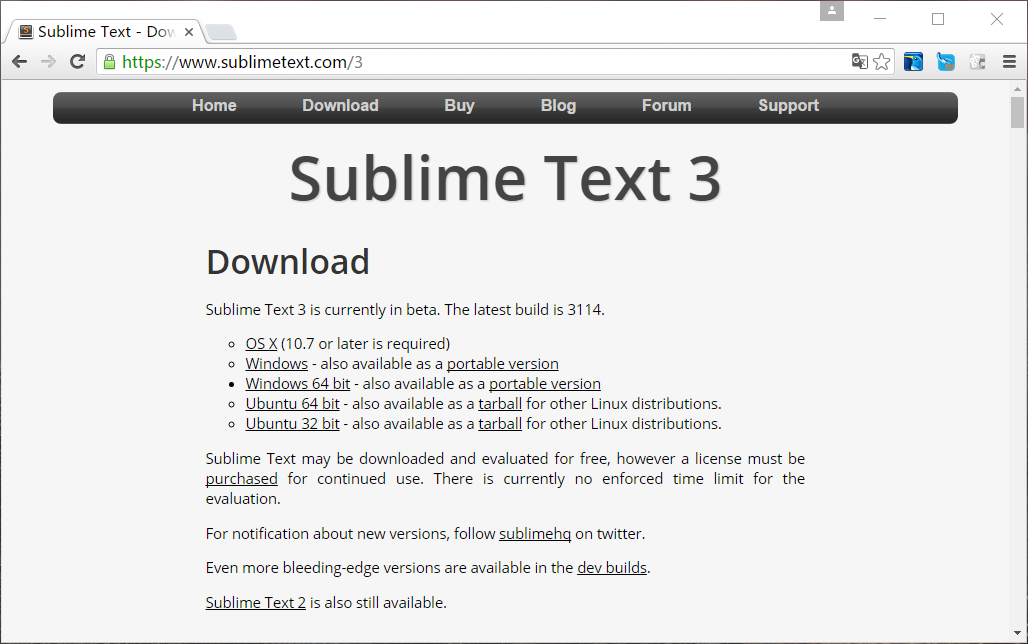
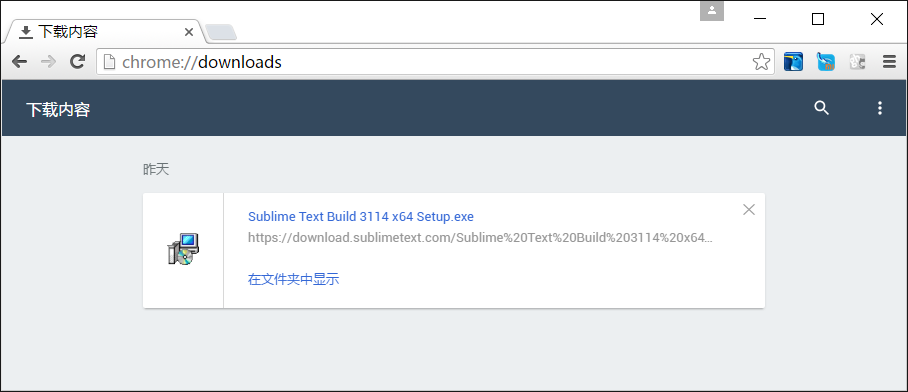
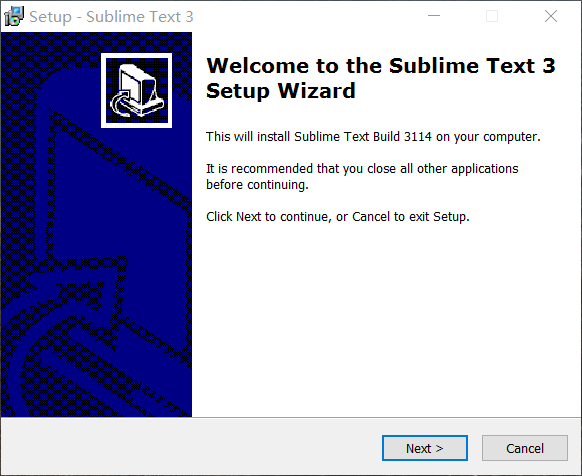

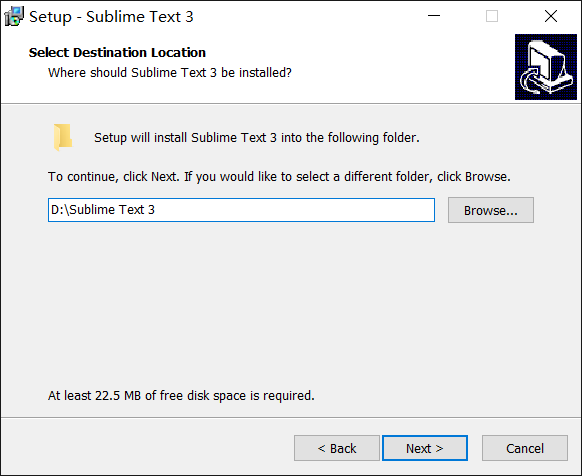
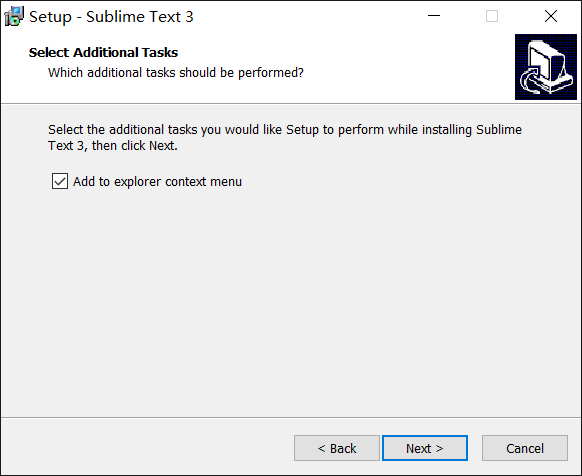
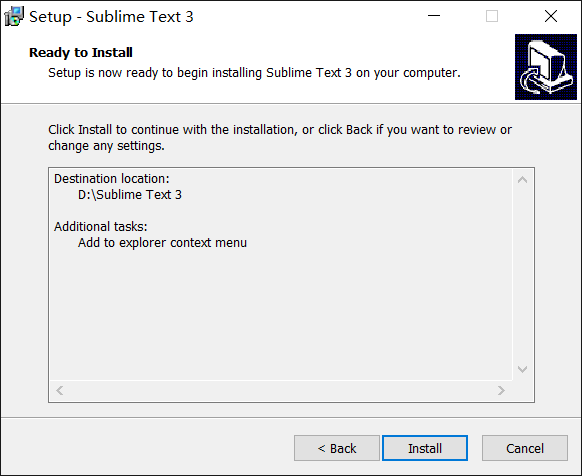
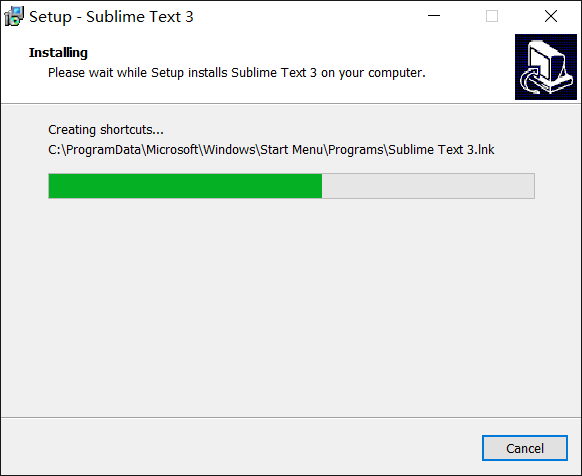

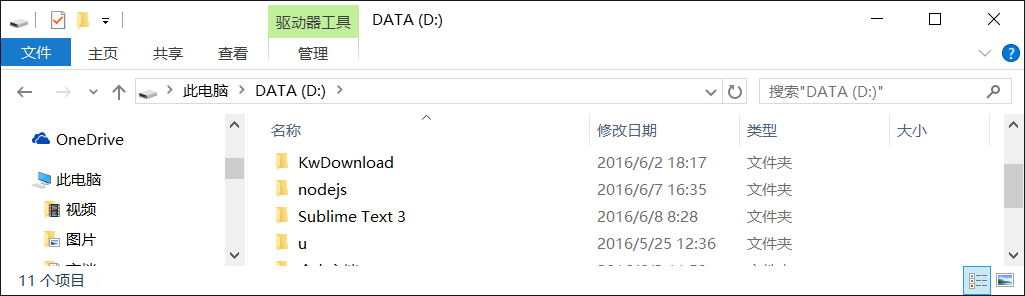
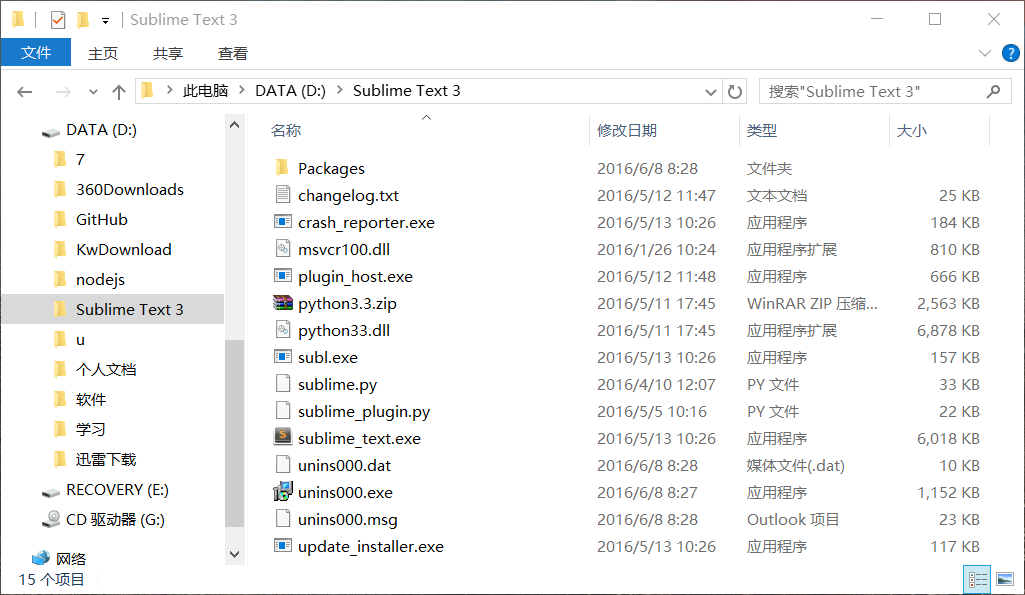
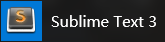
6.Package Control安装/Sublime text3包(插件)管理工具
安装代码 https://packagecontrol.io/installat
import urllib.request,os,hashlib; h = '2915d1851351e5ee549c20394736b442' + '8bc59f460fa1548d1514676163dafc88'; pf = 'Package Control.sublime-package'; ipp = sublime.installed_packages_path(); urllib.request.install_opener( urllib.request.build_opener( urllib.request.ProxyHandler()) ); by = urllib.request.urlopen( 'http://packagecontrol.io/' + pf.replace(' ', '%20')).read(); dh = hashlib.sha256(by).hexdigest(); print('Error validating download (got %s instead of %s), please try manual install' % (dh, h)) if dh != h else open(os.path.join( ipp, pf), 'wb' ).write(by)
Sublime text 3,按ctrl+~或者菜单View > Show Console
打开命令窗口,粘贴以上代码并回车即可。
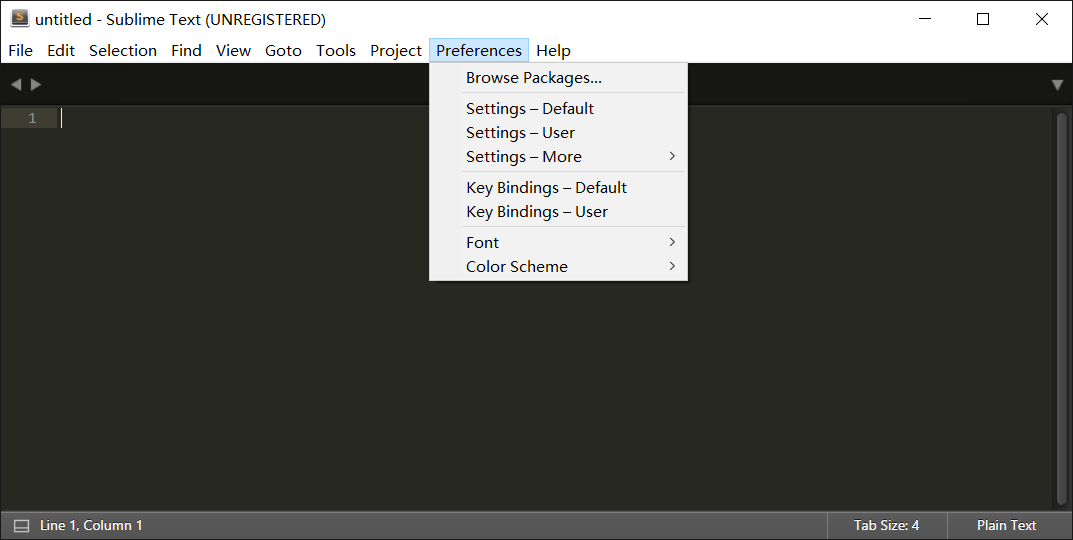
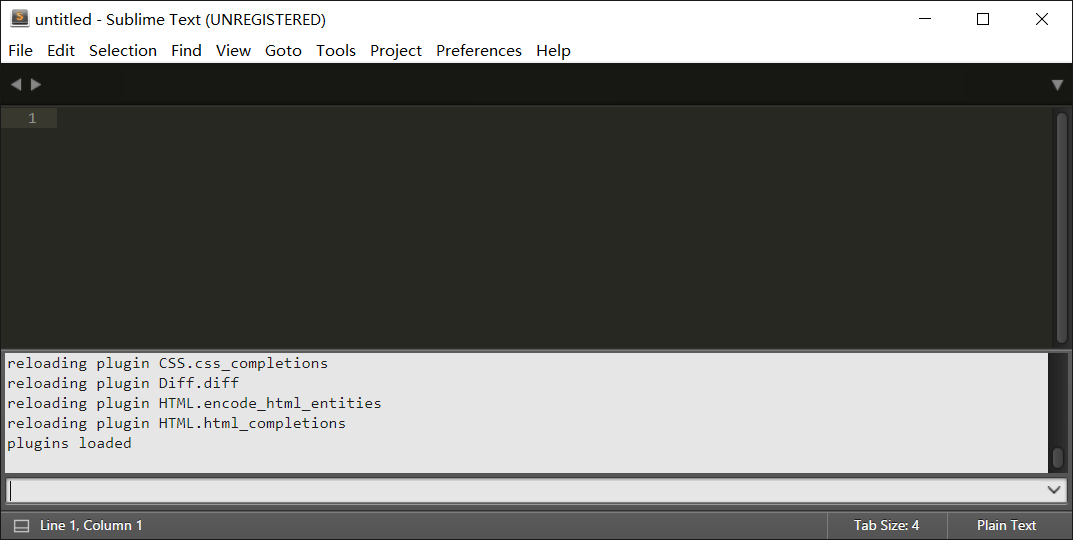
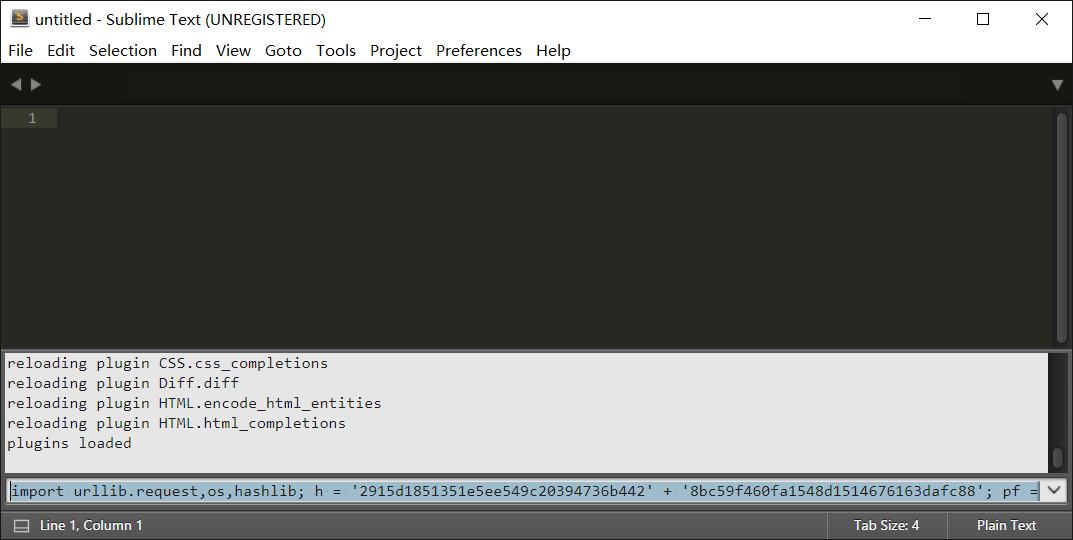
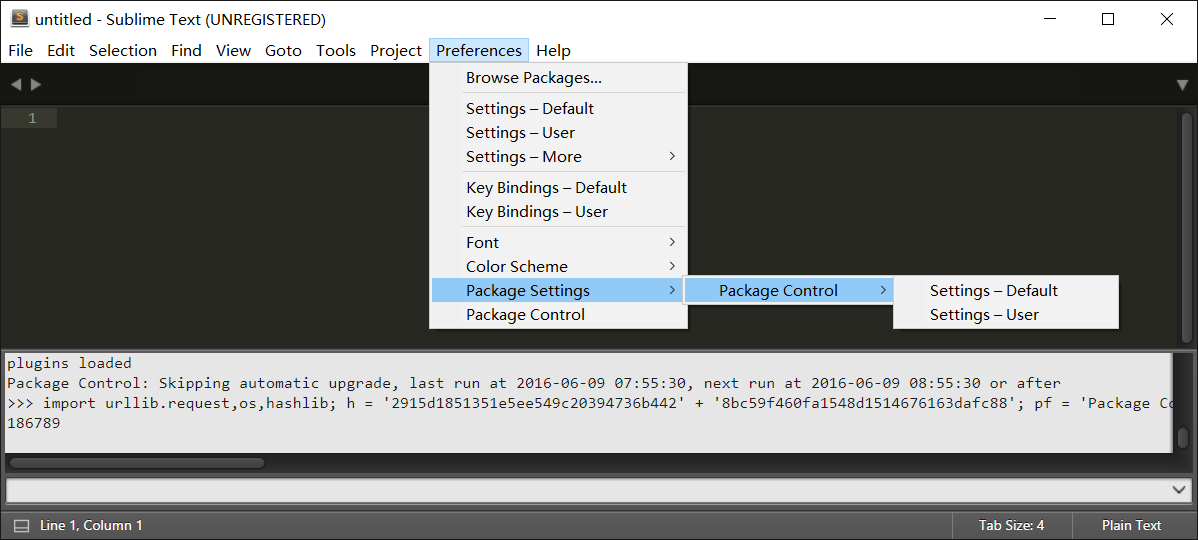
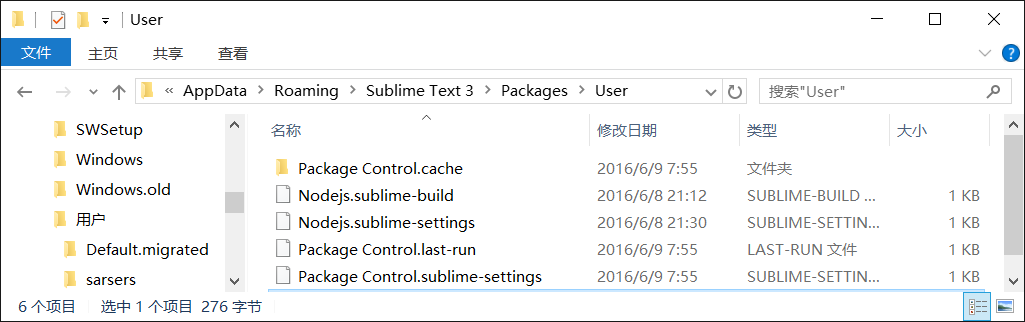
7.Sublime text3 配置(环境变量/Node.js 编译环境)
环境变量
系统变量的Path中添加subl.exe所在文件夹位置D:\Sublime Text 3,是为了能在cmd中执行subl
命令
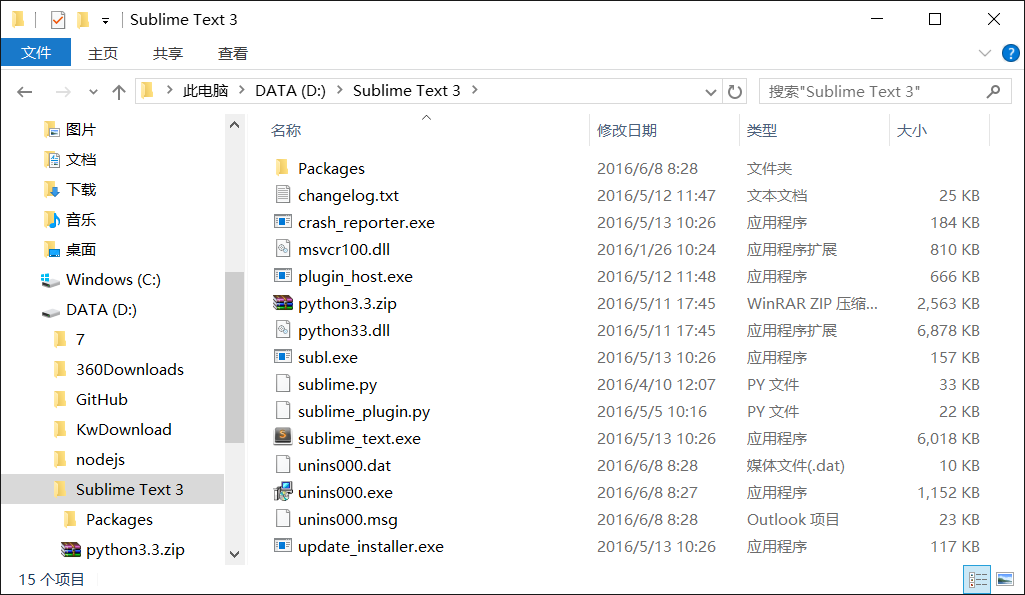
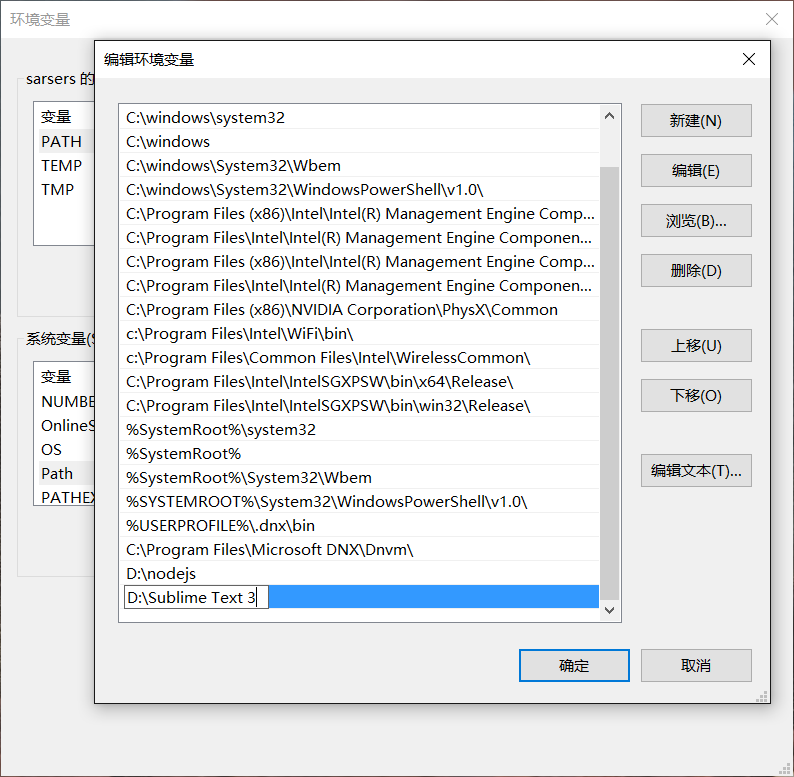
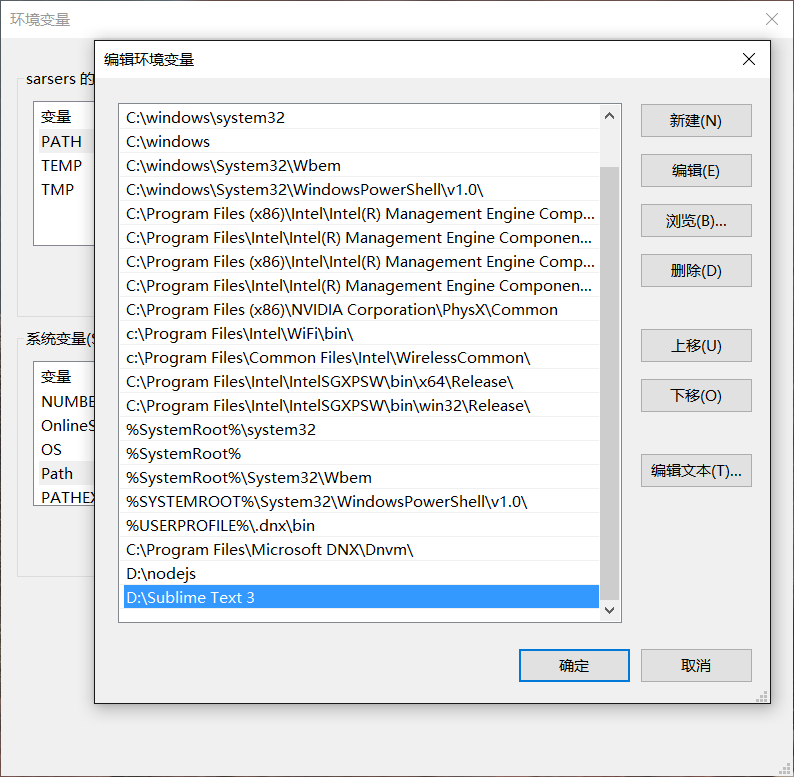
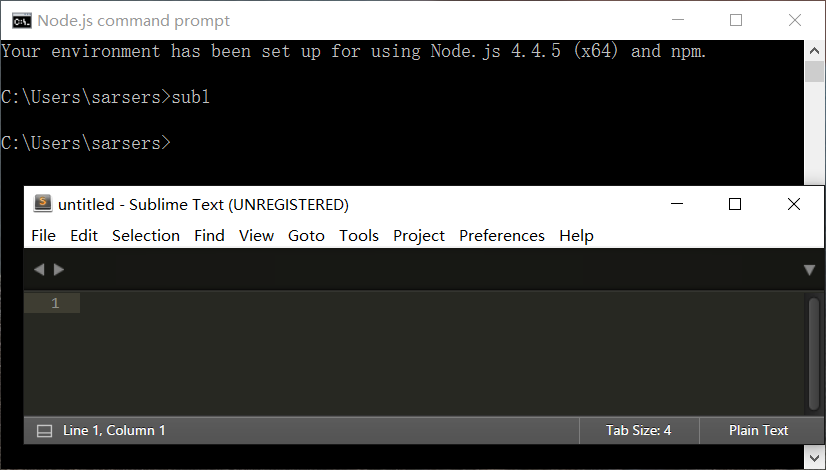
Node.js 编译环境
是为了在Sublime text3中调用Node.js运行.js程序
Nodejs.sublime-build
文件位置 C:\Users\sarsers\AppData\Roaming\Sublime Text 3\Packages\User
注意”encoding”与”windows”内容及写法,否则乱码和报错
{
"cmd": ["node", "$file"],
"file_regex": "^[ ]*File \"(...*?)\", line ([0-9]*)",
"selector": "source.js",
"shell":true,
"encoding": "utf-8",
"windows":
{
"cmd": ["taskkill","/F","/IM","node.exe","&","node", "$file"]
},
"linux":
{
"cmd": ["killall node; node", "$file"]
}
}
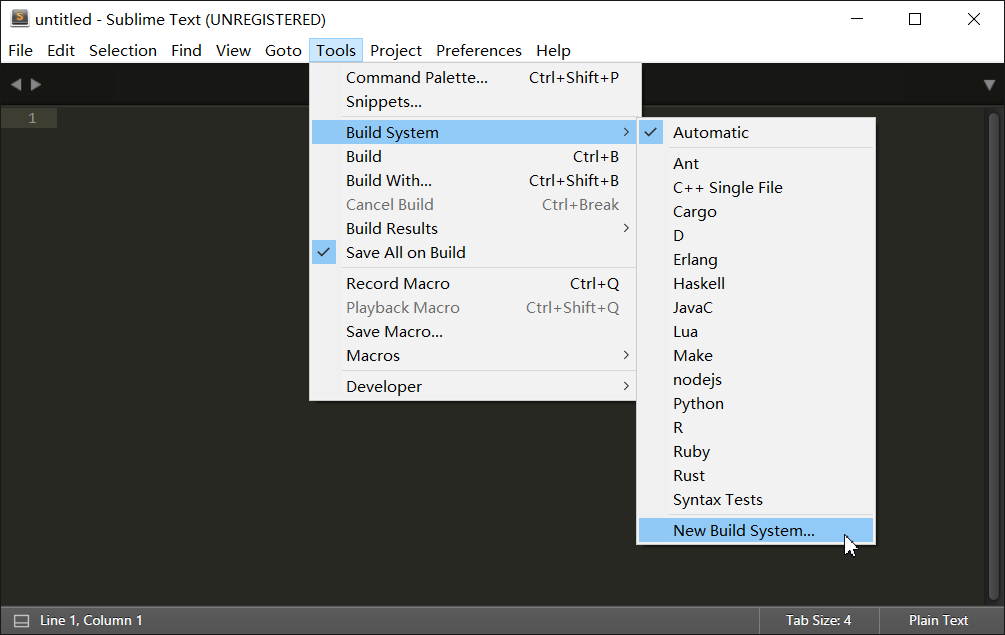
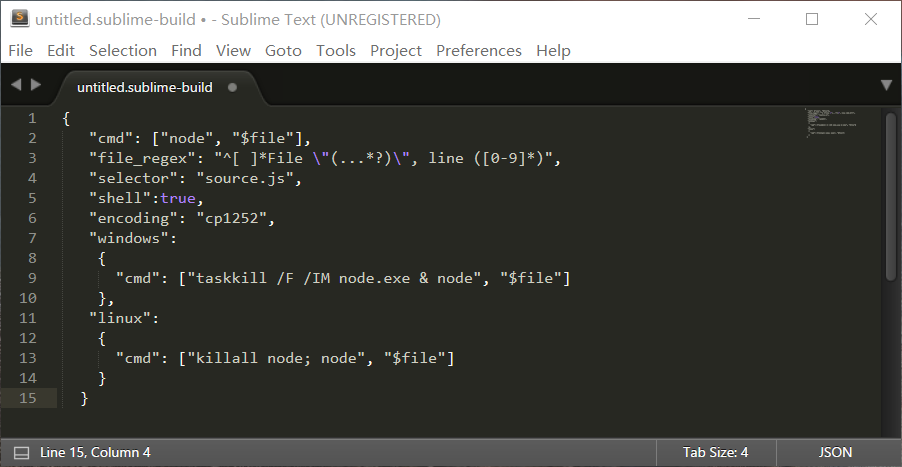
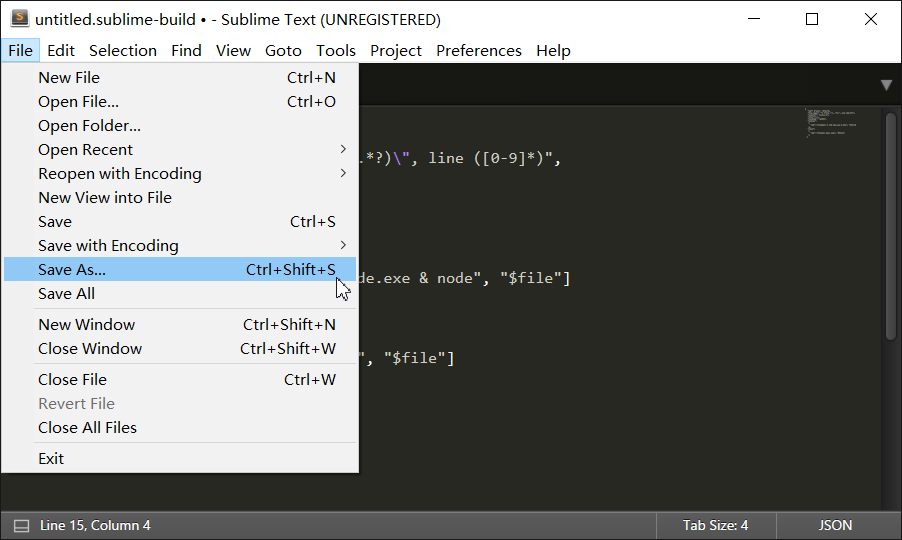
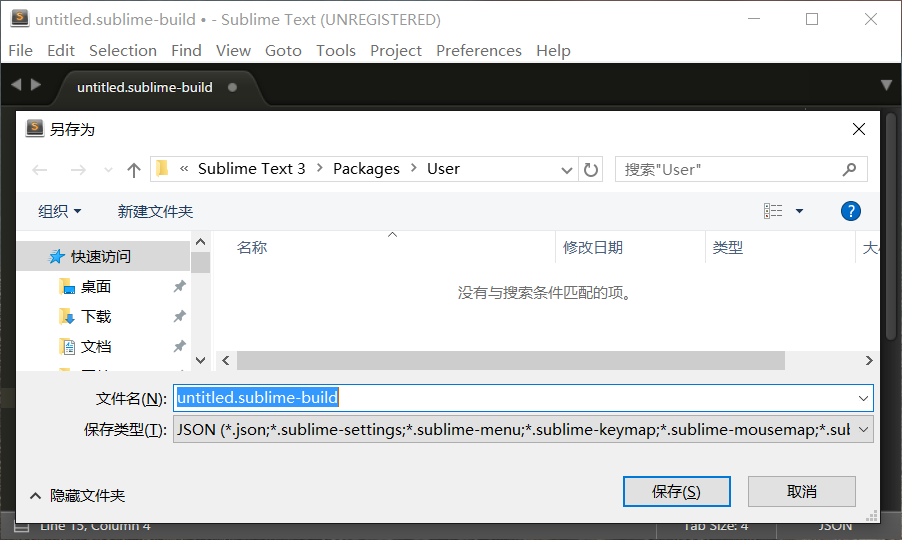
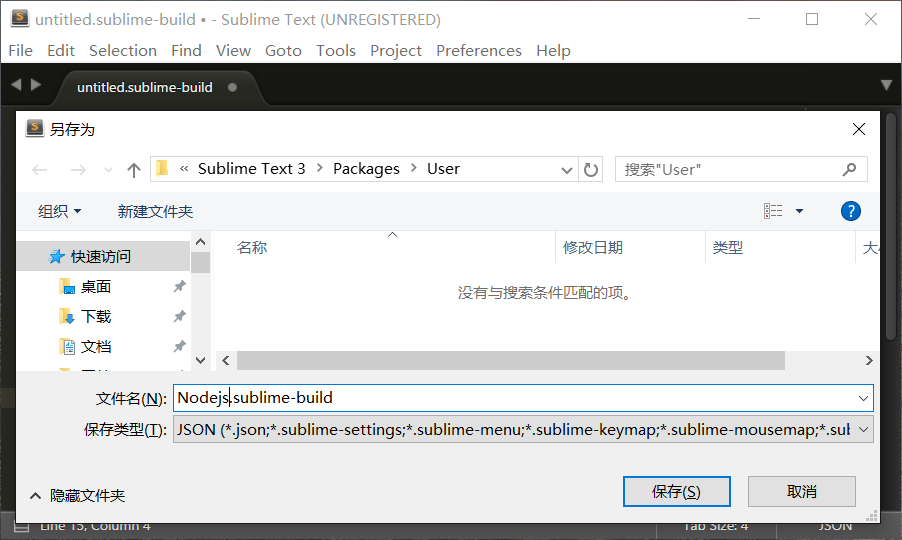
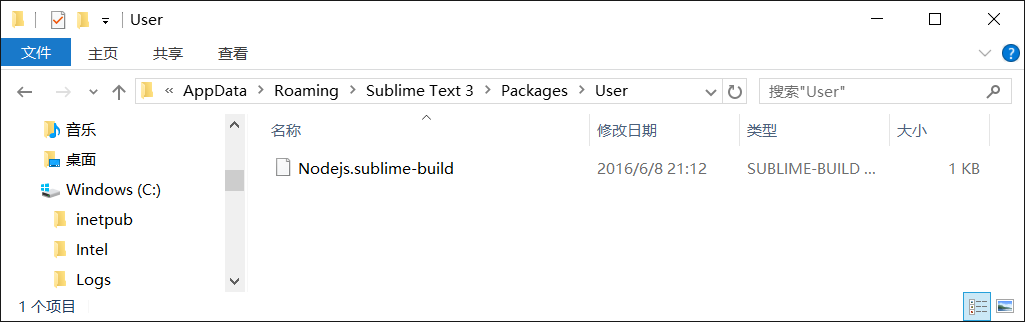
Nodejs.sublime-settings
文件位置 C:\Users\sarsers\AppData\Roaming\Sublime Text 3\Packages\User
“node_command”: “D:\nodejs\node.exe”,
“npm_command”: “D:\nodejs\npm.cmd”,
{
// save before running commands
"save_first": true,
// if present, use this command instead of plain "node"
// e.g. "/usr/bin/node" or "C:\bin\node.exe"
"node_command": "D:\nodejs\node.exe",
// Same for NPM command
"npm_command": "D:\nodejs\npm.cmd",
// as 'NODE_PATH' environment variable for node runtime
"node_path": false,
"expert_mode": false,
"ouput_to_new_tab": false
}

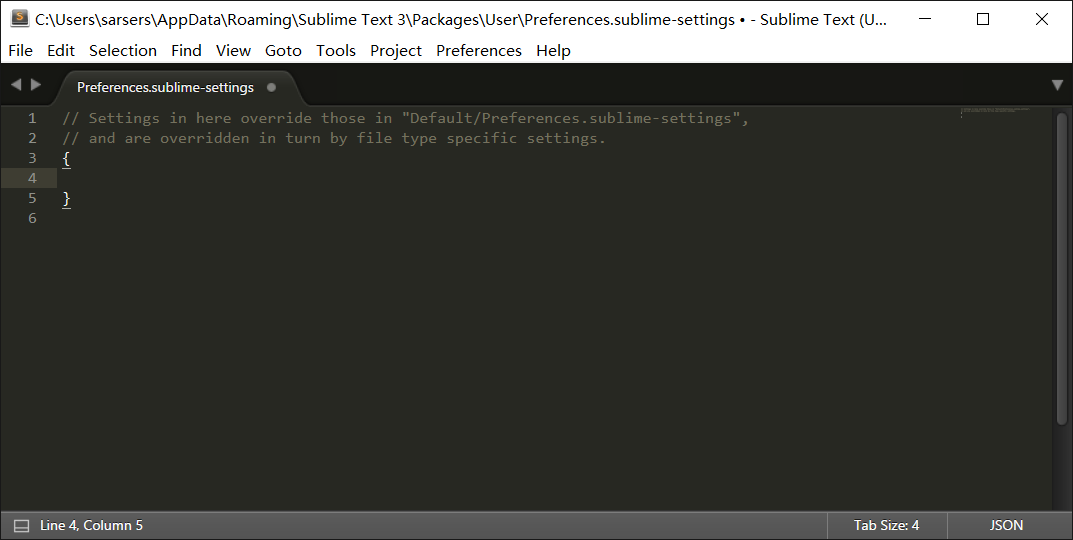
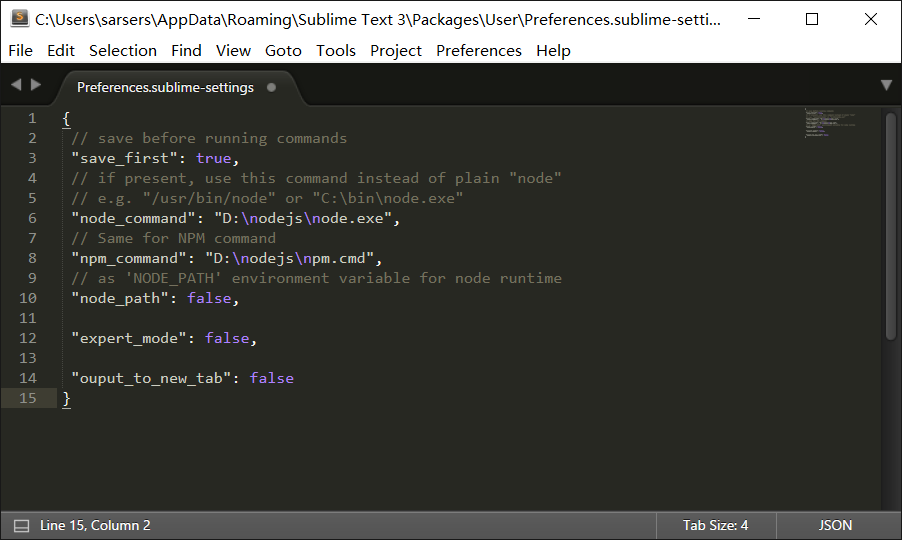
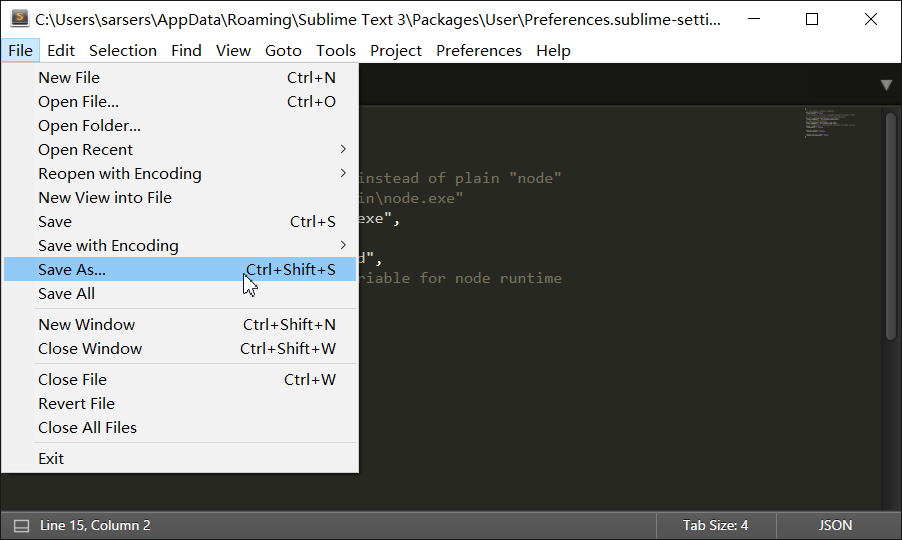
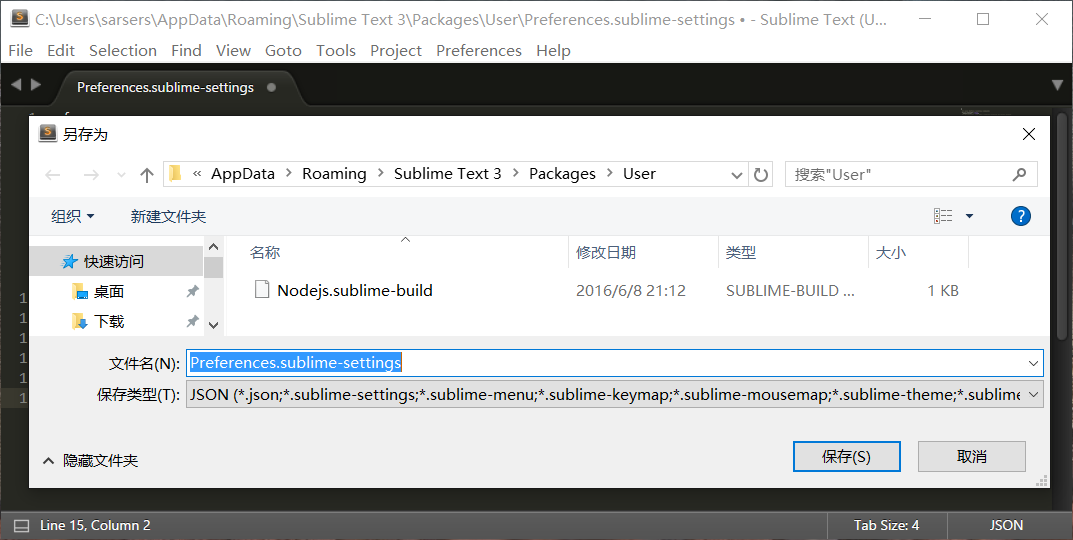
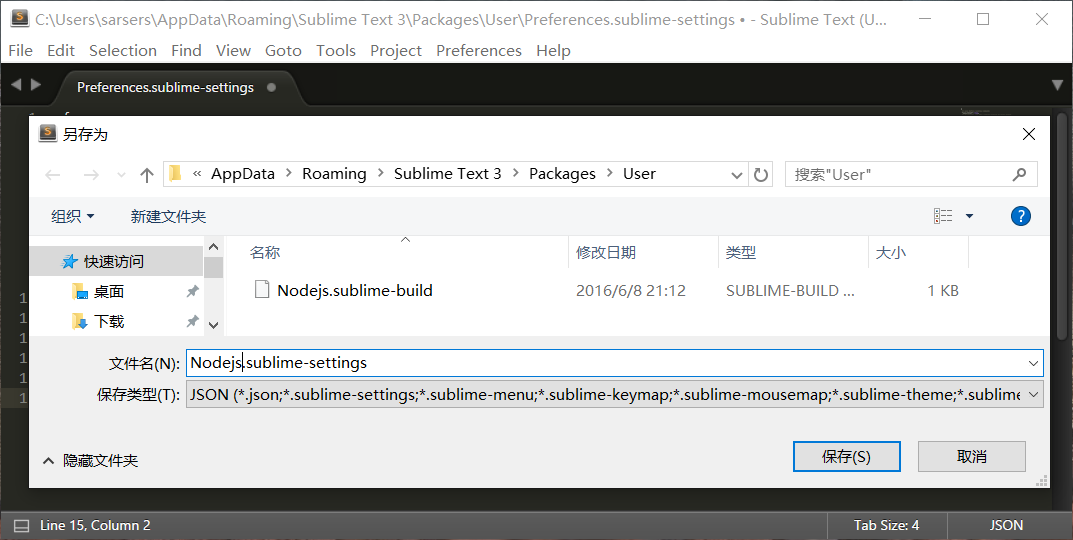
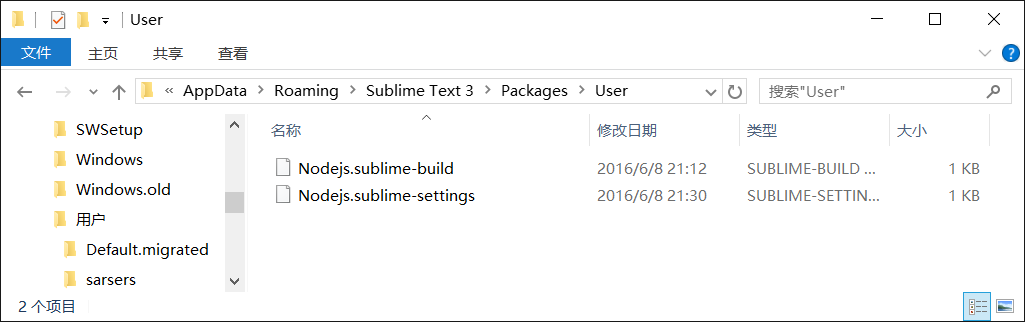
重启 Sublime text3之后,配置就完成了
8.Sublime text3 测试
测试代码
var http = require('http');
var os = require('os');
http.createServer(function (request, response) {
response.writeHead(200, {'Content-Type': 'text/plain'});
response.end('Hello World\n');
}).listen(3000);
console.log('Server running at ' target='_blank'>http://127.0.0.1:3000/');[/code]
运行代码 ctrl+b
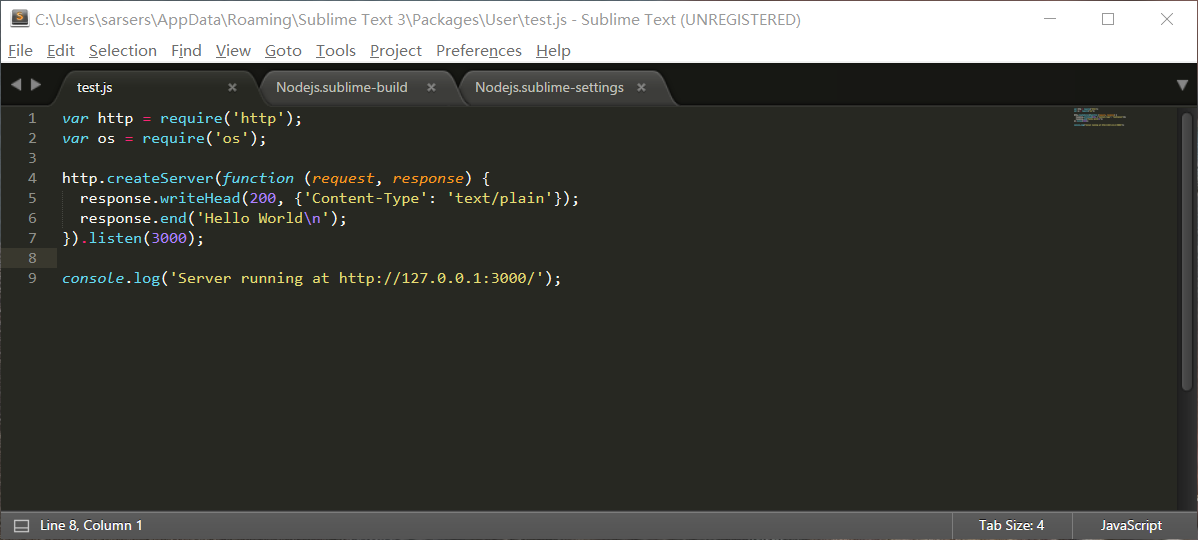
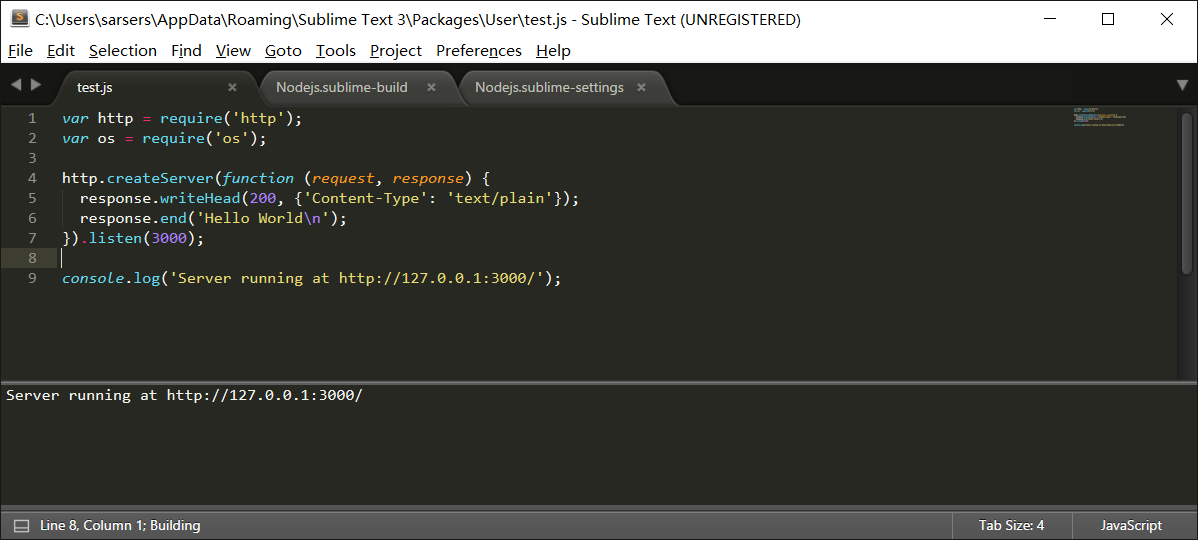
浏览器显示 http://127.0.0.1:3000 内容Hello World
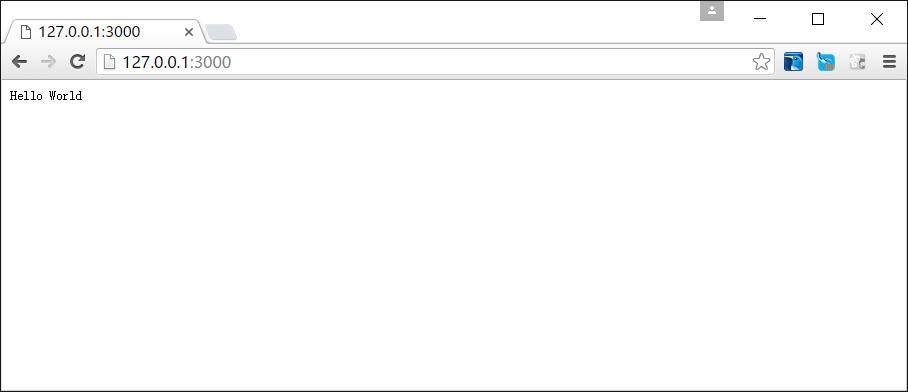
注:
cmd输入node
进入node模式,输入.exit
退出node模式
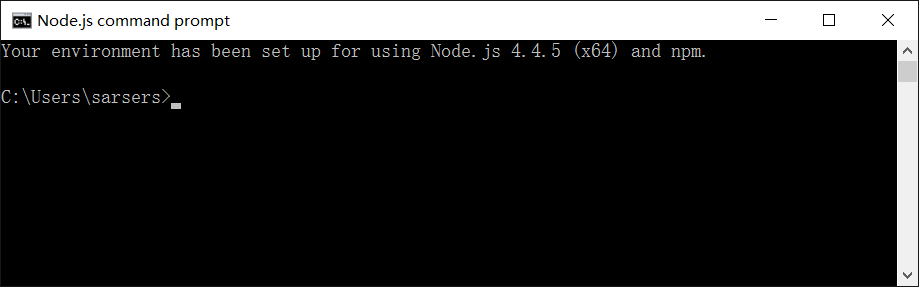
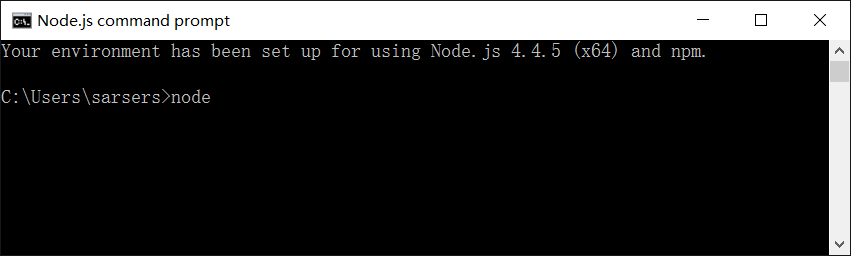
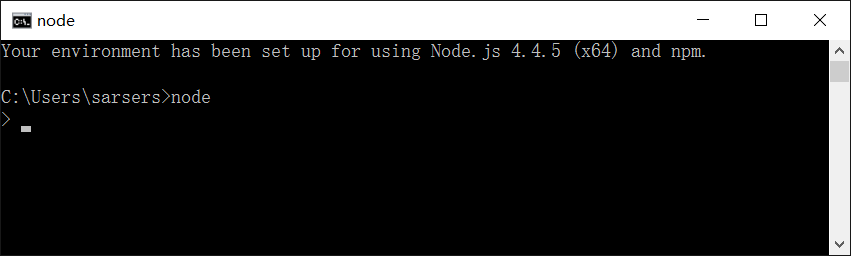
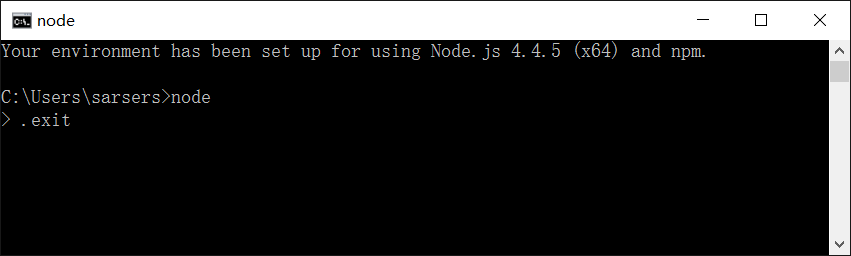
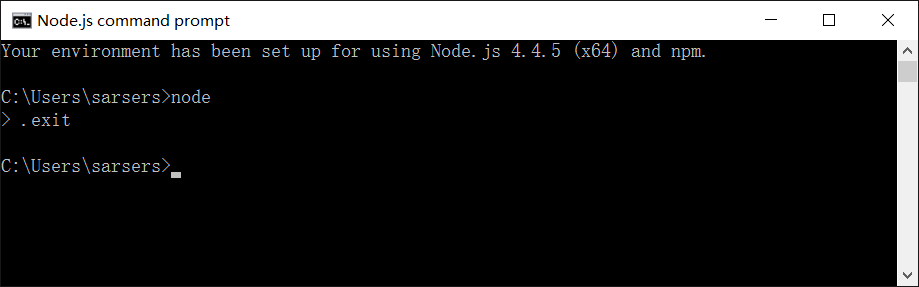
cmd复制/粘贴
标题栏->右键,即可看到相关功能和设置
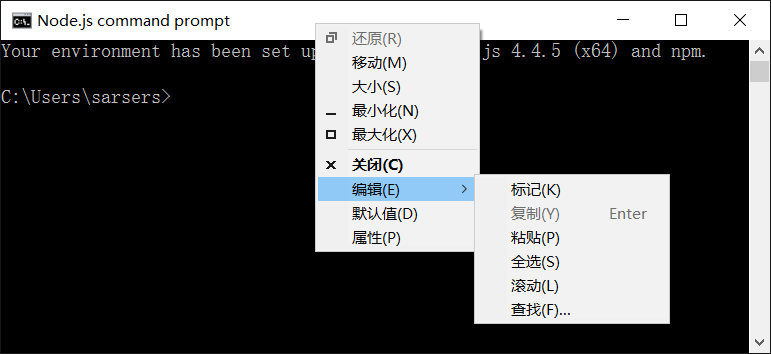
环境变量
系统变量,对所有用户起作用/用户变量,只对当前用户起作用
一般说设置环境变量,默认是说设置系统变量
用户变量要随系统变量做相应更改
用户变量/PATH,当前用户调用可执行命令搜索路径
系统变量/NODE_PATH,搜索Node.js模块所在路径
系统变量/Path,所有用户调用可执行命令搜索路径
环境变量配置界面
电脑(右键)->属性->高级系统设置->环境变量
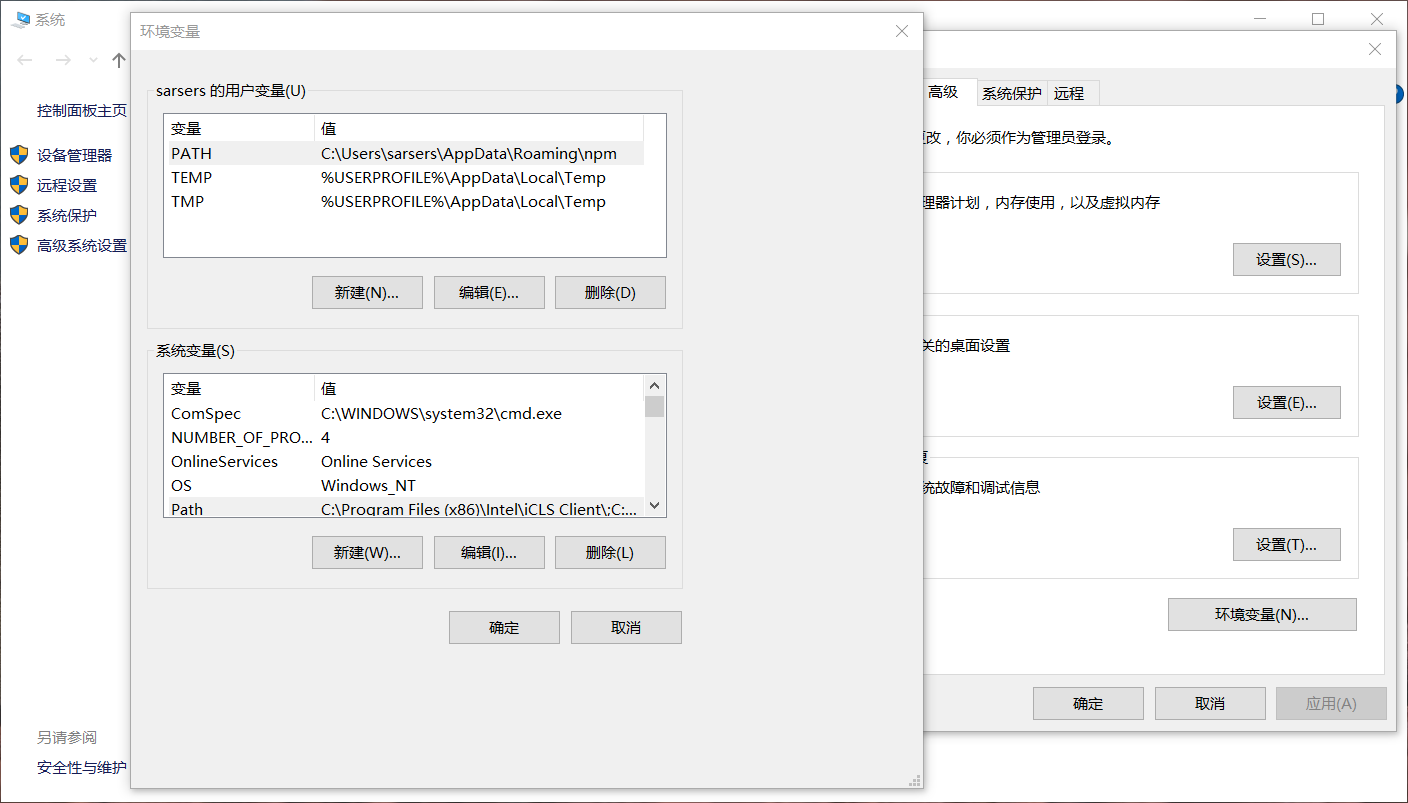
win+R
,运行sysdm.cpl
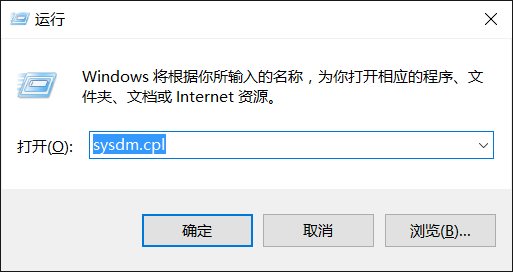
ctrl+~
调出Sublime text3 console控制台
ctrl+b
运行.js程序
相关文章推荐
- Android之使用Http协议实现文件上传功能
- 从源码安装Mysql/Percona 5.5
- 使用 HTTP 上传 G 级的文件之 Node.js 版本
- mongo实现消息队列
- Node.js压缩web项目中的js,css和图片
- 在 AppImage、Flathub 和 Snapcraft 平台上搜索 Linux 应用
- node连接mysql数据库
- mysql集群之MMM简单搭建
- 使用 Node.js 构建交互式命令行工具
- 解决vc中unable to connect to the MKS:Internal error问题
- async.js 学习记录
- 异步流程控制:7 行代码学会 co 模块
- 新时代编辑神器:Atom
- rem : web app适配的秘密武器
- jquery高级应用之Deferred对象
- [游戏资讯]《极品飞车16:亡命狂飙》配置需求公布
- 配置文件神器 typesafe conf 用法简介
- 配置文件神器 typesafe conf 用法简介
- ndm:NPM 的桌面 GUI 程序
- 杰奇一些安装详细说明文件,比官方更细
