Java模块 -- MyBatis 查询数据库 导出Excel文件
2016-06-03 22:45
501 查看
国际惯例 先上代码结构图...
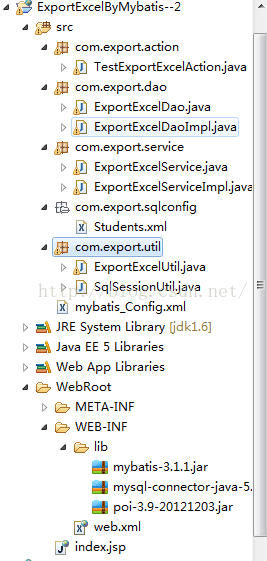
先从MyBatis 说起吧.... 一步步来...
mybatis_Config.xml
Students.xml
SqlSessionUtil
ExportExcelDao
ExportExcelDaoImpl
ExportExcelService
ExportExcelServiceImpl
下面 来介绍下 比较重要的ExcelUtil工具类...
ExportExcelUtil
TestExportExcelAction
然后直接运行就好了...
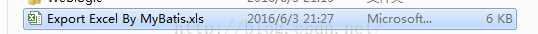
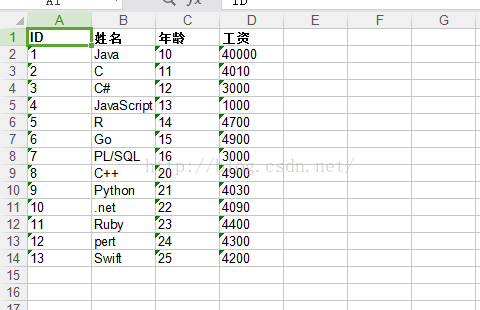
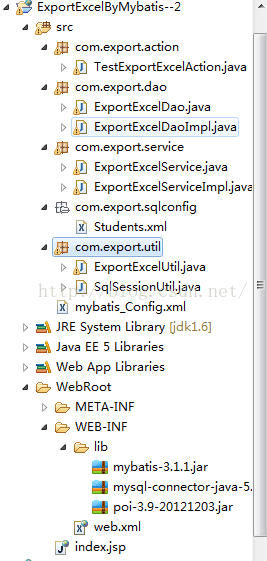
先从MyBatis 说起吧.... 一步步来...
mybatis_Config.xml
<?xml version="1.0" encoding="UTF-8"?> <!DOCTYPE configuration PUBLIC "-//mybatis.org//DTD Config 3.0//EN" "http://mybatis.org/dtd/mybatis-3-config.dtd"> <configuration> <environments default="development"> <environment id="development"> <transactionManager type="JDBC" /> <!-- 配置数据库连接信息 --> <dataSource type="POOLED"> <property name="driver" value="com.mysql.jdbc.Driver"/> <property name="url" value="jdbc:mysql://localhost:3306/testmysql"/> <property name="username" value="root"/> <property name="password" value="1234"/> </dataSource> </environment> </environments> <!-- sql语句的配置文件 --> <mappers> <mapper resource="com/export/sqlconfig/Students.xml"/> </mappers> </configuration>
Students.xml
<?xml version="1.0" encoding="UTF-8"?>
<!DOCTYPE mapper PUBLIC "-//mybatis.org//DTD Mapper 3.0//EN"
"http://mybatis.org/dtd/mybatis-3-mapper.dtd">
<mapper namespace="com.export.dao.ExportExcelDaoImpl">
<select id="getStudent" resultType="map">
select * from students order by id
</select>
<select id="getStudentById" resultType="map" parameterType="map">
select * from students where id = #{userId}
</select>
<delete id="deleteStuentById" parameterType="map">
delete from students where id = #{userId}
</delete>
<insert id="insertStudent" parameterType="map">
insert into students
(username,age,salary)
values
(
#{username},
#{age},
#{salary}
)
</insert>
</mapper>SqlSessionUtil
package com.export.util;
import java.io.InputStream;
import org.apache.ibatis.session.SqlSession;
import org.apache.ibatis.session.SqlSessionFactory;
import org.apache.ibatis.session.SqlSessionFactoryBuilder;
public class SqlSessionUtil {
public SqlSession getSqlSession() {
String configFile = "mybatis_Config.xml";
// 使用类加载器 加载mybatis的配置文件,mybatis配置文件中配置了关联映射文件
InputStream inputStream = SqlSessionUtil.class.getClassLoader().getResourceAsStream(configFile);
// 构建sqlSession工厂
SqlSessionFactory sqlsessionFactory = new SqlSessionFactoryBuilder().build(inputStream);
SqlSession sqlSession = sqlsessionFactory.openSession();
return sqlSession;
}
}ExportExcelDao
package com.export.dao;
import java.util.List;
import java.util.Map;
public interface ExportExcelDao {
public List<Map> getStudentsList();
public Map getStudentById(Map studentMap);
public int deleteStudentById(Map studentMap);
public int insertStudent(Map studentMap);
}ExportExcelDaoImpl
package com.export.dao;
import java.util.List;
import java.util.Map;
import org.apache.ibatis.session.SqlSession;
import com.export.util.SqlSessionUtil;
public class ExportExcelDaoImpl implements ExportExcelDao {
private static String className = ExportExcelDaoImpl.class.getName() + ".";
private static SqlSessionUtil su = new SqlSessionUtil();
private static SqlSession session = su.getSqlSession();
public List<Map> getStudentsList() {
List<Map> listMap = null;
try{
listMap = session.selectList(className + "getStudent");
}catch(Exception e){
e.printStackTrace();
}finally{
session.close();
}
return listMap;
}
public Map getStudentById(Map studentMap) {
Map map = null;
try{
map = session.selectOne(className + "getStudentById", studentMap);
}catch(Exception e){
e.printStackTrace();
}finally{
session.close();
}
return map;
}
public int deleteStudentById(Map studentMap){
int result = 0;
try{
result = session.delete(className+"deleteStuentById", studentMap);
session.commit();
}catch(Exception e){
e.printStackTrace();
}finally{
session.close();
}
return result;
}
public int insertStudent(Map studentMap){
int result = 0;
try{
result = session.insert(className+"insertStudent", studentMap);
session.commit();
}catch(Exception e){
e.printStackTrace();
}finally{
session.close();
}
return result;
}
}ExportExcelService
package com.export.service;
import java.util.List;
import java.util.Map;
public interface ExportExcelService {
public List<Map> getStudentsList();
public Map getStudentById(Map studentMap);
public int deleteById(Map studentMap);
public int insertStuent(Map studentMap);
}ExportExcelServiceImpl
package com.export.service;
import java.util.List;
import java.util.Map;
import com.export.dao.ExportExcelDao;
import com.export.dao.ExportExcelDaoImpl;
public class ExportExcelServiceImpl implements ExportExcelService{
private static ExportExcelDao eedao = new ExportExcelDaoImpl();
public List<Map> getStudentsList() {
return eedao.getStudentsList();
}
public Map getStudentById(Map studentMap) {
return eedao.getStudentById(studentMap);
}
public int deleteById(Map studentMap){
int result = eedao.deleteStudentById(studentMap);
return result;
}
public int insertStuent(Map studentMap){
int result = eedao.insertStudent(studentMap);
return result;
}
}下面 来介绍下 比较重要的ExcelUtil工具类...
ExportExcelUtil
package com.export.util;
import java.io.FileOutputStream;
import java.util.Iterator;
import java.util.List;
import java.util.Map;
import org.apache.poi.hssf.usermodel.HSSFCell;
import org.apache.poi.hssf.usermodel.HSSFCellStyle;
import org.apache.poi.hssf.usermodel.HSSFFont;
import org.apache.poi.hssf.usermodel.HSSFPalette;
import org.apache.poi.hssf.usermodel.HSSFRichTextString;
import org.apache.poi.hssf.usermodel.HSSFRow;
import org.apache.poi.hssf.usermodel.HSSFSheet;
import org.apache.poi.hssf.usermodel.HSSFWorkbook;
import org.apache.poi.hssf.util.HSSFColor;
public class ExportExcelUtil {
private FileOutputStream fos;
private static int NUM = 10000;// 一个sheet的记录数
private static String level1 = "1";
private static String level2 = "2";
private static String level3 = "3";
private static String level4 = "4";
/**
* @param title
* 每个Sheet里的顶部大标题
* @param column
* 单个sheet里每行数据的列对应的对象属性名称
* column ="rule_name,cityName,specName,ivrName,contactGroup,specName,RulestCont".split(",");
* @param data
* 数据
* @param fileName
* 文件名
*/
public void getOutputFile(String[] title, String[] column,List<Map> data, String fileName) {
if (title == null || title.equals("")) {
System.out.println("Excel表格 标题(表头)为空");
}
if (column == null || column.equals("")) {
System.out.println("没有定义取值字段集合");
}
if (data == null || data.equals("")) {
System.out.println("没有定义导出数据集合");
}
if (fileName == null || fileName.equals("")) {
System.out.println("没有定义输出文件名");
}
HSSFWorkbook workbook = null;
try {
fos = new FileOutputStream("D://" + fileName + ".xls");
workbook = new HSSFWorkbook();// 创建Excel
HSSFSheet sheet = null; // 工作表
HSSFRow row = null; // 行
HSSFCell cell = null; // 行--列
Iterator it = data.iterator();
int i = 0;
// 字体
HSSFFont font = workbook.createFont();
font.setColor(HSSFColor.BLACK.index);
font.setFontHeightInPoints((short) 10);
font.setBoldweight(HSSFFont.BOLDWEIGHT_BOLD);
// 父告警标题样式
HSSFCellStyle pStyle = workbook.createCellStyle();
pStyle.setFont(font);
// 子告警标题样式
// HSSFCellStyle sStyle = workbook.createCellStyle();
// sStyle.setFont(font);
// sStyle.setFillBackgroundColor((short) 0x3399CC);
// 告警样式
HSSFCellStyle level1Style = workbook.createCellStyle();
HSSFPalette palette = workbook.getCustomPalette();
palette.setColorAtIndex((short) 9, (byte) (0xFF), (byte) (0x00),
(byte) (0x00));
palette.setColorAtIndex((short) 10, (byte) (0xFF), (byte) (0xA5),
(byte) (0x00));
palette.setColorAtIndex((short) 11, (byte) (0xFF), (byte) (0xFF),
(byte) (0x00));
palette.setColorAtIndex((short) 12, (byte) (0x41), (byte) (0x69),
(byte) (0xE1));
level1Style.setFillPattern(HSSFCellStyle.SOLID_FOREGROUND);
level1Style.setFillForegroundColor((short) 9);
HSSFCellStyle level2Style = workbook.createCellStyle();
level2Style.setFillPattern(HSSFCellStyle.SOLID_FOREGROUND);
level2Style.setFillForegroundColor((short) 10);
HSSFCellStyle level3Style = workbook.createCellStyle();
level3Style.setFillPattern(HSSFCellStyle.SOLID_FOREGROUND);
level3Style.setFillForegroundColor((short) 11);
HSSFCellStyle level4Style = workbook.createCellStyle();
level4Style.setFillPattern(HSSFCellStyle.SOLID_FOREGROUND);
level4Style.setFillForegroundColor((short) 12);
sheet = workbook.createSheet("Sheet0"); // 工作簿
row = sheet.createRow(0);
// 在每一页的第一行输入标题
for (int j = 0; j < title.length; j++) {
cell = row.createCell(j);
cell.setCellValue(new HSSFRichTextString(title[j]));
cell.setCellStyle(pStyle);
}
// 逐行添加数据
int k = 0;
while (it.hasNext()) {
if (i / NUM > k) { // 每50000条记录分一页
k = i / NUM;
sheet = workbook.createSheet("Sheet" + k);
row = sheet.createRow(0);
for (int j = 0; j < title.length; j++) {
cell = row.createCell(j);
cell.setCellValue(new HSSFRichTextString(title[i]));
}
}
Map dataMap = (Map) it.next();
row = sheet.createRow(i - NUM * k + 1);
// 输出数据
for (int j = 0; j < column.length; j++) {
cell = row.createCell(j);
// 按字段取值
String columnName = column[j]; //取值的key
cell.setCellValue(new HSSFRichTextString(String.valueOf(dataMap.get(columnName))));
String value = String.valueOf(dataMap.get(columnName));
if (value.equalsIgnoreCase("null") && !value.equals("0")) {
String level = String.valueOf(dataMap.get(columnName)
+ "_level");
if (!level.equalsIgnoreCase("null") && !level.equalsIgnoreCase("")) {
if (level1.equals(level)) {
cell.setCellStyle(level1Style);
} else if (level2.equals(level)) {
cell.setCellStyle(level2Style);
} else if (level3.equals(level)) {
cell.setCellStyle(level3Style);
} else if (level4.equals(level)) {
cell.setCellStyle(level4Style);
}
} else {
cell.setCellStyle(level1Style);
}
}
}
i++;
}
// 写入流
workbook.write(fos);
fos.flush();
fos.close();
System.out.println("Excel 文件导出完成");
} catch (Exception e) {
System.out.println("Excel导出错误: ");
e.printStackTrace();
}
}
}TestExportExcelAction
package com.export.action;
import java.util.HashMap;
import java.util.List;
import java.util.Map;
import com.export.service.ExportExcelService;
import com.export.service.ExportExcelServiceImpl;
import com.export.util.ExportExcelUtil;
public class TestExportExcelAction {
private static ExportExcelService ees = new ExportExcelServiceImpl();
private static ExportExcelUtil eeu = new ExportExcelUtil();
public static void main(String[] args) {
// selectAll();
// selectOneById();
// deleteStudentById();
// insertStudent();
String[] title = "ID,姓名,年龄,工资".split(",");
String[] column = "id,username,age,salary".split(",");
List<Map> data = selectAll();
String fileName = "Export Excel By MyBatis";
eeu.getOutputFile(title, column, data, fileName);
}
@SuppressWarnings("rawtypes")
public static List<Map> selectAll() {
List<Map> studentList = ees.getStudentsList();
System.out.println(studentList);
return studentList;
}
@SuppressWarnings({ "unchecked", "rawtypes" })
public static void selectOneById() {
Map studentInfoMap = new HashMap();
studentInfoMap.put("userId", "12");
Map studentMap = ees.getStudentById(studentInfoMap);
System.out.println(studentMap);
}
@SuppressWarnings({ "unchecked", "rawtypes" })
public static void deleteStudentById(){
Map studentInfoMap = new HashMap();
studentInfoMap.put("userId", "12");
int result = ees.deleteById(studentInfoMap);
System.out.println("删除"+result+"个学生");
}
@SuppressWarnings({ "unchecked", "rawtypes" })
public static void insertStudent(){
Map studentInfoMap = new HashMap();
studentInfoMap.put("username", "jack");
studentInfoMap.put("age", "26");
studentInfoMap.put("salary", "6000");
int result = ees.insertStuent(studentInfoMap);
System.out.println("添加"+result+"个学生");
}
}然后直接运行就好了...
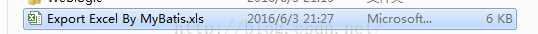
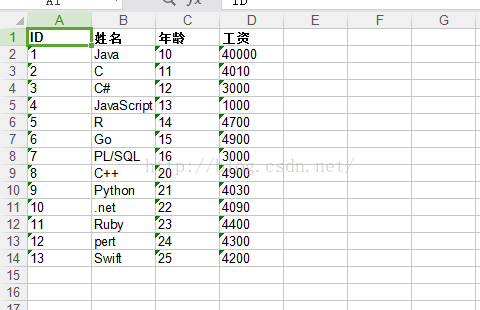
相关文章推荐
- JAVA之旅(十二)——Thread,run和start的特点,线程运行状态,获取线程对象和名称,多线程实例演示,使用Runnable接口
- JAVA之旅(十二)——Thread,run和start的特点,线程运行状态,获取线程对象和名称,多线程实例演示,使用Runnable接口
- Java Web开发中路径问题小结
- 【Java集合源码剖析】ArrayList源码剖析
- 【Java集合源码剖析】Java集合框架
- Java Mail的使用
- springMVC+mybatis+ehcache详细配置
- java学习总结(16.06.03)java中数组的定义和初始化
- 《Thinking in Java》读书笔记之异常处理
- leetcode-Java-1. Two Sum.java
- java之查询sql server数据库数据
- java实现 计算字符串最后一个单词的长度,单词以空格隔开。
- spring_AOP前置通知&后置通知&返回通知&环绕通知
- java练习——数组去重
- Java之业务异常类BusinessException封装实例
- java 实现接受一个有字母和数字以及空格组成的字符串,和一个字符,然后输出输入字符串中含有该字符的个数。不区分大小写
- java web1
- Java编程思想第四版第十一章学习——持有对象
- 《Java编程思想》学习笔记(第一章):Java世界里的“对象”(上)
- Java并发包解析01
