仿IOS搜索框简单实现
2016-06-03 10:45
435 查看
先上个图
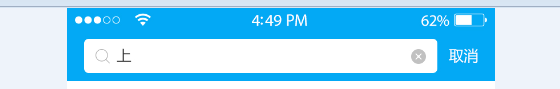
具体实现:
1.主类:
2.Layout.xml
3.背景
使用:
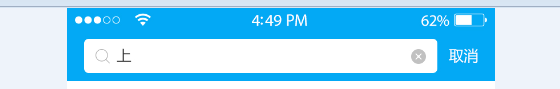
具体实现:
1.主类:
package com.jgw.supercode.ui.widget;
import android.app.Activity;
import android.content.Context;
import android.text.Editable;
import android.text.TextUtils;
import android.text.TextWatcher;
import android.util.AttributeSet;
import android.view.LayoutInflater;
import android.view.View;
import android.widget.EditText;
import android.widget.FrameLayout;
import android.widget.ImageView;
import android.widget.LinearLayout;
import android.widget.TextView;
import com.jgw.supercode.R;
/**
* Created by zx on 2016/6/3.
*/
public class SearchView extends FrameLayout {
private EditText mEtSearch;
private ImageView mIvClear;
private TextView mTvClose;
private OnTextChangeListener mOnTextChangeListener;
public EditText getEtSearch() {
return mEtSearch;
}
public void setEtSearch(EditText etSearch) {
this.mEtSearch = etSearch;
}
public ImageView getIvClear() {
return mIvClear;
}
public void setIvClear(ImageView ivClear) {
this.mIvClear = ivClear;
}
public TextView getTvClose() {
return mTvClose;
}
public void setTvClose(TextView tvClose) {
this.mTvClose = tvClose;
}
public void setOnTextChangeListener(OnTextChangeListener onTextChangeListener) {
this.mOnTextChangeListener = onTextChangeListener;
}
public SearchView(Context context, AttributeSet attrs) {
super(context, attrs);
init(context);
}
private void init(Context context) {
View rootView = LayoutInflater.from(context).inflate(R.layout.layout_search_edittext, null);
mEtSearch = (EditText) rootView.findViewById(R.id.et_search);
mIvClear = (ImageView) rootView.findViewById(R.id.iv_clear);
mTvClose = (TextView) rootView.findViewById(R.id.tv_close);
addView(rootView, new LinearLayout.LayoutParams(
LayoutParams.MATCH_PARENT, LayoutParams.MATCH_PARENT));
mIvClear.setOnClickListener(new OnClickListener() {
@Override
public void onClick(View v) {
mEtSearch.setText("");
}
});
mTvClose.setOnClickListener(new OnClickListener() {
@Override
public void onClick(View v) {
((Activity) getContext()).finish();
}
});
mEtSearch.addTextChangedListener(new TextWatcher() {
@Override
public void beforeTextChanged(CharSequence s, int start, int count, int after) {
}
@Override
public void onTextChanged(CharSequence s, int start, int before, int count) {
}
@Override
public void afterTextChanged(Editable s) {
if (!TextUtils.isEmpty(s)) {
mIvClear.setVisibility(View.VISIBLE);
} else {
mIvClear.setVisibility(View.GONE);
}
doTextChange(s);
}
});
}
private void doTextChange(Editable s) {
if (mOnTextChangeListener != null) {
mOnTextChangeListener.onTextChange(s);
}
}
public interface OnTextChangeListener {
void onTextChange(Editable s);
}
}2.Layout.xml
<?xml version="1.0" encoding="utf-8"?> <LinearLayout xmlns:android="http://schemas.android.com/apk/res/android" android:orientation="horizontal" android:layout_width="match_parent" android:gravity="center" android:background="@color/nav_background" android:layout_height="wrap_content"> <FrameLayout android:layout_gravity="center" android:layout_marginLeft="15dp" android:layout_marginTop="7dp" android:layout_marginBottom="7dp" android:layout_weight="1" android:layout_width="0dp" android:layout_height="30dp"> <EditText android:id="@+id/et_search" android:background="@drawable/shape_round_white_edit" android:hint="搜索" android:paddingLeft="@dimen/margin_small" android:textColor="@color/gray_32" android:drawablePadding="8dp" android:layout_gravity="left|center" android:drawableLeft="@mipmap/icon_search" android:textSize="13sp" android:layout_width="match_parent" android:layout_height="30dp" /> <ImageView android:id="@+id/iv_clear" android:paddingRight="@dimen/margin_small" android:src="@drawable/selector_search" android:layout_gravity="right|center" android:layout_width="wrap_content" android:layout_height="match_parent" /> </FrameLayout> <TextView android:id="@+id/tv_close" android:text="取消" android:textSize="13sp" android:paddingLeft="10dp" android:textColor="@android:color/white" android:paddingRight="15dp" android:gravity="center" android:layout_width="wrap_content" android:layout_height="match_parent" /> </LinearLayout>
3.背景
<?xml version="1.0" encoding="utf-8"?> <shape xmlns:android="http://schemas.android.com/apk/res/android"> <corners android:radius="4dp"/> <solid android:color="@color/white"/> </shape>
<?xml version="1.0" encoding="utf-8"?> <selector xmlns:android="http://schemas.android.com/apk/res/android" > <item android:state_pressed="true" android:drawable="@mipmap/icon_edit_delete_pressed"></item> <item android:drawable="@mipmap/icon_edit_delete"></item> </selector>
使用:
svSearch.setOnTextChangeListener(new SearchView.OnTextChangeListener() {
@Override
public void onTextChange(Editable s) {
keyWord = s.toString().trim();
requestData(1,s.toString().trim());
}
});
相关文章推荐
- iOS多线程学习笔记
- IOS视图控制器左边缘右滑pop出栈
- iOS开发过程中字体的大小,加粗等问题的显示
- CodingNet - Learning - 6
- SULogger:iOS日志可视化工具
- 清理 iOS 项目不用的图片资源
- 清理 iOS 项目不用的图片资源
- iOS_如何画1px的线
- iOS开发3DTouch(二)
- iOS 基础篇11—ios应用数据存储方式(归档)
- iOS 基础篇10—ios应用数据存储方式(偏好设置)
- 写给iOS开发初学者
- [iOS]CocoaPods 卸载以及 安装旧版本 适用cocoapods>1.0.0
- 【iOS开发】初识runtime
- iOS开发3DTouch(一)
- 常见bug调试方法
- 【转】iOS实时卡顿监控
- iOS tableview 详解
- IOS学习笔记(六)inputAccessoryView,inputView
- IOS MD5
