iOS编程(1)TabBarController
2016-05-31 08:27
323 查看
一、介绍
最近闲着没事干,找了个做iOS端的实习,需要实现一个给情侣用的app的iOS版本,这里简单记录一下每天的工作
二、工作
第一天主要做了这几件事情:(1)github上开启一个新项目,用于版本控制(2)用代码写一个TabBarController
接下来主要说一些TabBarController怎么实现,TabBarController就是下面的几个小栏
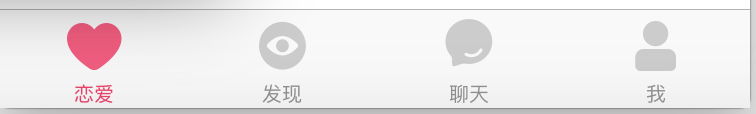
如图,TabBarController有4个ViewController,初始化如下
UITabBarController *rootTabBarView = [[UITabBarController alloc] init]; rootTabBarView.viewControllers = @[lovingViewNav, discoverViewNav, chattingViewNav, meViewNav]; rootTabBarView.tabBar.tintColor = [UIColor colorWithRed:0.07 green:0.73 blue:0.02 alpha:1.0]; rootTabBarView.tabBar.backgroundColor = [UIColor colorWithRed:0.97 green:0.97 blue:0.97 alpha:1];
主要是前两行,把ViewController加入TabBarView,其实加入的是NavigationController,接下来说一下lovingViewNav这些是怎么做的
就拿lovingViewNav来当例子,这是一个以lovingViewController为RootViewController的NavigationController。NavigationController有一个tabBarItem的属性,该属性用于设置,在加入TabBarController后代表这个ViewController的tabBarItem即图案的图片,图片嵌入位置等信息(这里我主要用了这两个,还有别的属性可以通过option+单击代码中tabBarItem查询)实现代码如下:
//LovingView self.lovingViewController = [[LovingViewController alloc] init]; UINavigationController *lovingViewNav = [[UINavigationController alloc] initWithRootViewController:self.lovingViewController]; lovingViewNav.tabBarItem = [[UITabBarItem alloc] initWithTitle:lovingViewTitle image:[[UIImage imageNamed:@"menu_love"] imageWithRenderingMode:UIImageRenderingModeAlwaysOriginal] selectedImage:[[UIImage imageNamed:@"menu_love_on"] imageWithRenderingMode:UIImageRenderingModeAlwaysOriginal]]; lovingViewNav.tabBarItem.imageInsets = UIEdgeInsetsMake(6.0, 0.0, -6.0, 0.0);
三、微小的工作
这里主要记录一下一些小的事情
(1)不使用storyboard需要在AppDelegate中加入下面几行代码
初始化window和设置可见,同时还要设置window的初始视图
//Initial self.window = [[UIWindow alloc] initWithFrame:[UIScreen mainScreen].bounds]; self.window.backgroundColor = [UIColor whiteColor]; [self.window makeKeyAndVisible]; //Set Root View UINavigationController *rootNav = [[UINavigationController alloc] initWithRootViewController:rootTabBarView]; self.window.rootViewController = rootNav;
同时还需要在Info.plist中把Main.storyboard的那一项删去
(2)删除storyboard的时候不小心把LaunchScreen的storyboard也删除了,整个app变成了3.5寸大小,后面新建了之后,并且在Info.plist设置Launch screen interface file base name就没事了
相关文章推荐
- iOS 源代码分析——Alamofire
- iOS存储数据的几种方式
- iOS gif 图片播放实现方法 (image 扩展方案)
- [iOS]深入理解GCD
- iOS,一行代码进行RSA、DES 、AES、MD5加密、解密
- iOS签名授权机制
- IOS博客项目搭建-18-项目分层思想
- iOS设置夜间模式
- iOS中格式化输出日志
- iOS 一步一步带你实现引导页
- iOS开发自动补全第18位身份证号码的X
- iOS开发总结之 Foundation框架总结
- iOS-静态库(1)
- [iOS]多线程和GCD
- IOS学习之——Cocoa 和Cocoa Touch
- iOS中的窗口与视图
- CFString,NSString , const char *的联系
- 在iOS中有几种方法来解决多线程访问同一个内存地址的互斥同步问题
- 最新方法制作自己的cocoapods开源框架的详细步骤
- iOS中NSAttributedString用法
